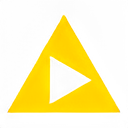AI Productivity Tools
Discover top AI tools that boost productivity and streamline your tasks efficiently.
In today's fast-paced world, staying productive can sometimes feel like an uphill battle. With endless to-do lists, constant notifications, and distractions lurking around every corner, finding the right tools to help you manage your time effectively has never been more crucial. Enter AI productivity tools—designed to streamline your workflows, automate mundane tasks, and keep you organized.
Over the past few years, these intelligent solutions have made significant strides, evolving from simple task managers to comprehensive systems that adapt to your needs. Whether you're striving to optimize your daily schedule, improve team collaboration, or tackle that overwhelming inbox, the right AI tools can make all the difference.
In my exploration of the best AI productivity tools on the market, I've tested various applications that promise to enhance your efficiency and focus. From smart schedulers to innovative project management systems, there’s a wealth of options available to help reclaim your time.
So, if you're eager to elevate your productivity game and make the most out of your workday, look no further. Here’s a curated list of standout AI productivity tools that are worth your attention. Let’s dive into the world of smarter work management together!
The best AI Productivity Tools
-
106. Kore.ai for ai assistants for task automation
-
107. SmartSuite for enhance team collaboration and task tracking.
-
108. V7Labs for streamlining task management workflows
-
109. Deepnote for boosting collaboration in data analysis.
-
110. Thunderbit for streamline email responses effortlessly.
-
111. Rapidminer for automating report generation for teams
-
112. Coefficient for automate reporting and data sync tasks.
-
113. Writingmate.ai for streamlined document editing workflows
-
114. Supernormal for enhance meeting outcomes with structured notes
-
115. Metaphor for boost team collaboration in projects.
-
116. Quilgo for efficient quiz creation for teams.
-
117. CapSolver for automating repetitive tasks
-
118. Nyckel for streamline document tagging with ai
-
119. Tome for streamline project planning and updates.
-
120. KNIME for streamlining team reporting workflows
1715 Listings in AI Productivity Tools Available

Kore.ai pros:
- Greater retention and lifetime value
- Drive customers to answers and resolutions faster, saving human talent for more challenging tasks
Kore.ai cons:
- No specific cons or missing features are mentioned in the documents provided.
Kore.ai stands out as a prominent provider of productivity tools designed to streamline both front-office and back-office interactions across diverse sectors. By harnessing the power of conversational AI and virtual assistants, Kore.ai empowers businesses to boost their efficiency and productivity significantly. The platform offers customized solutions that address specific industry challenges, whether it’s optimizing customer support, enhancing data analytics, or innovating e-commerce strategies. With its cutting-edge artificial intelligence technology, Kore.ai enables organizations to automate routine tasks, improve decision-making, and elevate customer experiences through intuitive natural language processing and machine learning. This integration of advanced tools not only simplifies processes but also drives meaningful engagement and operational success.

SmartSuite pros:
- Manage POs and approvals efficiently
- Track expenses and budgets in real-time
SmartSuite is a versatile productivity platform designed to help teams and businesses optimize their operations. By offering an integrated suite of solutions, it addresses the struggles of juggling multiple tools. SmartSuite's motto of "One App to Replace Them All" resonates with organizations seeking a comprehensive approach to workflow management.
The platform caters to various industries, including design, software development, finance, and non-profits. Each solution is customized to improve efficiency and streamline communication across departments. This tailored approach ensures that teams can work collaboratively without facing the typical barriers of disjointed applications.
One of SmartSuite's standout features is its ability to centralize processes in a single interface. Users can manage projects, track progress, and align goals, all while benefiting from automated workflows. This integration helps reduce redundancy and enhances productivity.
Moreover, SmartSuite supports diverse functionalities, such as governance, risk management, and business continuity planning. Its flexibility makes it suitable for organizations of all sizes, ensuring that every team member can access tools relevant to their specific needs.
With SmartSuite, businesses can move away from scattered systems, fostering a more cohesive and productive work environment. Whether you’re a small start-up or a large enterprise, the platform provides the resources necessary to boost team performance and drive operational success.

V7Labs pros:
- Enterprise training data infrastructure
- Human-in-the-loop training feature
V7Labs cons:
- Lacks on-premise deployment
- SOC2, HIPAA, ISO27001 compliance only
V7Labs positions itself at the intersection of innovation and efficiency in the AI productivity space. With a likely emphasis on advanced technologies, the platform aims to streamline various workflows, helping users optimize their tasks and enhance productivity across multiple domains.
One of the key features of V7Labs might include a robust suite of tools designed to integrate seamlessly with existing systems. This would allow businesses to automate repetitive tasks and manage projects more effectively, leading to better outcomes and reduced overhead.
Additionally, V7Labs likely offers intuitive user interfaces that simplify complex processes, making them accessible to teams of all sizes. By providing user-friendly features, V7Labs ensures that even those without a technical background can leverage AI capabilities for improved productivity.
The platform probably also emphasizes collaboration, enabling teams to communicate and share resources in real-time. This integration of communication tools with productivity features fosters a more cohesive working environment, allowing for quicker decision-making and enhanced project management.
For organizations looking to elevate their productivity game, V7Labs presents a compelling choice. While detailed information would clarify its full potential, the name alone suggests a commitment to harnessing the power of AI to drive efficiency and innovation.

Deepnote pros:
- Python and other languages support
- Contextualized code suggestions
Deepnote cons:
- Focused on Python
- Too much contextual data required
Deepnote is an innovative AI productivity tool crafted specifically for data scientists and analysts. It revolutionizes the coding experience by providing AI-driven code suggestions directly within notebooks. This capability not only enhances productivity but also minimizes the time spent on repetitive coding tasks, allowing users to focus on analysis and insights.
What sets Deepnote apart is its remarkable contextual awareness. The tool comprehends user input and can generate relevant suggestions tailored to the specific coding environment, reducing the friction often encountered in programming.
Moreover, Deepnote boasts a collaborative workspace that promotes teamwork and enhances overall efficiency. Analysts can work together seamlessly, sharing insights and building on each other's contributions, which fosters a culture of collaboration and collective problem-solving.
As part of its ongoing evolution, Deepnote is actively developing conversational AI features for SQL, extending its offering beyond just code suggestions. These advancements promise to streamline SQL interactions, further improving the user experience for analytics professionals.
With pricing starting at $31 per month, Deepnote presents a valuable option for those looking to elevate their data analysis capabilities while boosting overall productivity. This tool is particularly beneficial for organizations seeking to enhance their analytics processes without the need for supplementary applications.
Deepnote Pricing
Paid plans start at $31/month and include:
- Unlimited viewers & notebooks
- Deepnote AI & AI-powered code completion
- Premium integrations (Snowflake, SQL Server, BigQuery, Redshift, and more)
- 30 day revision history

Thunderbit pros:
- AI App & Automation: Deploy AI applications and automations efficiently with a 1-Click No-Code Solution.
- Integration-capable: Easily integrate AI functionalities with existing favorite apps.
Thunderbit cons:
- Missing information on the limitations or disadvantages of using Thunderbit
- Thunderbit does not count triggers like other platforms do, which may limit flexibility in automation.
Thunderbit is a cutting-edge no-code toolkit designed to streamline business automation and application development. With its intuitive 1-Click No-Code Solution, users can easily deploy a range of prebuilt AI applications and automations without any coding expertise. This platform allows for the seamless integration and customization of various AI functionalities alongside users' preferred applications. Thunderbit stands out by offering free access to its suite of services without the need for credit card details, making it particularly appealing for businesses seeking to adopt AI affordably. From document summarizers to legal interpreters, Thunderbit provides a versatile set of tools that enhance productivity and simplify processes for a wide range of business needs.
Thunderbit Pricing
Paid plans start at $0.0/month and include:
- AI App & Automation
- Integration-capable
- User-Friendly Customization
- Free to use
- Versatile AI Tools

Rapidminer pros:
- Scales Organizational Know-how
- Accelerates Enterprise Adoption
RapidMiner stands out as a leading AI productivity tool in the realm of data science. This versatile platform is designed to streamline various data-related tasks, including data preparation, machine learning, and predictive analytics. Its integrated environment makes it suitable for businesses, researchers, and educators alike, promoting ease of use regardless of expertise level.
One of RapidMiner’s core strengths is its comprehensive support for the entire machine learning process. Users can easily prepare data, visualize results, validate models, and optimize performance, thus enhancing productivity and decision-making.
The platform is particularly notable for its accessibility. RapidMiner aims to democratize data analytics, allowing users from different backgrounds to harness the power of data without needing extensive technical knowledge. Its focus on scalability, governance, and security ensures that enterprises can confidently adopt the tool across various teams.
RapidMiner also emphasizes collaboration, enabling organizations to amplify their collective data impact. Features like centralized data security, auditing, and governance make it an ideal choice for businesses seeking to maintain control while fostering innovation and transformation.
With RapidMiner, users can quickly accelerate the adoption of data-driven practices. Whether you’re in rapid prototyping, application development, or analytics, this platform is designed to enhance productivity and provide a competitive edge in today’s data-centric world.

Coefficient pros:
- Automatically connects Google Sheets with live data from business systems like Salesforce, Shopify, Tableau, and Snowflake.
- Offers a suite of =GPTX() functions for cleaning, formatting, querying, enriching, and analyzing spreadsheet data.
Coefficient cons:
- No specific cons were identified in the provided documents.
- Missing features compared to other AI tools in the same industry
Coefficient stands out as a game-changing productivity tool that bridges the gap between spreadsheets and databases. Its mission is to empower users, especially those without coding skills, to enhance their data analysis capabilities effortlessly. By integrating Google Sheets with live business data, Coefficient allows for a more efficient and accurate approach to data management.
One of the tool's key features is the GPTX() function, designed for data cleaning, formatting, and querying. This functionality significantly streamlines common data tasks, enabling users to focus on the insights rather than the tedious aspects of data handling. With Coefficient, complex analysis becomes accessible and straightforward.
Creating visualizations such as charts and pivot tables is also a breeze. Users can generate insightful reports and dashboards using simple, plain English commands. This flexibility makes Coefficient not only user-friendly but also a valuable asset for businesses seeking to elevate their data-driven decision-making processes.
The integration with various business systems means that data is always up-to-date, eliminating the hassle of manual updates. Coefficient seamlessly connects multiple data sources, providing a holistic view of business information. For teams looking to boost productivity and enhance collaboration, Coefficient is an indispensable tool.

Writingmate.ai pros:
- Powerful AI Copilot: Writingmate.ai utilizes the power of GPT-4 to assist and enhance your work on Google Docs Sheets and Slides allowing you to generate content seamlessly.
- Chrome Tab Integration: With Writingmate.ai you can generate content from any Google Chrome tab eliminating the need for switching between multiple platforms.
Writingmate.ai cons:
- No specific cons or disadvantages mentioned in the provided documents.
- The document does not explicitly mention any cons or missing features of Writingmate.ai.
Writingmate.ai stands out as a leading AI productivity tool designed to enhance your workflow across popular platforms like Google Docs, Sheets, and Slides. Powered by advanced GPT-4 technology, this tool simplifies the writing process, allowing users to generate high-quality content efficiently. Whether you're drafting reports, scripts, or presentations, Writingmate.ai ensures that your time spent on these tasks is minimized.
One of the key features of Writingmate.ai is its user-friendly interface, which caters to professionals from various backgrounds. This accessibility makes it an excellent choice for those who may not be tech-savvy but still wish to take advantage of AI capabilities. The tool's ability to easily assist in creating interview questions and marketing materials further broadens its appeal.
Another significant advantage of Writingmate.ai is its commitment to privacy and security. In today’s digital landscape, protecting your data is paramount, and this tool employs advanced measures to keep your information safe. As you work collaboratively in real-time, you can focus on creativity without worrying about data breaches.
For anyone looking to streamline their writing tasks, Writingmate.ai presents a compelling solution. It appeals to busy professionals who are eager to boost productivity and enhance content quality. With its wide range of features and strong security focus, it's an excellent addition to the toolkit of anyone who works with documents regularly.

Supernormal pros:
- Supernormal uses enterprise-grade security practices to keep your data safe and secure.
- Supernormal is SOC 2 certified and undergoes periodic security reviews.
Supernormal cons:
- Meeting storage limits on Starter and Pro plans are per organization, which may pose restrictions for individual users.
- If you exceed your lifetime storage limit, you won't be able to review notes until you upgrade to a plan with additional storage.
Supernormal is a standout AI tool designed to enhance productivity during meetings by seamlessly transcribing and organizing notes. By integrating directly with Google Meet, it eliminates the hassle of manual note-taking, allowing users to focus on the conversation at hand. This tool is ideal for anyone looking to streamline their meeting processes and improve efficiency.
One of the key features of Supernormal is its AI-driven agenda creation, which ensures that all meetings are well-structured and productive. Users can easily customize note templates, allowing for uniformity across meetings while adapting to specific needs. This level of personalization can significantly save time and effort in organizing meeting content.
Additionally, Supernormal centralizes access to meeting notes and action items, making follow-up simpler and more organized. The tool facilitates collaboration by enabling effortless sharing of notes among team members, ensuring everyone stays informed and accountable. With these enhanced organizational capabilities, Supernormal helps teams move towards their goals more effectively.
Supernormal also emphasizes security, boasting enterprise-grade practices like SOC 2 certification and strong encryption protocols. Users can feel confident that their data is protected both in transit and at rest, allowing them to focus on productivity without the worry of security issues.
For teams and businesses looking for a reliable productivity solution, Supernormal offers a range of pricing options, starting at just $18 per month. With its extensive feature set and integrations with platforms like HubSpot and Salesforce, it provides the tools necessary for modern organizations to thrive.
Supernormal Pricing
Paid plans start at $18/month and include:
- AI Audio Transcript
- AI Voice
- Natural Language Processing
- Google Meet
- Webflow
- Amazon Web Services

Metaphor is an innovative AI productivity tool designed to enhance creative thinking and communication. By leveraging the power of metaphorical language, it allows users to draw connections between disparate ideas, fostering a deeper understanding of complex concepts. This unique approach helps users craft compelling narratives and streamline their thought processes, whether for writing projects, presentations, or brainstorming sessions.
What sets Metaphor apart is its intuitive interface that encourages users to explore various metaphors related to their topics. By inputting keywords, users receive suggestions that inspire new perspectives and creative angles. This not only enhances individual creativity but also promotes collaboration among teams, making it an excellent tool for brainstorming in group settings.
Additionally, Metaphor is particularly useful for anyone in marketing, advertising, or content creation. The ability to frame ideas in relatable terms allows users to engage audiences more effectively. By transforming abstract ideas into tangible imagery, it enhances messaging clarity and resonance, ensuring that key points stand out in crowded communications.
For those looking to boost productivity, Metaphor integrates seamlessly with other digital platforms, streamlining the workflow. Its accessibility and ease of use make it suitable for users at all levels, from students to professionals, who wish to improve their thinking and writing processes. With Metaphor, users gain a valuable ally in their pursuit of communication excellence.

Quilgo pros:
- Simplicity and reliability in creating and administering quizzes and tests
- AI-powered tools for a trustworthy testing experience
Quilgo cons:
- The subscription is automatically recurring, which may lead to unexpected charges if not monitored closely
- No information available on the features provided with the highest-priced plan ('Custom')
Quilgo is a cutting-edge online testing platform that revolutionizes the way quizzes and assessments are conducted. Its user-friendly interface allows educators, recruiters, and businesses to create, manage, and analyze tests efficiently, making it an essential tool for anyone involved in education or hiring processes.
One of its standout features is the AI-powered quiz generation, which simplifies the creation process by automatically generating questions based on user-defined criteria. This not only saves time but ensures a diverse range of questions, enhancing the testing experience.
Customization is key with Quilgo, as it enables users to tailor quizzes with rich text, media elements, and even shuffle questions. This flexibility ensures that assessments can be designed to meet specific learning objectives or recruitment criteria, ultimately leading to more effective evaluations.
In addition, Quilgo offers AI proctoring tools that enhance the integrity of the testing environment. These features help ensure that assessments are fair and trustworthy, vital for maintaining credibility in recruitment or educational assessments.
The platform’s reporting capabilities are another invaluable asset. Users can access detailed analytics and personal reports, allowing them to gain insights into quiz performance and participant responses. This data-driven approach aids in refining both the quizzes and the overall testing strategy.
With plans starting at just $15/month, Quilgo provides excellent value for organizations of all sizes. Whether you’re an educator looking to assess student understanding or a business seeking reliable hiring tests, Quilgo is a robust solution that meets diverse productivity needs.
Quilgo Pricing
Paid plans start at $15/month and include:
- Test taker seats: 10
- Tests: Unlimited
- AI Quiz Templates: 10 per team per month
- AI Questions Generator: 3 per team per month
- Form Builder
- Timer

CapSolver pros:
- Capsolver works with APIs of most popular manual captcha recognition services.
- Integrated by a multitude of large enterprises, providing a robust solution for captchas in scenarios including data scraping, automation, and educational applications.
Capsolver is an AI-powered tool designed to solve and bypass various types of captchas, including reCAPTCHA, hCaptcha, FunCaptcha, and others. It offers a fast captcha solving service and provides a free trial option. The tool can be used as a Google Chrome browser extension, allowing users to automatically solve popular captchas on any webpage. Capsolver supports captchas such as reCAPTCHA v2, v3, hCaptcha, FunCaptcha, Cloudflare Turnstile, and AWS WAF. Additionally, Capsolver provides an API for developers to integrate into their infrastructure, with multiple language support and ready-to-use code examples for easy project implementation. The tool also offers pay-per-usage options and package pricing to save up to 60% compared to pay-per-usage. Capsolver is utilized in various use cases including web testing, social media, data collection, market research, SEO, online shopping, online gaming, and financial services, employing AI and machine learning for image recognition services and aiming to expand the use of artificial intelligence in different technology-driven environments.

Nyckel pros:
- Pay only for what you use
- Development plans with different tiers and overages
Nyckel cons:
- Nyckel is hyper-focused on image and text classification, limiting its versatility compared to AI tools trying to cover a broader range of AI tasks.
- Limited features compared to comprehensive AI/ML tools, potentially missing functionalities for tasks outside image and text classification.
Nyckel is a game-changer for those looking to streamline the image and text classification process. Designed with user accessibility in mind, this platform empowers individuals without a background in machine learning to quickly build their own classifiers. With just five minutes of setup, users can start sorting images and moderating text, making refined processes accessible to everyone.
What sets Nyckel apart from other AI tools is its focus on simplicity and efficiency. Many conventional AI/ML platforms require extensive training and can be overwhelming. In contrast, Nyckel offers a straightforward solution, allowing users to dive into classification tasks with minimal effort.
Whether you need to categorize images for an online store or moderate text for a digital community, Nyckel’s user-friendly interface makes the whole process seamless. This platform not only saves time but also enhances productivity by enabling real-time content labeling and organization.
For those who prioritize usability and effective results in their workflows, Nyckel is a valuable addition to any toolkit. It represents a forward-thinking approach to leveraging AI, making it an essential choice for anyone seeking an efficient way to manage content classification without the need for specialized expertise.

Tome pros:
- Generates immersive narratives
- Transforms presentations
Tome cons:
- Advanced features require expensive Enterprise package
- Inadequate customizability options for branding
Tome is an innovative productivity platform that streamlines the presentation creation process, making it an essential tool for professionals. With features that include generating narratives and rewriting text, it offers a versatile approach to crafting engaging content. Users can effortlessly customize their presentations, adjust images, and embed interactive elements to enhance viewer engagement.
This platform excels at processing long-format content, transforming it into concise summaries or dynamic presentations. Tome’s ability to embed live product models, 3D prototypes, and web pages fosters interactive experiences that captivate audiences.
Tome also provides comprehensive analytics to evaluate viewer interaction, helping users refine their presentations for maximum impact. Its diverse templates and user-friendly interface simplify the creation process, allowing professionals to focus on content over design.
For businesses, Tome offers an Enterprise package that includes advanced features like AI-driven research and personalized branding options. This makes it particularly beneficial for marketing, sales, and product showcases. By automating tedious tasks, Tome saves precious time and enhances overall productivity.

KNIME pros:
- Complete platform for data science
- Access any data type from any source with 300+ connectors
KNIME cons:
- No specific cons of using Knime were found in the provided documents.
KNIME is an impressive platform that stands out in the realm of data science and productivity tools. Its end-to-end capabilities allow users to streamline their data workflows seamlessly. Whether you need to clean data or delve into advanced analyses like image or geospatial analysis, KNIME provides a unified environment for various tasks.
One of the standout features of KNIME is its ability to validate and monitor analytics and AI models. This ensures that sensitive data remains secure while still allowing organizations to extract valuable insights. Users can effectively verify results, making it an essential tool for data-driven decision-making.
For businesses, KNIME offers significant advantages in harnessing the potential of data and AI solutions. Its structured workflow approach empowers teams to address complex issues with ease, facilitating collaboration across departments. This is particularly beneficial for organizations that prioritize effective communication and data integrity.
Moreover, the platform’s flexibility is a game-changer. From commercial teams to data scientists, KNIME adapts to various skill levels and project requirements. By simplifying intricate data tasks, it allows users to focus on what matters—driving innovation and improving business outcomes.
In summary, KNIME is not just a tool; it's a vital resource for organizations eager to leverage data science efficiently. Its comprehensive features make it a top choice among productivity tools tailored for the ever-evolving landscape of data analytics.