


Perplexity AI is a useful tool that gives quick and clear answers to your questions. It combines the power of a search engine with smart AI, making it easy to find what you need. In March 2025, Perplexity AI received 174.10 million visits, showing how popular and helpful it is.
With its research features, you can explore topics in more detail. It’s easy to use, with a simple design, voice option, and answer engine. Plus, it saves you time by summarizing key information, giving you the most important details quickly.
What is Perplexity AI?
Perplexity AI is a smart search engine that uses artificial intelligence to answer your questions clearly and quickly. Instead of just showing a list of links like Google, it gives you short, easy-to-understand answers and shows where the information came from.
As it grows, Perplexity has added a feature called "Pages," which lets users create and share their own web pages using AI-generated content.
You can use Perplexity AI on its website, through mobile apps for Android and iPhone, or as a Chrome extension. It’s a helpful tool if you want fast and trustworthy answers online.
Who Created Perplexity AI?
Perplexity AI was created in 2022 by four individuals:
- Aravind Srinivas: He is the CEO of Perplexity AI. Before starting the company, he worked as an AI researcher at OpenAI and Google.
- Denis Yarats: He serves as the Chief Technology Officer (CTO). Denis previously worked as an AI research scientist at Meta (formerly Facebook).
- Johnny Ho: He is the Chief Strategy Officer (CSO). Johnny was an engineer at Quora and also worked as a quantitative trader on Wall Street.
- Andy Konwinski: He is the President of Perplexity AI. Andy was part of the founding team at Databricks, a data analytics company.
What is Perplexity AI Used for?
Perplexity AI is used to help people quickly find accurate and clear answers to their questions using a built-in search engine. Instead of giving you a long list of websites like traditional search engines (e.g, Google), it provides short, direct answers and includes the sources of the information.
Find below the main uses of Perplexity AI:
Answer engine/question answering
Legal and professional research
Market research (including property and financial markets)
Business intelligence
Content generation (e.g., essays, reports, scripts, SEO content)
Content summarization
SEO optimization (keyword extraction, meta descriptions)
Customer support automation
Chatbots and virtual assistants
Personalized customer engagement
Data analysis and reporting
Text classification
Sentiment analysis
Emotion detection in text
Spam detection
Language understanding and processing
Keyword extraction
Language modeling
Language translation
Grammar and style checking
Speech processing
Text summarization
Tracking real-time events (news, weather, elections)
Price comparison shopping
Recommendation systems
Voice assistants
Personalized tutoring and learning assistance
Breaking down complex topics
Who Can Use Perplexity AI?
Perplexity AI is available to everyone. Whether you're a student, professional, or just curious, you can use its AI-generated material for free by visiting their website or downloading the mobile app.
Here is a list of who can use Perplexity AI:
- Students: For quick research and learning support. Students with a valid student email can join the Student Referral Program. Each referral gives 1 free month of Perplexity Pro, and they can earn up to 24 months of free access.
- Researchers: To gather insights and information for academic work.
- Writers: To help with content generation, summarization, and idea exploration.
- Business Professionals: For generating reports, analyzing data, and improving decision-making.
- Marketers: To find trends, generate content ideas, and optimize campaigns.
- Developers: To integrate AI-generated insights into applications or projects.
- Teachers: To assist in preparing lessons, explanations, and educational content.
- General Users: For everyday queries, fact-checking, and exploration of topics.
- Startups: Early-stage startups can apply for Perplexity’s Startup Program. They get 6 months of free Enterprise Pro access and $5,000 in API credits. To qualify, the startup must be under 5 years old, have raised less than $20 million, and be part of an approved startup partner.
- Uber One Members: Eligible Uber One members in the U.S. and Canada may get 1 year of Perplexity Pro for free. They must use a new Perplexity account and keep an active Uber One membership.
Is Perplexity AI Free to Use?
Yes, Perplexity AI offers free and paid options, depending on your needs.
Free Plan: You can use Perplexity for free without even creating an account. The free version gives you access to basic features like Quick Search, but you are limited to 5 Pro Searches every 4 hours.
Perplexity Pro (Paid Plan): The Pro version costs $20 per month. It includes unlimited Pro Searches, access to advanced AI models like GPT-4, Claude 3.5 Sonnet, and Llama 3, and extra features such as Deep Research, Enterprise security features, file uploads for analyzing documents, and enhanced shopping tools.
Perplexity AI vs. ChatGPT
Feature | Perplexity AI | ChatGPT |
Main Use | Like a smart search engine. | Like a custom AI chatbot. |
Gives Answers From | Searches the internet in real-time. | Uses the info it was trained on. |
Good For | Quick answers with links and facts. | Longer conversations, learning, writing, and coding help. |
Can Chat Like a Friend | Not really; it focuses more on answering questions. | Yes, it feels more like talking to a helpful assistant. |
Free to Use | Yes | Yes |
Paid Version | $20/month | $20/month |
Best For | Finding facts fast with proof. | Learning deeply, writing stories, code help, and chatting. |
Perplexity AI vs. DeepSeek
Feature | Perplexity AI | DeepSeek |
Main Purpose | Provides direct, accurate answers with source citations. | Focuses on advanced data analysis and pattern recognition in large datasets. |
Best For | Quick answers, research, and learning. | Data-heavy tasks, coding, and technical problem solving. |
Data Sources | Gets live info from the internet with sources. | Processes vast datasets, including unstructured data, to find patterns. |
User Interface | Simple and user-friendly, suitable for general users. | More technical interface, better suited for professionals. |
Limitations | May lack depth in highly technical computations. | Too complex for non-technical users. |
Pricing | Offers a free version; the Pro version is available at $20/month. | Pricing details are not publicly disclosed and may vary based on usage and requirements. |
Perplexity AI vs. Claude
Feature | Perplexity AI | Claude |
Main Purpose | The search engine provides direct answers with source citations. | Conversational AI assistant designed for natural, human-like interactions. |
Data Source | Retrieves real-time information from the internet. | Generates responses based on its training data. |
Unique Strength | Provides concise answers with transparency by citing sources. | Excels in maintaining context and providing nuanced, human-like responses. |
Best For | Quick fact-checking, research, and retrieving up-to-date information. | Engaging in detailed conversations, creative writing, and coding assistance. |
Pricing | Free. The pro version costs $20/month. | Free. The paid version costs $18/month. |
Perplexity AI vs. Gemini
Feature | Perplexity AI | Gemini |
Main Use | Focuses on searching the web for accurate, real-time information. | Designed for creative tasks, reasoning, and multimodal inputs (text, images, audio, video). |
Speed | Very fast at retrieving web-based answers. | Slightly slower when handling complex multimedia tasks. |
Information | Always up-to-date (searches the web). | Limited to what it learned in training. |
Coding Skills | Can generate simple code and assist with debugging. | Excels at coding tasks, including translating code between languages and fixing errors. |
Limitations | Limited in handling creative or multimedia inputs; shorter memory span. | Sometimes provides inaccurate or strange answers; lacks source transparency. |
How to Use Perplexity AI on a Desktop
You can use Perplexity AI either on a website or by downloading the Windows app for unlimited free searches per day. Here’s how to do it step by step:
1. Access Perplexity AI
Go to the Perplexity AI website at www.perplexity.ai or download the Perplexity AI Windows app from their official website.
Once downloaded, install it by running the setup file. Click Sign Up and use your email, Google, Apple, or company login to create your account.
2. Ask Questions
Once you're in, just type your question in the big search bar. You can choose what type of answer you want by clicking on the Globe button. Choose from the models:
- Web (from the internet)
- Academic (for study)
- Social (like Reddit or Twitter)

3. Dictation
If you're in a hurry, prefer talking over typing, or have difficulty using a keyboard, just click the small Microphone icon on the right side of the typing box. The app will listen and turn your voice into text automatically.
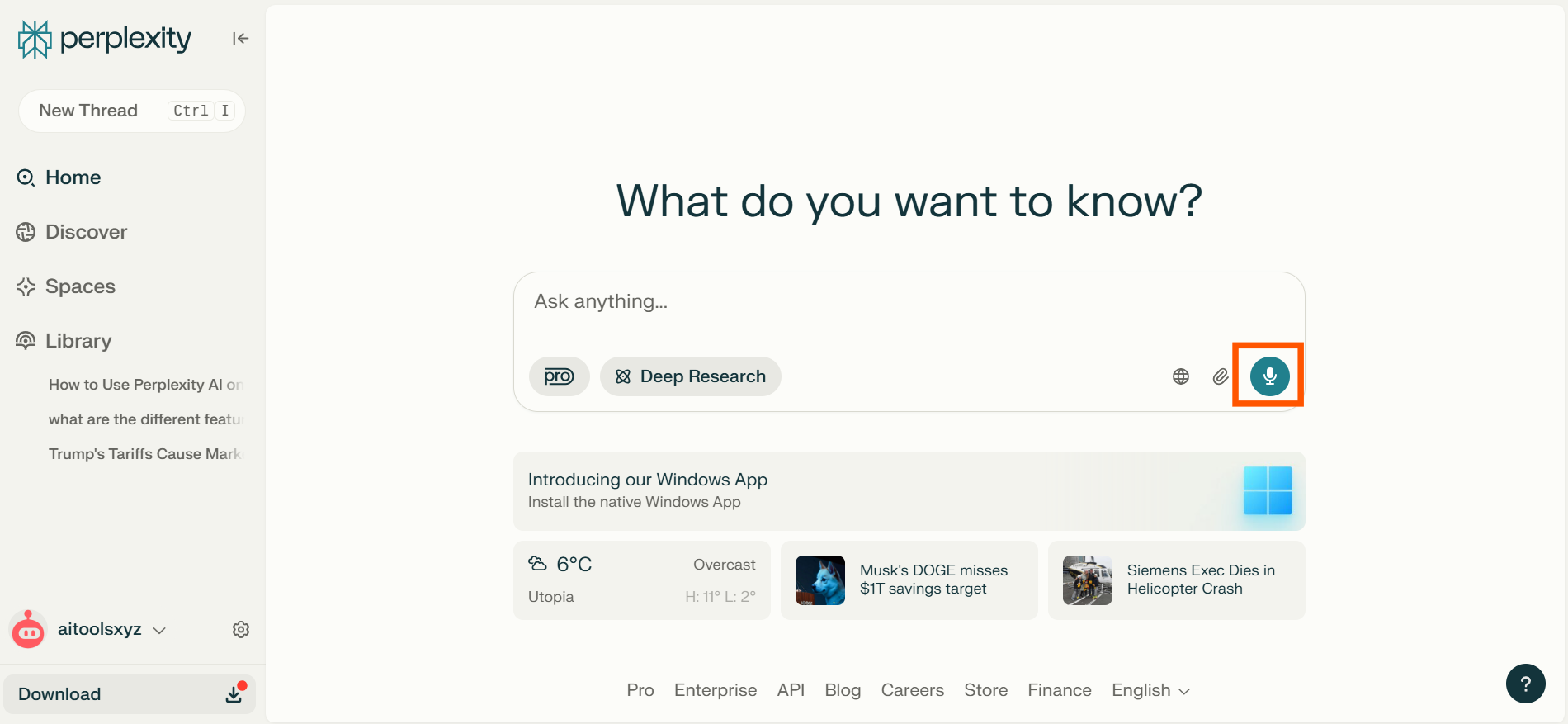
4. Attach Files
Need to upload a file like a PDF or picture? Just click the Paperclip icon. Once uploaded, you can ask questions about the file, and Perplexity will give answers based on the content inside. You can upload 10 files from the free account.

5. Deep Research
If you need to do deeper searches about a topic, just select the Deep Research option. You’ll get longer, more detailed answers that explain things clearly. It can help you find facts, understand hard topics, and even discover things basic searches can't provide.
6. Export/Copy/Share
After you get your answer, you can do a few helpful things with it. You can ask a series of questions to follow up on the previous answers.
- If you're happy with the comprehensive responses of the AI-powered assistant, click the Copy icon to paste it into your notes, emails, or documents.

- Use the Share button to send the answer to someone by link for expert analysis, code-related tasks, or analytical tasks.

- You can also export the response as a PDF or DOCX by selecting the Three dots. Advanced users can use the information for industry trends or complex research topics.

How to Use Perplexity AI on a Mobile Phone
Perplexity AI is an efficient assistant that can help you with academic writing, content generation, code generation, back-and-forth queries, and accurate, citation-backed responses.
To use this excellent tool on your mobile phone, refer to the steps below:
1. Download and Install the App
For Android, open the Google Play Store and search for "Perplexity AI." Download and install the app.
For iOS, go to the App Store and search for "Perplexity AI." Download and install the app. Note that the Perplexity Assistant feature is currently available only for Android devices.
2. Sign In or Use as a Guest
You can start using the app right away without creating an account. For a personalized experience and to save your history, you can sign in using your Google, Apple, or company account.
3. Ask Questions
Open the app and type a variety of questions into the search bar. You can also tap the Microphone icon to ask your question in your own voice. Perplexity will respond with answers and include original sources so you can check the information yourself.
4. Upload Files
Tap the Paperclip icon to upload files to Perplexity AI. Once uploaded, you can ask questions about the file, and Perplexity will answer based on the file’s contents.
5. Use Perplexity Assistant (Android Only)
Launch Perplexity Assistant by swiping from the bottom-left of your screen to the center, or by pressing and holding the home or power button, depending on your phone.
The assistant can answer basic questions, send emails, make reservations, provide custom instructions, recognize things using your phone’s camera, and help you with your everyday tasks.
6. Manage Your Library
Tap on the Library section to view your search history and saved responses. You can also create Spaces with custom instructions to organize different research topics or projects.
7. Share and Export
When you get a response, tap the Share icon to send it to others via a link or social media, or export by selecting the Three dots in the top-right corner.
How to Use Perplexity AI Spaces
Perplexity AI Spaces is a feature that allows users to organize their research and collaborative efforts into dedicated workspaces. Here’s a step-by-step guide on how to use Perplexity AI Spaces:
1. To create a Space, click on the Spaces option in the left-side menu of the Perplexity interface. Then select Create a Space.

2. Start by giving your Space a unique name as the title. Then, add a detailed description to explain the purpose of the Space. If you're a Pro user, you can choose the AI model you'd like to use.

3. To upload documents, click on Files and then select the Plus (+) icon. Once uploaded, these files will be accessible in all threads within the Space.
(Spaces allows users to upload up to 50 files, which can include PDFs, documents, and other reference materials.)
4. Add people to your Space by clicking on the Invite option.

5. Add some links to your Space by selecting Links.

6. Spaces allow you to organize your research by topic or project. You can also customize AI responses by adding specific prompts or choosing a preferred model.
For example:
Students can create a separate Space for each class to organize their notes and ask questions based on course materials.
Researchers may use Spaces to manage large projects by grouping related threads and files.
Marketing teams can create Spaces to plan campaigns, analyze competitors, or track performance insights.
7. If you want to delete your space, just click on the Three dots in the top-right corner and select Delete Space.

How to Change Your Avatar on Perplexity AI
Perplexity AI allows you to change your avatar, and it’s quite easy to do so. Follow the steps below:
On Desktop
- Sign in to your Perplexity AI account.
- Go to Settings and navigate to My Account.
- Select Change Avatar and upload a new image.
On a Mobile Phone
- Sign in to your Perplexity AI account.
- Click on your Profile Picture.
- Go to Settings and click on Username.
- Click on the picture and upload an image.

How to Change Your Username on Perplexity AI
Updating your username on Perplexity AI is quick and easy. Just follow the steps based on your device:
On Desktop
- Log in to your Perplexity AI account.
- Click your profile icon in the bottom-left corner.
- Go to Settings and open My Account.
- Find the Username field and click Edit.
- Enter your new username and save the changes.
On a Mobile Phone
- Open the Perplexity AI app and sign in.
- Tap your profile picture.
- Navigate to Settings and tap on Username.
- Type in your new username and hit Save.

How to Change the Appearance on Perplexity AI
You can change the appearance of Perplexity AI on your desktop and mobile phone. Follow the steps below to change the theme:
On Desktop
- Sign in to your Perplexity AI account.
- Click your profile icon in the bottom-left corner.
- Go to Settings.
- Under Appearance, choose your preferred theme: Light, Dark, or System Default.
On a Mobile Phone
- Open the Perplexity AI app and sign in.
- Tap your profile picture.
- Select Settings.
- Find the Appearance option. Choose the look you prefer: Light, Dark, or follow your device’s system theme.

How to Sign Out from All Sessions on Perplexity AI
If you’re using Perplexity AI on multiple devices or suspect any unusual activity on your account, it’s a good idea to sign out from all sessions at once. Here’s how you can do it step by step:
- Sign in to your Perplexity AI account.
- Go to Settings and then to My Account.
- Scroll down to System.
- Select Sign out of all sessions.

How to Generate Images on Perplexity AI
You can generate images using Perplexity AI, but this feature is available only for Pro subscribers. Perplexity AI uses advanced models such as Playground V2.5, DALL-E 3, and Stable Diffusion XL for image generation. You can generate up to 50 images per day, but these images are for personal, non-commercial use only.
Here's how it works:
- Log in with a Pro subscription on the Perplexity AI website.
- Start a new thread and input a prompt that describes the image you want to generate.
- After Perplexity provides a response, look for the Generate Image option on the right side of the interface. Click it to create your image.
- You can choose from styles like painting, photography, illustration, or diagrams and refine your image by applying additional prompts.
How to Change AI Models on Perplexity AI
To change AI models on Perplexity AI, you need to have an active subscription. Here's how you can do it:
- Ensure you are logged in to your Perplexity AI account with an active subscription.
- Go to the Settings section of your account.
- Navigate to Account > AI Model. Here, you can choose from available models such as GPT-4 Omni, Claude 3.5 Sonnet, or other models, depending on your subscription and the models available at the time.
- Once you select a model, it will be applied to your future queries.
How to Manage Your Watchlist on Perplexity AI
Managing your watchlist on Perplexity AI involves tracking sports teams and stocks via a homepage widget. Here's how you can manage it:
1. Sign in to your Perplexity account. Go to Personalize and then Watchlists.

2. Add sports teams or stocks to your watchlist by clicking on Save. This feature allows you to track updates and news related to your selected items.

3. Customize your watchlist by removing items you no longer wish to track. This is typically done by clicking on the Cross (X) next to each item. Perplexity AI may introduce additional features such as notifications and a settings tab for easier management of your watchlist in future updates.
How to Delete Threads on Perplexity AI
To delete threads on Perplexity AI, you can follow these steps:
Delete a Single Thread
- Open the Perplexity AI website and log in to your account.
- Click on the Library tab on the left side of the screen.
- Choose the thread you want to delete.
- Click on the Three dots at the top right corner of the thread and select Delete Thread.
- Confirm the deletion.
Delete All Threads
- Go to the Library tab.
- Locate the Three dots under the search bar.
- Select Delete Threads, and then select All Threads.
- Confirm the deletion by clicking on Delete Threads and then Yes, Delete.

How to Use Perplexity AI for News
To use Perplexity AI effectively for news in politics, the stock market, and sports, follow these steps and tips:
1. Ask Direct, Real-Time Questions
Perplexity AI searches the web in real time, making it ideal for fast-moving news topics. Simply ask questions like:
"Give me the latest updates on the US presidential election."
"What are the current stock prices for Tesla and Apple?"
"Compare viewpoints on the recent economic policy changes."
2. Use Deep Research
Use the Deep Research feature after typing your query to make your searches more specific. For example, choose "Finance" to get stock market news or "Sports" for updates on sports. This helps you find more relevant and accurate information.
3. Compare Multiple Sources
Perplexity can summarize and compare ideas from different articles. If you want a clear view on a political topic or stock market trend, ask it to summarize the main points from different sources and show the differences.
4. Ask Follow-Up Questions
You can learn more by asking follow-up questions. For example, after getting a stock market update, ask, "What is affecting the market today?" or after political news, ask, "How might this impact the upcoming elections?" This helps you explore topics more deeply.
5. Use Discover and Spaces Tabs
The Discover tab shows news headlines in different areas like politics, finance, and sports. The Spaces tab lets you organize and keep track of topics and questions you follow regularly so you can stay updated on the news.
6. Use Perplexity Pro
The Pro version gives you more powerful search tools, helps with tough questions, and gives faster results. It's great if you need detailed analysis or regular updates on news topics.

How to Use Perplexity AI for Product Recommendation
Perplexity helps you save time by giving you smart answers without needing to scroll through many websites. Here is a guide showing how you can use it:
1. Go to the Website
Open your internet browser, like Chrome, Safari, or Firefox. In the address bar at the top, type www.perplexity.ai and press Enter on your keyboard.
2. Find the Search Bar
When the website loads, you’ll see a big white box in the center that says “Ask anything…” This is where you will type your question.
3. Ask Your Product Question Clearly
Click inside the search box and type a clear question about the product you're looking for. For example, you could type:
- “What is the best laptop under $1000 in 2025?”
- “Recommend a good phone for photography.”
- “Best vacuum cleaner for pet hair in a small apartment?”
- “Which wireless earbuds have the best battery life?”
After typing your question, press Enter on your keyboard or click the Arrow button.
4. Read the Answer
Perplexity will now show a short, clear answer with product suggestions. It may also include a list of options, reasons why each one is good, and links to where you can learn more. The links often lead to trusted websites like Amazon or tech blogs.
5. Ask Follow-Up Questions
If you want more details, you can keep asking related questions. For example:
- “Which one has the best customer reviews?”
- “Is it good for gaming?”
- “What is a cheaper alternative?”
Perplexity will remember the topic, so you don’t need to type the full question again.
6. Use “Deep Research” for Better Results
You may see a button called Deep Research for better results. Although it will take longer, the AI will thoroughly search the internet to find you the best product recommendations.
7. Make Your Decision
After reading the suggestions, you can decide which product suits your needs. If you want to buy it or check more details, click the links provided in the answer.

How to Use Perplexity AI for Programming
You can use Perplexity AI to get programming help. It saves time, explains code clearly, and gives you working examples. Follow the steps below to use this AI for programming:
1. Open the Website
Go to your internet browser and type www.perplexity.ai. Once the website loads, you will see a large white box that says "Ask anything…". This is where you will type your programming question.
2. Ask Programming Questions
You can ask any programming question you need help with. After typing your question, press Enter or click the Arrow button next to the search box.
For example:
- "How do I create a button in HTML?"
- "What does this Python error mean: TypeError: list indices must be integers?"
- "Show me a simple JavaScript code to calculate the sum of two numbers."
- "How do I connect to a MySQL database using PHP?"
3. Ask Follow-Up Questions
If you don’t understand the answer completely or want more details, you can ask a follow-up question. For example:
- "Can you explain this part more clearly?"
- "Can you show me a different example in JavaScript?"
- "How do I test this code?"
Perplexity will continue the conversation and help you with more information without needing to repeat the original question.
4. Use Deep Research
If you want to get more technical or detailed programming help, you can use the Deep Research option. This makes the answers even more focused on programming and code-related questions.
5. Try the Code
If Perplexity provides you with code examples, you can copy them. To copy the code, select it with your mouse, right-click, and click Copy. Then, you can paste the code into your code editor or use an online code editor like Replit.com or JSFiddle.net to try it out and see how it works.

How to Use Perplexity AI for CRM
Perplexity AI lets you save time and resources by automating repetitive CRM tasks. Check out the steps below to learn more:
1. Setup
Use tools like Make or Albato to connect Perplexity AI to your CRM without needing any coding. These platforms help you set up automatic actions and events, like when something happens in your CRM and it triggers a task in Perplexity AI.
2. Automate Tasks
You can automatically create or update contacts, deals, and other records in your CRM based on AI-generated data. Perplexity AI can also help log communications or notes directly into CRM records and analyze customer interactions to provide useful insights.
3. Interact with Customers
Respond to customer questions with personalized answers from Perplexity AI. It can also automatically follow up with customers and improve communication by integrating with messaging tools like WhatsApp.
4. Data Analysis and Reporting
Connect Perplexity AI with tools like Google Sheets to analyze CRM data. It can help create reports or generate important insights for your sales and marketing teams.
Pros & Cons of Perplexity AI
Pros | Cons |
Answers your questions very fast and clearly. | Gives short answers unless you choose “Deep Research”. |
It uses trusted sources that you can see. | You can’t change it beyond light/dark mode. |
It has different search modes. | The voice assistant works only on Android, not iPhone. |
You can use it without paying. | |
Use it on your phone or computer. | |
Best used for news and research. |
FAQs
1. Can Perplexity AI Be Detected by Turnitin?
Yes, it’s possible. Turnitin has special tools that can sometimes detect if a text is written by AI, including content from Perplexity AI.
Perplexity is an AI-powered search engine that gives smart answers with source links, but if a student copies the full answer and pastes it into an assignment without changes, Turnitin might flag it as AI-generated.
2. What are the Benefits of Using Perplexity AI?
Benefits include real-time, accurate information, personalized assistance, and comprehensive AI-generated responses in one place, making it efficient for tasks like travel planning.
3. Can I Use Perplexity AI for Business or Enterprise Needs?
Yes, Perplexity offers an Enterprise Pro version with features like advanced AI models, file connectors, and a wide range of user management tools, making it suitable for business use.
4. Is Perplexity AI Better Than ChatGPT?
Perplexity AI is great for quick answers with live web data and source links, making it ideal for research. ChatGPT offers more in-depth help, creative writing, and conversational support. Use Perplexity for facts and ChatGPT for deeper tasks.
5. How Do I Report Bugs or Incorrect Answers in Perplexity AI?
Users can report issues via email to [email protected] or use the flag icon below answers to report inaccuracies.
Get started with Perplexity
Perplexity reviews
What do you like most about using Perplexity?
I love how Perplexity provides an accurate evaluation of language models. The lower perplexity scores really help in understanding which models perform better in predicting text, making it easier to choose the right one for my needs.
What do you dislike most about using Perplexity?
Sometimes, the interface can be a bit overwhelming with information. A more streamlined dashboard could enhance the user experience.
What problems does Perplexity help you solve, and how does this benefit you?
Perplexity helps me select the best language model for my AI projects. By providing a clear metric, I can make informed decisions that save time and improve the quality of my work.
Are you sure you want to delete this item?
What do you like most about using Perplexity?
The precision of the evaluations is fantastic. I can see exactly how each model performs in real-time, which is crucial for my research in NLP.
What do you dislike most about using Perplexity?
The documentation could use more examples. It would help beginners understand how to interpret the results better.
What problems does Perplexity help you solve, and how does this benefit you?
It allows me to effectively compare different language models, ensuring I choose one that minimizes perplexity scores for better outcomes in my applications.
Are you sure you want to delete this item?
What do you like most about using Perplexity?
Perplexity's ability to quantify language model performance is invaluable. It gives me the insights I need to refine my models.
What do you dislike most about using Perplexity?
The learning curve can be steep at first for someone new to AI metrics. A guided tutorial would be helpful.
What problems does Perplexity help you solve, and how does this benefit you?
It simplifies the process of model selection by providing a clear metric to evaluate accuracy. This leads to improved performance in my AI applications.
Are you sure you want to delete this item?
Perplexity alternatives
FaceCheck ID verifies identities with facial recognition, detects scams, and promotes online safety.

