


Claude AI, created by Anthropic, is changing how people use AI by making it simple, smart, and safe. Its growing popularity is evident, with 111.90 million website visits in February 2025.
Unlike other current AI models, Claude stands out because it can create high-quality infographics, website designs, mockups, and data visualizations. It’s also a top-notch tool for coding and programming, helping developers write, debug, and improve their code efficiently.
As generative AI technology grows, Claude is helping people work smarter, make better decisions, and bring creative and technical ideas to life.
Whether you need a design, a data chart, or help with coding, Claude makes AI more powerful and accessible for a range of tasks.
What is Claude AI?
Claude AI is an advanced intelligent model developed by Anthropic. It is a generative AI platform that utilizes large language models (LLMs) to understand text prompts, solve complex tasks, and provide intelligent replies.
Claude LLM is considered one of the most powerful artificial intelligence platforms around right now and is noted to be as smart as ChatGPT.
This powerful model is available in different versions, including Claude 3.5 Sonnet, Claude 3 Opus, and Claude 3.5 Haiku, each with its own strengths in areas like intelligence and speed.
Who Created Claude?
Claude AI was created by Anthropic, an AI research company founded in 2021 by former OpenAI researchers. The company was co-founded by Dario Amodei (CEO) and Daniela Amodei (President), along with other ex-OpenAI employees.
Anthropic focuses on AI safety, interpretability, and responsible AI development, pioneering a concept called Constitutional AI, which ensures Claude models follow ethical principles while generating responses.
What is Claude Used for?
Claude AI is a versatile AI assistant designed for a wide range of applications. It excels in natural language understanding, reasoning, and content generation, making it useful for individuals, businesses, and developers.
Below are some of its key use cases:
Content creation
Data analysis and insights
Task automation
Providing citations & sources
Code generation
Explaining complex concepts
Debugging
Poetry & prose generation
Screenwriting & dialogue generation
Stories, articles, and scripts
Contract review & summarization
Drafting legal documents
Drug & treatment information
Market analysis
Financial forecasting
Who Can Use Claude?
Customer support teams for automated responses.
Marketing professionals for content creation.
Business owners for decision-making and automation.
HR teams for drafting policies and handling inquiries.
University students for summarizing research papers.
Professors and educators for lesson planning.
Data analysts for extracting insights from large datasets.
Legal researchers for contract analysis and case law review.
Software developers for coding assistance and debugging.
AI researchers for testing AI-driven applications.
Data scientists for natural language processing tasks.
Cybersecurity experts for analyzing vulnerabilities.
Bloggers for writing articles and generating ideas.
Journalists for summarizing news and fact-checking.
Authors for brainstorming and developing narratives.
Screenwriters for dialogue generation and scriptwriting.
Lawyers for contract analysis and drafting legal documents.
Compliance officers for monitoring regulatory updates.
Paralegals for summarizing case studies.
Doctors and nurses for summarizing patient records.
Medical researchers for analyzing scientific papers.
Pharmacists for providing medication insights.
Financial analysts for stock market trend analysis.
Accountants for tax and compliance automation.
Investment advisors for market insights.
Startup founders for working on AI projects.
Chatbot developers for integrating AI into applications.
Public officials for drafting policy documents.
Social researchers for analyzing trends and public sentiment.
Law enforcement for reviewing legal compliance.
Job seekers for resume writing and interview preparation.
Different Models of Claude AI
Each model in the Claude family offers different tradeoffs between capabilities, speed, and cost. Here's an overview of the different models:
Claude 3.7 Sonnet
Released: February 2025
Features: Includes "reasoning mode" for more advanced problem-solving.
Best for: Complex reasoning tasks and professional use.
Claude 3.5 Sonnet
Released: Late 2024
Features: Balanced performance across text analysis, conversation, and code generation.
Best for: Versatile applications requiring strong language understanding.
Claude 3.5 Haiku
Released: Mid 2024
Features: Lower latency for real-time applications.
Best for: Quick responses and applications where speed is critical.
Claude 3 Opus
Released: March 2024
Features: Excels at complex writing and reasoning tasks.
Best for: Advanced content creation and complex analytical work.
Claude 3 Sonnet
Released: March 2024
Features: Strong general-purpose capabilities.
Best for: Everyday AI assistant tasks with good reasoning.
Claude 3 Haiku
Released: March 2024
Features: Optimized for speed and cost-efficiency.
Best for: High-volume applications where quick responses are needed.
Is Claude Free to Use?
Yes, Claude AI offers a free tier with access to its latest model, Claude 3.5 Sonnet. For higher limits and priority access, users can upgrade to Claude Pro for $20/month.
Teams can opt for the Claude Team plan at $30/user/month (min. 5 users), offering collaboration tools and increased limits. Enterprise plans are also available with custom pricing.
How is Claude AI Different from ChatGPT?
Here’s a comparison table highlighting the key differences between Claude AI and ChatGPT:
Feature | Claude AI | ChatGPT |
Developer | Anthropic | |
AI Safety Approach | Uses Constitutional AI for ethical responses | Uses Reinforcement Learning from Human Feedback (RLHF) |
Context Window | Up to 200,000 tokens for long-form coherence | Smaller context window may struggle with longer texts ChatGPT Plus and Teams: 32,000 tokens. ChatGPT Enterprise: 128,000 tokens. |
Coding Performance | Scores 92% on the HumanEval test, better at generating accurate code | Slightly lower score, still strong in coding tasks |
Personality & UX | More personable, friendly, and empathetic | More neutral and formal in tone |
Access & Pricing | Free tier available; Claude Pro at $20/month | Free tier available; ChatGPT Plus at $20/month |
Best For | Users who need long-form memory, ethical AI, and safer responses | Users who prefer integration flexibility and a professional tone |
How to Use Claude on Desktop
Claude AI is an advanced AI chatbot designed to assist with writing, summarization, coding, and more. Follow this step-by-step guide to use Claude AI on your desktop:
1. Open a Web Browser
Start by opening a web browser such as Google Chrome, Microsoft Edge, Firefox, or Safari. Make sure your browser is updated to the latest version to ensure the best performance.
2. Visit Claude AI’s Website
Go to https://claude.ai, the official website of Claude AI. If you are using Claude AI through an integrated platform like Slack or Notion, navigate to that platform instead.
3. Sign Up or Log In
If you are a new user, click on the Sign Up button and enter your email, Google account, or other login credentials. Existing users can click on Log In and enter their details to access the platform.

4. Start a Chat with Claude
Once logged in, you will see a chat interface. Type your query or request in the text box at the bottom and experiment with the interface.
- Use Different Models
You can select from different models - Claude 3.7 Sonnet, Claude 3.5 Haiku, Normal, Extended, and Claude 3 Opus.

- Choose Style
You can also choose how Claude would write your responses by clicking on Choose style. Select from Normal, Concise, Explanatory, and Formal. You can also create your custom style by clicking on Create & Edit Styles.
Once you’re done selecting your style and the Claude model, press the Up arrow button to submit your query.

- Upload Files
You can add documents to support your query by clicking on the Paperclip icon on the left side of the chat box. Upload files from Google Drive, GitHub, or by taking a screenshot from your browser or window.

- Copy and Share
After Claude has generated a response, you can copy the content by clicking on the Clipboard icon. To share, just click on the Share button at the top right corner.

- Retry the Prompt
In case you’re not satisfied with the generated response, just click on the Retry button and select between With no changes and With extended thinking.
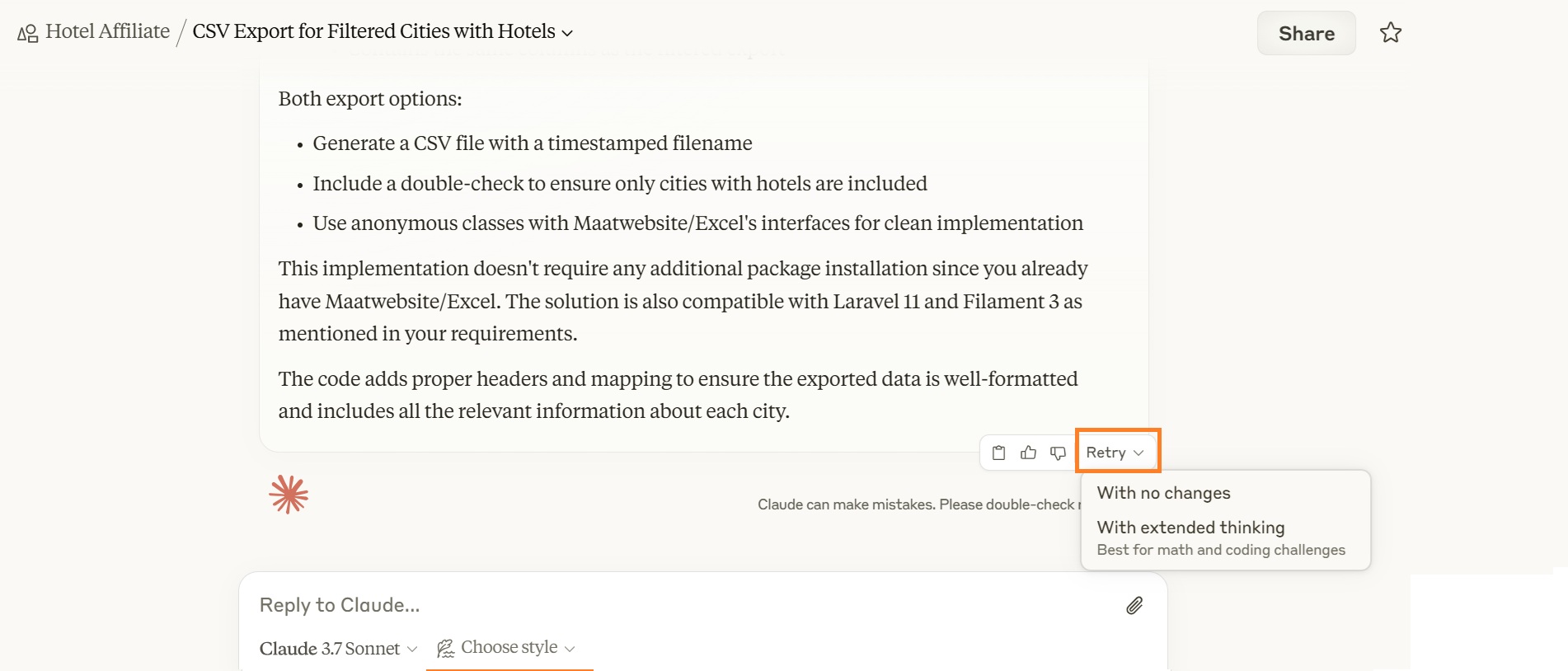
- Give Feedback
Lastly, to help Claude improve, make sure to like or dislike the responses by clicking on the Thumbs up or Thumbs down icons.

How to Use Claude AI on Mobile Phone
Now, let’s look at a step-by-step guide to use Claude AI on your mobile phone:
1. Using Claude AI via Mobile Browser
Open a mobile browser such as Chrome, Safari, or Firefox and visit https://claude.ai. Log in or Sign up as needed. The mobile-friendly chat interface works just like the desktop version. Bookmark the page for quick access.
2. Using Claude AI Mobile App
Claude AI is available as a mobile app on Google Play Store and Apple App Store.
Open the Google Play Store (Android) or Apple App Store (iOS).
Search for Claude AI by Anthropic and select the official app.
Tap Install and wait for the app to download.
Open the app and log in using your existing credentials or sign up as a new user.
Start chatting with Claude just like on the web version.
How to Use Claude’s Different Features
Claude offers a variety of features to help you work more efficiently. Here’s a simple guide on how to use them:
How to Upload Files on Claude
- Click on the Paperclip icon below the chat input box.
- Select the file you want to upload from your device.
- Confirm the upload to share it with Claude.
- Supported formats include PDF, DOCX, EPUB, HTML, JS, and PY files.
How to Capture Screenshot on Claude
- Click on the Camera icon to capture a screenshot.
- You can take a screenshot of the Entire screen, Window, and Browser tabs.
- Select Share to upload the screenshot to Claude’s interface.
- Type your query in the chat box and hit the Up arrow button to send.

How to Use GitHub on Claude
- Click on the GitHub icon in Claude’s interface.
- Log in to your GitHub account through the portal.
- Import repositories, files, or code snippets into Claude.
- Ask Claude for queries, modifications, debugging, or explanations to improve your workflow.

How to Start a Project on Claude
- Hover over your Profile picture on the left-side panel.
- Select Projects and then click Create Project.
- Use Search projects to find previous projects on Claude.

How to Reload Suggestions on Claude
- Claude usually presents three suggestions below the chat box by default. If you want more suggestions, just click the Revolving arrow button below the Cross (X) button.
- Now, you might get new suggestions, such as “Polish your prose”, “Generate interview questions”, and “Extract insights from reports”.
- If you don’t want Claude to provide suggestions, just select the Cross (X) button.

How to Start a New Chat with Claude
Starting a new chat with Claude is fairly simple. Follow the steps below:
- Hover over your Profile picture on the left side panel.
- Click on the Start a new chat button at the top.
- A new window will pop up, so you can start fresh!

How to Change the Appearance on Claude
Although Claude’s default theme is beautiful already, if you want something different, you can change the appearance very easily.
- Click on your Profile picture and go to Settings.
- Go to Appearances.
- Change the Color mode to Light, System, or Dark.
- Change the Chat font to Default, Match system, or Dyslexic friendly.

How to Change the Language on Claude
You can change the language mode on Claude just like changing the appearance. Currently, Claude supports 11 languages - English, French, Dutch, Hindi, Bahasa Indonesia, Italian, Chinese, Korean, Portuguese, and Spanish.
- Click on your Profile picture and select Languages.
- Choose the language you want to communicate with Claude.
- The system will update immediately.

How to Delete Your Account on Claude
To delete your account on Claude AI:
- Click on your Profile picture.
- Select Settings.
- Locate and select Billing.
- Scroll down and find Cancellation > Cancel plan.
- Click on Cancel. This will cancel your subscription plan.
- Now go to Account, and hit Delete Account.
How to Use Claude for Conversations
Whether you're using it for friendly chats, work-related tasks, or problem-solving, Claude can adapt to different tones and styles of interaction. Here are some ways Claude AI can help you converse:
- Casual Conversations
Claude can engage in informal chats and simple AI replies, making it a great companion for lighthearted discussions or social interactions. Here are some prompts you can try:
User: Hey Claude, how’s your day going?
Claude: I don’t exactly have a day in the way humans do, but I’m always happy to chat! How’s your day been so far?
User: Just a bit tired, honestly. Any tips to feel more energized?
Claude: Feeling tired can stem from multiple factors. A quick way to boost energy is to take a short walk, drink some water, or listen to uplifting music. Would you like specific recommendations based on your routine?
- Professional and Work-Related Conversations
Claude can help draft emails, initiate follow-up tasks, create customer support responses, summarize reports, generate ideas, or provide industry insights. For example:
User: I need to write a formal email to a client about a project delay. Can you help?
Claude: Certainly! Here’s a professional email template you can use:
"Subject: Update on Project Timeline
Dear [Client’s Name],
I hope you are doing well. I wanted to update you regarding the progress of [Project Name]. Due to [brief reason], we anticipate a slight delay in completion. We are actively working to ensure the best outcome and expect to deliver by [new deadline]. Please let us know if you have any concerns or need further clarification.
Best regards,
[Your Name]"
Would you like me to adjust the tone or details?
- Brainstorming and Creative Thinking
Claude can generate ideas for writing, business projects, personalized product recommendations, or creative endeavors. Example:
User: I need blog topic ideas for my tech website. Can you suggest some?
Claude: Absolutely! Here are a few trending topics:
The Rise of AI-Powered Search Engines: What It Means for SEO
The Future of Quantum Computing: How Close Are We?
Top 10 AI Tools That Can Boost Your Productivity in 2025. Would you like me to expand on any of these?
- Learning and Academic Assistance
Claude is an advanced tool that can simplify complex topics, summarize articles, assist with studying, and perform simple tasks. Try this out:
User: Can you explain machine learning in simple terms?
Claude: Sure! Machine learning is like teaching a computer how to recognize patterns and make predictions based on data. Imagine showing a child pictures of dogs and cats repeatedly—over time, they learn to tell the difference.
Similarly, a machine learning model is trained with data until it can classify, predict, or generate results without needing explicit instructions. Would you like a real-world example?
- Problem-Solving and Advice
This artificial intelligence chatbot can provide logical solutions, give general life advice, help with troubleshooting, and be your virtual assistant. Example:
User: I’m struggling with time management at work. Any tips?
Claude: Time management is crucial for productivity. A few effective strategies include:
Prioritizing tasks using the Eisenhower Matrix
Setting time limits for each task using the Pomodoro Technique
Avoiding multitasking to maintain focus Would you like a customized approach based on your work schedule?
How to Use Claude for Designing Content
While all AI platforms have their strengths, Claude is great at data visualization. You can use it to create clear infographics, websites, charts, and models easily.
How to Design a Chart with Claude
Login to your Claude account.
Make sure you’re using a Claude Pro account.
Collect the data that you want Claude to process.
Paste that data on the chat box and hit the Up arrow.
Ask Claude to make changes to the chart with new prompts.
Once the final image is ready, click the Publish button on the bottom right corner.
Copy the link and paste it into your browser.
Now save the image and use it as you please.

How to Design a Website with Claude
- Log in to your Claude Pro account.
- Gather the data and samples for your website.
- Paste the data into Claude’s chat box and press the Up arrow.
- Refine the design using prompts.
- Click Publish, copy the link, and open it in your browser.
- Save and use your website design as needed.

How to Design an Infographic with Claude
Log in to your Claude Pro account.
Prepare the data for your infographic.
Enter the data into Claude’s chat box and press the Up arrow.
Adjust the design using prompts.
Click Publish, copy the link, and open it in your browser.
Download and utilize your infographic as needed.

How to Use Claude for Research & Writing
Claude AI is a powerful tool for research and writing, capable of summarizing sources, generating ideas, structuring arguments, refining text, and conducting creative tasks. Follow these steps to make the most of this tool:
1. Define Your Research Topic
Before starting, clearly define the topic you are researching. The more specific your query, the better Claude can provide relevant insights.
Example
"Claude, I am researching the impact of AI on climate change solutions. Can you provide an overview?"
Claude will generate a summary highlighting key developments, challenges, and potential research areas.
2. Gather Information and Summarize
If you have lengthy research papers or articles, you can copy and paste the content into Claude and ask for a summary.
Example
"Here is an article on renewable energy innovations. Can you summarize the main points?" Claude will extract key takeaways, making it easier to digest complex information.
If you are looking for sources, ask Claude for recommendations on reputable databases such as Google Scholar, PubMed, or IEEE Xplore.
3. Create an Outline for Your Writing
Once you have sufficient research material, generate an outline to structure your writing logically.
Example
"I am writing an essay on the ethics of artificial intelligence. Can you help me create an outline?"
Claude will organize the content into sections such as:
Introduction – Background on AI ethics, importance of the topic
Key Ethical Concerns – Bias in AI, data privacy, decision-making responsibility
Real-World Examples – Case studies of ethical AI dilemmas
Solutions and Future Perspectives – Regulations, AI transparency, ethical frameworks
Conclusion – Summary of key insights, final thoughts
4. Generate the First Draft
After finalizing your outline, use Claude to write an initial draft based on the structure.
Example
"Using the outline you provided, write a 700-word draft on the ethics of AI."
Claude will generate a well-structured draft, incorporating relevant information while maintaining logical flow.
5. Refine and Improve the Writing
Review the draft and ask Claude to make improvements where needed. You can refine content for clarity, tone, or engagement.
Example
"Make this paragraph more concise while keeping the key points intact."
Claude will simplify and restructure sentences to enhance readability.
If you need a different writing style, specify your preference: "Rewrite this in a more academic/formal/conversational tone."
6. Check Grammar and Proofread
Claude can proofread your text and suggest grammatical corrections or stylistic improvements.
Example
"Check this passage for grammatical errors and suggest improvements." Paste the sentence in the chat box.
Claude will provide corrected text with explanations for the suggested changes.
7. Format Citations and References
If your writing requires citations, Claude can help format them in APA, MLA, Chicago, or other styles.
Example
"Format this reference in APA style: Smith, John. 'AI and Ethics.' 2023, Journal of Technology."
Claude will generate the correct citation format: Smith, J. (2023). AI and ethics. Journal of Technology.
8. Paraphrase for Originality and Avoid Plagiarism
To ensure originality, ask Claude to paraphrase key sections while keeping the meaning intact.
Example
"Rewrite this paragraph to make it unique and engaging." Paste the paragraph for modification.
Claude will produce an alternative version with different phrasing while preserving the core message.
9. Final Review and Adjustments
Before finalizing your document, read through the content to ensure coherence and logical flow. If needed, ask Claude for last-minute refinements.
Example
"Does my conclusion effectively summarize the main points? Suggest improvements."
Claude will evaluate the text and offer suggestions to strengthen your final section.
10. Export and Use Your Finalized Content
Once satisfied, copy your final draft into a document editor like Microsoft Word or Google Docs. Format the text as needed, apply citations, and prepare it for submission or publication.
How to Use Claude for Customer Support
Here's a step-by-step process on how to use Claude for customer support, broken down by use cases:
1. Get Access to Claude
- Visit Anthropic’s website.
- Request API access (if you don’t already have it).
- Once approved, you’ll get:
- An API key.
- Access to Claude models (like Claude 3).
- Documentation to guide your integration.
2. Decide Your Use Case(s)
Determine what support-related tasks Claude will help with:
Drafting email/ticket responses
Live chat agent support
Summarizing conversations
Sentiment analysis
Knowledge base content creation
Agent training or QA
3. Build or Use an Integration
Option A
If you want to avoid coding:
Use tools like Zapier, Make (Integromat), or Flowise.
Connect your support platform (e.g., Gmail, Zendesk) to Claude via API.
Set triggers (e.g., “New support ticket received”) to send ticket content to Claude.
Claude replies with a draft → Send it to your agent dashboard.
Option B
- Use Claude’s API Docs to send customer support data (e.g., chat logs or tickets). Create prompts like: “You are a customer support assistant. Summarize the customer message and suggest a polite response”.
- Use Claude’s API to get organized results like a short summary, a reply suggestion, and the message tone (angry, happy, etc.).
- Then, show Claude’s response inside your customer support tool so your agents can see and use it easily.
4. Design Effective Prompts
Prompts are how you instruct Claude. Here are some examples:
For Email Drafting: A customer sent this message: "I still haven’t received my refund." Please write a professional, empathetic reply based on our refund policy.
For Summarizing: Summarize this 10-message conversation in 2 sentences.
For Sentiment: What is the tone of this message? Angry, Neutral, or Satisfied?
5. Review with Human Oversight
Make sure a person always checks the final replies before they are sent. Watch Claude’s answers to see if they are correct, polite, and not made up. Use what you learn to make your instructions and process better.
6. Improve Over Time
Talk to your support team and see what they think about Claude’s replies. Make changes to your instructions to get better answers.
As you get more comfortable, you can try using Claude for more tasks. If you want, you can also improve the setup by giving Claude better examples to learn from.
How to Use Claude for Data Analysis
Claude AI can assist with data analysis by summarizing datasets, identifying trends, interpreting statistics, and explaining data-related concepts. Let’s find out more about it below:
1. Define Your Data Analysis Goals
Before using Claude, clarify what you want to analyze. Are you looking to identify trends, summarize data, interpret statistical findings, or get recommendations?
Example
"Claude, I have sales data for the past year. Can you help me find key trends?"
2. Prepare Your Data
Since Claude does not process raw datasets directly, you need to summarize or describe your data before inputting it.
If working with a spreadsheet (e.g., Excel, Google Sheets), you can copy key columns and rows.
If analyzing statistics, describe key figures or findings.
If working with unstructured data, such as customer feedback, provide sample entries for Claude to analyze.
Example
"Claude, here is my dataset: January: 1,200 sales, February: 1,400 sales, and March: 1,800 sales. Can you identify a trend?"
3. Identify Trends and Patterns
Claude can recognize trends, outliers, and seasonal patterns from summarized data.
Example
User: "Based on the last 6 months of sales data, can you detect any seasonal trends?"
Claude: "It looks like sales increase during the summer months, which may indicate a seasonal demand. Do you want to compare this trend to previous years?"
4. Get Statistical Explanations
Claude can help interpret statistical terms and concepts, making it easier to understand your data.
Example
User: "I ran a regression analysis and got an R-squared value of 0.85. What does this mean?"
Claude: "An R-squared value of 0.85 indicates that 85% of the variation in your dependent variable is explained by the independent variables. This suggests a strong correlation."
5. Perform Hypothesis Testing and Insights Generation
Claude can guide hypothesis testing, suggest methods, and interpret results for data-driven decision-making.
Example
User: "I conducted an A/B test on a website and got a p-value of 0.03. Is this significant?"
Claude: "A p-value of 0.03 suggests statistical significance at a 95% confidence level, meaning the changes you tested likely had a real effect rather than occurring by chance."
6. Summarize Reports and Findings
Claude can summarize complex reports into clear, concise insights for presentations or executive briefings. For example: "Here is a summary of our marketing campaign performance data. Can you simplify it for a non-technical audience?"
7. Compare and Interpret Data Sets
If you have multiple datasets, Claude can help compare them and suggest insights. Here is an example:
User: "Here are revenue numbers from 2023 and 2024. Can you compare and highlight key differences?"
Claude: Analyze changes, such as:
Revenue growth or decline trends
Possible reasons for changes
Suggestions for further investigation
8. Generate Data-Driven Recommendations
Claude can provide insights and recommendations based on patterns found in the data. Example:
User: "Sales dropped by 20% last quarter. What could be the reasons, and how can we improve?"
Claude:
Review customer demand and seasonal trends.
Adjust marketing strategies.
Conduct customer feedback analysis to find potential issues.
9. Automate Data Analysis with Claude API
If you need automated data analysis, you can integrate Claude into data workflows using Anthropic’s API. Example:
Claude analyzing survey responses in real time
Generating automated insights from customer support tickets
Helping data scientists interpret predictive model outputs
10. Verify Results and Take Action
Always verify Claude’s insights with actual data before making decisions. Remember that Claude does not perform calculations, it is just an assistant for interpreting and structuring analysis.
For further validation, you can ask Claude to suggest next steps, tools, or data sources for deeper analysis.
How to Use Claude for Marketing
Claude AI can also streamline your workflow and improve marketing effectiveness. Follow this step-by-step guide to maximize marketing success:
1. Define Your Marketing Goals
Before using Claude AI, identify your marketing objectives. Are you focusing on brand awareness, lead generation, content marketing, SEO, or ad campaigns? The clearer your goals, the more effectively Claude can assist.
For example: "Claude, I want to improve my email marketing open rates. Can you suggest strategies?" Claude will provide data-backed insights and best practices tailored to your goals.
2. Conduct Market Research and Audience Analysis
Claude can help you analyze audience behavior, identify trends, and generate customer personas. For example:
User: "Claude, who is the target audience for an online fitness coaching business?"
Claude: "Your target audience includes health-conscious individuals, working professionals, and fitness enthusiasts aged 25-45, who prefer online workouts and personalized coaching."
3. Generate Marketing Content and Copywriting
Claude can assist in writing blog posts, social media captions, email newsletters, ad copy, and landing pages. Example: "Claude, write a social media post promoting a new organic skincare product."
4. Optimize SEO and Keyword Research
Claude AI can help with SEO keyword research, meta descriptions, and content optimization to improve search rankings. For example:
User: "Claude, what are the best keywords for a SaaS startup in AI automation?"
Claude: “AI workflow automation, best SaaS AI tools, and AI-powered business solutions.”
5. Create Engaging Email Marketing Campaigns
Claude can craft compelling email subject lines, body content, and calls-to-action (CTAs) to increase open rates and conversions. Example: "Claude, write a promotional email for a 20% discount on our online course."
Claude will generate a well-structured email with a strong opening, persuasive content, and a clear CTA.
6. Plan and Automate Social Media Marketing
Claude can create content calendars, suggest trending topics, and write engaging posts for platforms like Facebook, Twitter, LinkedIn, and Instagram. Try this:
User: "Claude, give me a one-month content plan for a personal finance blog."
Claude:
Week 1: "Budgeting Tips for Beginners"
Week 2: "How to Save Money on Daily Expenses"
Week 3: "Investing 101: Where to Start"
Week 4: "Top Personal Finance Books to Read".
7. Write Ad Copy for PPC and Social Media Ads
Claude can generate high-converting ad copy for Google Ads, Facebook Ads, and LinkedIn Ads. Something like this:
User: "Claude, write a Google Ad for a digital marketing agency specializing in SEO."
Claude: "Boost Your Website Traffic 🚀 | Expert SEO Services | Free Consultation Today!"
8. Analyze Marketing Campaign Performance
While Claude cannot access real-time analytics, it can interpret marketing data and suggest improvements. A good example:
User: "Claude, my Facebook ad has a 1% click-through rate. How can I improve it?"
Claude:
"Testing new ad creatives
Refining audience targeting
Improving CTA clarity
Using A/B testing for optimization".
9. Create Sales Funnels and Lead Generation Strategies
Claude can map out customer journeys, build email sequences, and craft landing pages to convert leads into customers, such as the following:
User: "Claude, create a lead magnet funnel for a SaaS company."
Claude:
"Landing Page – Free eBook on "How AI Can Automate Your Business
Lead Capture Form – Collect emails for free download
Email Sequence –
Day 1: Thank you + Quick AI automation tips
Day 3: Case study on AI success stories
Day 5: Limited-time discount on SaaS subscription".
10. Improve Customer Engagement and Retention
Claude can suggest strategies for improving customer loyalty and increasing repeat purchases. Try asking this:
User: "Claude, how can I retain more customers for my online store?"
Claude:
"Personalized email marketing for past buyers
Exclusive discounts for loyal customers
Better customer support through chatbots
Community-building via Facebook Groups or Discord".
How to Use Claude for Coding
Let’s look at a step-by-step guide on how you can use Claude AI for coding:
1. Access Claude
To get started, you can access Claude by visitingAnthropic.com or using platforms that support Claude, such as Claude.ai for direct chat. If you’re a developer, you can apply for API access to build more customized coding workflows.
2. Write a Clear Prompt
Claude works best when you give it a clear and specific request. You can ask it to write code in any language, fix bugs, explain errors, refactor your code, or even translate it to another programming language.
For example, you might say, “Write a Python function that removes duplicate items from a list and keeps the order.” The clearer your prompt, the better the result.
3. Paste or Upload Code
If you already have code you want Claude to work with, you can simply paste it into the chat. You can ask Claude to explain it, find bugs, or improve its performance.
With Claude 3 Opus, you can input large code files or even full codebases, thanks to its ability to handle up to 200,000 tokens of text.
4. Read and Test the Output
Once Claude gives you a response, read through it carefully and test the code in your own development environment.
Claude does not run or test code—it only generates and analyzes it. Always review the output and test it in your own environment.
5. Iterate with Follow-up Questions
Claude supports back-and-forth conversations, so you can easily ask follow-up questions. For example, you could ask it to explain each line of code, add comments, or turn a simple function into a class.
Since Claude remembers context during your session, you can build on your code step by step.
Pros & Cons of Claude
Pros | Cons |
Understands and analyzes complex documents. | Less advanced at handling multiple types of media compared to some competitors. |
Provides reliable information with fewer fabrications. | Cannot search the internet for information. |
Effective at writing, fixing and explaining code. | The best features require a Claude Pro subscription. |
Effective at designing mockups, layouts, infographics, and charts. | Cannot remember past conversations. |
Good at sentiment analysis unlike other AI tools. |
FAQs
1. How to Use Claude AI for Free?
You can use Claude AI for free by following these steps:
a] Visit Claude AI's Website: Go to claude.ai and navigate to the homepage. Click on "Sign Up" or "Log In" if you already have an account.
b] Create an Account: Sign up using your email address or a Google account. If required, verify your email to complete the registration process.
c] Start Using Claude AI: Once logged in, you can begin chatting with Claude AI. The free plan provides access to Claude 3.5 Sonnet, though it comes with some usage limitations.
d] Upgrade for More Usage (Optional): For users who require higher limits and faster responses, upgrading to Claude Pro ($20/month) is an option, offering additional features and enhanced performance.
The free tier allows users to explore Claude AI for various tasks, including casual conversations, research, content writing, and coding, all at no cost.
2. How to Use Claude 3.5 Sonnet for Free?
Claude 3.5 Sonnet is available for free, and accessing it is simple. Start by visiting claude.ai and signing up or logging into your account. Registration requires either an email address or a Google account, and in some cases, email verification may be necessary.
Once logged in, you can immediately start using Claude 3.5 Sonnet, which is the most recent free-tier model. While the free plan has limited access to advanced features, it allows you to generate text, ask questions, summarize content, provide practical insights, and additional assistance.
3. How to Use Claude AI for Resume?
To use Claude AI for your resume:
a] Create/Write Resume: Provide Claude with your details (experience, skills, education), and ask it to generate or improve your resume. Example: "Claude, help me write a marketing resume."
b] Optimize Language & Keywords: Ask Claude for action verbs or industry-specific keywords to make your resume stand out and pass ATS. Example: "Claude, suggest keywords for a software engineering resume."
c] Improve Structure: Get advice on organizing and formatting your resume effectively. Example: "Claude, can you help me reorganize my resume?"
d] Customize for a Job: Share the job description and let Claude tailor your resume to match the role. Example: "Claude, adjust my resume for a project manager job."
e] Feedback & Suggestions: Ask Claude to review and suggest improvements to make your resume clearer and more impactful. Example: "Claude, can you review my resume and suggest changes?"
4. How Much Does Claude AI Cost?
Claude AI offers both free and paid plans to suit different user needs.
The free plan provides access to Claude 3.5 Sonnet & 3.7 Sonnet, allowing users to interact with the AI with some usage limits. For those who need higher limits and priority access, Claude Pro is available for $20 per month. This plan includes more usage capacity and faster response times compared to the free tier.
For businesses and teams, Claude Team costs $30 per user per month (minimum of five users). This plan includes collaborative tools, central billing, and higher usage limits than Claude Pro.
Enterprise plans with custom pricing are also available for organizations requiring scalability, API access, and tailored solutions.
5. Can Claude AI Access the Internet or Search the Web?
No, Claude AI does not have direct access to the internet or the ability to search the web in real time. While Claude can summarize, analyze, and generate content based on input, it cannot fetch live data, retrieve current events, or verify real-time information.
6. What is the Maximum Amount of Text Claude AI Can Process at Once?
Claude AI (specifically Claude 3 Opus) can process up to 200,000 tokens in a single interaction, which is approximately 150,000 words or about 500 pages of text. This allows it to understand and work with large documents like books, reports, transcripts, or codebases all at once.
Other Claude models (like Claude 3 Sonnet or Haiku) may support smaller context windows (like 32K or 100K tokens). Token count includes both the input and the output, so the longer your input, the less room you have for a long response.
Get started with Claude
Claude reviews
What do you like most about using Claude?
Claude's ability to understand context and provide relevant suggestions is remarkable. It has significantly improved my workflow by reducing the time I spend on repetitive tasks.
What do you dislike most about using Claude?
Sometimes, it can be a bit slow when processing complex queries, which can be frustrating when you're on a tight deadline.
What problems does Claude help you solve, and how does this benefit you?
Claude helps me streamline project management tasks, allowing me to focus more on strategic planning rather than getting bogged down in minute details.
Are you sure you want to delete this item?
What do you like most about using Claude?
Claude's accuracy and reliability in generating reports and summaries are outstanding. It saves me hours of work each week.
What do you dislike most about using Claude?
The user interface could be more intuitive; it takes a little time to get used to navigating it.
What problems does Claude help you solve, and how does this benefit you?
Claude assists in data analysis, enabling me to make informed decisions quickly, which is crucial in the fast-paced tech industry.
Are you sure you want to delete this item?
What do you like most about using Claude?
I love how Claude can adapt to various tasks, from writing emails to generating marketing strategies. Its versatility is a game-changer.
What do you dislike most about using Claude?
Occasionally, it misinterprets nuanced language, which can lead to misunderstandings. However, it's relatively rare.
What problems does Claude help you solve, and how does this benefit you?
Claude helps me with content creation and project management, improving my productivity and allowing me to deliver high-quality work on time.
Are you sure you want to delete this item?
Claude alternatives
Microsoft Copilot offers AI-driven code suggestions, enhancing developer productivity and streamlining the coding process.




