


The AI world is changing, and a new name is making a big impact: DeepSeek. This Chinese AI firm is challenging the dominance of industry giants like OpenAI, offering powerful, low-cost, and open-source AI models.
In January 2025, DeepSeek website witnessed a total page visit of 267.90 million.
Many people are noticing DeepSeek because its R1 model has managed to outpace ChatGPT in app downloads, signaling a significant shift in user interest.
In this blog, you will learn step-by-step how to use DeepSeek. We will also explore how it could change the artificial intelligence industry by providing high-quality AI at a lower price. Let’s get started!
What is DeepSeek?
DeepSeek is a powerful AI-driven platform that transforms information discovery and analysis through machine learning, natural language processing, and data mining.
It helps users explore large datasets, uncover hidden patterns, and extract meaningful insights with speed and accuracy. Designed for academic research, business intelligence, and personal exploration, DeepSeek offers a seamless and user-friendly experience.
By combining precision, adaptability, and efficiency, it empowers individuals and organizations to make informed decisions and stay ahead in a data-driven world.
Different Versions of DeepSeek
DeepSeek AI has developed different types of AI models, each designed for a specific purpose. Here’s a simple breakdown of what each one does:
DeepSeek-R1 – AI for Logical Thinking
DeepSeek-R1 is an AI model built to analyze and reason like a human. It performs well in problem-solving tasks, similar to OpenAI's AI models.
There’s also a special version, DeepSeek-R1-Zero, which was trained to think independently without being guided by humans. This model can double-check its own answers and improve over time.
DeepSeekMoE – Smarter AI Learning System
DeepSeekMoE is a unique way of building AI models that helps them become more specialized and efficient. It uses a technique called Mixture of Experts (MoE) to focus on specific tasks and improve performance.
Over time, this has led to new versions like DeepSeek-V2, V2.5, and the latest V3, each getting better at understanding and generating information.
DeepSeek LLM – AI for Text Generation
DeepSeek LLM is an AI model that can write text, summarize information, and answer questions. It comes in different sizes, including DeepSeek LLM 7B and DeepSeek LLM 67B, trained on a massive amount of text in English and Chinese (over 2 trillion words).
DeepSeek-Coder – AI for Writing and Understanding Code
DeepSeek-Coder is designed to help programmers write and fix code in over 80 programming languages. The latest version, DeepSeek-Coder-V2, is much more powerful, with 236 billion parameters and training on 6 trillion words of code and math-related data.
DeepSeek-VL – AI That Understands Images and Text
DeepSeek-VL models help AI understand both visual (images) and text information together. The first version was trained on a massive dataset of 900 billion words and images. The latest version, DeepSeek-VL2, improves accuracy and efficiency and comes in different sizes (Tiny, Small, and Standard), with 1 billion to 4.5 billion parameters.
DeepSeek-Math – AI for Solving Math Problems
DeepSeek-Math is a specialized AI for complex math problems. It builds on DeepSeek-Coder’s knowledge and has been trained on 120 billion math-related words and symbols. This makes it great for handling tough calculations, equations, and logical reasoning.
DeepSeek-Prover – AI for Advanced Math Proofs
DeepSeek-Prover is an AI model designed to solve and prove complex mathematical theorems. It works with Lean 4, a software used for writing formal math proofs. The newest version (V1.5) is even better at understanding and verifying complex mathematical statements.
Janus – AI for Understanding and Creating Images & Text
Janus is an AI that can both understand and generate images and text. Janus separates its learning process into two different pathways—one for understanding images and text and another for creating them. It has different versions, including JanusFlow and Janus-Pro, designed for different creative tasks.
Who Created DeepSeek?
DeepSeek was founded in May 2023 by Liang Wenfeng, who is also the co-founder of High-Flyer, a prominent Chinese hedge fund.
The company was established as an independent AI research lab under the High-Flyer umbrella, focusing on the development of open-source large language models (LLMs).
DeepSeek's journey began with the release of its first model in November 2023, which marked the start of its evolution in the AI space.
What is DeepSeek Used for?
DeepSeek is a versatile AI platform that helps with research, automation, decision-making, and problem-solving across multiple industries. It uses machine learning, natural language processing (NLP), data mining, and multimodal AI to enhance productivity and efficiency.
Who Can Use DeepSeek?
DeepSeek can be used by a wide range of users across different industries, including:
Students & Researchers: For data analysis, academic research, and summarizing complex topics.
Marketing Professionals: For ad copy creation, social media content, and market trend analysis.
Developers & Programmers: For AI-powered code assistance, debugging, and documentation.
SEO Professionals: For keyword research, content optimization, and link-building strategies.
Business Owners & Entrepreneurs: For data-driven decision-making, automation, and strategy building.
E-Commerce Professionals: For AI-powered product recommendations and personalized search optimization.
Financial Analysts & Planners: For automating reports, analyzing trends, and simplifying financial data.
HR & Recruitment Professionals: For resume screening, candidate evaluation, and training module creation.
Customer Support Representatives: For automating responses, chat support, and FAQ generation.
Real Estate Agents: For property descriptions, market trend analysis, and client engagement.
Educators & Trainers: For creating personalized learning materials, quizzes, and training programs.
Legal Professionals: For contract analysis, legal document summarization, and case law research.
Healthcare Professionals: For medical research, documentation assistance, and patient data analysis.
Journalists & Writers: For automated news summaries, fact-checking, and content brainstorming.
Product Managers & UX Designers: For user behavior analysis, A/B testing insights, and product recommendations.
Government & Policy Analysts: For policy research, data-driven reports, and public sentiment analysis.
Cybersecurity Experts: For threat detection, risk assessment, and analyzing security vulnerabilities.
Scientists & Engineers: For analyzing research papers, data modeling, and AI-driven simulations.
Anyone Seeking AI Assistance: For content creation, automation, coding, research, and decision-making.
Is DeepSeek Free to Use?
Yes, DeepSeek offers a free tier that allows users to access its core features without any cost. This is a great way to explore its capabilities and see how it can assist you with tasks like answering questions, generating content, or analyzing data.
However, DeepSeek also provides paid plans for users who need advanced features, higher usage limits, or access to more powerful models. These plans are designed for individuals or businesses with more demanding needs.
Free Tier: Access basic features with limited usage.
Paid Plans: Unlock advanced features, higher limits, and premium support.
Is DeepSeek Better Than ChatGPT?
Determining whether DeepSeek is better than ChatGPT depends on your specific needs and use cases. Here's a comparison to help you decide:
DeepSeek | ChatGPT | |
Capabilities | Faster and more efficient for technical tasks like coding and data analysis. | Better for conversational AI, creative writing, and explaining complex topics. |
Cost & Accessibility | Free, open-source model, making it budget-friendly. | Free version available, premium at $20/month for faster responses. |
Focus Area | Built for businesses and professionals needing accurate AI-driven solutions. | More versatile and user-friendly, great for general-purpose tasks. |
AI Development | Optimized for efficiency with fewer resources. | Uses larger computing power for broader applications. |
Best For | Developers, data analysts, and businesses needing AI-powered efficiency. | Writers, marketers, and general users who need AI for everyday tasks. |
Recommendation | Choose DeepSeek for tech-heavy tasks and free access. | Choose ChatGPT for versatility, high-quality conversations, and creativity. |
How to Use DeepSeek on Mobile or Laptop
Here’s a simple summary to get started with DeepSeek:
Go to the DeepSeek website or app.
Create a free account or log in.
Type or upload your request.
Once DeepSeek responds, you can:
Edit your input for better clarity.
Ask a follow-up question.
Copy the response for later use.
Regenerate the response for a different answer.
Rate the response (like or dislike).
Share the response with others.
Now, let’s dive into a detailed step-by-step guide:
1. Access Your DeepSeek Account
To start using DeepSeek, head over to the official website. You can do this by typing "DeepSeek" into your web browser on your desktop. If you’re on your mobile phone, search “DeepSeek” on Google Play Store or Apple Store and hit the Install button.
If you have a Gmail account, you can immediately log in and start using DeepSeek R1 model. On the other hand, you don’t need to log in or create an account for DeepSeek V3. It is free to use.
If not, create your DeepSeek account by entering your email address. Click Send code, which will send a code to your email address for verification. After consenting to DeepSeek’s Terms of Use and Privacy Policy, hit Sign up to create your account.

2. How to Ask DeepSeek a Question
To ask DeepSeek a question, you have several options:
- Type Your Query
Click on the message bar at the bottom of the screen. Type your question or request and press the Up arrow button (🢁) to get a response.
- Use the “Search” Feature
This feature is only available on DeepSeek R1. Type your query on the message bar and click on the Search button before hitting the Up arrow. Instead of using its stored information, it retrieves current data from the web.
- Add File
Only DeepSeek R1 offers the option to add files to explain your query, but it’s limited to text extraction of 50 docs or images of 100MB each.

3. How to Interact with DeepSeek’s Responses
DeepSeek-chat model is an intelligent AI tool designed to deliver accurate answers, helpful suggestions, and insightful solutions to your queries. To make the most of its capabilities, follow these tips on how to interact with its responses effectively.
- Edit Your Question
If DeepSeek’s response doesn’t fully match what you need, consider rephrasing your question to make it more specific. Adding more details can help DeepSeek better understand your request.
For example, instead of asking “How do I start a business?”, you could ask “What are the first three steps to starting a small business?”
- Continue the Conversation
You don’t need to restart your conversation every time, as DeepSeek remembers the context of your queries. You can ask follow-up questions to get more details.
For instance, if DeepSeek provides information about starting a business, you could follow up with, “Can you give me a budget breakdown?”
- Copy DeepSeek's Response
If DeepSeek provides valuable information, you can copy and paste the response into your notes, documents, or emails for easy access. Just click on the Double square button below the response.

- Generate a New Response
If you're not satisfied with the response, you can ask DeepSeek to generate a new response. You may also request a different perspective or tone, such as formal, casual, detailed, or brief, depending on your needs. Just hit the Revolving arrows button next to the Copy button.

- Rate the Response
DeepSeek allows you to provide feedback on its answers. If the response is helpful, rating it positively can improve future AI interactions.
If the response is inaccurate or unclear, giving a negative rating and rephrasing your question can lead to better results. Hit Thumbs up for like and Thumbs Down for dislike.

- Share Your Conversation
Naturally, you may want to share DeepSeek’s response with your friends, colleagues, and a wider audience. Unlike ChatGPT, there’s no button to share the response, so you have to select the Copy button and paste the content on Doc, Spreadsheet, or chatbox.
- Create a New Chat
If you want to start fresh with your conversation with DeepSeek, just select the New chat button above the chatbox. However, unless you delete your conversation history yourself, DeepSeek will store your information.

How to Use DeepSeek on Windows, Mac & Linux
DeepSeek is an AI tool that you can use for chatting, research, and coding help. If you're not tech-savvy, don’t worry! Here’s a simple step-by-step guide to using DeepSeek on your Windows, Mac, or Linux computer without needing advanced skills.
Method 1: Use DeepSeek Online (Easiest Way!)
If you don’t want to install anything, you can use DeepSeek directly on the web.
Open your internet browser (Chrome, Edge, Safari, or Firefox).
Go to DeepSeek’s official website.
Click Sign Up or Log In if you already have an account.
Type your question in the chatbox and press the Up arrow to start chatting with DeepSeek.
Method 2: Install DeepSeek on Your Computer (For Offline Use)
If you want to use DeepSeek without the internet, you can install it on your computer. Here’s how:
For Windows Users
Go to the Ollama website (https://ollama.com/) and click Download for Windows.
Open the downloaded file and follow the installation instructions.
After installation, open Command Prompt (just search "cmd" in the Start menu). Type this to download DeepSeek: ollama pull deepseek-r1
4. Once the download is done, start chatting by typing: ollama run deepseek-r1
For Mac Users
Open the Terminal app (found in Applications > Utilities). Copy and paste this command and press Enter to install DeepSeek: brew install ollama
Then, type this to download DeepSeek: ollama pull deepseek-r1
To start using it, type: ollama run deepseek-r1
For Linux Users
Open the Terminal on your Linux computer. Type the following command and press Enter to install Ollama: curl -fsSL https://ollama.com/install.sh | sh
2. Download the DeepSeek model by running: ollama pull deepseek-r1
3. Once downloaded, start DeepSeek by typing: ollama run deepseek-r1
How to Use DeepSeek API Platform
DeepSeek API is a powerful tool that allows you to use AI for text generation, coding, and data analysis without having to build an AI model yourself. DeepSeek API makes apps smarter and improves the overall user experience!
Here’s a step-by-step guide to help you get started.
1. Learn What DeepSeek API Can Do
Before you begin, it’s important to understand what DeepSeek API is capable of. By knowing its capabilities, you can decide how best to use it for your needs. The API allows users to:
Generate human-like text for articles, summaries, or creative writing.
Assist with coding by providing code completion and debugging.
Solve math problems and logical reasoning tasks.
Analyze data and extract useful insights.
2. Sign Up and Get an API Key
To access DeepSeek API, you first need to create an account on the official DeepSeek platform. Without a key, you won’t be able to use the API, so make sure you keep it secure.
Here are the steps to get your API key:
Go to the DeepSeek API website.
Sign up using your email and verify your account.
Navigate to the API section and generate your unique API key.
Store this key safely, as you’ll need it for all API requests.

3. Read the Instructions (API Documentation)
The API documentation is a guide that explains how to use the DeepSeek API properly. It includes:
What types of requests can you make?
The correct format to send requests.
What kind of responses will you receive?
Limits on how many requests you can send.
4. Set Up Your Workspace
To send requests to the DeepSeek API, you need a way to communicate with it. There are different tools available, such as:
Postman – A free app where you can test API requests easily (recommended for non-coders).
DeepSeek Web Interface – Some platforms allow you to use the API directly through a browser.
Online API Testers – Websites where you can enter your API key and try basic requests. Examples are ReqBin, Apidog, Swagger, etc.
5. Send a Request to the API
Now that you have your API key and workspace ready, it’s time to send a request. A request is a message you send to the API asking it to do something.
For example:
If you want AI to generate text, you send a request with a prompt (e.g., "Write a story about space travel").
If you want code assistance, you can send an incomplete function and ask the API to complete it.
If you need an answer to a math problem, you send the equation as a request.
6. Read and Use the Responses
Once you send a request, the API will send back a response. This response may contain:
Text generated by the AI.
A block of code to solve your programming task.
An answer to your question.
Make sure to check if the response meets your needs. If not, you can refine your request and try again.
7. Keep Track of Your Usage
Most APIs, including DeepSeek, have limits on how many times you can send requests in a day. This is called a rate limit.
To avoid reaching the limit too soon:
Only send necessary requests.
Keep an eye on how many requests you’ve used.
Upgrade to a higher plan if you need more access.
Some platforms provide a dashboard where you can monitor your usage.
How to Use DeepSeek for Content Creation
DeepSeek can assist you in creating various types of content, from articles and blogs to creative writing and summaries. Here’s a step-by-step guide to help you get started:
1. Open DeepSeek
Open DeepSeek on your browser or mobile app. Once logged in, you’ll be directed to the main dashboard where you can access all the features.
2. Enter a Clear and Specific Prompt
Ask DeepSeek to generate high-quality content with the right prompt. For instance, if you need a blog post about "The Future of Artificial Intelligence," type a request such as “Write a 1000-word blog post on how AI is shaping the future of industries.”
If you need marketing copy, specify details like tone and target audience, such as “Create an engaging social media post promoting a new eco-friendly product.”
Add the prompt “Provide relevant links for citations and references” to generate links that you can use to cross-check information.
3. Improve the Content
After DeepSeek generates the content, cross-check the information. For blogs and posts, make sure to conduct a keyword analysis separately. Format the structure, add relevant information, add keywords and images to polish the content.
4. Review the Content
Pay attention to structure, tone, and accuracy. If you don’t like the response, click Regenerate or add new instructions before hitting the Up arrow button.
How to Use DeepSeek for Programming
Use DeepSeek to generate code snippets, explain and debug codes, and work with multiple programming languages. See how DeepSeek can help developers:
1. Log into DeepSeek
Open DeepSeek on your web browser or mobile app and log in. If you need to generate code, decide the programming language and functionality required.
If you are debugging an error, gather the problematic code snippet. If you need an explanation, have the function or concept you want to understand ready.
2. Enter a Specific Query
Provide a clear and specific request to DeepSeek. Type something like, “Write a Python function to sort a list in ascending order,” or paste your code and ask, “Why is this JavaScript function returning an undefined error?”
3. Test the Code
Copy the generated code and paste it into your preferred code editor or development environment. Run the program and test its functionality. If the output is incorrect or not optimized, ask DeepSeek to modify it.
You can request, “Make this Python function more efficient” or “Reduce the time complexity of this sorting algorithm.” If you need to convert the code to another language, ask something like, “Translate this Java function to JavaScript.”
4. Copy and Share
Copy DeepSeek’s response and save it on a file. Analyze the codes deeper by requesting explanations, and conducting additional research on the topic. Cross-check with other sources to ensure that you’re working with accurate data.
How to Use DeepSeek for Research and Data Analysis
Research can be overwhelming, especially when you're drowning in endless documents, reports, and data. Here’s a practical step-by-step guide to using DeepSeek effectively:
1. Open DeepSeek
Open your browser and visit DeepSeek AI. If you’re new, create an account using your email or Google account. Existing users can log in directly with their Gmail.
2. Type Your Query
Type your query with as much detail as possible since this is a research and analytical query. Attach supporting files (like CSV, JSON, PDF, Excel, or Doc) to analyze the data and provide a context for DeepSeek.
For example, type “How do AI-powered customer support chatbots influence conversion rates and customer retention in SaaS businesses? Share insights based on recent case studies (2022-2024), industry reports, and real-world data”.
Make sure to add “Provide relevant links for citations and references”, before finalizing the query.

3. Analyze Search Results
DeepSeek also highlights key statistics, trends, and citations within each document, allowing you to quickly assess the credibility of the source.
If a source lacks citations or comes from an unknown publisher, verify its credibility using academic databases like Google Scholar, PubMed, or Semantic Scholar.
DeepSeek automatically summarizes lengthy articles and research papers, giving you a quick snapshot. Later, make sure to cross-check information accuracy.
4. Use DeepThink (R1)
Since we’re talking about research and analysis, don’t forget to use the DeepThink (R1) button to run the query. This feature will allow DeepSeek to analyze all available copies on the question and present more informative and up-to-date data.
If you’re working with structured data, ask DeepSeek to identify patterns and correlations, perform sentiment analysis, and generate statistical summaries.
5. Copy and Share
Copy DeepSeek’s response and share it in Excel or Word. Analyze the content deeper by asking more questions, requesting explanations for difficult information, and conducting additional research on the topic.
Generate citations from DeepSeek in APA, MLA, or Chicago format. Ask it to modify sections according to your research instructions.
How to Use DeepSeek for Customer Support
DeepSeek can improve customer support for your business by providing AI-driven insights, automating responses, and analyzing customer interactions. Check out the steps right here:
1. Open DeepSeek
Open your browser and visit DeepSeek AI. If you’re new, create an account using your email or Google account. Existing users can log in directly with their Gmail.
2. Import Customer Support Data
To analyze customer interactions, import relevant data into DeepSeek. Upload support tickets, chat logs, and CSV files containing customer queries.
If your company uses a CRM or helpdesk system like Zendesk, Freshdesk, or Intercom, connect DeepSeek to pull in real-time data.
Additionally, you can attach customer feedback surveys, including NPS and CSAT scores, to gain deeper insights into customer satisfaction levels.
3. Analyze Customer Issues
Once the data is uploaded, ask DeepSeek to categorize common customer complaints, such as login failures, billing issues, or feature requests. Ask it to analyze sentiment trends to determine whether customer feedback is positive, neutral, or negative.
Type additional queries to extract key findings on recurring pain points, feature requests, and areas so you can improve your service.
4. Automate Customer Support Responses
Request DeepSeek to create AI-generated reply templates for frequently asked questions such as password resets or refund policies. You can also train chatbots to deliver accurate, contextual replies with the help of DeepSeek.
DeepSeek can also minimize support tickets by proactively generating AI-driven knowledge base content, converting recurring customer issues into helpful FAQs, tutorials, and troubleshooting resources.
5. Track Performance Metrics
After optimizing customer support queries with DeepSeek, track the performance metrics with relevant tools. Then, customer satisfaction can be assessed by analyzing CSAT and NPS scores to identify areas that need improvement.
How to Use DeepSeek for Translation
DeepSeek is capable of efficiently translating text, documents, and even structured data across multiple languages. Follow this step-by-step guide to use DeepSeek for translation:
1. Log into DeepSeek
Open DeepSeek on your web browser or mobile app and log in. Prepare the documents that you want to translate.
2. Input the Text or Upload Documents
If you have a short text, paste it into the input box. For larger projects, such as reports or research papers, upload files in PDF, Word, or TXT. DeepSeek handles website localization by processing HTML files or extracting text directly from URLs.
Mention whether you want a formal, casual, or technical tone. Or if you need translations optimized for marketing, legal, or academic purposes. Then, ask DeepSeek to translate the content to your preferred language.
3. Export or Integrate the Translation
After reviewing the translation, copy and save the translated content to a Word, PDF, or CSV file. If you can integrate DeepSeek directly with your CMS, you can directly transfer translated text into your content workflow.
How Can You Use DeepSeek to Make Money?
To make money using DeepSeek AI, explore various avenues that leverage its capabilities:
Freelancing
Capitalize on platforms like Upwork and Fiverr by offering AI-enhanced writing, coding, and data analysis services. Offering competitive rates initially can help scale up as demand grows.
Content Creation: Produce SEO-optimized blog posts.
Design and Editing: Use AI-assisted tools to improve graphic design and video editing efficiency.
Code Assistance: Accelerate code generation and debugging processes.
AI-Driven Blogging
Create and monetize blogs with AI-generated, SEO-friendly content. Revenue can be generated through methods like Google AdSense, affiliate links, and sponsored content. It's important to optimize content for Google's Helpful Content Update.
YouTube Automation
Automate your YouTube channel by using DeepSeek AI to create engaging scripts, voiceovers, animations, and visuals. Monetization can be achieved through AdSense, brand sponsorships, and affiliate marketing.
Affiliate Marketing
Enhance affiliate marketing efforts by using AI to identify trending products, create automated reviews, and optimize for high-conversion keywords. Success can be increased by combining AI insights with Google Trends.
E-Commerce Enhancement
Improve e-commerce operations on platforms like Shopify by optimizing product descriptions, using AI chatbots for customer service, and developing more effective ad campaigns.
SaaS and Automation Services
Develop AI-based tools such as chatbots and logo design platforms and offer them on a subscription basis to generate recurring income.
AI Consulting
Monetize AI knowledge by offering workshops, training, and consulting services to businesses, or by creating and selling AI-related courses on platforms like Udemy.
AI Investments
Consider investing in AI-related stocks, launching AI-focused newsletters, or partnering with AI startups.
Digital Product Sales
Generate and sell AI-created ebooks, courses, and printable designs.
Lead Generation and SEO
Provide lead generation and SEO services using AI to analyze data, automate outreach, and improve SEO for clients, potentially charging monthly retainers.
Video Avatars
Produce AI-driven videos using AI-generated avatars and scripts for platforms like YouTube, with the potential to earn daily income from views.
Website Creation
Construct AI-generated websites on various topics and monetize them through advertising and affiliate links.
Social Media Content
Create engaging content for platforms like Instagram and TikTok to drive traffic and generate income through ads, sponsorships, and affiliate links.
Business Automation Services
Offer AI automation services to businesses to streamline their operations for a fee.
How to Use DeepSeek AI to Build a Website
Create various types of websites with DeepSeek AI, such as blogs, portfolios, and e-commerce sites, often without needing to write code. Follow the steps below to create your own website to grow your brand and your finances:
Planning and Prompting
Define Your Website’s Purpose: Decide what kind of website you want to create (e.g., portfolio, blog, e-commerce) and what its main goals are.
Craft Detailed Prompts: Use prompts that are very specific to guide DeepSeek AI in generating the code and design you want. For example, you could start with a prompt like, "Build a modern-looking website for a software development agency," and include details about your agency like its name and what services it offers.
Generating Website Structure and Content
Homepage: Design the first thing visitors see (the hero section) to be impactful. Include your name, a short description, call-to-action buttons, and background effects.
Navigation Bar: Create a navigation bar that works well on different devices and includes a logo, navigation links (Home, About, Services, Portfolio, Contact), effects when hovering over links, and a menu that works on mobile devices.
About Me Section: Introduce yourself with an engaging "About Me" section that includes a profile image, a short introduction, and personal info cards.
Skills Section: Show off your skills using progress bars or circular progress bars, organized by skill type, with hover and background effects that look good.
Portfolio Section: Showcase your projects using project cards. Include images, titles, descriptions, and buttons for live demos, and add category filters.
Contact Section: Add a contact form that includes fields for name, email, and message, along with contact info cards.
Footer Section: Include a footer with a logo, a short bio, quick links, contact information, social media icons, and a copyright notice.
Refining the Design and Functionality
CSS Styling: After you generate the basic HTML, ask DeepSeek AI to give you the CSS to style your website by using prompts like, "Can you give me the CSS part for the outline and make it look very nice?".
JavaScript Enhancements: Use JavaScript to add interactive elements and dynamic content, such as a testimonial carousel for client feedback.
Responsiveness: Make sure your website works well on different devices by including prompts that ask for mobile responsiveness.
Implementing Advanced Features
SEO Optimization: Use DeepSeek AI to generate content that is optimized for search engines by focusing on generating topics that people are searching for and creating in-depth posts.
Interactive Chatbots: Improve user engagement by adding a DeepSeek AI-powered chatbot that answers questions and suggests content.
Personalization: Use AI to change the content and ads dynamically based on how visitors behave.
Monetization Strategies
Affiliate Marketing: Write reviews and tutorials about products, making sure they are optimized for conversions.
Ad Networks: Use programmatic ad placements with platforms like Google AdSense.
Sponsored Content: Offer brands the chance to have premium placements or dedicated blog posts.
Subscription Models: Create areas where only members can access exclusive content.
Technical Implementation
Framework Selection: Pick a modern framework like Next.js or Gatsby for strong backend development and fast frontends.
API Integration: Integrate DeepSeek AI using its REST API, secure your API keys, and develop backend routines for generating content.
Content Scheduling: Automate the generation and updating of posts by using CRON jobs or task schedulers.
Caching: Use caching strategies to lower API call latency and costs.
Testing and Deployment
A/B Testing: Use tools like Google Optimize to see which versions of AI-generated content perform better.
Analytics Integration: Add analytics tools like Google Analytics to keep track of revenue metrics and how users are engaging with your site.
Deployment: Put your website on a platform that can scale, like Vercel, Netlify, or AWS.
Example Prompt for a Portfolio Website: "Create a responsive portfolio website using HTML, CSS, and JavaScript with sections for Home, About, Skills, Projects, and Contact. The site should have a modern design with smooth scrolling and a clean layout."
Adding Client Testimonials: To add a section for client testimonials, use a prompt like, "Can you add client testimonials to this?" and say where you want the section to be on the page.
Enhancing Visuals: Add images by creating an "images" folder in your project and then reference those images in your HTML code. You can also ask DeepSeek AI to resize images by giving it the existing code and asking for changes.
How to Delete All Chats in DeepSeek
Deleting all chats in DeepSeek is easy. Just follow the steps below:
Open the DeepSeek AI application or website.
Click on My Profile on the bottom-left corner.
Select Delete all chats.
You’ll get a message to confirm whether you really want to delete or not.
Click Confirm deletion or Cancel if you change your mind.
Note: Some users have reported issues with deleting all chats simultaneously. If you encounter problems, consider deleting chats individually or reaching out to DeepSeek's support for assistance.

How to Delete Your DeepSeek Account
To delete your DeepSeek account, follow these steps:
Log into your DeepSeek platform.
Click on My Profile and choose Settings.
Select Profile.
Find the option Delete account.
Select the Delete button.
You will get a confirmation pop-up.
Your account will be deleted after you click Confirm delete my account.
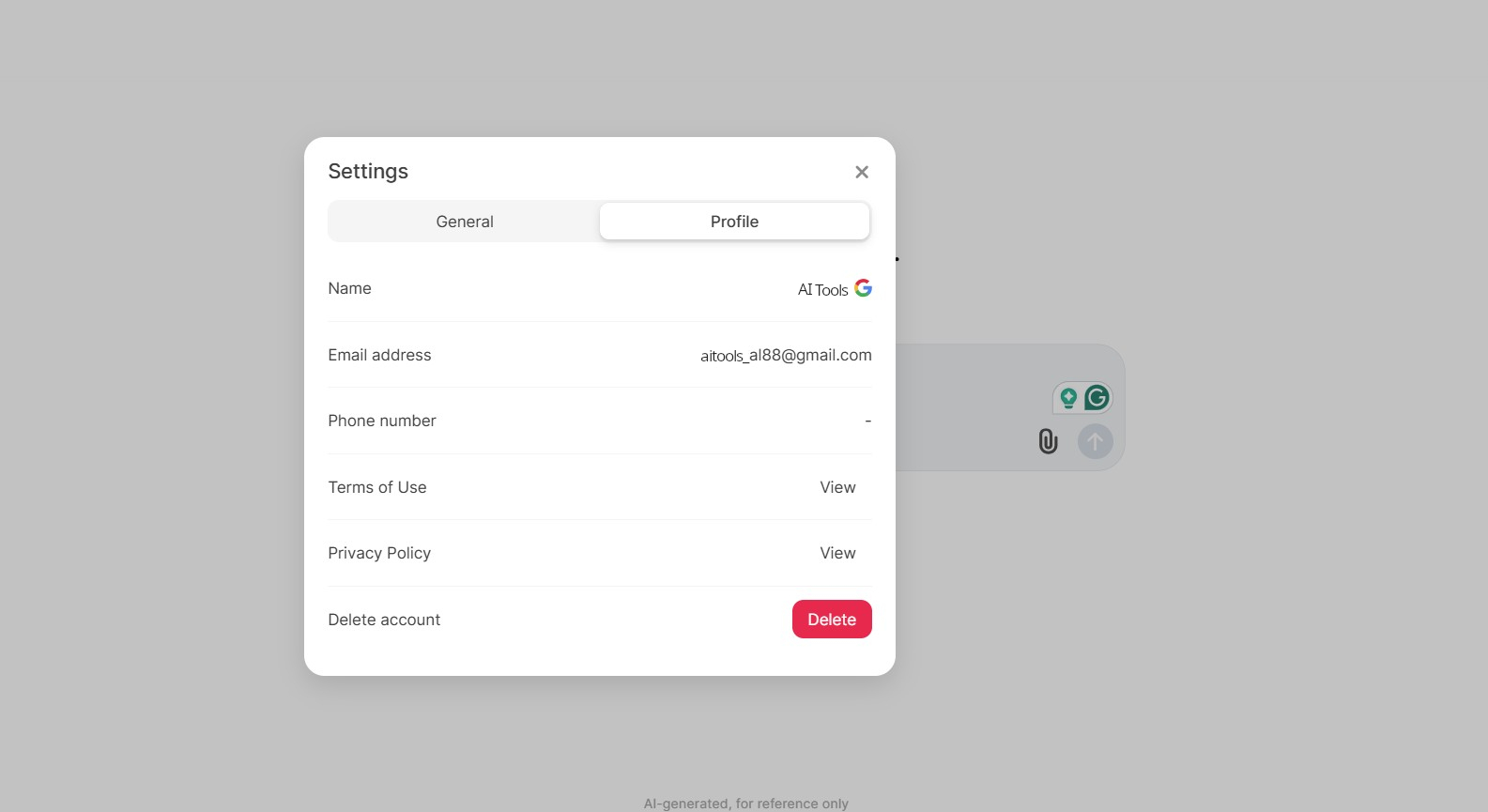
How to Change the Language in DeepSeek
Currently, DeepSeek only supports 2 types of system language - English and Chinese. However, the AI tool is capable of translating text into any language.
To change the system language on DeepSeek, follow these steps:
Log into DeepSeek on your browser or app.
Go to My Profile.
Go to Settings.
Select General.
Select Language to either English, Chinese, or System.
Close the window by selecting the X (Cross) button.

How to Change the Theme in DeepSeek
Changing the colour scheme is as easy as changing the system language. Here are the steps that you can follow:
Log into DeepSeek using your browser or app.
Navigate to My Profile.
Open Settings and go to the General section.
Choose Theme and select System, Light, or Dark.
Close the window by clicking the X (Cross) button.

Pros & Cons of DeepSeek
Pros | Cons |
Quickly turns raw data into useful information. | Higher risks in the event of technological failures or malfunctions. |
Automates simple, repetitive tasks. | Demands significant modifications to the existing IT infrastructure to use it. |
Works well with large amounts of data and complex tasks. | Restricted in certain markets due to information leak. |
Can do difficult calculations and data analysis. | More suitable for users with coding knowledge. |
Costs less to develop than other competitors. | The system language is limited to English and Chinese only. |
Easily available to the public at no cost. | Security features must be implemented manually. |
Integrates with existing workflows and systems. |
FAQs
1. How to Use DeepSeek API Free?
To use the DeepSeek API for free in your projects, follow these steps:
- Get an API Key: Sign up on the DeepSeek API platform and request an API key.
- Set Up Your Application: Configure your application to use DeepSeek’s API by setting the base URL and adding the API key. The format is similar to OpenAI’s API.
- Use OpenRouter for Free Access: DeepSeek-R1 is available through OpenRouter, where you can get a free API key and use the service without cost.
2. What are the Advanced Features of DeepSeek?
DeepSeek offers advanced AI models with powerful features designed for efficiency and high performance. Here are some of its key innovations:
DeepSeek-MoE (Mixture-of-Experts)
Uses a specialized Mixture-of-Experts architecture, which activates only relevant parameters for different tasks, improving efficiency and accuracy.
DeepSeek-V2
Multi-Head Latent Attention (MLA): Reduces computational load while maintaining strong performance.
Extended Context Window: Can process up to 128K tokens, making it ideal for handling long documents.
Cost-Effective: Provides advanced AI capabilities at a lower cost than competitors.
DeepSeek-V3
- Large-Scale Model: Features 671 billion parameters, with 37 billion activated per token for optimized performance.
- Mixed-Precision Arithmetic: Uses a combination of precision levels to save resources without reducing accuracy.
- Efficient Training: Trained using fewer computational resources, reducing costs while maintaining high quality.
DeepSeek-R1
Reinforcement Learning Optimization: Focuses on improving logical reasoning and problem-solving abilities.
Open-Source: Freely available for developers to use and customize.
Janus-Pro
- Multimodal AI: Supports both image generation and analysis, similar to DALL·E and Stable Diffusion.
- Community-Driven: Open-source model that allows contributions and improvements from developers.
3. How Can I Improve Model Performance Using DeepSeek?
To make your model work faster, smarter, and more efficiently, use the following techniques:
Use Multi-Head Latent Attention (MLA) – Reduces computing power while keeping performance high.
Apply Mixture-of-Experts (MoE) – Activates only necessary parameters for better efficiency.
Use Reinforcement Learning (RL) – Helps the model learn better decision-making and problem-solving.
Extend Context Window – Allows the model to process longer texts more effectively.
Optimize Settings – Adjust model settings (hyperparameters) to improve accuracy.
Use Reflection Techniques – Let the model review and improve its own responses.
Leverage Open-Source Tools – Use DeepSeek’s free resources to enhance your model.
Get started with DeepSeek
DeepSeek reviews
What do you like most about using DeepSeek?
The ability to run models locally really stands out. I appreciate the flexibility of using DeepSeek Coder for my coding queries without needing an internet connection.
What do you dislike most about using DeepSeek?
The user interface could use some improvement. It's functional, but I find it less intuitive compared to other platforms like ChatGPT.
What problems does DeepSeek help you solve, and how does this benefit you?
DeepSeek provides quick and relevant coding solutions, which saves me time during my development work. The chat feature is also helpful for brainstorming ideas.
Are you sure you want to delete this item?
What do you like most about using DeepSeek?
DeepSeek Chat is surprisingly engaging. I love how it mimics natural conversation, making it a joy to interact with.
What do you dislike most about using DeepSeek?
Sometimes, the responses can be a bit off-topic, but it's not too frequent.
What problems does DeepSeek help you solve, and how does this benefit you?
It assists me in coding tasks by providing instant solutions and explanations, which helps me learn while I code.
Are you sure you want to delete this item?
What do you like most about using DeepSeek?
I love the open-source aspect! It feels empowering to use a tool that I can customize and contribute to.
What do you dislike most about using DeepSeek?
While I appreciate the coding assistance, I believe it could have more examples for complex queries.
What problems does DeepSeek help you solve, and how does this benefit you?
DeepSeek has enhanced my coding skills significantly by providing instant feedback and assistance on tricky problems.
Are you sure you want to delete this item?
DeepSeek alternatives
Microsoft Copilot offers AI-driven code suggestions, enhancing developer productivity and streamlining the coding process.




