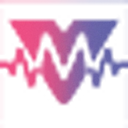AI Voice Cloning Tools
Discover top voice cloning AI tools for realistic voice synthesis and customization.
Voice cloning technology has skyrocketed in recent years, evolving from a niche curiosity into a powerhouse tool used across various industries. Whether for entertainment, accessibility, or personalized communication, the ability to replicate human voices with astonishing accuracy is transforming how we engage with audio content.
Navigating through the plethora of available solutions can be overwhelming. Each tool offers a unique set of features, from lifelike speech synthesis to customizable voice parameters, making it essential to choose wisely based on your needs.
In my exploration of this emerging field, I've delved into numerous voice cloning tools, assessing their capabilities, ease of use, and output quality. Whether you’re a content creator looking to automate voiceovers, a developer seeking to integrate voice technology, or simply curious about the possibilities, this guide will illuminate the best options available.
Prepare to discover the cutting-edge of voice cloning technology, complete with insights and recommendations that will empower you to harness the power of AI in your audible projects. Let’s dive in and find the perfect solution for you!
The best AI Voice Cloning Tools
-
1. ElevenLabs for personalized virtual assistants with voice cloning
-
2. Voice AI for impersonating cartoon characters in games
-
3. Kits AI for custom voiceovers for videos
-
4. Voicemaker for personalized virtual assistants
-
5. Blipcut for create customized character voices for games.
-
6. ElevenLabs Voice Cloning for personalized audiobook narration
-
7. Voice Changer for create lifelike voiceovers for media.
-
8. Vocloner for multilingual voice synthesis and cloning.
-
9. Vocalremove for custom vocal tracks for projects
-
10. Lalals for mimicking celebrity voices for tracks.
-
11. Delphi for create personalized voice assistants.
-
12. Controlla Voice for create custom voices for unique songs
-
13. Checksub for dubbing videos with realistic voice clones.
-
14. MetaVoice Studio for create personalized voice avatars for gaming.
-
15. Speechify Voice Cloning for personalized audiobooks for users
How do AI voice cloning tools work?
AI voice cloning tools work by utilizing a combination of advanced machine learning techniques and vast datasets of recorded speech. These systems begin with a deep learning model that analyzes hundreds of hours of audio recordings to understand the nuances of voice patterns, intonations, and pronunciations. This extensive training enables the AI to mimic specific voices remarkably well.
Once the model has been trained, it can generate synthetic speech by taking a text input and converting it into spoken words that closely resemble the target voice. This involves predicting waveform characteristics and inflections in real-time to create a seamless listening experience. The quality of the output relies heavily on the quantity and diversity of the voice samples used during training.
Many voice cloning applications offer simple interfaces where users can type or input scripts for the AI to read aloud. This process often requires less than a minute, showcasing the efficiency of the underlying algorithms. As the technology has advanced, the results have often become indistinguishable from natural human speech.
However, ethical considerations surround AI voice cloning, particularly regarding consent and potential misuse. Companies that develop these tools are increasingly focusing on creating protocols for responsible use, ensuring that audible likenesses are used with permission and for appropriate applications.
If you're interested in exploring AI voice cloning, numerous platforms now provide user-friendly options for creating voiceovers or even personalized virtual assistants. These technologies have opened new avenues for content creation and accessibility while highlighting the complexities and responsibilities tied to voice replication in the digital age.
Our best AI voice cloning tools at a glance
| Rank | Name | Best for | Plans and Pricing | Rating |
|---|---|---|---|---|
| 1 | ElevenLabs | personalized virtual assistants with voice cloning |
N/A |
4.83 (29 reviews)
|
| 2 | Voice AI | impersonating cartoon characters in games |
N/A |
4.17 (6 reviews)
|
| 3 | Kits AI | custom voiceovers for videos |
N/A |
4.73 (11 reviews)
|
| 4 | Voicemaker | personalized virtual assistants |
Paid plans start at $50/year. |
4.55 (11 reviews)
|
| 5 | Blipcut | create customized character voices for games. |
N/A |
4.52 (23 reviews)
|
| 6 | ElevenLabs Voice Cloning | personalized audiobook narration |
N/A |
4.72 (25 reviews)
|
| 7 | Voice Changer | create lifelike voiceovers for media. |
N/A |
4.58 (19 reviews)
|
| 8 | Vocloner | multilingual voice synthesis and cloning. |
N/A |
4.80 (10 reviews)
|
| 9 | Vocalremove | custom vocal tracks for projects |
Paid plans start at $4.99/monthly. |
4.29 (7 reviews)
|
| 10 | Lalals | mimicking celebrity voices for tracks. |
N/A |
4.88 (25 reviews)
|
| 11 | Delphi | create personalized voice assistants. |
Paid plans start at per month$0/month. |
3.83 (6 reviews)
|
| 12 | Controlla Voice | create custom voices for unique songs |
N/A |
4.77 (35 reviews)
|
| 13 | Checksub | dubbing videos with realistic voice clones. |
Paid plans start at $18/month. |
4.60 (5 reviews)
|
| 14 | MetaVoice Studio | create personalized voice avatars for gaming. |
N/A |
4.64 (11 reviews)
|
| 15 | Speechify Voice Cloning | personalized audiobooks for users |
N/A |
4.50 (12 reviews)
|
73 Listings in AI Voice Cloning Tools Available

ElevenLabs pros:
- The tool utilizes advanced AI technology to enable users to dub their videos into 28 different languages.
- Users can enhance the accessibility and engagement of their videos by providing translated voiceovers.
ElevenLabs cons:
- Limited to 660 voices which may be insufficient for some users
- No information on advanced features compared to other AI tools in the industry
ElevenLabs Dubbing stands out in the realm of voice cloning tools, harnessing cutting-edge artificial intelligence to enable seamless dubbing and voice translation across various media platforms. This tool is ideal for content creators seeking to break language barriers, offering support for popular platforms such as YouTube, TikTok, and podcasts.
With ElevenLabs, users can effortlessly dub their videos into 28 different languages, significantly enhancing global accessibility and viewer engagement. Its versatility makes it a go-to solution for brands and businesses aiming to expand their international presence.
What sets ElevenLabs apart is its advanced AI technology, which ensures high-quality voiceovers that maintain the nuances of the original content. This feature is invaluable for creators wanting to connect with diverse audiences while preserving the emotional tone and intent of their messages.
The tool’s user-friendly interface simplifies the dubbing process, allowing even those with minimal technical experience to produce professional-grade results. ElevenLabs Dubbing empowers users to elevate their content, making it more appealing and inclusive for viewers worldwide.

Voice AI pros:
- Access to a vast collection of AI voices
- Ability to transform voices in real-time
Voice AI cons:
- Many voice changers or voice generators sound robotic and not like natural voices
- Some voice changing software may use simple text-to-speech software or voice effects to modify voices
Voice AI, or voice artificial intelligence, has revolutionized the way we interact with technology. This dynamic tool allows machines to comprehend and respond to human speech, integrating natural language processing, speech recognition, and machine learning. The seamless interaction it provides has led to widespread applications, from popular virtual assistants like Siri and Alexa to advanced customer service solutions.
Businesses are increasingly leveraging Voice AI to enhance user experiences. By enabling hands-free task execution, users can easily send messages, make calls, and control smart home devices without lifting a finger. This feature not only improves efficiency but also promotes accessibility for users with varying needs.
The technology isn't static; it evolves rapidly, offering more tailored and effective interactions across industries. As Voice AI continues to advance, it provides opportunities for organizations to personalize communication, catering to individual preferences and enhancing customer satisfaction.
One of the standout capabilities of Voice AI is its adaptability. Whether through smart home devices or integrated customer support, it can learn and adjust to user behaviors and preferences over time. This personalized touch keeps users engaged and encourages loyalty, making Voice AI a valuable asset in any tech-savvy business environment.
For those seeking the best tools in this innovative field, Voice AI stands out as a key player. With its ongoing development and broad application scope, it’s poised to reshape how we communicate with technology and redefine our daily interactions.

Kits AI pros:
- Custom voice model creation
- Officially licensed artist voices
Kits AI cons:
- Limited variety of voices
- No API documentation
Kits AI is a cutting-edge voice platform designed specifically for musicians, leveraging advanced AI technology to transform vocal performance. With features such as voice cloning and the ability to imitate musical instruments, it opens up a myriad of possibilities for creatives looking to experiment with sound.
The platform boasts a vast library of over 50 AI-generated singing voices. Users can create custom voice models, enabling a high level of personalization in their projects. This feature not only enhances creativity but also facilitates collaboration among artists.
For ease of use, Kits AI offers a desktop application that streamlines workflow. Users can manage their files efficiently, thanks to built-in organization tools and a user-friendly interface, making the music production process smoother.
Additionally, Kits AI supports .pth files for high-quality model sharing and inference. It also features officially licensed artist voices and a royalty-free policy, allowing creators to utilize its resources without financial concerns—perfect for those looking to innovate in their musical endeavors.

Voicemaker pros:
- Support SSML
- Support for YouTube Videos
Voicemaker cons:
- Does not offer truly unlimited converts due to technological limitations
- No automatic plan renewal, requiring manual reactivation every month
Voicemaker stands out as a premier online text-to-speech tool that leverages advanced AI technology to produce voices that are remarkably human-like and natural. With an impressive selection of over 1000 AI voices across 130 languages, it caters to a diverse range of audio projects, including video voiceovers and audiobook narrations.
One of the standout features of Voicemaker is its user-friendly interface, allowing individuals and businesses alike to easily choose from different voices and styles. This flexibility ensures that users can create audio that perfectly aligns with their project's needs.
For added convenience, Voicemaker provides downloadable audio files in both MP3 and WAV formats. This makes it simple to integrate high-quality voiceovers into various multimedia projects without any hassle.
With paid plans starting at $50 per year, Voicemaker offers a cost-effective solution for those who require authentic-sounding AI-generated voices. Its ability to mimic human speech patterns and emotions guarantees an engaging listening experience, making it an essential tool for creators and marketers alike.
Overall, Voicemaker is an ideal choice for anyone seeking high-quality voice cloning capabilities. Its range of features and focus on user experience set it apart in the competitive landscape of AI voice tools.
Voicemaker Pricing
Paid plans start at $50/year and include:
- Upto 10,000 chars per convert
- 1 million characters per month
- 100+ Pro Voices
- Pro+ Voices will count 10x characters
- Cloud Save (20GB)
- File History

Blipcut pros:
- Translates 35+ languages
- Voice Cloning
Blipcut cons:
- Lacks offline functionality
- Requires persistent internet connectivity
Blipcut stands out as a premier AI-powered video translation tool, particularly noted for its excellent voice cloning capabilities. It supports translations in 95 languages while allowing the integration of AI voices for natural dubbing. This feature makes it especially appealing for content creators looking to reach a global audience without compromising on voice quality.
Beyond voice cloning, Blipcut automates subtitle generation, which significantly streamlines the video production process. It can efficiently cater to diverse sectors, including marketing, education, and entertainment, making it a versatile tool for anyone in need of multilingual video content.
Another highlight of Blipcut is its seamless integration with Eleven Labs, enhancing the voice cloning experience. This partnership ensures users can effortlessly replicate voices, making localized content sound authentic and engaging. The inclusion of a Chrome extension further simplifies the translation and dubbing of YouTube videos, broadening access to high-quality multilingual content.
For marketers, educators, and gamers alike, Blipcut offers an array of tailored features designed to enhance viewer engagement. This tool can transform the way you connect with audiences, making it easier to break language barriers and tailor messages for international viewers. Overall, Blipcut is a must-try for anyone exploring advanced voice cloning integrated into video translation.

ElevenLabs Voice Cloning stands out as a cutting-edge tool for replicating human voices with remarkable precision. It utilizes advanced algorithms to synthesize voices from audio samples, enabling users to create lifelike speech for a variety of applications, including gaming, film, and interactive media. With its intuitive interface, ElevenLabs makes voice cloning accessible for both professional creators and enthusiasts alike.
One of the key features of ElevenLabs is its ability to produce high-quality voice replicas quickly. Users can generate realistic voice outputs in a matter of minutes, making it an ideal choice for projects that require rapid turnaround. Whether you're producing voiceovers for videos or creating characters for video games, this tool enhances creativity and helps to meet tight deadlines.
Additionally, ElevenLabs offers versatile customization options, allowing users to tailor voice outputs to specific needs. By tweaking parameters such as pitch, tone, and emotion, you can achieve a voice that perfectly matches your desired character or narrative intent. This level of control not only enhances the user experience but also ensures that the final product aligns with your creative vision.
Another notable aspect of ElevenLabs is its commitment to ethical AI use. The company emphasizes responsible voice synthesis by implementing features that prevent misuse or abuse of the technology. This focus on ethics reinforces the importance of integrity in the evolving landscape of AI tools, ensuring a positive experience for all users.
In summary, ElevenLabs Voice Cloning provides an innovative solution for anyone looking to harness the power of voice synthesis. With quick output, customization capabilities, and a focus on ethical use, it stands as a premier choice for professionals and hobbyists alike in the realm of voice cloning technology.

Voice Changer cons:
- Some voice effects may sound harsh or robotic
- The tool may lack certain advanced voice modulation features found in other AI tools
Voice changers are an innovative technology that allows users to manipulate their voice in real-time or during audio playback. These tools go beyond simple adjustments, offering a wide array of effects, such as altering pitch, tone, and even the gender of the voice. Whether you're looking to create a fun character for a recording or need to anonymize your voice, a voice changer provides extensive creative freedom.
One of the key features of voice changers is the ability to add various effects that can completely transform your vocal output. Users can sound like robots, monsters, or even famous characters, all while keeping their identity hidden. This versatility makes voice changers a popular choice for content creators, gamers, and anyone looking to add a unique flair to their audio projects.
For real-time applications, many voice changers are compatible with microphones, allowing users to modify their voices live during streaming or gaming sessions. This immediate feedback enhances the interactive experience, making it more engaging for both the user and their audience.
In addition to real-time effects, voice changers also support the processing of prerecorded audio clips. This feature is particularly useful for podcasting, video editing, and other content creation platforms, where post-production enhancements are often necessary. From echo effects to alien sounds, the possibilities are virtually endless.
Overall, voice changers represent a cutting-edge tool for those interested in voice manipulation. Whether for entertainment, privacy, or artistic expression, they offer a fun and dynamic way to engage with audio content. If you're exploring options for voice cloning or modification, voice changers should be high on your list of tools to consider.

Vocloner pros:
- Clones any voice
- User-friendly operation
Vocloner cons:
- Requires license acknowledgment
- Potential load time for demo
Vocloner stands out as a powerful online AI voice cloning tool, enabling users to replicate any voice using an audio sample. The seamless process involves uploading a target voice's audio file and providing a text input for the desired speech, which is then synthesized into the cloned voice. This user-friendly approach makes it accessible for people looking to experiment with voice replication.
One of Vocloner's key advantages is its support for multiple languages. This opens up possibilities for users around the globe, making it a versatile tool in the realm of voice cloning. The underlying technology leverages Open Source voice synthesis advancements, such as XTTS by Coqui AI, ensuring quality and reliability in the synthesized outputs.
Vocloner emphasizes responsible usage by requiring users to agree to relevant licenses before accessing the tool. This focus on ethics helps mitigate potential misuse, contributing to a safer environment for voice cloning applications. It’s a critical consideration in today's digital landscape, where voice cloning can have significant implications.
Best of all, Vocloner is offered free of charge, making it an appealing option for individuals and businesses alike. Additionally, the tool provides an embeddable demo feature, inviting users to sample its capabilities before committing to full implementation. This hands-on approach helps build confidence in the tool’s functionality and performance.

Vocalremove pros:
- Our vocal removal tool utilizes advanced algorithms and cutting-edge technology to accurately isolate and extract vocal elements from songs, leaving behind only the instrumental part.
- The tool provides options for customization, allowing users to adjust the level of vocal removal to achieve the perfect balance between vocals and background music.
Vocalremove cons:
- Results can vary depending on the source material
- Not a one-size-fits-all tool
Vocalremove.com is a cutting-edge tool designed for efficient vocal removal from music tracks. Its advanced algorithms allow users to separate vocals from instrumentals seamlessly, catering to musicians, karaoke enthusiasts, and anyone wanting to create custom backing tracks. The intuitive interface ensures a hassle-free experience for all skill levels.
The service not only provides a karaoke version of a song but also offers a vocals-only option, enabling users to tailor their listening experience. With various output formats, Vocalremove meets diverse music editing needs swiftly and effectively.
Users are treated to high-quality sound with fast conversions, ensuring that both professionals and amateurs can achieve their desired results. The capability for customization allows users to adjust the vocal removal level, striking a perfect balance between vocals and instrumentals.
Pricing starts at a competitive $4.99 per month, which provides access to various features and support. Vocalremove also boasts 24/7 customer assistance, ensuring that users receive personalized help whenever needed.
In summary, Vocalremove.com is an ideal choice for those seeking a reliable and user-friendly vocal removal tool. Its combination of quality, speed, and customization options make it stand out in the realm of AI tools for music editing.
Vocalremove Pricing
Paid plans start at $4.99/monthly and include:
- Upload Audio Files
- Priority Queue
- Upload Video Files
- Upload Large Files 100MB+
- Api Access

Lalals pros:
- Transforms user vocals
- Imitates voices of celebrities
Lalals cons:
- Limited free package
- Package-based pricing
Lalals is at the forefront of voice cloning technology, offering users the ability to replicate and transform voices with remarkable precision. Utilizing state-of-the-art AI algorithms, this platform allows users to select and imitate the voices of celebrated celebrities and renowned artists, making it a versatile choice for various applications.
One of Lalals’ standout features is its extensive voice catalogue, which caters to both personal and professional needs. Users can create music using different voices, offering immense creative potential for artists and producers alike.
Moreover, Lalals offers customizable voice selection options and packages tailored to different conversion speeds and audio processing lengths. This flexibility ensures that users can find solutions that best fit their specific requirements, whether for casual projects or more demanding commercial use.
High vocal accuracy adds to Lalals’ appeal, making it suitable for applications in the music industry and beyond. As the demand for high-quality voice modulation grows, Lalals emerges as a reliable partner for those looking to push the boundaries of audio innovation.

Delphi pros:
- Democratize mentorship by breaking down the barriers of time and access
- Births digital immortality by preserving unique knowledge forever
Delphi cons:
- Delphi does not provide clear cons or drawbacks in the available information.
Delphi is a cutting-edge platform specializing in voice cloning and digital immortality, making it a standout choice for those exploring AI tools in this category. It offers an impressive array of features tailored for individuals and businesses alike, enabling users to create authentic, personalized digital avatars. The service supports not just voice, but also facial cloning, allowing for a comprehensive digital representation.
One of Delphi's signature offerings is the ability to license one’s likeness, ensuring that users can maintain control over their digital identity even after they are no longer around. This innovative approach particularly appeals to celebrities, influencers, and thought leaders who seek to extend their reach indefinitely. With Delphi, they can generate unlimited training data across multiple communication mediums, from text to video.
Businesses benefit immensely from Delphi’s capabilities, particularly in enhancing the presence of top performers through executive mentorship and customer engagement. With features that ensure 24/7 availability, companies can significantly boost customer satisfaction and streamline communication. Add to this the platform’s customization options, and you have a tool that can be tailored perfectly to fit business needs.
Delphi's pricing structure is also flexible, with paid plans starting at $0 per month, making it accessible for various users, from budding creators to established enterprises. The platform provides ample opportunities for scalability, allowing users to easily upgrade as they grow. Whether you’re a professional seeking to clone your voice or a business aiming to elevate customer interactions, Delphi stands as a powerful ally in voice cloning technology.
Delphi Pricing
Paid plans start at per month$0/month and include:
- 100,000 Words of Training Data
- 500 message credits per month*
- 50 minute credits per month*
- Ideal for beginners and casual users
- Embed on unlimited websites
- Clone Vision (Image Interpretation)

Controlla Voice pros:
- Users can train their own AI singing voice
- Ability to blend unlimited voices in any proportion
Controlla Voice cons:
- Does NOT work with layered voices
- Does NOT work with reverb and echoes
Controlla Voice is a groundbreaking platform in the realm of AI voice cloning that allows users to create and customize their own AI singing voices. By training a voice that resembles their own, users can preview songs from a diverse catalog in a unique and personal way. This feature enhances the creative process for artists and hobbyists alike, offering a fresh approach to music production.
One of the standout features of Controlla Voice is the ability to blend multiple voices seamlessly. Users can manipulate the proportions of these voices, resulting in entirely new sounds that push the boundaries of vocal creativity. This capability invites experimental artists to explore innovative sonic landscapes and redefine the possibilities of vocal arrangements in their projects.
Additionally, Controlla Voice excels in transforming existing singing or rapping recordings into a user’s distinct voice. By maintaining the original notes and rhythm, it provides a powerful way for artists to make their performances even more personal and authentic. This functionality is especially valuable for musicians looking to maintain their signature sound across various musical endeavors.
With an emphasis on vocal mixing and sound design, Controlla Voice opens the door for an expansive range of creative opportunities. It caters to those involved in music production and songwriting, making it an essential tool for anyone looking to elevate their vocal game. Overall, Controlla Voice stands out as a leading option for those interested in voice cloning technology.

Checksub pros:
- Generates subtitles rapidly
- Dubbing capabilities
Checksub cons:
- Limited voice-cloning capabilities
- Quality of translation varies
Checksub is a cutting-edge tool that leverages AI technology to transform video content through subtitle generation and multilingual translation. With its advanced voice-cloning capabilities, it facilitates the dubbing of videos, making it an ideal choice for businesses aiming to localize their content for varied audiences.
What sets Checksub apart is its rapid subtitle generation and customization features, allowing users to tailor styles and animations. This flexibility enhances the viewing experience and makes videos more engaging for different cultural contexts.
The platform supports an impressive range of over 200 languages, ensuring extensive reach for global audiences. Trusted by enterprises, Checksub finds utility across various applications, from marketing campaigns to educational content.
Pricing plans begin at $18 per month, making this powerful tool accessible for individuals and organizations focused on expanding their video reach. Overall, Checksub is a strong contender for anyone looking to explore voice cloning and video localization with high efficiency.
Checksub Pricing
Paid plans start at $18/month and include:
- Up to 1 translation per project
- Subtitle file export (SRT, VTT,...)

MetaVoice Studio pros:
- Ultra-Realistic Voices
- Personalized Online Identity
MetaVoice Studio is an innovative platform that specializes in voice cloning technology, allowing users to create highly realistic and customizable voice replicas. With its intuitive interface, it caters to both beginners and seasoned professionals in need of advanced voice solutions for various applications, including podcasts, audiobooks, and virtual assistants.
One of its standout features is the ability to generate voices that closely mimic specific tones and styles. Users can fine-tune parameters such as pitch, speed, and emotion, making it ideal for creating personalized content that resonates with specific audiences. This flexibility is crucial for brands looking to maintain a consistent voice across all mediums.
MetaVoice Studio excels in providing high-quality audio outputs, which can be pivotal for enhancing user engagement. The platform utilizes state-of-the-art deep learning algorithms to ensure that the synthesized voices sound natural and lifelike. This level of quality is especially important for industries where trust and credibility are paramount.
Additionally, the software supports integration with various applications and platforms, making it easy to incorporate voice cloning into existing workflows. Whether you're producing educational content, marketing materials, or entertainment, MetaVoice Studio streamlines the voice generation process, boosting productivity and creativity.
Overall, if you're seeking a robust tool for voice cloning that combines versatility, quality, and ease of use, MetaVoice Studio stands out as a top contender in the realm of AI voice generation. Its commitment to innovation and user experience positions it as a valuable asset for any creative or business endeavor.

Speechify Voice Cloning emerges as a leading tool in the realm of synthetic voice technology. It harnesses cutting-edge algorithms and deep learning models to create highly realistic vocal replicas. The application is designed for both casual users seeking personalized audio experiences and professionals in need of precise voiceovers for various projects.
The ease of use is one of Speechify's standout features. Users can simply upload high-quality audio samples to generate a voice clone that reflects their unique speaking style. This flexibility allows for customized applications across domains, from audiobooks to personal voice skins.
Moreover, Speechify's technology excels in mimicking emotional nuances, which helps breathe life into the synthetic voices it produces. This aspect is particularly valuable for creators who want their content to maintain a human touch, making it suitable for storytelling and expressive tasks.
However, like any innovative technology, Speechify raises important ethical considerations. Issues surrounding privacy and potential misuse of voice cloning capabilities must be acknowledged. Users are encouraged to engage with the technology responsibly to mitigate these concerns.
In summary, Speechify Voice Cloning is a powerful tool that marries advanced AI with user-friendly functionality. Its broad range of applications, from enhancing virtual assistants to providing a voice for those who have lost their ability to speak, showcases its potential while simultaneously inviting a dialogue about ethical use.
What makes the best AI voice cloning tool?
When evaluating the best AI voice cloning tools, it’s essential to focus on several key aspects that set them apart. As the technology has evolved, many options have emerged, but only a few excel in delivering high-quality, lifelike voice synthesis.
First and foremost, accuracy and realism are critical. A top-notch voice cloning tool should produce audio that closely resembles human speech, complete with natural intonations and emotions. If the generated voice sounds robotic or artificial, it defeats the purpose of voice cloning entirely.
Customization is also vital. The best tools let users fine-tune various elements such as pitch, speed, and emotional tone. This control enables users to craft a voice that truly fits their specific needs, whether for branding, entertainment, or personal projects, transforming the tools into versatile creative partners.
User-friendliness is another crucial criterion. A well-designed interface allows users—regardless of their technical expertise—to navigate the tool easily. Complex setups can be a barrier, so intuitive onboarding and contextual help enhance the overall experience and encourage greater creativity.
Cost remains a significant factor for many users. While some advanced voice cloning options might carry higher price tags, they must justify the expense with additional features or superior performance. Ultimately, affordability should not come at the expense of quality.
Moreover, ethical considerations are growing increasingly important. The best AI voice cloning tools must have safeguards in place to prevent misuse, such as creating deepfakes or unauthorized reproductions of someone’s voice. Transparency in how the technology works is crucial for fostering trust in users.
Finally, ongoing development and support can greatly influence the viability of these tools. A tool that receives regular updates, bug fixes, and feature enhancements is more likely to adapt to evolving user needs and market demands, ensuring longevity and satisfaction.
In summation, selecting the ideal AI voice cloning tool involves examining realism, customization options, ease of use, affordability, ethical standards, and ongoing support. A thoughtful evaluation of these factors can lead to discovering a tool that truly meets your voice synthesis needs.
How I selected the best Voice Cloning Tools
Ranking and Scoring Methodologies
Our AI tool rankings are based on a comprehensive analysis that considers factors like user reviews, monthly visits, engagement, features, and pricing. Each tool is carefully evaluated to ensure you find the best option in this category. Learn more about our ranking methodology here.
For this update, I focused on voice cloning tools that are currently under active development and showing steady improvements. As this technology advances rapidly, it’s essential to spotlight tools that are keeping pace with the latest trends and enhancements. Here’s a brief overview of the criteria I used while evaluating each tool.
First and foremost, I looked at audio quality. The clarity and naturalness of the generated voices are critical. The models should produce speech that sounds authentic and engaging, avoiding any robotic tones or unnatural pauses.
Next, I assessed user experience. A good voice cloning tool should be intuitive to use, providing smooth navigation and straightforward processes for creating voice outputs. This includes ease of accessing features and customizing settings to fit individual needs.
I also considered additional functionalities. Some tools offer more than just voice generation. Features like multi-language support, emotion modulation, and voice style options can significantly enhance the user experience, making the tool more versatile.
Compatibility and integration with other platforms was another key factor. The best voice cloning solutions seamlessly connect with various applications, enabling users to incorporate cloned voices into projects, podcasts, or videos without any hassle.
Lastly, I took note of any unique features that set these tools apart. This could range from community support for troubleshooting to advanced customization options. After thoroughly testing and analyzing the offerings, I compiled a list of the top voice cloning tools. Enjoy exploring them!