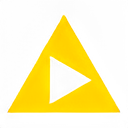AI Data Analytics Tools
Discover top AI tools that transform data analytics for smarter insights and decision-making.
Data analytics has undergone a remarkable transformation in recent years. With the explosion of data generated every second, businesses are increasingly turning to AI tools to make sense of it all. Gone are the days of relying solely on spreadsheets and manual analysis; today’s landscape is populated with sophisticated AI-driven platforms that can process vast datasets faster and more accurately than ever.
These tools not only help uncover trends and insights hidden within the data but also enable users to make data-driven decisions with confidence. Whether you're a seasoned data analyst or just starting out, the right AI tools can turn complex data into compelling narratives.
In my exploration of this fast-evolving field, I've evaluated a range of AI data analytics tools that cater to various needs—from predictive analytics to visualization. Each tool brings a unique set of features to the table, allowing you to streamline your analysis or enhance your reporting capabilities.
With new offerings hitting the market regularly, selecting the best tools can be overwhelming. In this article, I’ll share my top picks for AI-driven data analytics tools, highlighting their strengths and what sets them apart in this competitive space. Let’s dive in and discover how these innovative solutions can transform the way you work with data.
The best AI Data Analytics Tools
-
16. Rapidminer for customer churn prediction analysis
-
17. Coefficient for automated insights from live data streams.
-
18. Metaphor for visualizing complex data relationships.
-
19. KNIME for streamlining data visualization workflows
-
20. Formula Bot for data-driven insights and visualizations
-
21. ThoughtSpot for natural language queries for quick insights
-
22. Dataminr for identifying market trends for businesses
-
23. Encord for identify trends with customizable metrics.
-
24. Insightjini for instant insights from uploaded datasets
-
25. Kanaries for streamlined insights for quick decisions
-
26. MyLens AI for rapid insights from diverse datasets.
-
27. Powerdrill for seamless data visualization insights
-
28. H2O.ai for predictive analytics for business insights
-
29. Outset for market analysis for data insights.
-
30. Sisense for interactive dashboards for real-time insights
456 Listings in AI Data Analytics Tools Available

Rapidminer pros:
- Scales Organizational Know-how
- Accelerates Enterprise Adoption
RapidMiner stands out as a premier platform in the world of data analytics, uniquely designed to simplify the entire data science workflow. Whether you’re involved in data preparation, machine learning, or predictive analytics, RapidMiner provides a comprehensive solution that caters to a variety of needs across business, research, and education.
One of its key strengths lies in its integrated environment, which supports all phases of the machine learning process. Users can efficiently manage tasks such as data preparation, model validation, and optimization—all within a single platform.
RapidMiner emphasizes accessibility without compromising on scalability and security. This makes it an attractive option for enterprise-level organizations seeking robust governance while allowing democratized access to data analytics for users at all skill levels.
Additionally, the platform enables organizations to leverage their collective knowledge and resources for competitive advantage. Its focus on transparency and explainability ensures that data-driven decisions can be understood and communicated effectively throughout an organization.
With features that enhance auditing and governance, RapidMiner is well-suited for enterprises navigating the complexities of data security and compliance. Overall, it amplifies the impact of data analytics, fostering informed decision-making and transformative insights.

Coefficient pros:
- Automatically connects Google Sheets with live data from business systems like Salesforce, Shopify, Tableau, and Snowflake.
- Offers a suite of =GPTX() functions for cleaning, formatting, querying, enriching, and analyzing spreadsheet data.
Coefficient cons:
- Possible learning curve for users unfamiliar with advanced spreadsheet functions
- Reliance on plain English instructions may limit flexibility in data handling
Coefficient is an innovative tool designed to bridge the gap between spreadsheets and databases, elevating the functionality of Google Sheets. It focuses on streamlining data analysis processes, offering a robust solution for those who may not have extensive coding experience. This platform is built to enhance the speed and accuracy of data operations, thereby improving overall productivity for users across various business sectors.
At the core of Coefficient’s capabilities is its ability to connect Google Sheets with live data from numerous business systems seamlessly. This integration allows users to harness real-time information, making their data analysis much more dynamic and reliable. With features like GPTX() functions, users can engage in data cleaning, querying, and formatting without encountering the complexities typically associated with coding tasks.
Moreover, Coefficient stands out with its user-friendly design that simplifies the creation of insightful charts, pivot tables, and dashboards. Users can instruct the tool using plain English, making it accessible even to those without technical expertise. This flexibility ensures that businesses can generate valuable visual reports and dashboards quickly, making data-driven decisions more efficient than ever.
In summary, Coefficient is an essential tool for businesses looking to enhance their data analytics capabilities. Its intuitive design, live data integration, and advanced functionalities position it as a valuable asset for users seeking to improve their data analysis workflows without complicated setups or technical know-how. For companies aiming to elevate their data-driven strategies, Coefficient is definitely worth exploring.

Metaphor, in the realm of data analytics, serves as a powerful tool for interpreting complex data sets by comparing and contrasting them with familiar concepts. This approach not only enhances understanding but also aids in communicating insights to stakeholders in a more relatable manner. By turning abstract data into vivid comparisons, Metaphor allows analysts to create compelling narratives around their findings.
In practice, using metaphors can help simplify intricate data relationships. For instance, likening a data trend to a river flowing towards the sea can illustrate the idea of progression or convergence, making it easier for audiences to grasp the underlying patterns. This technique fosters clarity and encourages deeper engagement with the presented information.
Moreover, Metaphor facilitates creativity in presenting data, pushing analysts to think outside the box. By framing findings through various lenses, analysts can uncover new perspectives and insights that may otherwise remain hidden. This innovative approach not only enriches reports but also cultivates discussions that lead to collaborative problem-solving.
In a world inundated with data, utilizing Metaphor can set your analyses apart. It encourages a narrative style that resonates with diverse audiences, transforming raw numbers into stories that provoke thought and inspire action. By making data more accessible and engaging, Metaphor enhances decision-making processes and drives strategic initiatives forward.

KNIME pros:
- Complete platform for data science
- Access any data type from any source with 300+ connectors
KNIME cons:
- No specific cons of using Knime were found in the provided documents.
KNIME stands out as a robust platform for data analytics, enabling users to manage end-to-end data science projects within a single interface. Its versatility caters to a wide range of tasks, from basic data cleaning and filtering to complex analyses like geospatial and image analysis. This extensive functionality makes KNIME a favored choice among data professionals.
One of the platform's key strengths is its support for workflow creation. Users can design customized workflows that streamline their data manipulation processes, effectively optimizing their overall efficiency. KNIME's intuitive drag-and-drop interface simplifies the creation of intricate analytical tasks without needing extensive programming knowledge.
KNIME also prioritizes the validation and monitoring of analytics and AI models. This feature ensures that sensitive data remains secure while enabling teams to verify and explain their results seamlessly. Such capabilities are invaluable for organizations that prioritize compliance and accountability in their data-driven decisions.
Moreover, KNIME’s collaborative features facilitate communication among team members, making it easier to work together on data projects. By bringing commercial teams into the analytics conversation, KNIME enhances transparency and fosters informed decision-making, solidifying its position as a premier tool in the data analytics landscape.
For organizations looking to leverage data and AI solutions effectively, KNIME offers a comprehensive toolkit that addresses a variety of analytical needs. Its commitment to user experience, combined with powerful analytical capabilities, makes it a top choice for data scientists and analysts alike.

Formula Bot pros:
- AI-powered data analytics tools
- Helps users convert text into formulas
Formula Bot cons:
- No cons identified in the available document
- The free plan offers limited tool usages per month
Formula Bot is a powerful AI-driven spreadsheet tool that transforms the way users handle data analytics. With its innovative approach, it allows users to generate complex formulas effortlessly from simple English or Spanish instructions. This feature is particularly beneficial for those who may not have advanced spreadsheet skills, making data analysis accessible to a broader audience.
Beyond formula generation, Formula Bot excels in data visualization and prep automation, streamlining workflows and enhancing productivity. Users can easily connect their datasets, turning raw information into actionable insights. Whether you need to perform sentiment analysis or classification, Formula Bot offers robust capabilities that cater to diverse analytical needs.
With a pricing structure that begins at just $16 per month, Formula Bot is designed to accommodate various user requirements and budgets. Its flexibility allows individuals and organizations to choose the plan that best fits their data analytics goals.
What sets Formula Bot apart is its focus on integrating AI technology to customize and optimize the spreadsheet experience. By leveraging AI, users can transform their data workflows and gain a significant edge in their analytical projects.
Formula Bot Pricing
Paid plans start at $16/month and include:
- Unlimited chats
- data preps
- tool usage & more enrichments
- 2,000 enrichments / month
- Unlimited+
- 20,000 enrichments / month

ThoughtSpot pros:
- Harnesses the capabilities of GPT's natural language processing and generative AI
- Leverages ThoughtSpot's patented search technology to provide accurate results
ThoughtSpot cons:
- Some missing features compared to other AI tools in the industry
- High price may not be justified based on the available features
ThoughtSpot Sage is a cutting-edge AI analytics tool that combines the power of GPT's natural language processing and generative AI with ThoughtSpot's unique search technology. This integration allows users to interact with their data effortlessly using plain English, making complex queries and command execution more intuitive than ever.
Designed to transform the data analysis experience, ThoughtSpot Sage caters to various industries, providing a user-friendly interface that empowers users to explore data and generate insights seamlessly. Its potential to simplify analytics can help organizations make data-driven decisions quickly and effectively.
The platform is particularly beneficial for teams that need to collaborate on data analysis. By enabling straightforward interactions, users can derive actionable insights without the barrier of technical jargon, allowing anyone in the organization to engage with data confidently.
For those keen on investing in advanced analytics capabilities, ThoughtSpot Sage offers competitive pricing, with paid plans starting at $1,250 per month. While it may come at a premium, the tool's robust features and user-friendliness position it as a valuable asset for businesses looking to leverage data strategically.
ThoughtSpot Pricing
Paid plans start at $1250/month and include:
- Unlimited users
- Up to 500 million of data
- 25 permission
- Natural language search
- Automated insights
- In-app and 24x7 support

Dataminr pros:
- Dataminr's AI platform, Real, provides early signals of high-impact events and emerging risks, enabling customers to respond effectively and manage crises.
- Real's advanced AI technology analyzes vast amounts of data to deliver real-time alerts and insights, empowering businesses and organizations to make informed decisions.
Dataminr cons:
- No specific cons or missing features were mentioned in the documents provided.
- No specific cons or missing features mentioned in the available content
Dataminr stands out as a leading real-time AI platform tailored for data analytics, providing critical early signals of high-impact events and potential risks. Its advanced artificial intelligence capabilities enable users to rapidly analyze extensive datasets sourced from social media, news outlets, and various digital platforms. This proactive approach allows organizations to stay ahead of crises and make informed decisions swiftly.
The platform’s unique machine learning algorithms go beyond conventional monitoring techniques. They detect patterns and trends, empowering users to anticipate risks before they escalate. This capability is particularly valuable in high-stakes environments where timely insights can significantly impact outcomes.
Dataminr's AI platform, known as Real, is equipped with user-friendly features like customizable dashboards and real-time visualization tools. These elements facilitate better decision-making during crises by presenting data in an accessible format. The platform also fosters collaboration among teams, enhancing the overall efficiency of crisis management efforts.
Designed to support diverse industries, Dataminr provides tailored insights that cater to specific sector needs. Whether it's corporate security, public relations, or emergency response, the platform enriches data analytics initiatives with valuable intelligence, making it an essential tool for organizations committed to proactive management and risk mitigation.

Encord pros:
- Advanced active learning toolkit
- Automatic label error detection
Encord cons:
- Limited pre-built integrations
- Language limitations for non-English
Encord is a leading data development platform tailored for AI applications, designed to streamline data curation, labeling, and model evaluation processes. With its powerful suite of tools, it equips teams with efficient labeling mechanisms, customizable workflows, and versatile multimodal annotation capabilities. These features make Encord an attractive choice for those looking to enhance their AI data management practices.
One standout aspect is Encord Active, an advanced learning toolkit that significantly improves the model-building workflow. This toolkit automates the detection of label errors and leverages AI-driven quality metrics to refine training data. By identifying and surfacing valuable data, Encord Active optimizes the labeling process and helps in debugging models more effectively.
Additionally, Encord shines in its robust data analytics capabilities. Users can conduct thorough model error analyses, assess dataset biases, and run automated robustness tests. These features ensure that the datasets used are not only high-quality but also consistent, ultimately leading to more reliable AI models.
Furthermore, data prioritization and custom metric integration allow teams to focus on what matters most for their projects. This flexibility, paired with versioning and dataset comparison tools, positions Encord as a comprehensive solution for organizations striving for excellence in their AI initiatives. Overall, Encord is an indispensable ally in the realm of data analytics for artificial intelligence.

Insightjini pros:
- Simple data analysis
- Data visualization for non-experts
Insightjini cons:
- Costs per file upload
- No language processing options
InsightJini is a robust analytical tool specifically designed to transform Excel data into actionable insights. It offers users a seamless way to delve into datasets, enabling them to extract significant information with ease. By leveraging its capabilities, users can uncover patterns and trends that inform crucial business decisions.
This tool stands out for its suite of features that enhance the data analysis process. With intuitive data visualization and sophisticated trend identification, InsightJini helps users quickly understand complex information. Its pattern recognition capabilities further assist in decoding the narrative behind the numbers.
InsightJini is particularly beneficial for professionals seeking to boost productivity and streamline their analytical processes. By simplifying the data analysis workflow, it empowers users to unlock the full potential of their datasets, leading to more informed decision-making.
Whether you are tackling large spreadsheets or smaller datasets, InsightJini caters to various analytical needs. This flexibility positions it as a valuable asset for businesses aiming to derive meaningful conclusions and achieve their strategic objectives.

Kanaries pros:
- Automated data exploration
- Generates charts and dashboards
Kanaries cons:
- No specified collaboration features
- No integrated version control
Kanaries RATH is an innovative tool in the realm of data analytics, leveraging AI to automate the exploration and visualization of complex datasets. Designed to streamline workflows, it takes the heavy lifting out of data wrangling, allowing users to focus on deriving meaningful insights. Its suite of features, including the Augmented Analytic Engine, enhances the user experience by simplifying the process of discovering patterns in multi-dimensional data.
The tool's Copilot for Data Exploration invites users to interactively navigate their data, providing suggestions and insights along the way. This supportive functionality is complemented by the Data Painter, which empowers users to create stunning visualizations with ease. Even those without a technical background can harness the power of data analytics through Kanaries RATH’s intuitive interface.
Moreover, Kanaries RATH excels in data preparation, ensuring that users can readily transform and clean datasets before analysis. This minimizes the time typically spent on these tedious tasks, streamlining the entire analytics process. For businesses looking to integrate data analytics into their operations, this tool promises efficiency and effectiveness.
In addition to its core functionalities, the Graphic Walker component sets Kanaries RATH apart. It allows for seamless embedding of visual analytics into both web and mobile applications. This capability opens up a wide range of possibilities for teams wanting to share insights in real time, fostering collaboration and informed decision-making across various platforms.
Overall, Kanaries RATH stands out as a powerful ally in the data analytics landscape. If you're seeking a solution that merges automation with robust exploration capabilities, this tool is definitely worth considering. Its focus on simplifying complex analytics tasks makes it a key player for organizations aiming to turn data into actionable insights.

MyLens AI pros:
- DataMotto is an AI tool that enables individuals to access their own personal AI for data analysis
- The tool addresses three fundamental challenges in customizing data analysis: simplifying complex data, guiding users with relevant questions, and automating code for custom queries
MyLens AI is an innovative tool designed to transform how individuals approach data analysis. With its AI assistant, Klarence, users can effortlessly navigate their personal data, simplifying complex datasets and generating insightful reports in no time. Klarence’s ability to automate code for tailored queries makes it an invaluable resource for those looking to enhance their analytical skills without needing extensive programming knowledge.
The tool supports popular data science languages, including Python, R, and SQL, enabling users to work seamlessly with familiar environments. MyLens AI promotes collaboration by allowing teams to connect multiple data sources and share insights, which is essential for organizations aiming to make data-driven decisions collectively. The ability to publish analysis notebooks—either publicly or privately—adds a layer of flexibility for users.
MyLens AI also prioritizes user experience with features like organized boards for effective notebook management. This setup ensures that analyzing data is not only efficient but also structured, allowing users to focus on what truly matters—extracting meaningful insights. The free plan offered makes it easy for newcomers to dive into data analysis without financial barriers.
Additionally, MyLens AI provides comprehensive documentation and a blog rich with resources to guide users in maximizing the tool’s potential. Whether you're a seasoned analyst or a novice, the wealth of information available ensures that you can leverage AI features to interpret your data quickly and accurately.

Powerdrill stands out as a no-code platform that simplifies data integration and enhances interaction with OpenAI's language models. Its user-friendly interface allows individuals and organizations to seamlessly connect datasets and leverage AI for intelligent question-and-answer capabilities. This makes it an ideal choice for those looking to extract insights without extensive coding knowledge.
One of Powerdrill's key features is its dataset sharing functionality. Users can easily collaborate by sharing datasets with others, fostering a dynamic environment for analysis and innovation. This aspect is particularly beneficial in team settings where ongoing data collaboration is crucial.
Moreover, Powerdrill’s focus on enabling meaningful ecosystem interaction helps organizations unlock the full potential of their data. By providing tools that streamline the integration process, users can focus on deriving actionable insights rather than getting bogged down by technical complexities.
For teams prioritizing data-driven decision-making, Powerdrill offers a competitive edge. The ability to integrate various datasets and utilize AI in real-time allows users to respond swiftly to emerging trends and insights. It’s a powerful tool that aligns with modern analytics demands and fosters a collaborative approach to data exploration.

H2O.ai pros:
- Supercharge human productivity
- Multi-modal Document AI with enterprise scale and security
H2O.ai cons:
- Possible lack of advanced functionalities found in competitors' AI tools
- Dependency on open-source models for certain functionalities
H2O.ai offers a robust open-source platform that stands out in the realm of data analytics. With its easy-to-use interface, users can quickly fit various models to identify trends and patterns in their data. This flexibility makes H2O a favorite among data analysts, data scientists, and developers alike, allowing for rapid experimentation and model testing.
One of H2O's prominent features is the H2O AI Cloud. This platform accelerates the creation of high-quality AI models and applications, significantly reducing the time needed for businesses to adopt AI solutions. This efficiency empowers organizations to tackle business challenges head-on and promotes transformation across diverse sectors.
In addition to its open-source capabilities, H2O.ai provides a range of proprietary models, catering to different needs and budgets. This variety allows clients to select the best solution for their specific requirements, whether they are looking for advanced analytics or cost-effective options.
With its proven track record in predictive analytics and machine learning, H2O.ai continues to be recognized as a top contender in the data analytics toolkit. The platform not only enhances data-driven decision-making but also helps organizations leverage AI to stay competitive in their respective industries.

Outset pros:
- One of the key benefits of Outset is its ability to provide in-depth insights.
- Outset streamlines the interview process, enabling businesses to gather qualitative data at a much faster pace than ever before.
Outset is an innovative research tool that harnesses the power of artificial intelligence to revolutionize the way businesses conduct qualitative research. By merging the thoroughness of in-depth interviews with the efficiency of survey methods, Outset allows organizations to make informed decisions more swiftly. The platform employs AI to streamline the interview process, expediting data collection while ensuring the quality and depth of insights remain high. Its structured approach helps extract critical information from target audiences, ultimately guiding strategic decision-making. Designed with user-friendliness in mind, Outset is accessible for everyone, regardless of technical expertise, enabling quick and effective setup and execution of research projects.

Sisense pros:
- Pro-code, low-code, no-code capabilities
- Seamless analytical experiences
Sisense cons:
- Limited tools for data cleaning
- Industry-specific features not specified
Sisense stands out in the realm of data analytics tools, offering a robust platform that caters to users with diverse technical expertise. Whether you're a seasoned developer or a casual end-user, Sisense provides both pro-code and no-code functionalities, enabling users to craft custom analytical experiences tailored to their needs.
One of the platform's key features is its flexibility in data extraction. By utilizing RESTful web APIs and SQL queries, users can seamlessly pull data from multiple sources, allowing for in-depth analysis from a unified interface. This versatility makes it an ideal choice for organizations working with varied data landscapes.
To enhance user engagement, Sisense incorporates innovative features like conversational analytics and AI-powered chatbots. These elements not only simplify complex data interactions but also make data exploration intuitive and accessible for all users. Real-time narratives further enrich the analytical experience, ensuring that insights are presented in a meaningful way.
Sisense's applicability spans various industries, including healthcare, retail, and finance. Its comprehensive approach equips organizations with the insights needed for informed decision-making, further solidifying its position as a leader in the analytics space.
Lastly, Sisense promotes a progressive work culture that values action, innovation, and inclusivity, encouraging teams to adopt a "Bias for Action" in their endeavors. This mindset not only drives the platform's continuous evolution but also maintains its commitment to excellence and customer-centric solutions.