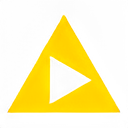
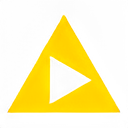

What is KNIME?
KNIME is a comprehensive platform for end-to-end data science, offering a single environment for various tasks. It allows users to create workflows to manipulate data, ranging from simple tasks like cleaning and filtering to more advanced analyses such as geospatial analysis, image analysis, and deep learning. Additionally, KNIME supports the validation and monitoring of analytics and AI models, ensuring the safety of sensitive data. The platform enables commercial teams to verify and explain results effectively, making it a valuable tool for organizations seeking to harness the power of data and AI solutions.
Who created KNIME?
KNIME was created by Michael Berthold in 2004. Berthold is a computer scientist and Professor at Konstanz University in Germany. The company behind KNIME, KNIME AG, was founded in 2008 as a spin-off from the University of Konstanz. KNIME is an open-source data analytics, reporting, and integration platform known for its ease of use and flexibility in data analysis workflows.
What is KNIME used for?
- Data visualization
- Automating spreadsheets
- ETL
- Machine learning
- Collaborating and scaling data science
- Deploying and monitoring data science solutions
- Sharing insights within the organization
- Creating analytic models
- Accessing, blending, analyzing, and visualizing data
- Browsing and learning from data science solutions on KNIME Community Hub
- Sharing and collaborating on solutions within teams
- Extract, Transform, Load (ETL)
- Collaboration in data science
- Deploying analytic models
- Building data apps and services
- Accessing and blending data
Who is KNIME for?
- Data Scientist
- Data Analyst
- Business Analyst
- Machine learning engineer
- Statistician
- Marketing Analyst
- Financial Analyst
- Research Scientist
- Software Engineer
- Product Manager
- Operations Manager
- Quality Assurance Analyst
- Healthcare Analyst
- Government Analyst
- Sales Analyst
How to use KNIME?
To use KNIME, follow these steps:
-
Installation: Download KNIME Analytics Platform from the official website and install it on your computer.
-
Workspace Setup: Open KNIME and create a new workflow. The workspace consists of nodes representing data processing steps.
-
Data Import: Drag the "File Reader" node to the workflow. Configure it to read your data from various sources like Excel, CSV, or databases.
-
Data Manipulation: Add nodes like "Column Filter" or "Row Filter" to clean and preprocess the data. Use nodes such as "GroupBy" or "Joiner" for data aggregation.
-
Data Visualization: Employ nodes like "Scatter Plot" or "Bar Chart" to visualize your data. Customize the visualizations as needed.
-
Modeling: Utilize nodes like "Decision Tree" or "Logistic Regression" for building predictive models. Train your models using the data.
-
Evaluation: Assess the model's performance with nodes like "ROC Curve" or "Confusion Matrix". Adjust the model if needed for better results.
-
Deployment: After refining the model, deploy it to make predictions on new data. KNIME allows exporting models for future use.
-
Extensions: Explore and install additional extensions from the KNIME Hub to access more functionalities and nodes.
-
Workflow Execution: Execute the workflow to see the results at each step. Debug any issues that may arise during the process.
By following these steps, you can effectively use KNIME for data processing, analysis, modeling, and visualization tasks.
- KNIME Community Hub provides examples of data science solutions for learning and collaboration
- KNIME Business Hub facilitates sharing within a company's infrastructure
- KNIME Community Hub offers thousands of data science solutions
- KNIME Analytics Platform provides an intuitive visual interface
- Collaborative and scalable data science with KNIME Hub
- Users can access, blend, analyze, and visualize data without coding
- Allows building analyses of any complexity level visually
- Modular data pipelining concept for flexibility
- Integrates components for machine learning and data mining
- Free and open-source platform for data analytics and integration
- No specific cons of using Knime were found in the provided documents.
Get started with KNIME
KNIME reviews
What do you like most about using KNIME?
The platform's ability to support complex workflows while remaining user-friendly is remarkable.
What do you dislike most about using KNIME?
There are times when the system can be slow, particularly during peak usage times.
What problems does KNIME help you solve, and how does this benefit you?
It allows me to automate repetitive tasks, freeing up time for more strategic analysis.
Are you sure you want to delete this item?
What do you like most about using KNIME?
The ability to visualize the entire data workflow is a huge advantage; it aids in debugging and optimizing processes.
What do you dislike most about using KNIME?
The performance can lag when handling massive datasets, but overall, it’s a great tool.
What problems does KNIME help you solve, and how does this benefit you?
KNIME allows me to streamline my data operations, making it easier to analyze and interpret data.
Are you sure you want to delete this item?
What do you like most about using KNIME?
The variety of nodes available allows me to customize my workflows to fit specific project requirements.
What do you dislike most about using KNIME?
The initial learning curve can be challenging for those new to data analysis.
What problems does KNIME help you solve, and how does this benefit you?
It helps me automate data processing tasks, allowing me to focus on more strategic analyses.
Are you sure you want to delete this item?
KNIME alternatives
Databricks provides a unified platform for data exploration, governance, and AI application development.

