AI Youtube Video Tools
Discover top AI tools to enhance your YouTube videos with editing, captions, and insights.
Creating engaging content for YouTube is a blend of creativity, strategy, and, increasingly, technology. With millions of videos being uploaded each day, standing out in this crowded space can feel overwhelming. But what if there were AI tools that could streamline the process, enhance your video quality, and elevate your channel to new heights?
The landscape of AI video production has evolved, offering creators an array of solutions. From automated video editing software to advanced analytics and SEO tools, these innovations can take your content from rough draft to polished gem. It's about working smarter, not harder.
In my recent exploration of the best AI tools for YouTube, I scrutinized a selection of platforms that can assist you in various aspects of video creation and optimization. With the right tools at your disposal, you can save time, enhance audience engagement, and even increase your subscriber count.
Whether you’re a seasoned creator or just starting, these tools will help unlock your full potential. Ready to elevate your YouTube game? Let’s dive into the best AI tools that can transform your video content today.
The best AI Youtube Video Tools
-
16. CreatorML for optimize youtube titles for higher views.
-
17. Chapterme for boost youtube engagement effortlessly.
-
18. HappySRT for ai-generated subtitles for youtube.
-
19. Vrew for streamlined editing for youtube videos
-
20. Ask Youtube for quickly find key moments in videos
-
21. Videoticle for transform youtube videos to articles easily.
-
22. AI Youtube Thumbnails for boosting video engagement with custom thumbnails.
-
23. Aico for youtube shorts editing and effects
-
24. Music 2 Tube for bulk upload and schedule youtube videos.
-
25. Tokee AI for optimize youtube titles for higher clicks
-
26. Reel2Recipe for convert youtube cooking videos to recipes.
-
27. DubVid for translate youtube videos for global reach.
-
28. Fanfuel for optimizing youtube with ai tools
-
29. Ranku for optimizing video content for target audience
-
30. BuzzMyVideos Fullscore for optimize video content for audience engagement
43 Listings in AI Youtube Video Tools Available

CreatorML pros:
- Intelligent Predictions: Receive estimates on how videos might perform pre-publication.
- AI Insights: Learn from the successful patterns in millions of YouTube videos.
CreatorML cons:
- No specific cons mentioned in the available documents.
- Creatorml does not explicitly list any cons or missing features in the provided documents.
CreatorML is an innovative tool designed specifically for YouTube creators seeking to enhance their video performance. By utilizing Predictive AI, it analyzes existing content to help users optimize titles and thumbnails for improved engagement and viewership. This data-driven approach empowers creators to make informed decisions, similar to how experienced poker players strategize their bets.
One of the standout features of CreatorML is its intelligent title generator, which suggests appealing titles based on the analysis of successful videos. Additionally, the intelligent thumbnail scoring algorithm evaluates thumbnail designs for their potential impact on viewer engagement. These personalized suggestions provide creators with a competitive edge when planning new content.
The platform also offers a Video Search tool and a View Predictor tool, enabling creators to identify trending topics and anticipate viewer interest. This functionality helps users stay ahead of market trends and tailor their content to audience preferences, ultimately boosting their chances of video virality on YouTube.
CreatorML’s standardized decision-making processes encourage a more strategic approach to video creation. By relying on data and predictive analytics, creators can refine their content strategies, ensuring that each video resonates with their target audience. With these capabilities, CreatorML positions itself as an essential resource for YouTube creators aiming for greater success on the platform.

Chapterme pros:
- Saves you hours of time, effort, and money that you can spend on something more important.
- Chapters are search engine optimized (SEO) - Your videos show-up at the top of the search results and this increases your content discovery by 25%
ChapterMe is a groundbreaking tool designed to revolutionize the way content creators manage their videos and podcasts. Powered by ChapterGPT, it simplifies the tedious task of adding time-stamped chapters, significantly cutting down the time spent in post-production. This efficiency allows creators to focus more on content quality and engagement.
One of the standout features of ChapterMe is its ability to automatically generate chapters in mere minutes. This not only enhances the navigability of videos but also helps viewers find specific sections they’re interested in, ultimately boosting retention rates.
Customization is another key aspect of ChapterMe. Creators can personalize the appearance of their video player to align with their brand's identity. This feature not only provides a seamless viewer experience but also can potentially increase viewership and engagement rates.
Diverse users, from Fortune 500 companies to independent podcasters, have turned to ChapterMe for its effectiveness. By streamlining the chapter creation process, it enables both large organizations and individual creators to offer more informative and easily digestible content to their audiences.
In the competitive landscape of video content, ChapterMe stands out as an essential tool. Its capabilities not only improve the user experience but also amplify the potential for higher viewer engagement, making it a must-try for anyone invested in video production.

HappySRT pros:
- Free Online SRT Editor
- Automatic AI SRT Subtitle Generation
HappySRT cons:
- Limited AI usage in the free plan
- Paid plans may be expensive compared to competitors
HappySRT emerges as a leading online service for YouTube content creators seeking an efficient way to generate subtitles. Based in Toronto, Ontario, this platform specializes in an Online SRT Editor that simplifies the subtitle creation process. Its user-friendly interface allows creators to easily upload files or paste YouTube links, saving time and effort in crafting accurate subtitles.
One standout feature of HappySRT is its AI-generated subtitle capabilities. This ensures that creators can quickly obtain subtitles that are not only accurate but also tailored to their video's context. By leveraging advanced technology, the platform addresses the common challenges associated with subtitle creation, including language barriers that can hinder audience reach.
HappySRT offers a range of subscription plans starting as low as $0.99 per month, making it accessible for content creators at various budget levels. These plans include valuable features such as editing tools and the option for AI subtitle generation, empowering users to refine their subtitle experience further.
Overall, HappySRT is an invaluable tool for any YouTube creator aiming to enhance their video accessibility. By streamlining the subtitle process, it allows users to focus more on content creation and less on the complexities of subtitle management. With its affordable pricing and feature-rich offering, HappySRT stands out in the crowded marketplace of AI tools for YouTube videos.
HappySRT Pricing
Paid plans start at $0.99/month and include:
- Everything in Free Package
- +5 min/month AI Generation
- 0.2$/min AI SRT Generation
- Unlimited Purchases

Vrew pros:
- Transcript-based video editing
- Automatic subtitle generation
Vrew cons:
- Lacks advanced editing features
- Dependent on transcript accuracy
Vrew is an innovative AI-powered video editing software that caters specifically to creators looking to enhance their YouTube content. Its user-friendly features streamline the editing process, allowing users to produce professional-quality videos with minimal effort. With the automatic subtitle generation, creators can seamlessly engage their audiences, ensuring accessibility and enhancing viewer retention.
One standout aspect of Vrew is its transcript-based editing feature. This allows users to edit videos directly through text, making it much simpler to pinpoint and modify specific segments without tedious searching. This functionality not only saves time but also appeals to those who prefer a more intuitive approach to video editing.
Vrew further sets itself apart by offering a wealth of royalty-free stock resources. From images and music tracks to sound effects and design templates, Vrew provides all the necessary tools to create eye-catching, original content while avoiding copyright issues. This comprehensive library makes it easier for creators to experiment and elevate their video production quality.
Compatible with Mac, Windows, and Ubuntu, Vrew is accessible to a wide range of users. The latest version available for download is 1.0.11, which can be obtained directly from the Vrew website. This multi-platform support ensures that whether you're a seasoned pro or just starting out, Vrew has the flexibility to meet your editing needs.

Ask Youtube cons:
- Lack of specific cons mentioned in the document.
Ask YouTube is a revolutionary tool designed to enhance the way users interact with YouTube content. By enabling users to chat directly with videos, it eliminates the need for sifting through comments to find important timestamps. This innovative approach makes discovering key insights and moments exceptionally efficient.
Ideal for students and researchers, Ask YouTube streamlines study and research processes. Its user-friendly design allows anyone to engage with video content quickly, saving valuable time and improving productivity.
The platform is free to start, making it accessible to everyone from casual viewers to serious content consumers. With Ask YouTube, users can ask specific questions, uncover highlights, and delve deeper into videos, ensuring they get the most out of their viewing experience.
One of the standout features of Ask YouTube is its AI-powered technology, which enhances the interaction by intelligently understanding user queries. This capability not only provides relevant answers but also leads users to the best moments within a video, ensuring an engaging and informative experience.

Videoticle pros:
- YouTube video to text
- Subtitle extraction
Videoticle cons:
- Only works with subtitled videos
- Limited to YouTube videos
Videoticle is a game-changing tool for YouTube creators aiming to extend the reach of their video content. By transforming videos into formatted articles, it effectively bridges the gap between visual and written content. This is especially beneficial for vlog-style videos where dialogue plays a crucial role, providing a more accessible way for audiences to consume information.
One of the standout features of Videoticle is its ability to extract subtitles from videos, converting spoken words into written text. This process not only saves time for viewers but also caters to those who prefer reading or might have limited data availability. The end result is a Medium-style article that retains the essence of the video while making it easier to digest.
Mobile optimization adds to Videoticle’s appeal, allowing users to access articles across various devices. Whether you’re commuting or lounging at home, the tool ensures a seamless experience. Plus, its support for multiple languages opens up content to diverse audiences, effectively broadening the creator’s reach.
For content creators, Videoticle is more than just a conversion tool; it’s an opportunity to maximize engagement and attract viewers who prefer written content. By turning video material into articles, creators can leverage their existing assets to engage a wider audience and explore new avenues for content consumption.

AI Youtube Thumbnails cons:
- No API integration
- Text overlay limitations
If you’re looking to elevate your YouTube channel’s visual appeal, an AI YouTube Thumbnail Generator is an essential tool at your disposal. This innovative tool streamlines the thumbnail creation process by automatically analyzing your video content. It identifies key elements, suggests effective compositions, and applies text overlays that resonate with your video’s theme.
Customization is a major highlight, allowing creators to tweak text position, font styles, colors, and graphic elements. With options to personalize the design, you can create eye-catching thumbnails that truly reflect your brand.
An especially valuable feature is its compliance with YouTube’s guidelines. The tool optimizes image dimensions and sizes, ensuring that thumbnails not only look great but also meet the platform’s specifications. This helps to maximize your click-through rates and improves your video's visibility.
By leveraging this AI-powered thumbnail generator, content creators can save significant time and effort. Instead of struggling with design, you can achieve professional-looking results quickly, allowing you to focus more on content creation while attracting a larger audience. In a crowded digital landscape, a great thumbnail can make all the difference.

Aico pros:
- AICO offers AI shorts editing and AI subtitles for convenient video enhancement
- Users can generate multiple AI-generated shorts with just one YouTube link, attracting new subscribers
AICO is an innovative AI-driven tool designed specifically for simplifying the creation of short videos from your YouTube content. With just three easy clicks, users can transform their longer videos into engaging shorts, complete with automatic AI-generated subtitles. AICO stands out by offering features such as foreign language detection and automatic translation, ensuring that your content reaches a wider audience. It also provides smart recommendations for cropping images to highlight key facial expressions and allows users to incorporate comments from viewers directly into their shorts.
One of its standout capabilities is distinguishing between different speakers, making it easier to maintain clarity and context in multi-person discussions. AICO also suggests catchy titles, helping you capture the attention of potential viewers and boost engagement on your channel. For added convenience, AICO offers a mobile app, optimizing the platform for vertical videos on smartphones while maintaining full functionality on computers. This comprehensive tool is perfect for creators looking to elevate their video production effortlessly.

Music 2 Tube pros:
- Directly uploads to YouTube
- Supports MP3 and WAV
Music 2 Tube cons:
- Only supports MP3 and WAV
- Limited video customization options
If you're a musician, podcaster, or content creator looking to elevate your video productions, Music 2 Tube is a standout platform tailored for your needs. This service enables users to create and upload captivating videos to YouTube, making the process easier and more efficient than ever before.
One of Music 2 Tube’s primary features is its ability to create beat videos in bulk, allowing users to streamline their video production. With unlimited video uploads and options for direct scheduling, you can effortlessly manage your content calendar without breaking a sweat.
Customization is key in today’s digital landscape, and Music 2 Tube excels here. Users can add unique overlays, effects like blurred backgrounds, and even watermarks to maintain branding consistency. This flexibility ensures that every video not only stands out but also aligns with your personal or professional style.
Additionally, the platform supports various audio formats, including MP3 and WAV, which means you won’t have to compromise on sound quality. The seamless integration with cloud services, including Google Drive, makes accessing your files and resources incredibly convenient.
Finally, Music 2 Tube caters to a broad audience, whether you're posting on YouTube, Instagram, or TikTok. Starting at just $9.99 per month, it offers a budget-friendly solution to enhance your video content while saving time and effort. For anyone serious about boosting their online presence through video, Music 2 Tube is definitely worth considering.
Music 2 Tube Pricing
Paid plans start at $9.99/month and include:
- Create unlimited videos
- Unlimited video length
- No Music 2 Tube watermark
- Customer support
- Pause or cancel anytime
- Secure payments through Stripe

Tokee AI pros:
- Generates YouTube thumbnails
- Increases video views
Tokee AI cons:
- No API integration
- Waitlist for usage
Tokee AI.ai stands out as a unique tool tailored specifically for YouTube creators looking to enhance their content's visual appeal. By leveraging advanced AI algorithms, it generates eye-catching thumbnails based on video scripts, potentially driving increased views and engagement. This innovative approach makes it easier for creators to capture audience attention effectively.
The platform also offers a range of features designed to optimize video titles, including A/B testing and customizable suggestions. These tools empower creators to identify the most effective combinations, boosting click-through rates and improving overall content strategy.
User-friendliness is a key selling point of Tokee AI.ai. It's ideal for beginners who may not have extensive design experience but still want professional-looking results. The integrated support for troubleshooting ensures that even newcomers can navigate the platform with ease.
By analyzing viewer engagement and content performance, Tokee AI.ai provides valuable insights that help creators fine-tune their approach. This data-driven perspective can significantly enhance monetization opportunities, making it a valuable asset for anyone serious about growing their YouTube channel.
Overall, Tokee AI.ai is an essential tool for YouTube creators aiming to elevate their video presence. Its seamless integration with YouTube Studio and focus on practical insights make it a go-to option for those looking to stand out in a crowded digital landscape.
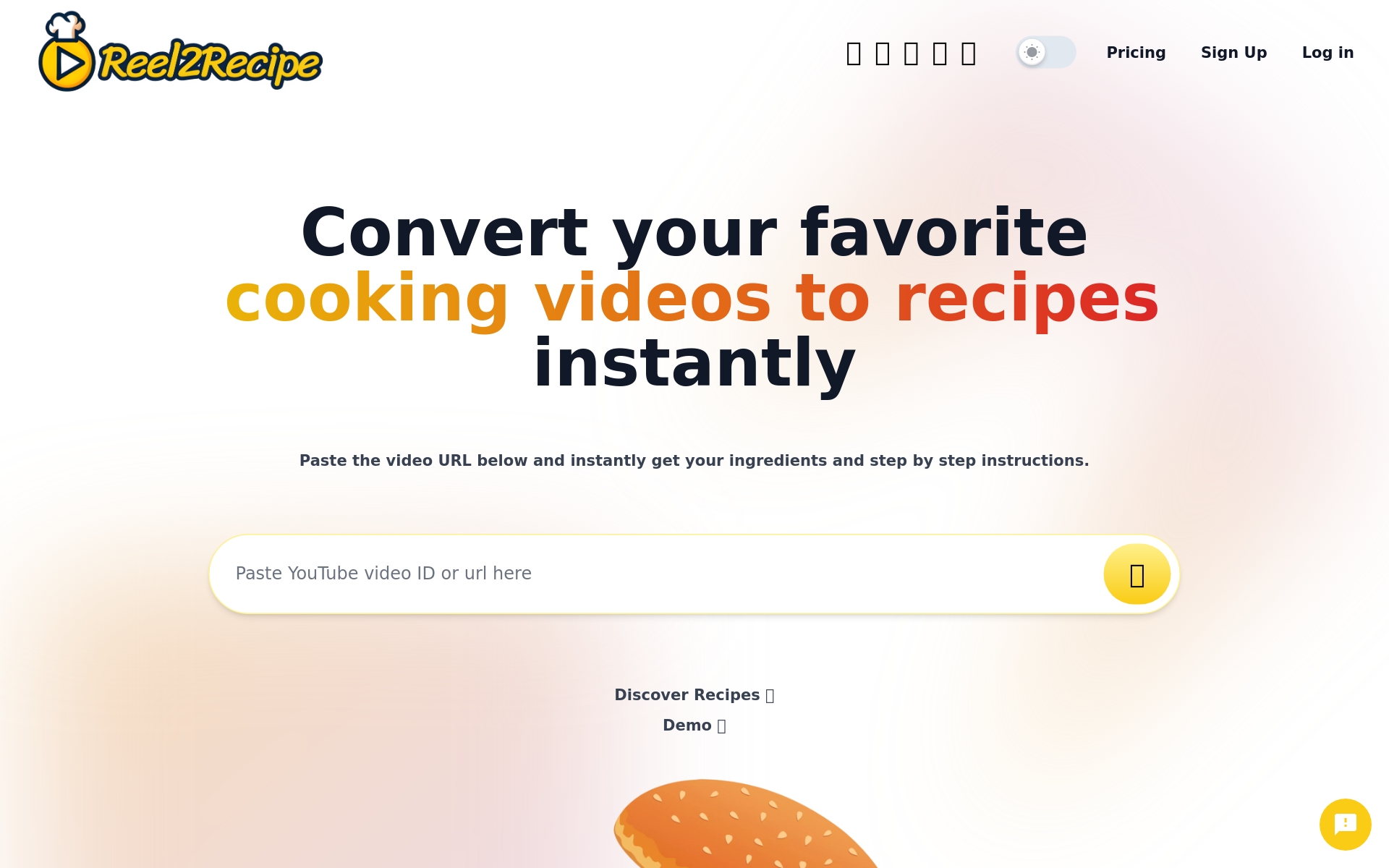
Reel2Recipe pros:
- Ease of Use
- Recipe Sharing
Reel2Recipe cons:
- Limited features in the free version
- Pricing may not justify value for money
Reel2Recipe stands out as an innovative tool tailored for culinary enthusiasts who want to take their cooking skills to the next level. By converting cooking videos into structured recipes, it eliminates the hassle of restarting videos to catch important details. Instead, home cooks can easily access a complete recipe, thus enhancing their cooking experience without interruptions.
This platform caters to all skill levels, from novices trying their first recipe to seasoned chefs exploring new cuisines. Reel2Recipe extracts essential information like ingredients, cooking instructions, and serving sizes from various videos. This feature not only simplifies meal preparation but also encourages users to experiment and expand their culinary repertoire.
Moreover, Reel2Recipe fosters a vibrant community of food lovers who share and discover video-based recipes. Users can contribute their own videos, creating a rich library of culinary experiences. This shared space allows amateurs and professionals alike to engage, collaborate, and inspire one another in their culinary journeys.
With a user-friendly interface, Reel2Recipe makes navigating through videos and recipes a breeze. For a one-time payment starting at $14.99, users gain access to a world of diverse recipes and cooking inspiration, making it a worthy investment for anyone passionate about cooking.
Reel2Recipe Pricing
Paid plans start at $14.99/One time payment and include:
- Videos up to 1 hour long
- Unlimited Recipes from TikTok
- Unlimited Recipes from Facebook
- Export recipes to PDF
- Email recipe to yourself
- Customer Support

DubVid pros:
- One video distribute in 29+ languages.
- Translate all type of content, from educational videos to marketing materials and YouTube videos, to reach a global audience.
DubVid cons:
- High pricing compared to competitors in the industry
- Limited free trial duration
DubVid is an innovative online platform designed to revolutionize video content localization. With DubVid, users can effortlessly upload or paste a video and have the spoken dialogue translated into another language. What sets DubVid apart is its ability to not only translate but also to clone the original speaker's voice, giving the translated audio a genuine and personalized touch. Additionally, DubVid employs cutting-edge technology to synchronize the speaker's lip movements with the new audio, ensuring that the final product is both seamless and natural. This tool is perfect for content creators looking to reach a broader audience by overcoming language barriers while maintaining the original video's authenticity.
DubVid Pricing
Paid plans start at $24/month and include:
- Translate in +25 languages
- Direct Uploads
- Voice cloning
- Lip syncing
- Automatically clone your voice in over 29 languages and generate a Script Editor
- Communicate with your audience in your authentic voice across more than 29 languages

Fanfuel pros:
- Script maker module
- Analytics chat feature
Fanfuel cons:
- Limited subtitle language support
- Limited facial swap options
Fanfuel stands out as a versatile AI tool specifically tailored for YouTube creators. It combines several innovative features to streamline the entire content creation process, enabling users to focus on what they do best: creating engaging videos. From an AI thumbnail generator to a script writer, Fanfuel encompasses all essential elements for building a successful YouTube channel.
One of the standout features is its analytics chat, which empowers creators to interpret data insights efficiently. With this, users can make informed decisions about their content strategy, optimizing their videos based on performance metrics. This data-driven approach helps creators understand audience preferences and enhance engagement.
Fanfuel's metadata maker and idea suggester are invaluable for boosting SEO and attracting more viewers. By crafting keyword-rich metadata and generating fresh content ideas, creators can improve their chances of being discovered and grow their channel. This is particularly important in a platform as competitive as YouTube.
The tool’s thumbnail face swapper adds a fun and personalized touch, making it easier to create eye-catching thumbnails that grab viewers' attention. This feature ensures that creators can maintain a unique brand identity while appealing to potential subscribers.
Fanfuel doesn’t stop at these features; upcoming tools like an AI stock music finder and an AI script narration tool are set to enhance its capabilities even further. This commitment to continuous improvement demonstrates Fanfuel’s dedication to serving the evolving needs of content creators.
With pricing starting at just $15 a month, Fanfuel is accessible for creators at various stages of their journey. With over 2,500 users already reaping the benefits, this comprehensive tool is well worth considering for anyone looking to elevate their YouTube content creation game.
Fanfuel Pricing
Paid plans start at $15/month and include:
- 100 ideas
- metadata sets
- 90 thumbnails
- video scripts per month
- unlimited Analytics chat interactions
- 20 face swaps for thumbnails per month

Ranku pros:
- RankU will give you personalized recommendations based on your current channel statistics and position in the market.
- You can always improve your recommendations and get deeper analysis by becoming a Pro member.
RankU is an innovative tool tailored for YouTube creators looking to validate their channel or video concepts. By entering a title or a brief description, users receive valuable insights into their competition, potential ranking, and personalized suggestions for refining their ideas. Designed with user-friendliness in mind, RankU leverages a creator's existing channel statistics to provide targeted recommendations that can enhance content strategy. Best of all, it’s free to download, with an optional Pro membership that offers even more in-depth analysis and guidance. By utilizing RankU, creators can significantly reduce costs associated with trial and error, ensuring their ideas are well-informed before they hit the execution phase.

BuzzMyVideos Fullscore pros:
- In-depth YouTube analytics
- Enables data-driven decisions
BuzzMyVideos Fullscore cons:
- Only for YouTube channels
- No multi-platform support
If you're a YouTube creator looking to elevate your channel, BuzzMyVideos Fullscore is an essential tool. It offers comprehensive analytics tailored specifically for YouTube, enabling content creators to leverage data-driven insights that drive engagement and growth. This tool goes beyond simple metrics, providing actionable recommendations that help creators refine their content strategies.
One standout feature of Fullscore is its AI-powered analytics. This technology identifies audience preferences and trends, assisting creators in developing targeted content that resonates with viewers. By understanding audience behavior, you can optimize your uploads for better reach and engagement.
Additionally, Fullscore simplifies the optimization process for YouTube channels. Its user-friendly interface presents a clear overview of performance metrics, making it easier to track progress and adjust strategies accordingly. Whether you’re a novice or an experienced creator, the tool's insights can inform every aspect of your channel's growth.
Fullscore also supports an affiliate program, which can be beneficial for creators looking to monetize their content. By engaging with this feature, you can enhance your channel's potential revenue streams while further promoting your brand.
In summary, BuzzMyVideos Fullscore is more than just an analytics tool; it’s a comprehensive resource designed to empower creators by providing the insights needed to succeed on YouTube. Whether you're aiming to expand your audience or improve your content, Fullscore offers the strategic guidance required to achieve your goals.




