AI Creative Tools
Discover top AI tools that enhance creativity in writing, art, music, and design.
Creativity in the digital age is undergoing a transformation, with AI stepping in as a powerful ally. From generating stunning visuals to composing music, AI creative tools are making the artistic process more accessible and exciting than ever. But with an influx of options, it can be overwhelming to find the right fit for your creative needs.
The landscape has shifted dramatically in recent years. No longer relegated to niche applications, AI tools are now seamlessly merging into everyday creative workflows. These innovative technologies can enhance your projects, save time, and even push you toward unexplored artistic avenues.
I’ve spent significant time diving into the world of AI creative tools, exploring everything from graphic design applications to music composition software. As someone who appreciates the blend of technology and creativity, I wanted to share my findings on the best options available today.
Whether you're looking to craft eye-catching visuals or brainstorm unique concepts, there's a tool tailored just for you. Join me as we explore the best AI creative tools that can elevate your artistic projects and redefine your creative process.
The best AI Creative Tools
-
151. Mockey for craft stunning product visuals easily
-
152. Waifu2X.booru.pics for enhancing anime art resolution effortlessly.
-
153. Photoai.me for transforming snapshots into art
-
154. Photoleap for create stunning art from your photos.
-
155. Homedesignsai for visualize and experiment with styles.
-
156. Aftershoot for streamlined photo editing for creative flow
-
157. Google Imagen 3 for artistic image generation with prompts.
-
158. Retouchme for changing hair color in portraits.
-
159. Magic Patterns for prototype product ideas with ai tools.
-
160. SoulFun for custom ai character creation tools
-
161. Canva AI Headshot Remover for enhancing portraits for design projects
-
162. AI Emoji Generator for quickly design unique custom emojis.
-
163. 3D AI Studio for quickly turn sketches into 3d models
-
164. Botify AI for customizing character dialogues for stories
-
165. Unstable Diffusion for enhancing creativity with unique visuals.
1704 Listings in AI Creative Tools Available

Mockey stands out in the realm of creative tools as a versatile online AI mockup generator designed to simplify the mockup creation process. Tailored for designers and creatives, it allows users to effortlessly generate high-quality product mockups for items ranging from apparel to accessories. This makes it an ideal choice for those aiming to showcase their designs in a professional manner.
One of Mockey's prominent features is its extensive toolkit, which includes 3D mockups and AI-driven background removal. Users can upload their designs in PNG or JPEG formats and customize every aspect, from colors to backgrounds, ensuring that each mockup reflects their unique vision. The interface is user-friendly, allowing even those without extensive design experience to navigate it easily.
Additionally, Mockey offers the convenience of downloading final mockups without any watermarks, making it accessible for both personal use and commercial projects. The platform emphasizes efficiency, enabling quick turnaround times for users who require mockups to present their work to clients or incorporate into marketing materials.
In a market filled with design tools, Mockey’s focus on AI-driven solutions and image editing features sets it apart. By streamlining the mockup generation process, it caters to the growing demands of modern designers who wish to showcase their work compellingly and professionally.

Waifu2X.booru.pics pros:
- No Pixelization
- Double Image Size
Waifu2X.booru.pics cons:
- Specialized for anime and manga styles which may limit its general usability for other image types
- Photos may not work well with Waifu2X, potentially limiting its versatility
Waifu2X.booru.pics is a cutting-edge online tool designed specifically for enhancing anime and manga images through sophisticated upscaling techniques. The platform allows users to easily double the resolution of their images while preserving sharpness and clarity, effectively eliminating issues like pixelation and blurriness. With a user-friendly interface, individuals can upload images directly from their files or via URL, accommodating sizes up to 8MB and resolutions up to 3840x3840.
In addition to its scaling capabilities, Waifu2X offers customizable noise reduction settings, allowing users to choose from options like None, Low, Medium, and High, depending on their needs. The tool features two distinct styles for processing images—Art and Photo—ensuring versatility for various artistic preferences. With its advanced algorithms, Waifu2X.booru.pics is a go-to resource for art and anime enthusiasts looking to elevate their visuals with clear, high-quality results.

Photoai.me pros:
- Various image style packages for AI-powered editing
- Advanced AI algorithms for image analysis
Photoai.me cons:
- The platform may have limitations in terms of photo style variety compared to other Photo AI tools in the market
- Unclear information on the exact processing time for photos
Photoai.me is an innovative AI platform that uses advanced artificial intelligence algorithms to generate unique and personalized AI photos tailored to the user's preferences. It allows users to transform their ordinary pictures into stunning AI visuals for various purposes like Tinder, LinkedIn, Twitter headshots, and more. The platform offers different image style packages for AI-powered editing, making it stand out among various Photo AI apps and platforms available. Users can easily create AI photos by following three simple steps: uploading their images to the platform, selecting the desired style, and waiting for the photos to be ready for download. The platform emphasizes the security and privacy of user data, securely storing uploaded photos and personal information on servers and taking measures to ensure confidentiality and data safety. It is important to note that Photoai.me is designed for uploading and processing photos of the user themselves, and it is recommended to upload images one has the right and consent to use, avoiding uploading photos of other individuals without permission to respect privacy rights.

Photoleap pros:
- Easily tell your story
- Elevate your creativity
Photoleap stands out as a dynamic photo editing app tailored for creators eager to transform their images into stunning visuals. Its suite of tools—ranging from cutouts and background removals to an array of filters and effects—offers users extensive creative freedom. Whether you’re looking to add a unique touch or completely revamp a photo, this app has you covered.
The integration of AI-driven features sets Photoleap apart from basic editing tools. Users can input text descriptions to generate images, easily convert sketches into detailed visuals, or even animate static photos into lively GIFs and videos. This versatility allows for experimentation and innovation in visual storytelling.
Photoleap also enhances the editing process by incorporating Motionleap capabilities, enabling users to create dynamic content effortlessly. Its advanced editing tools, including double exposure, layer manipulation, and quick filters, are all housed within one intuitive platform. This makes it accessible for both beginners and seasoned editors alike.
With its seamless interface and powerful features, Photoleap is an essential tool for anyone looking to elevate their creative projects. Whether for personal use or professional endeavors, it can help bring your artistic vision to life, all while maintaining a user-friendly experience.

Homedesignsai pros:
- Streamlines the process and saves time and money by providing access to an unlimited number of redesign and decoration ideas through AI technology
- Cost-effective solution for personal and professional use
Homedesignsai cons:
- No specific cons or missing features were identified in the information provided.
- No specific cons or missing features mentioned in the document
HomeDesignsAI stands out in the realm of creative tools, offering a transformative web-based platform for anyone looking to redesign their living spaces. Whether you're focusing on interiors, exteriors, gardens, or patios, this application is designed to cater to a diverse range of home design needs.
Utilizing the power of Artificial Intelligence, HomeDesignsAI generates a multitude of fresh design ideas. Users can explore various styles and room types, ensuring that their projects reflect personal tastes and preferences.
One of the highlights of HomeDesignsAI is its robust image generation feature. Users receive high-quality images that bring their design visions to life, making it easier to visualize potential changes and enhancements within their homes.
The platform is not just versatile; it's also sustainable. With unlimited AI-generated ideas at your fingertips, users can play around with different concepts without feeling constrained, fostering a creative environment for home improvement.
Starting at just $29 per month, HomeDesignsAI offers a cost-effective solution for those eager to explore innovative design options. It’s an ideal tool not only for homeowners but also for interior designers seeking inspiration or draft ideas for client projects.
Homedesignsai Pricing
Paid plans start at $29/month and include:
- 100 Designs / month
- No Downloads
- Public gallery
- Personal License
- Some Styles Limited
- No Custom Dashboard

Aftershoot pros:
- AI-Powered Culling: Automatically analyzes and selects the best shots from thousands of images.
- Quick Processing: Reviews and highlights top photos in minutes for fast selection and export.
Aftershoot cons:
- Est. Overall Cost of $2120
- Limited information on specific cons or missing features
Aftershoot is a cutting-edge AI-powered software tailored for professional photographers aiming to streamline their workflow. It employs advanced algorithms to analyze vast collections of photos, swiftly identifying the best images for culling. This not only enhances efficiency but also ensures that photographers can focus their energy on creativity and business growth.
The software offers an array of professional-grade tools designed for high-quality results in both culling and editing. Aftershoot rapidly processes images, freeing up valuable time that photographers can redirect to passion projects or client needs.
One of its standout features is the AI-powered culling, which significantly reduces the time spent on selecting the right photos. With a user-friendly interface, the software seamlessly integrates into existing workflows, promoting efficiency without the need for extensive training or adjustments.
Aftershoot's ability to deliver consistent quality while saving time makes it an indispensable tool for photographers. Whether you’re a seasoned professional or just starting, this software can elevate your creative output and enhance your photography business.

Google Imagen 3 is an innovative web-based platform designed to enhance the way users search for and discover images online. Leveraging sophisticated algorithms, it allows individuals to find visuals based on keywords, similar images, and even sketches they've created themselves. The tool provides a dynamic interface where users can explore an extensive range of images from the web, applying filters for color, size, and type to refine their searches. In addition, Google Imagen 3 enables users to save and organize their favorite images for easy access later. By combining ease of use with advanced search capabilities, this platform significantly improves the image search experience, making it a valuable resource for anyone looking to interact with visual content creatively.

Retouchme pros:
- Quick & Easy: Convenient photo retouching for everyone with immediate results.
- Professional Quality: Achieve a polished look in your photos without professional skills.
Retouchme cons:
- Certain retouch and photo editing features require a lot of credits, which can be time-consuming to earn or costly to purchase
- Occasional issues with transactions not going through
The RetouchMe app is a standout tool for those seeking high-quality photo retouching. Unlike many automated editing apps, it employs a dedicated team of professionals who meticulously edit images using Adobe Photoshop. This manual approach ensures that every detail is carefully handled, resulting in natural and polished photos that truly enhance the original image.
Among its many features, the Pimple Remover allows users to swiftly eliminate blemishes and acne, making it ideal for both casual selfies and professional portfolios. With a user-friendly interface, even those with minimal editing experience can navigate the app effortlessly.
Pricing is flexible, starting at just $0.99 for one-time purchases, which caters to various user needs. For more frequent users, monthly subscriptions provide cost benefits and expedited processing times for larger orders.
Customers frequently commend RetouchMe for its intuitive design and impressive results. The combination of human expertise and technology delivers a level of precision that leaves users satisfied, making it a top choice for photo editing in the creative realm.
Retouchme Pricing
Paid plans start at $0.99/one-time purchase and include:
- Quick & Easy
- Professional Quality
- Versatile Editing Options

Magic Patterns pros:
- Private generations
- Unlimited everything
Magic Patterns cons:
- No specific cons or missing features mentioned in the document.
- No specific cons of using Magic Patterns were found in the provided documents.
Magic Patterns is an innovative tool crafted for designers and developers alike, offering a seamless experience in generating components for design systems. With its extensive library of over 10,000 community-created patterns, users can easily find the perfect fit tailored to their specific needs. The interface provides thorough previews, allowing for a clear visualization of how each component might look in various contexts.
Supporting a variety of frameworks and libraries, including Radix Themes, Mantine, and Chakra UI, Magic Patterns caters to diverse frontend requirements. This versatility ensures that both novices and seasoned designers can access a wide array of options, making the design process streamlined and efficient.
Community interaction is a key facet of Magic Patterns. Users can connect through platforms like Twitter, GitHub, and Slack, fostering a collaborative environment for sharing ideas and feedback. This sense of community not only enhances the user experience but also drives continual improvement of the tool itself.
Additionally, Magic Patterns encourages user feedback through a dedicated submission form, empowering designers to contribute to the tool’s evolution. Such engagement ensures that the platform remains relevant and user-centric, ultimately providing the best possible resources for creative professionals.

SoulFun pros:
- The AI characters' eloquence and storytelling abilities make every conversation a joy to be a part of.
- The app provides a great way to unwind and engage with virtual characters who feel like girlfriends.
SoulFun cons:
- The chat history gets deleted
- May prioritize profit over value for users without financial means
SoulFun is an innovative AI chat app designed to immerse users in engaging conversations with customizable AI characters. This app stands out by allowing users to create lifelike avatars that come with unique personalities and stories, enhancing the chat experience. With SoulFun, users can explore a variety of simulated real-life chat scenarios, making interactions feel both authentic and entertaining.
One of the app's most exciting features is the ability to request photos and enjoy voice calls with AI characters. This adds another layer of interaction, giving users a sense of connection with their digital companions. The combination of visual elements and voice interaction contributes significantly to the immersive nature of the SoulFun experience.
The customization options available in SoulFun allow users to tailor their AI characters to reflect personal preferences and interests. Whether you want a character that’s whimsical or serious, the flexibility of design ensures that your experience is uniquely yours. This endless variety makes it appealing for those who wish to escape into a world of creativity and imagination.
In essence, SoulFun is more than just a chat app; it’s a canvas for users to explore their creativity while forging connections. By bridging the gap between artificial intelligence and human interaction, SoulFun offers a fresh and inventive way to engage with AI technology. For anyone looking to push the boundaries of creative expression, this app is definitely worth exploring.

Canva AI Headshot Remover is a standout feature within Canva's AI Headshot Generator tool, designed for effortless photo editing. This innovative tool harnesses the power of artificial intelligence to help users refine their headshots with minimal effort. The seamless integration into the Canva platform makes it accessible to anyone looking to enhance their images without a steep learning curve.
One of the most appealing aspects of the Headshot Remover is its precision. Users can easily eliminate unwanted distractions, such as background clutter or blemishes, resulting in clean, professional images. This capability is invaluable for individuals looking to make a strong impression, whether for personal branding or professional networking.
In addition to removing distractions, the tool excels in adjusting lighting and refining backgrounds. These features allow for significant enhancements that elevate the overall quality of headshot photos. With just a few clicks, users can create polished images that convey confidence and professionalism.
Canva AI Headshot Remover stands out for its user-friendly interface, enabling anyone, regardless of skill level, to edit images like a pro. The streamlined process simplifies what can often be a complex editing task, ensuring that users achieve optimal results quickly. For those seeking a reliable and effective creative tool, this feature is a must-try.

AI Emoji Generator pros:
- Efficient tool for quickly generating custom emojis
- Eliminates the need for manual design or complex processes
The AI Emoji Generator is a groundbreaking tool that harnesses the power of artificial intelligence to create custom emojis. This innovative platform stands out by offering users a personalized way to express emotions and ideas through visuals, making digital communication more engaging.
With its machine learning capabilities, the AI Emoji Generator can generate diverse emojis based on user-defined inputs. Whether you're looking for a specific expression or a unique characteristic, this tool empowers creativity in your messaging conversations.
What makes this generator particularly appealing is the customization aspect. Users can fine-tune emojis to accurately reflect their feelings or represent personal traits, enhancing their virtual interactions in a way that standard emojis often cannot.
In a world where communication is increasingly digital, the AI Emoji Generator adds a fresh and exciting dimension. It not only enriches conversations but also transforms how we express ourselves in a fun and artistic manner. This application exemplifies the remarkable possibilities of AI in creative domains.

3D AI Studio pros:
- Effortlessly generate 3D assets from text or images in seconds
- Accelerates your 3D workflow
3D AI Studio cons:
- No specific cons mentioned in the document.
- The tool is priced higher compared to some other AI tools in the industry
3D AI Studio stands out as a revolutionary tool in the realm of 3D creative applications. This generative AI platform allows users to effortlessly transform text prompts or images into stunning 3D assets in mere seconds. Its rapid asset generation significantly streamlines the 3D workflow, making it an ideal choice for creators seeking efficiency without sacrificing quality.
For professionals and hobbyists alike, the studio offers an intuitive interface designed to accommodate users of all experience levels. From crafting intricate models to producing dynamic animations and textures, the platform enables users to unleash their creativity with ease. It's a game-changer for those looking to bring their imaginative visions to life quickly.
In addition to asset creation, 3D AI Studio provides valuable services such as AI texture editing and remeshing. Users can also explore a vibrant community model collection, enriching their workflows with shared resources. This collaborative aspect fosters creativity and innovation, benefiting both individual artists and larger teams working on extensive projects.
Subscription options are thoughtfully designed to meet the needs of various users, from casual creators to professional studios. With plans starting at just $14 per month, 3D AI Studio is an accessible investment for anyone dedicated to enhancing their 3D creative capabilities. Its affordability, combined with robust features, positions it as a leading choice among AI creative tools in today's market.
3D AI Studio Pricing
Paid plans start at $14/month and include:
- Image to 3D
- Text to 3D
- Image AI Studio
- Texture AI
- Community Creations
- Free Remesh

Botify AI pros:
- IOS and Android compatible
- Custom character creation
Botify AI cons:
- Limited pre-made characters
- No multilingual support mentioned
Botify AI is an innovative mobile chatbot application that leverages the power of Artificial Intelligence to craft engaging conversations. With its advanced Natural Language Processing and Machine Learning capabilities, users can converse with both customized characters they create and pre-made personas, including well-known figures like Elon Musk and fantastical characters like Cinderella and Vampiress.
The app is available for both iOS and Android users, making it accessible to a wide audience. Its easy-to-use interface allows for seamless character creation and response customization, ensuring that each conversation feels unique and tailored to user preferences.
Beyond personal use, Botify AI has strong social media integration, enabling users to share their conversations on platforms like Facebook, Twitter, and Instagram. This feature enhances community interaction and allows for creative storytelling in a fun and engaging format.
Developed by Ex-Human Inc., Botify AI opens up various possibilities for both entertainment and potential business applications. Although specific business features are not explicitly outlined, the app’s versatile chatting capabilities position it as an interesting tool for marketing and brand engagement.
With JavaScript enabled for optimal functionality, Botify AI offers clear terms of use and a privacy policy to ensure a secure user experience. This app is a fantastic choice for anyone looking to explore creative interactions and bring their imaginative ideas to life.
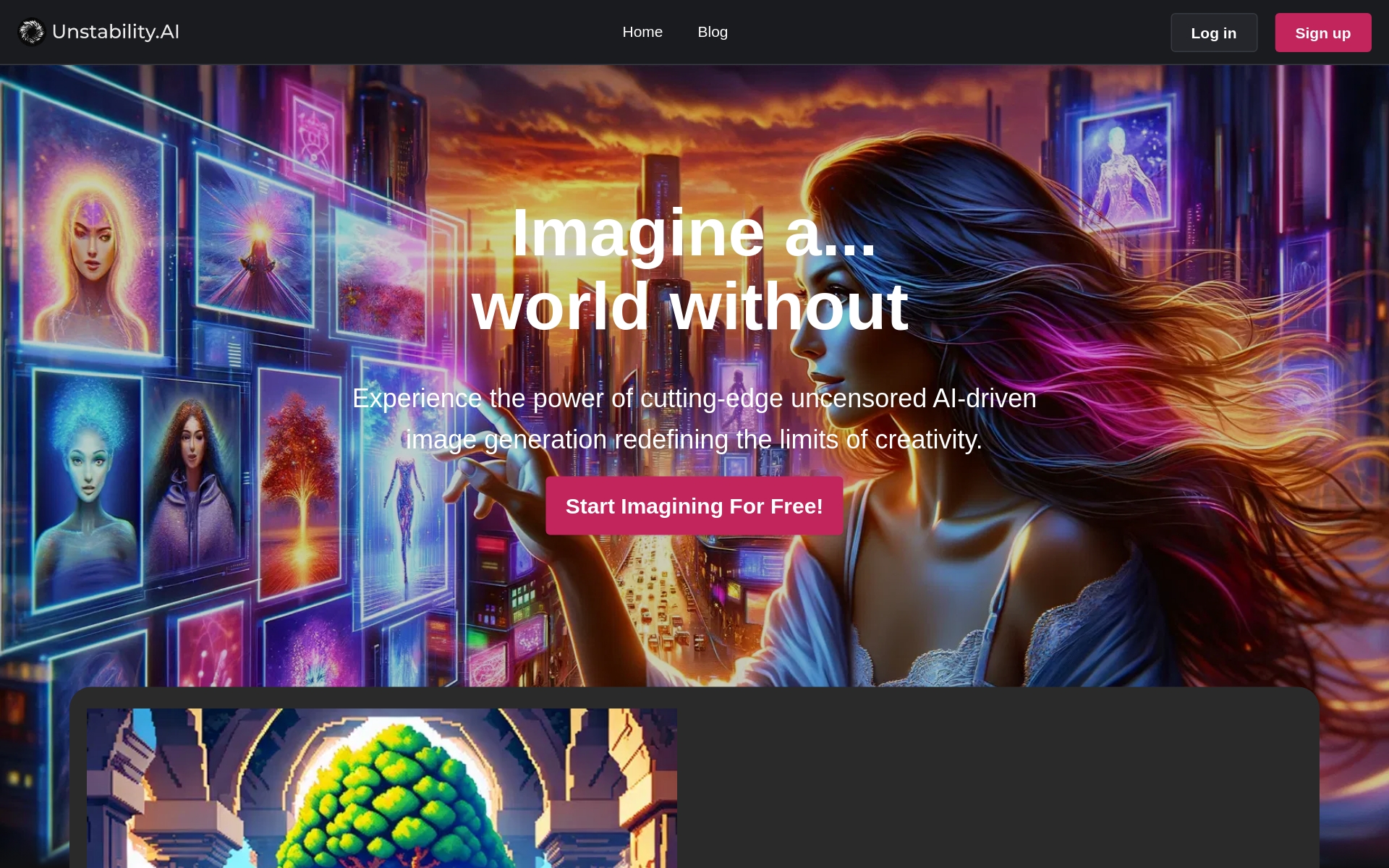
Unstable Diffusion pros:
- Vibrant Interface: The website boasts a dynamic pink color scheme, creating an inviting and engaging user interface.
- Adaptive Design: Unstable Diffusion ensures a consistent and accessible experience across all devices with responsive design.
Unstable Diffusion stands out as a pioneering platform in the realm of AI-driven creative tools. With its powerful image generation capabilities, it invites users to explore their artistic visions without needing extensive technical knowledge. Whether for personal projects or commercial use, the platform encourages creativity by enabling seamless image creation in just a few clicks.
The user interface is designed with accessibility in mind, featuring a vibrant pink color scheme that enhances the overall experience. This intuitive layout ensures that individuals across various skill levels can easily navigate the platform and produce unique visual content.
Unstable Diffusion’s technology harnesses the potential of artificial intelligence to generate one-of-a-kind images tailored to users’ specifications. From digital art to illustrations, it empowers creators to transform their imaginative ideas into tangible visuals, which can be utilized in countless projects.
Moreover, the platform’s emphasis on providing a smooth and engaging experience across multiple devices makes it a convenient choice for artists on the go. With Unstable Diffusion, creativity knows no bounds, and the fusion of tech and artistry paves the way for visually stunning outcomes.
Related Categories
- 3D Model Generators
- AI Portrait Generators
- Art Generators
- Avatar Makers
- Background removers
- Character Chat Tools
- Deepfake Makers
- Design Generators
- Drawing Generators
- Headshot generators
- Image Enhancer & Upscalers
- Image Generators
- Infographics Tools
- Interior Design Tools
- Outfit Generators
- Photo Editors
- Photographers Tools
- Product Design Tools
- Story Generators
- Text To Image Tools










