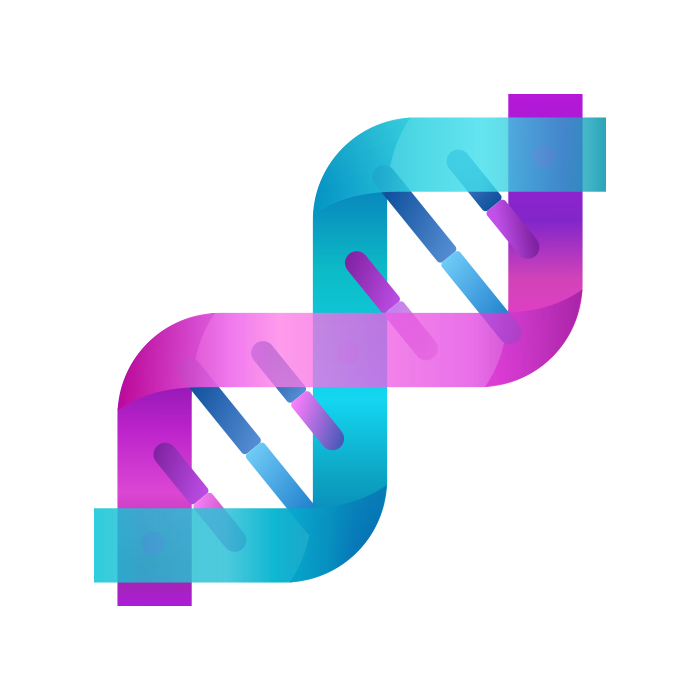AI Web Development Tools
Discover top tools that enhance web development using AI for smarter, faster solutions.
The evolution of web development has reached an exciting crossroads thanks to the rise of AI tools. What once required extensive coding and design knowledge can now be enhanced with smart algorithms that streamline the process. Today, AI-assisted development tools are revolutionizing how we build websites, making it more accessible for beginners and more efficient for seasoned professionals.
From intuitive design features to automated coding assistance, these tools help you create visually stunning and highly functional sites in less time. No longer do developers have to start from scratch or manually debug every line of code. Instead, AI can offer suggestions and even generate entire sections of a website based on your needs.
As someone who has spent years navigating the complexities of web development, I've witnessed firsthand how AI can make tasks easier and more efficient. However, choosing the right tool among the plethora of options can be daunting.
In this article, I’ll showcase the best AI web development tools available today. Whether you're looking to enhance your coding skills, automate repetitive tasks, or elevate your design process, you’ll find something here to suit your needs. Let’s dive into the tools that can transform your web development journey.
The best AI Web Development Tools
-
421. DepsHub for streamline web app dependency updates
-
422. Dstack for automated deployment for web apps.
-
423. Pixee AI for automating code generation for websites.
-
424. Airbevel for web design prototypes with ai visuals
-
425. AutoCode Pro for create web apps effortlessly with ai.
-
426. Google DeepMind for smart code suggestions for developers
-
427. Thishousedoesnotexist for dummy property visuals for site layouts.
-
428. UXsniff for improving site interactions with heatmaps
-
429. Microapp.io for convert html files to pdf seamlessly
-
430. Codecompanion for streamline front-end debugging processes.
-
431. Deta Space for ai-driven web app creation tool.
-
432. Befront for dynamic ui prototyping for web projects.
-
433. UiMagic for effortless website design with ai tools
-
434. Windowai.io for streamlined web app testing automation
-
435. Mabl AI Test Automation for automated testing for responsive design.
878 Listings in AI Web Development Tools Available

DepsHub pros:
- Secure project dependency management
- Advanced algorithms for updates
DepsHub cons:
- Pricing not publicly available
- Self-hosted version pending
DepsHub is an innovative tool crafted to enhance efficiency in managing software dependencies across a wide range of programming languages and frameworks. This includes popular choices like JavaScript, Python, Go, and more. Designed to facilitate seamless monitoring and updating processes, DepsHub integrates effortlessly with renowned platforms such as GitHub, GitLab, Bitbucket, Linear, Jira, and Zapier.
One of its standout features is its ability to provide a clear, noise-free view of dependency management, offering users insights across multiple repositories. Additionally, it ensures compliance with licensing requirements and alerts users to potential security vulnerabilities. The integrated AI engine enhances the user experience by analyzing library changelogs and release notes, which helps in automating dependency updates and vulnerability scanning.
With the aim of keeping software projects secure and up-to-date, DepsHub is a vital tool for developers looking to streamline their workflow and focus more on coding rather than manual dependency management.

Dstack pros:
- Open-source
- Self-hosted
Dstack cons:
- Hosting the open-source version of dstack requires setting up and managing the server yourself.
Dstack is an innovative open-source orchestration engine designed specifically for streamlining the development, training, and deployment of AI models. It provides a straightforward interface that empowers AI engineers to handle their workflows without relying heavily on additional tools or support from operations teams. Unlike more complex systems like Kubernetes, Dstack is lightweight and tailored for AI applications, making it an ideal choice for those looking for efficiency in their processes. Additionally, Dstack is versatile, offering compatibility with multiple cloud providers and the ability to integrate easily with new platforms. It also optimizes the use of on-premise servers by managing them as a cohesive fleet for running containers. This all-in-one solution makes Dstack an essential tool for web developers involved in AI projects, facilitating a smoother and more collaborative approach to model management.

Pixee AI pros:
- Immediate Fixes: Provides instant fixes to code vulnerabilities for enhanced security.
- Integrated Workflow: Integrates smoothly with your development workflow through your IDE and GitHub app or using CLI tools.
Pixee AI is a cutting-edge automated solution designed to bolster code security and elevate overall code quality. Its flagship feature, Pixeebot, specializes in detecting and rectifying vulnerabilities, thereby hardening applications and optimizing performance. Seamlessly integrating into existing development workflows, it works with popular IDEs and GitHub apps to ensure a smooth user experience.
Supports a variety of programming languages, including Java, Python, JavaScript, Go, C#, Node, and Ruby, Pixeebot provides immediate remediation for code vulnerabilities, making it an invaluable tool for developers. It offers proactive repository and pull request monitoring to maintain security standards in real-time.
Furthermore, Pixee AI leverages the open-source Codemodder framework to facilitate custom code adjustments and includes both a GitHub app for comprehensive integration and a command-line interface (CLI) tool for developers working locally. With its focus on enhancing code safety without stifling innovation, Pixee AI is poised to transform the way developers approach security in software development.

Airbevel cons:
- No specific cons or missing features were mentioned in the document provided.
Airbevel is a forward-thinking software development company dedicated to crafting innovative solutions that cater to the demands of the digital world. With a focus on modern software products, Airbevel excels in creating tools that enhance user experiences and engagement. One of their flagship projects, "dsc.gg," exemplifies this commitment by offering efficient link shortening and community discovery features, allowing users to create custom branded links that foster greater interaction within their communities. By prioritizing cutting-edge development techniques and understanding the nuances of the evolving tech landscape, Airbevel continues to deliver impactful software solutions that align with contemporary user needs.

AutoCode Pro pros:
- AI-Powered Code Generation: Transform your app ideas into code effortlessly.
- Chrome Extension Development: Describe and receive ready-to-use Chrome extension code.
AutoCode Pro cons:
- Specific cons or missing features of Autocode Pro were not explicitly mentioned in the provided documents.
- No specific cons or missing features mentioned in the documents provided.
AutoCode Pro is a cutting-edge platform that transforms the coding landscape by offering an intuitive, AI-driven virtual junior developer experience. Designed for both novices and experienced developers, it allows users to effortlessly translate their app ideas into functional code without needing deep technical skills. By simply outlining their vision—including desired features, design elements, and specific requirements for web apps, mobile apps, or Chrome extensions—users can watch as AutoCode Pro's sophisticated AI generates comprehensive codebases. This innovative tool streamlines the development process, making it accessible and customizable for everyone. With AutoCode Pro, turning creative concepts into reality has never been easier, empowering all individuals to breathe life into their projects.

Google DeepMind pros:
- Multi-Tasking: Ability to perform a wide range of tasks from gaming to conversation.
- Multi-Embodiment Control: Can control different physical systems including a robotic arm.
Google DeepMind cons:
- No explicit cons provided in the document.
Google DeepMind, a pioneering force in artificial intelligence research, aims to create systems that can understand and tackle a wide array of tasks. Recognized for its development of advanced models like Gato, DeepMind emphasizes versatility, empowering AI to engage in activities as diverse as playing complex games or generating coherent text. The Gato model stands out by employing a single, adaptable policy framework, allowing it to seamlessly navigate various challenges across different domains. This innovation resonates with web development tools that combine different functionalities to streamline workflows and optimize user experiences. Just as these tools enhance efficiency in creating interactive websites, DeepMind’s approach showcases the potential of a unified AI system to address multifaceted problems intelligently and effectively, paving the way for the next generation of intelligent solutions.

Thishousedoesnotexist is an innovative website that utilizes advanced web development techniques to generate unique, fictional houses through artificial intelligence. By leveraging machine learning algorithms, the site creates realistic images and descriptions of houses that do not actually exist, appealing to both design enthusiasts and tech-savvy users. The concept pushes the boundaries of creativity, showcasing the potential of AI in generating realistic visual content.
The website is built using modern web technologies, ensuring seamless user experience and interactivity. However, like any digital platform, it can experience technical difficulties, such as the recent 502 Bad Gateway error, which indicates server connectivity issues. When encountering such errors, users are encouraged to be patient and revisit the site later, as technical problems are often resolved in a short period. Thishousedoesnotexist exemplifies how innovation and technology can come together to create engaging digital artwork, even as it navigates the occasional challenges of web hosting.

UXsniff pros:
- Brilliant report presentation
- Top-down approach for high-level insights
UXsniff cons:
- No specific cons or missing features were mentioned in the provided documents.
- May have limitations in accurately identifying and interpreting user behaviors
UXsniff is an innovative AI-powered tool tailored to enhance user experience insights for websites. By autonomously analyzing session recordings, it identifies abnormal click patterns that may indicate user frustration. This functionality is invaluable for website owners seeking to understand their users' interactions more deeply.
One of the standout features is the ability to generate summaries of user sessions using AI, specifically through the ChatGPT API. This feature helps save time by allowing users to focus on critical insights rather than sifting through full session recordings.
Additionally, UXsniff provides real-time website heatmaps that display aggregated user behavior data, offering a clear visual representation of how visitors engage with different sections of a site. The platform also includes a unique "Wayback Machine for Heatmaps," enabling historical analysis of user experience performance over time.
For those looking to streamline their workflow, UXsniff's integration with over 5,000 apps via Zapier allows for automated audits of UX and SEO issues. This capability makes it a powerful tool for identifying and resolving usability problems, ultimately leading to enhanced website performance and user satisfaction.

Microapp.io pros:
- AI-Powered Component Generation
- Enhanced Developer Productivity
Microapp.io cons:
- Integration with other tools or systems may be challenging due to the AI-driven nature of the components
- Risk of reduced creativity or innovation if heavily relying on AI for design and development
Microapp.io is an innovative platform dedicated to revolutionizing software development through the power of artificial intelligence. Tailored for React and Tailwind CSS developers, it offers a suite of tools that simplifies the process of building and styling web applications. The standout feature of Microapp.io is its AI-driven component generation, which allows developers to efficiently create, preview, and refine UI components, significantly boosting productivity. With seamless integration into Tailwind CSS, users can quickly prototype their ideas and make rapid adjustments, facilitating a more dynamic workflow. Additionally, Microapp.io enriches the developer experience by providing an engineering newsletter, delivering the latest insights and updates in the field. Crafted by a seasoned Senior React Developer, the platform ensures users have access to cutting-edge techniques and best practices, making it an essential tool for modern web development.

Codecompanion pros:
- AI-Native IDE
- Build apps, fix bugs, refactor 10x faster
CodeCompanion is a cutting-edge integrated development environment (IDE) tailored specifically for web developers. With its AI-driven capabilities, it streamlines the app development process, allowing users to quickly build applications, troubleshoot issues, and refactor code with ease. The platform features advanced tools like semantic code search, an integrated terminal, and seamless Git integration, making version control straightforward. Additionally, CodeCompanion enables developers to access up-to-date web documentation directly within the IDE, ensuring they can implement the latest coding practices effectively. Prioritizing user privacy, all data is securely stored locally on the user's machine, providing peace of mind while working on projects of any scale. With the option to utilize personal API keys, CodeCompanion stands out as a versatile tool for modern web development.

Deta Space pros:
- AI Developer Tools
- AI Productivity Tools
Deta Space cons:
- Limited availability due to being in Alpha stage
- Deta Space is in alpha stage with many features missing
Deta Space is an innovative personal cloud computing platform designed with a user-friendly operating system that offers a range of AI capabilities tailored for developers and hobbyists alike. At the heart of Deta Space is Space OS, which features Horizon, a customizable web interface that allows users to easily create and manage applications, notes, and links.
One of the standout tools is the AI assistant, Teletype, which empowers users to develop web apps using simple, natural language commands, streamlining the app creation process. The platform supports the building of apps using Cards, enabling seamless connectivity between different applications while providing flexible access to data from any location.
Deta Space's mission is to provide a free personal cloud computer accessible to people all over the world, with plans for a premium tier that caters to users seeking advanced features. Users have lauded Deta Space for its creative and engaging approach to computing, calling it a refreshing alternative that inspires exploration and innovation in web development.

Befront pros:
- Real-time Design Simulation: Quickly visualize and test UI/UX concepts in a dynamic environment.
- Intuitive User Interface: Easy-to-navigate interface that simplifies the design process.
Befront stands out as an exceptional Interactive UI/UX Design Simulator, tailored for designers, product teams, and educators looking to breathe life into their digital design ideas. This tool offers a dynamic, real-time environment where users can not only create but also test and refine their design concepts, making it an invaluable resource for anyone in the field of web development.
One of Befront's key advantages is its real-time design simulation. This feature allows users to visualize and interact with their designs instantly, enabling quick iterations that enhance both creativity and efficiency. Designers can explore various design variations without the limitations often faced in traditional prototyping tools, fostering a truly collaborative atmosphere.
The user interface is designed for intuitive navigation, allowing users to seamlessly integrate interactive components into their projects. This focus on ease of use ensures that even those new to UI/UX design can create polished and engaging interfaces without a steep learning curve.
Befront also enhances collaborative workflows, making it easy for teams to share ideas and receive feedback in real time. This capability not only streamlines the design process but also promotes a more inclusive approach to design, ensuring that all voices are heard and considered.
Balancing visual appeal with functionality is at the heart of Befront's ethos. It empowers designers to create aesthetically pleasing designs that also prioritize usability, ultimately leading to better user experiences. In the fast-paced arena of web development, Befront serves as a vital companion for teams seeking to innovate and excel in creating standout digital products.

UiMagic pros:
- Efficient AI understanding user needs
- Personalized touch allowed during design process
UiMagic cons:
- No cons were identified in the provided document.
- No specific cons or missing features related to Uimagic were mentioned in the provided documents.
UiMagic is an innovative web design tool that harnesses the power of artificial intelligence to enhance the web development experience. It simplifies the design process by offering a user-friendly drag-and-drop interface, combined with advanced AI capabilities for generating customized content. This means that users can create stunning websites quickly and effortlessly, without compromising on personalization. With its dedication to customer support from a professional team, UiMagic stands out as a solution that balances efficiency and creativity in web design, aiming to redefine how websites are built. Whether you're a novice or an experienced developer, UiMagic provides the tools needed to bring unique, tailored web projects to life.
UiMagic Pricing
Paid plans start at $24/month and include:
- AI-Driven Design
- Content Generation
- Custom Illustrations
- Speedy Delivery
- Quality and Convenience

Windowai.io pros:
- User Choice: Select from various AI models to use with web applications.
- Easy Setup: No need for API keys or a backend to start using AI.
Windowai.io cons:
- No specific cons or disadvantages mentioned in the document.
- There are no specific cons mentioned for Windowai.io in the provided document.
Windowai.io is an innovative web platform that simplifies the use of AI models for users without a technical background. By offering an intuitive browser extension, it allows users to choose from a diverse selection of AI models created by leading industry names like OpenAI and Google. One of the standout features of Windowai.io is its hassle-free setup—there's no need for API keys or backend configurations, making it accessible for everyone.
For those concerned about privacy, Windowai.io provides the option to utilize local AI models, ensuring that user data remains secure. Additionally, users can save their conversations, enabling the gradual training and improvement of their AI interactions over time. The platform fosters a sense of community, offering resources and support for users to enhance their experience. Whether you’re looking to integrate AI into your web applications or simply explore its capabilities, Windowai.io positions itself as a user-friendly solution in the realm of web development tools. For more details, visit their official website.

Mabl is an innovative AI-driven test automation tool designed specifically for web development. It employs advanced machine learning algorithms to simplify and enhance the testing process for applications. By automatically generating and maintaining test cases, Mabl helps teams to quickly adapt to changes in user interfaces and functionality, reducing the need for manual intervention.
One of Mabl's standout features is its ability to analyze real user interactions, allowing it to pinpoint common user journeys and generate test scenarios that reflect actual usage patterns. This provides comprehensive coverage, ensuring that critical aspects of the application are tested thoroughly. The tool also offers intuitive insights derived from test results, enabling developers to identify issues and optimize performance effectively.
While Mabl brings considerable benefits to test automation, such as improved efficiency and reduced maintenance burdens, it’s essential for teams to use it strategically, focusing on specific challenges to maximize its impact. Its user-friendly interface and accessibility features further empower teams to incorporate test automation into their workflows seamlessly, making Mabl a valuable asset in the realm of web development tools.