AI Text To Image Tools
Discover top AI tools that effortlessly transform text prompts into stunning images.
Creating images from text prompts has transformed into an exciting frontier in the realm of artificial intelligence. What once seemed like science fiction is now a reality, thanks to the emergence of advanced AI tools. They empower users to conjure visual art with just a few words, bridging the gap between imagination and creation.
As the capabilities of text-to-image generators have evolved, so has the quality of the output. No longer are we confined to basic and simplistic interpretations—these tools now produce stunning, intricate images that can rival those made by skilled artists. From whimsical illustrations to photorealistic portraits, the possibilities are endless.
I've spent considerable time exploring the landscape of these innovative tools to identify the best among them. Each tool offers unique strengths, catering to different artistic needs, styles, and levels of user expertise. Whether you're a casual user looking to create something fun or a professional in need of high-quality visuals, there’s likely an ideal tool for you.
In this article, I'll guide you through some of the top text-to-image AI tools available today. I'll break down their features, ease of use, and how they can help you unleash your creativity effortlessly. So, if you're ready to bring your ideas to life, let’s jump in!
The best AI Text To Image Tools
-
16. Unstable Diffusion for visualizing ideas from words effortlessly.
-
17. Dream AI for transforming text prompts into vivid images
-
18. ImagineMe for artistic concept generation
-
19. 123RF AI Image Generator for creating custom images from text ideas.
-
20. Monica AI Image Generator for creating unique artwork from descriptions
-
21. AI Image Generator for visual storytelling for social media posts
-
22. Text To Handwriting for transforming texts into artistic visuals
-
23. Artspace for transform words into stunning visuals.
-
24. SoulGen for transform text to stunning art
-
25. Zmo AI IMGCreator for designing unique visuals from text prompts.
-
26. promptoMANIA for visualize concepts from textual descriptions.
-
27. Midjourney Prompt Tool for craft stunning visuals from text prompts.
-
28. DiffusionBee for creating concept art
-
29. VEED AI Image Generator for creating unique artwork from prompts.
-
30. Comfyui Web for creating marketing visuals quickly
155 Listings in AI Text To Image Tools Available
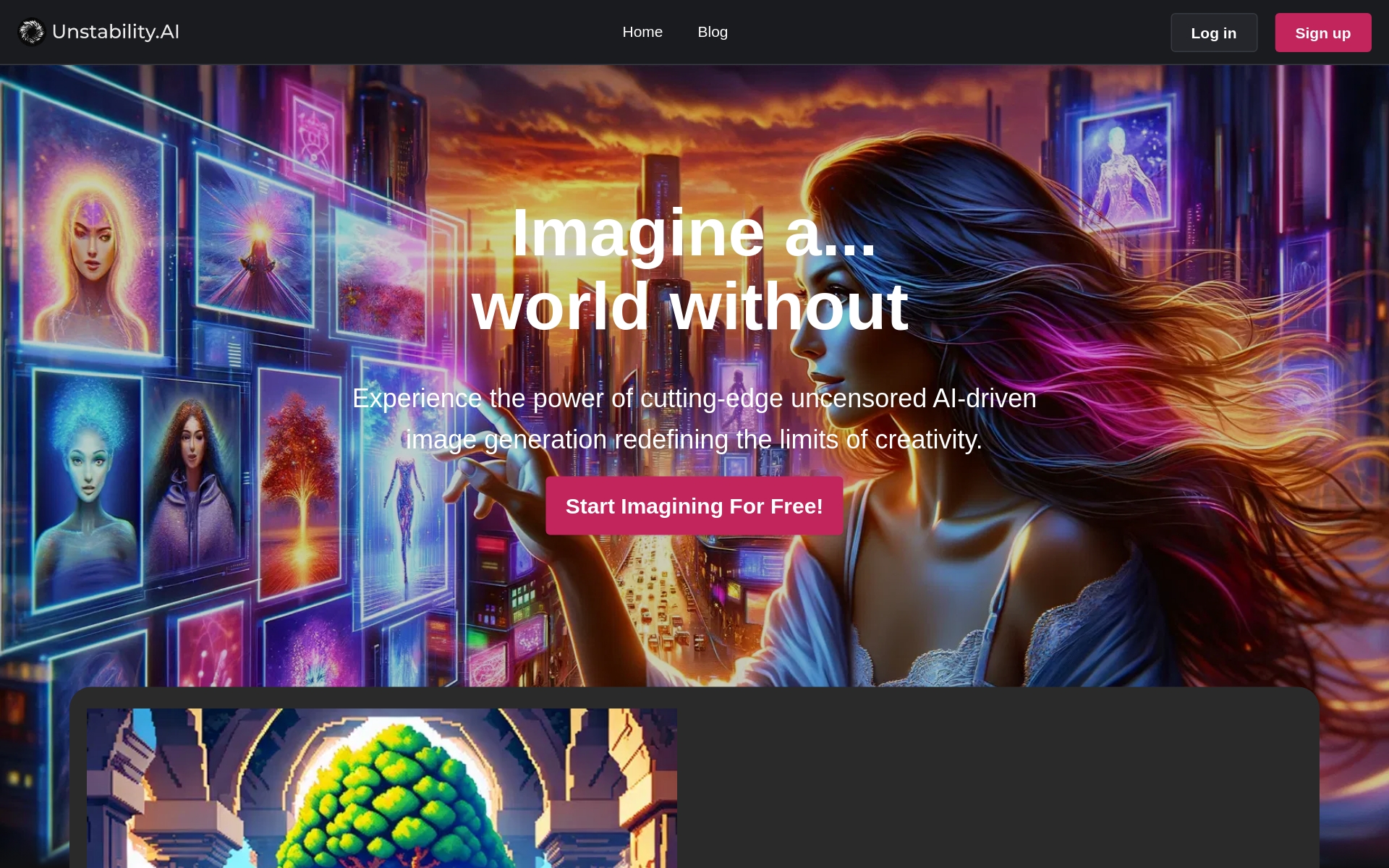
Unstable Diffusion pros:
- Vibrant Interface: The website boasts a dynamic pink color scheme, creating an inviting and engaging user interface.
- Adaptive Design: Unstable Diffusion ensures a consistent and accessible experience across all devices with responsive design.
Unstable Diffusion stands out as a pioneering platform for turning text into captivating visual content through advanced artificial intelligence. The user-friendly interface invites creativity, enabling individuals from various backgrounds to create stunning images with simplicity. Within just a few clicks, users can transform their imaginative ideas into artwork suitable for personal projects, digital art, or commercial use.
The platform's vibrant pink color scheme gives it an engaging and lively look, further enhancing the user experience. This visually appealing design makes it easy for users to navigate and explore the extensive range of image generation tools available. Whether you’re a beginner or an experienced artist, Unstable Diffusion ensures a seamless creative journey.
What sets Unstable Diffusion apart is its focus on accessibility across multiple devices. This versatility allows users to start generating images on one device and continue on another without losing progress. Such flexibility supports the dynamic lifestyles of artists and creators today, making it an attractive option for anyone envisioning unique visuals.
Additionally, Unstable Diffusion harnesses cutting-edge technology to deliver high-quality outputs, ensuring that the images generated are imaginative and distinctive. The platform's AI capabilities continuously evolve, keeping it at the forefront of visual content creation. Overall, Unstable Diffusion is an excellent choice for those seeking an innovative tool to breathe life into their artistic visions.

Dream AI pros:
- Fast and easy creation
- Support for advanced art techniques
Dream AI cons:
- No editing features
- Premium access for certain styles
Dream by WOMBO is a standout player in the realm of AI art generation, making it easy for anyone to create stunning artwork with just a few inputs. This intuitive tool allows users to express their creativity by submitting ideas and selecting preferred art styles, ranging from VFX to abstract fluid art, resulting in unique pieces in seconds.
The platform’s flexibility is one of its key features, allowing users to upload personal images or reference NFTs. This opens the door for a wide range of artistic possibilities, ensuring that each creation is not only original but also deeply personal.
Dream by WOMBO prides itself on its user-friendly interface, making it accessible for everyone, regardless of their artistic skills. Whether you’re an experienced artist or just a curious beginner, this tool removes the barriers typically associated with digital art creation.
Moreover, the premium art styles enhance the quality and variety of outputs, ensuring that your artwork can resonate with your intended vision. This focused approach on style diversity sets Dream apart in a crowded market filled with generic art generators.
For those seeking a creative outlet without the steep learning curve, Dream by WOMBO is an ideal choice, combining advanced AI technology with a simple, effective user experience. It's a tool designed not just to generate images but to inspire creativity and artistic expression.

ImagineMe pros:
- Personalized art creation
- Only requires text descriptions
ImagineMe cons:
- 24 hour model training time
- 24-hour model training time
ImagineMe is an innovative AI platform that offers users a unique way to visualize themselves through personalized art. By simply providing a text description, users can generate striking images of themselves in various art styles and imaginative scenarios. This creative tool harnesses the power of AI to make self-expression and artistic exploration accessible to everyone.
To get started, users upload between 10 to 20 diverse photos of themselves, which help train an individualized AI model. This tailor-made model takes up to five hours to develop, preparing it to efficiently convert text prompts into beautiful images that reflect the user’s likeness. Once the training is complete, users can quickly create personalized artworks that resonate with their vision.
ImagineMe aims to cultivate a vibrant community of artists and creators. Users are encouraged to leverage AI technology to transform their ideas into visually stunning results. This platform not only invites users to experiment with different styles but also empowers them to push creative boundaries in ways never seen before.
With a paid plan starting at just $5, ImagineMe offers an affordable entry point for anyone looking to dive into the world of AI-generated art. The platform stands out by merging personal images with advanced technology, creating a seamless integration of user identity and artistic creativity. Overall, ImagineMe represents a remarkable advancement in the realm of text-to-image generation, bridging the gap between technology and personal expression.
ImagineMe Pricing
Paid plans start at $5/N/A and include:
- Personalized art creation
- User-friendly Interface
- 24 hour model training
- Fast image generation
- Prompt option for inspiration
- Affordable pricing

123RF AI Image Generator pros:
- Download high-quality visuals
- Bring stunning photorealistic people and scenes to life
123RF AI Image Generator cons:
- Page load time for image generation can vary
- No cons mentioned in the available documents.
The 123RF AI Image Generator stands out as a premier tool for transforming text prompts into visually captivating images. Designed for diverse applications, it serves users looking to enhance websites, social media profiles, and marketing materials with unique graphics that maintain a human-like creativity.
The generator utilizes advanced AI algorithms that interpret provided prompts, encompassing aspects like perspective, subject, action, and style. This ensures that the resulting images align closely with the user's vision, offering a blend of realism and artistic flair.
With an intuitive interface, users simply enter their text prompts and receive a selection of preview images. This streamlined process allows for efficient browsing and selecting of preferred visuals, facilitating quick turnaround times for projects without requiring extensive design skills.
For those looking to utilize the images commercially, 123RF provides a licensing option, ensuring compliance and ease in usage. Being a subscription-based service, it incentivizes users with complimentary quotas, making it an appealing choice for both individual creators and businesses.
Overall, the 123RF AI Image Generator is a valuable asset for anyone in need of custom imagery, offering a blend of convenience, quality, and creative possibilities. It's particularly advantageous for users who want to elevate their content without the hassle of traditional design processes.

Monica AI Image Generator is a standout tool in the rapidly evolving field of text-to-image synthesis. Leveraging cutting-edge generative AI technology, it allows users to transform their text descriptions or uploaded images into stunning visuals in various artistic styles. From realistic artwork to whimsical cartoons, Monica caters to diverse creative needs.
One of the key features of Monica is its image upscaling capability. Users can enhance their generated images to meet professional standards, ensuring that every detail pops. This makes it particularly beneficial for artists and designers who seek high-resolution outputs without compromising on quality.
Additionally, Monica excels in style transformation. With just a few clicks, users can experiment with different aesthetics, finding the perfect visual representation of their ideas. This flexibility encourages experimentation and boosts creativity, making it an ideal tool for hobbyists and professionals alike.
The rapid image creation process is another significant advantage. Users can generate multiple images in no time, streamlining their workflow and reducing the time spent on crafting visuals. This efficiency makes Monica a valuable asset for anyone looking to create engaging content quickly.
Overall, Monica AI Image Generator combines advanced technology with a user-friendly interface, making it a top choice for anyone interested in exploring the world of image generation. Whether it's for marketing, art, or personal projects, this tool promises to elevate your creative endeavors.

AI Image Generator pros:
- Efficiency
- Customization
AI Image Generator cons:
- No information provided regarding limitations, potential errors, or inaccuracies in generating images
- No specific cons or disadvantages of using the AI Image Generator from text free online were mentioned in the provided documents.
The AI Image Generator is an innovative tool that transforms text prompts into stunning visual artwork. By simply describing your vision through clear and descriptive text, users can generate unique images across various styles, such as realistic, anime, and 3D anime. This versatile tool can be accessed online for free, making it an accessible option for anyone interested in exploring the intersection of technology and creativity.
To achieve the best results with the AI Image Generator, users should experiment with their prompts. Incorporating specific styles or thematic elements can enhance the visual outcome. It's important to be open to abstract concepts and creative combinations, as these can yield distinctive results that reflect individual artistic vision. Refined prompts can lead to even better outcomes.
Structuring your prompt effectively is crucial for obtaining a satisfying generated image. Combining elements like subject, attributes, environmental context, and desired quality can significantly influence the AI's output. The arrangement of words plays a vital role, while utilizing photography terminology and emphasizing key elements can enhance the overall coherence of the prompt.
Overall, the AI Image Generator stands out in the realm of text-to-image tools. Its ability to deliver unique visuals from diverse text inputs makes it an exciting resource for artists, marketers, and anyone looking to bring their creative ideas to life. Whether you're a seasoned professional or a curious beginner, this tool offers a captivating way to experiment with your artistic expression.

Text To Handwriting pros:
- Free online tool
- Different handwriting styles
Text To Handwriting cons:
- Can't maintain user's customizations
- Handwriting size only adjustable, not style
The Text To Handwriting Converter stands out as a unique tool in the realm of digital creativity. This free online platform allows users to transform plain text into handwritten images, giving a human touch to digital communications. With its user-friendly interface, it’s accessible to anyone looking to add a sentimental flair without any hassle.
Customization is a key feature of this tool. Users can select handwriting styles, adjust the size, and pick from a variety of ink colors. This level of personalization ensures that each handwritten output can be tailored to suit different needs, whether for personal messages, assignments, or artistic endeavors.
Another advantage is the ability to choose from various page sizes, making it versatile for different applications. Teachers looking to enhance assignments or individuals wanting to create bespoke greeting cards will find it particularly useful. The nostalgic feel of handwriting can elevate any digital text presentation.
While the converter effectively generates handwritten images, it does not include a plagiarism remover tool. Users are encouraged to seek external options if ensuring originality in assignments is a concern. This element of responsibility helps maintain academic integrity while using the tool creatively.

Artspace pros:
- Ultra-realistic artwork generation
- No paint/Photoshop skills needed
Artspace cons:
- No free version
- No collaborative features
ArtSpace.ai emerges as a standout platform within the realm of text-to-image generation, leveraging cutting-edge artificial intelligence to craft ultra-realistic artwork. Designed for users at all skill levels, it simplifies the creation of impressive visuals without requiring extensive artistic expertise or knowledge of digital tools like Photoshop.
The platform's primary feature is its ability to transform text prompts into accurate and visually stunning images. Users can easily input their ideas and watch as ArtSpace interprets their words into compelling visual art, broadening creative possibilities.
Additionally, ArtSpace.ai includes a range of innovative functionalities. The 'Fill' feature allows users to extend images seamlessly, while object modification tools like 'Replace' provide even more flexibility in artwork creation. These capabilities not only enhance user experience but also encourage experimentation and growth among artists.
With high-resolution outputs of up to 4096x4096 pixels, ArtSpace accommodates any artistic endeavor. Users face no limitations on canvas size, making it ideal for both small projects and large-scale artwork. This accessibility, combined with its variety of features, makes ArtSpace suitable for artists at every stage of their journey.
For just $5.99 per month, ArtSpace.ai offers an affordable entry point into the world of AI-powered art. Whether you're an established artist looking to overcome creative blocks or a beginner eager to explore new techniques, this platform is worth considering.
Artspace Pricing
Paid plans start at $5.99/month and include:
- 500 HQ Images per month
- Use Images commercially
- Access to all features
- Access to all models

SoulGen pros:
- Generates anime and real images
- Generates images from text prompts
SoulGen cons:
- No offline usage
- Requires signup
SoulGen stands out as a cutting-edge AI art generator that specializes in transforming text prompts into stunning real and anime-style images. With its user-friendly interface, creators can easily customize their artwork in just three simple steps, making it accessible for both novices and experienced artists alike. Whether you're seeking a vivid anime character or a unique illustration, SoulGen delivers impressive results quickly.
One of the key advantages of SoulGen is its copyright-free policy. Users retain full rights to the images they create, enabling commercial use without legal complications. This feature is a game-changer for artists, content creators, and businesses looking for unique visual assets. The ability to produce original artwork without licensing concerns makes SoulGen an appealing option for those in various creative industries.
The platform harnesses advanced machine learning algorithms and deep neural networks to generate truly unique images. By responding to user-provided prompts or descriptions, SoulGen ensures that every creation is tailored to individual preferences. This level of personalization adds significant value, especially for users looking to create one-of-a-kind artwork.
For a subscription fee starting at just $7.58 per month, SoulGen offers affordability alongside its advanced capabilities. This pricing makes it an attractive choice for creators at all levels, from hobbyists to professionals. If you’re in search of a versatile art generation tool, SoulGen is definitely worth exploring.
SoulGen Pricing
Paid plans start at $7.58/month and include:
- Generates anime and real images
- Generates images from text prompts
- Free trial available
- Variety of customization options
- User-friendly interface
- Images are unique to user

IMGCreator is an innovative AI image generator that excels at converting text descriptions into vivid and engaging images. Whether you're looking to create illustrations, anime, or concept designs, this tool offers a versatile solution. Users can simply enter a text prompt and select a filter type to generate images tailored to their specifications.
One standout feature is IMGCreator’s ability to edit existing images. By uploading an image, users can modify specific sections based on new text descriptions, similar to using a more intuitive, text-based version of Photoshop. This opens up endless possibilities for customization in your visual projects.
Getting started with IMGCreator is easy. Each user receives an allocation of 30 complimentary images, making it accessible for those who want to explore its capabilities without financial commitment. If you need more images, they can be purchased, or you can earn additional free images through referrals.
For those interested in turning creativity into profit, IMGCreator allows users to monetize their creations. You can sell your AI-generated images or utilize print-on-demand platforms like TeeSpring and RedBubble, making it not just a tool for artists but also a potential revenue stream.
Overall, IMGCreator stands out in the realm of AI image generation, thanks to its user-friendly interface and flexibility. It caters to both casual users and professionals, ensuring that anyone can bring their creative visions to life with just a few clicks.

promptoMANIA is an innovative AI prompt generator designed to empower users in creating stunning visual art at no cost. Catering to both novices and seasoned creators, the platform offers a variety of diffusion models, including CF Spark, Midjourney, and Stable Diffusion, to enhance the quality of the AI-generated images. The interface is user-friendly, allowing individuals to construct detailed prompts that guide the AI in producing their envisioned artwork. Users can personalize their creations by selecting base images and referencing various art styles inspired by famous artists. Whether utilizing the intuitive Prompt Builder or diving straight into prompting, promptoMANIA provides a seamless experience for creating, publishing, and saving unique AI art. With no fees or subscription barriers, it invites anyone to explore their creativity through AI-generated imagery.

Midjourney Prompt Tool pros:
- Provides a prompt helper for setting parameters and styling options in the Midjourney AI-powered image generation bot
- Allows users to save prompts for future use in PromptFolder account
Midjourney Prompt Tool cons:
- The information provided does not specify any cons of using the Midjourney Prompt Tool.
The Midjourney Prompt Tool is an innovative resource designed specifically for users looking to enhance their experience with the Midjourney AI image generation platform. This user-friendly tool enables individuals to easily craft detailed prompts by starting with a core concept for their desired image. Beyond just the concept, users can fine-tune their prompts by adjusting parameters such as aspect ratio and chaos level, choosing from various style presets, and assigning specific weights to elements within the prompt. This functionality not only streamlines the process of prompt creation but also allows users to optimize their prompts for better output quality. To further enhance usability, the tool encourages users to save their crafted prompts in a dedicated PromptFolder account, ensuring that they can conveniently revisit and reuse their favorite creations in the future.

DiffusionBee pros:
- DiffusionBee empowers creativity by providing tools to generate stunning AI art in seconds.
- Allows you to train image generation models using your own images locally.
DiffusionBee stands out as a powerful AI tool for generating captivating images using Stable Diffusion technology. Unlike many other applications, it empowers users to create stunning AI art directly from their own computers, removing the need for constant online access. This offline capability allows for unlimited creativity and experimentation without the restrictions often found in online services.
One of the tool's main attractions is its versatility. Users can generate art from text prompts, modify existing images, and even add or remove objects seamlessly. The ability to expand images and enhance resolution adds to its appeal, making DiffusionBee suitable for both casual users and professional artists looking to refine their work.
Additionally, DiffusionBee offers the flexibility of utilizing custom models, paving the way for unique artistic expression. The interface is user-friendly, making it accessible to individuals regardless of their technical skills. This focus on user experience ensures that anyone can dive into the world of AI art without feeling overwhelmed.
A major highlight of DiffusionBee is that it is completely free for macOS users, which is an excellent perk for those exploring AI art for the first time. With no subscription fees or hidden costs, users can unleash their creativity without financial constraints. For anyone looking to explore text-to-image capabilities without breaking the bank, DiffusionBee is a top contender in the market.

VEED AI Image Generator stands out as an intuitive tool for transforming text prompts into vivid images with ease. Designed for users at all levels, it operates directly in your web browser, requiring no downloads or complex installation processes. By simply entering a text prompt and hitting 'Generate Image', users can quickly produce stunning AI-generated art.
What makes VEED particularly appealing is its focus on customization. Users can refine their prompts to experiment with various artistic styles, ensuring the final output aligns with their specific vision. This flexibility allows artists, marketers, and casual users alike to explore their creativity without limitations.
Additionally, VEED offers a seamless transition from image creation to video production. Users can easily utilize the built-in video editor to animate their generated images, resulting in engaging content that captures attention. This all-in-one solution streamlines the creative process, making it accessible to those who want to generate visual stories quickly.
Overall, VEED AI Image Generator is an excellent choice for anyone seeking to create unique images from text descriptions. Its user-friendly interface, combined with powerful editing tools, makes it a standout option in the realm of text-to-image generation tools. Whether for personal projects or professional use, VEED provides everything needed to bring ideas to life visually.

Comfyui Web pros:
- Generates realistic images
- Produces high-resolution artwork
Comfyui Web cons:
- Undefined quality of text prompt
- No option for resolution customization
ComfyUI Web is a web-based interface that utilizes a Stable Diffusion deep learning model to generate high-resolution, realistic images and artwork based on user text prompts. It offers features like unlimited image generation, user-friendly design, privacy-respecting practices, and the ability to prototype and test web interfaces directly in the browser. This tool is recommended for all user levels and can be accessed without the need for hardware purchase. The images generated with ComfyUI Web can be used for commercial purposes without requiring attribution, and the tool ensures user privacy by not storing or sharing any generated images or personal information. It provides a fast image generation process, typically taking between 10 to 60 seconds, and has no limit on the amount of text prompt that can be entered. Additionally, ComfyUI Web produces high-resolution images with remarkable realism and offers a user-friendly design with customizable workflow options.
Related Categories
- 3D Model Generators
- AI Portrait Generators
- Art Generators
- Avatar Makers
- Background removers
- Character Chat Tools
- Deepfake Makers
- Design Generators
- Drawing Generators
- Headshot generators
- Image Enhancer & Upscalers
- Image Generators
- Infographics Tools
- Interior Design Tools
- Outfit Generators
- Photo Editors
- Photographers Tools
- Product Design Tools
- Story Generators
- Text To Image Tools








