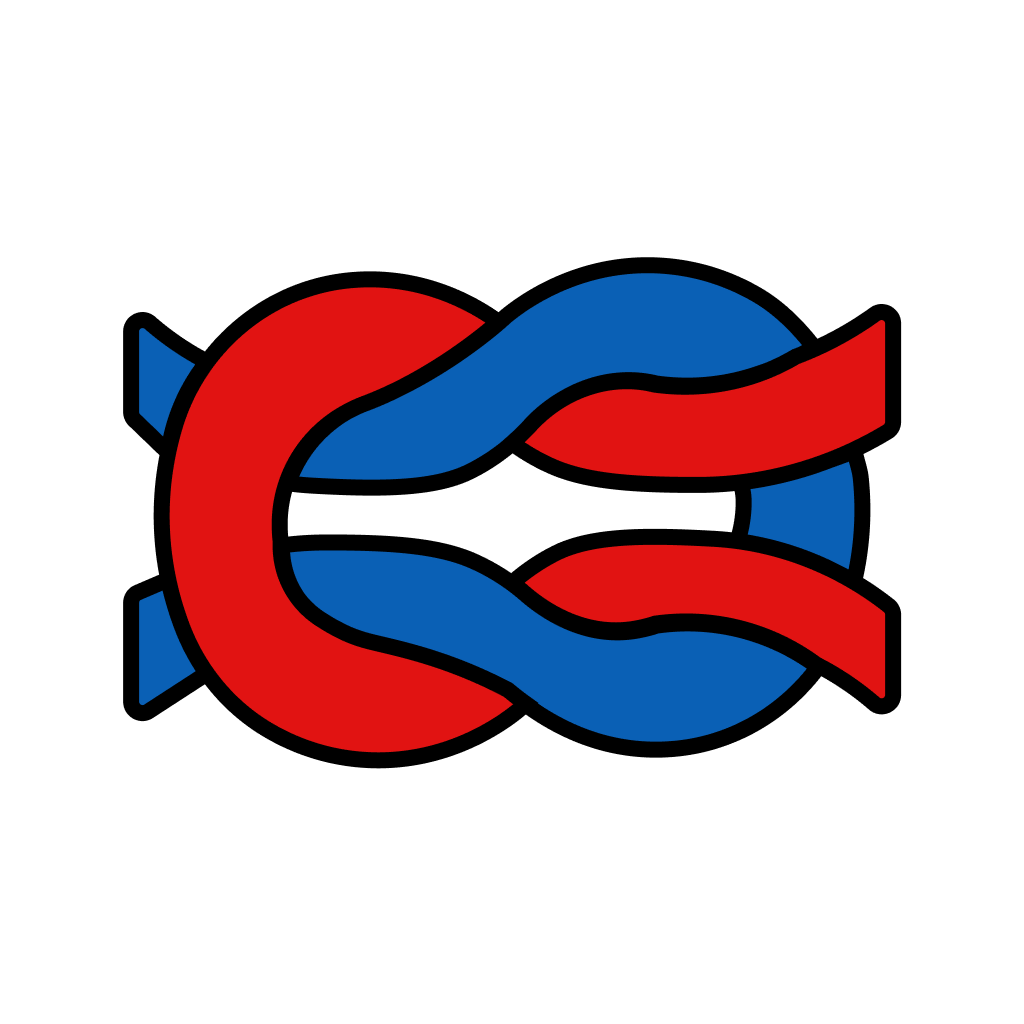AI Large Language Models
Discover the top LLMs, delivering exceptional performance and versatility for various applications.
The advent of large language models (LLMs) has transformed the way we interact with technology. Once a niche area of research, LLMs are now increasingly integrated into everyday applications, influencing how we communicate, learn, and work. From enhancing customer service to generating creative content, these models are proving to be game-changers.
As the landscape of LLMs continues to evolve, choosing the right one can be daunting. Numerous options are available, each featuring unique capabilities and strengths tailored to various tasks. Whether you need a model for writing assistance, coding help, or conversational engagement, the choices seem endless.
I’ve spent significant time exploring and evaluating the current leading LLMs on the market. This guide highlights some of the best options available today, taking into account factors such as performance, versatility, and user experience.
If you’re curious about which LLM can best meet your needs, this article is a great starting point. Let’s dive in and discover the models that are leading the charge in this exciting new era of artificial intelligence.
The best AI Large Language Models
-
1. Ollama for custom chatbot development
-
2. LM Studio for local experimentation with llms
-
3. Openai Chat Playground for crafting personalized chatbot responses.
-
4. Sapling for enhancing customer interactions via automation
-
5. Snowflake for llm-enhanced customer support analytics
-
6. Vellum AI for prompt engineering for complex queries
-
7. AlphaSense for ai-driven market analysis automation
-
8. Tavily for researching advancements in ai linguistics
-
9. AnythingLLM for conversational agents for customer support
-
10. LiveKit for ai-driven voice interfaces for llms
-
11. LlamaIndex for custom chatbot with knowledge retrieval
-
12. Langfuse for optimizing llm response accuracy
-
13. Lakera AI for safeguarding llms from prompt attacks
-
14. Chatx for prompting for advanced text generation.
-
15. Gpt4All for local file chat support for insights
How do AI large language models work?
AI large language models (LLMs) operate by processing vast amounts of text data to generate human-like responses. These models learn from diverse texts, including books, articles, and web content, creating a rich tapestry of understanding language. During training, they analyze patterns, grammar, and context, allowing them to predict the next word in a sequence based on previous inputs.
At the core of LLMs is a deep learning framework, which emulates human brain processes through layers of interconnected nodes. As the model absorbs more data, it adjusts the weights of these connections, honing its ability to generate contextually relevant and coherent text outputs. This complexity enables a nuanced grasp of language nuances.
When you input a prompt, the LLM evaluates it against its extensive training to deliver a response that aligns with what it has learned. It doesn’t just regurgitate information but instead synthesizes its knowledge, offering unique insights or continuations tailored to your input. This makes interactions feel natural and fluid.
The power of LLMs lies in their scalability. With access to a broader data pool and iterative improvements, these models become progressively sophisticated. This continuous evolution allows them to better understand diverse topics, styles, and tones, making them valuable across various applications—from writing assistance to conversational agents.
Finally, ethical considerations are critical in LLM deployment. Developers must navigate issues of bias and misinformation, ensuring that the technology is used responsibly. As LLMs continue to innovate, maintaining a balance between their capabilities and ethical use will shape the future of AI-driven language processing.
Our best AI large language models at a glance
| Rank | Name | Best for | Plans and Pricing | Rating |
|---|---|---|---|---|
| 1 | Ollama | custom chatbot development |
N/A |
4.63 (8 reviews)
|
| 2 | LM Studio | local experimentation with llms |
N/A |
4.17 (6 reviews)
|
| 3 | Openai Chat Playground | crafting personalized chatbot responses. |
N/A |
4.45 (11 reviews)
|
| 4 | Sapling | enhancing customer interactions via automation |
N/A |
4.23 (13 reviews)
|
| 5 | Snowflake | llm-enhanced customer support analytics |
N/A |
4.17 (6 reviews)
|
| 6 | Vellum AI | prompt engineering for complex queries |
N/A |
4.17 (6 reviews)
|
| 7 | AlphaSense | ai-driven market analysis automation |
N/A |
4.29 (14 reviews)
|
| 8 | Tavily | researching advancements in ai linguistics |
Paid plans start at $Free/month. |
4.67 (21 reviews)
|
| 9 | AnythingLLM | conversational agents for customer support |
N/A |
4.64 (11 reviews)
|
| 10 | LiveKit | ai-driven voice interfaces for llms |
N/A |
4.17 (6 reviews)
|
| 11 | LlamaIndex | custom chatbot with knowledge retrieval |
N/A |
4.67 (33 reviews)
|
| 12 | Langfuse | optimizing llm response accuracy |
N/A |
4.36 (11 reviews)
|
| 13 | Lakera AI | safeguarding llms from prompt attacks |
N/A |
4.55 (11 reviews)
|
| 14 | Chatx | prompting for advanced text generation. |
N/A |
4.69 (26 reviews)
|
| 15 | Gpt4All | local file chat support for insights |
N/A |
4.18 (11 reviews)
|
107 Listings in AI Large Language Models Available

Ollama stands out as a versatile platform that simplifies the process of working with large language models like Llama 3.2, Phi 3, Mistral, and Gemma 2. It allows users to easily explore, run, and customize these models, making it accessible for both beginners and advanced users.
One of Ollama's key strengths is its cross-platform compatibility, supporting macOS, Linux, and Windows. This flexibility enables a wider audience to harness the power of advanced language models without being constrained by their operating system.
The platform’s user-friendly interface encourages creativity, allowing users to train and develop their own models. This customization feature opens the door for tailored applications, empowering developers and businesses to meet specific needs within their projects.
Whether you're a researcher, developer, or business owner, Ollama provides a reliable and efficient means of engaging with the growing landscape of AI and language models. Its range of functionalities makes it a noteworthy contender in the best LLMs category.

LM Studio pros:
- Run LLMs on your laptop, entirely offline
- Use models through the in-app Chat UI or an OpenAI compatible local server
LM Studio is an accessible and intuitive desktop application tailored for experimenting with local and open-source Large Language Models (LLMs). Its standout capability allows users to explore, download, and execute any ggml-compatible model from Hugging Face, making it a versatile choice for developers and enthusiasts alike.
One of the key benefits of LM Studio is its cross-platform compatibility, which enables smooth operation across various operating systems. This feature ensures that users can easily integrate it into their existing workflows, regardless of their preferred environment.
Performance optimization is another highlight, as LM Studio takes full advantage of available GPU resources. This means users can run LLMs efficiently, even on laptops without needing an internet connection, allowing complete offline functionality.
Interacting with the models is straightforward through the in-app Chat UI or by configuring an OpenAI-compatible local server. This flexibility adds to the overall user experience, catering to both casual users and developers seeking more in-depth interaction.
Finally, LM Studio simplifies the process of discovering new and noteworthy LLMs. Its user-friendly interface enhances the exploration experience, empowering users to find and engage with the best models suited to their needs.

Openai Chat Playground pros:
- Easy to use interface
- Quickly experiment with language models
Openai Chat Playground cons:
- Insufficient available information on cons
OpenAI Chat Playground stands out as an accessible platform for engaging with large language models (LLMs). Designed for both enthusiasts and professionals, it offers a user-friendly interface that enables individuals to experiment with various AI models to understand their capabilities. Users can engage in real-time conversations, prompting the models with different queries to see how they respond and adapt.
What makes Chat Playground appealing is its interactive nature. Participants can explore diverse functionalities, from answering questions to generating creative content. This hands-on approach not only demystifies AI technology but also showcases its versatility across multiple applications—whether for writing assistance, brainstorming, or even coding help.
Moreover, users can tweak parameters and settings, allowing for a tailored experience that meets specific needs. With features that support experimentation, Chat Playground emphasizes learning through exploration, making it an invaluable tool for those interested in the practical implications of AI.
While Chat Playground serves as an introductory step into the world of LLMs, it also opens doors to deeper conversations about AI's role in society. As users interact with these advanced models, they gain insights into the ethical considerations and potential impacts of AI technology on various fields. Overall, it provides a unique blend of education and experimentation, making it a must-try for anyone intrigued by the future of AI-generative technologies.

Sapling pros:
- Gain business insights from conversational data
- Two-click installation
Sapling cons:
- No cons were identified based on the provided documents.
- No specific cons of using Sapling were mentioned in the provided document.
Sapling is a leading language model copilot tailored specifically for customer-facing teams. Its primary aim is to enhance the quality and efficiency of customer interactions, ensuring that responses are not only timely but also relevant. By leveraging real-time suggestions and contextual prompts, Sapling allows teams to streamline their communication efforts seamlessly.
One of the standout features of Sapling is its ability to learn continuously from past interactions. This adaptive learning means that over time, the language model becomes even more attuned to the needs and preferences of both the business and its customers. Such evolution helps in providing increasingly accurate and personalized responses.
Integration is another area where Sapling shines, offering a robust API that allows businesses to embed its capabilities into existing messaging platforms. This integration facilitates automation and enhances overall customer service processes, making it easier for teams to manage multiple inquiries simultaneously.
The adaptability of Sapling extends beyond simple responses; it's designed to empower teams to deliver exceptional service consistently. With its extensive language model, customer-facing teams can expect a tool that not only meets immediate communication needs but also fosters an environment of continuous improvement and efficiency.

Snowflake pros:
- Snowflake Cortex allows individuals without extensive AI or cloud infrastructure knowledge to incorporate Language Model Models into their workflows and app development.
- Users can leverage LLM-powered functionality to enhance their data analysis capabilities and create LLM-based applications.
Snowflake is a revolutionary tool tailored for users looking to seamlessly integrate Language Model Models (LLMs) into their analytical processes. It stands out for its user-friendly interface, making advanced AI functionalities accessible to those without a specialized background in artificial intelligence or cloud technologies.
Designed to democratize AI, Snowflake streamlines the incorporation of LLMs into existing workflows. This approach empowers users to harness LLM capabilities for deeper insights and improved decision-making, regardless of their technical expertise.
One of the main advantages of Snowflake is its ability to eliminate barriers that often hinder users from adopting AI solutions. By simplifying the integration process, it enables individuals and organizations to quickly gain the benefits of LLMs in their data analysis and application development efforts.
For businesses seeking to enhance their data analysis with LLM capabilities, Snowflake offers a robust platform that facilitates understanding and adoption. This innovative tool transforms the way users interact with AI, making it an invaluable asset for modern analytical workflows.

Vellum AI pros:
- Fast deployment
- Detailed production monitoring
Vellum AI cons:
- No information provided on potential cons of using Vellum in the documents.
- No information on cons is available in the provided documents.
Vellum AI stands out as a robust development platform for crafting Large Language Model (LLM) applications. Its focus on tools like prompt engineering, semantic search, and version control allows developers to create tailored solutions efficiently. This versatility makes it an attractive option for teams looking to innovate in the AI landscape.
Users appreciate Vellum AI’s collaborative features, which enable prompt comparisons and model testing. By allowing teams to work together, the platform enhances the overall quality and accuracy of the outputs, making it suitable for various projects.
The integration of proprietary data elevates Vellum AI's capabilities, enhancing the accuracy of the generated responses. Coupled with its efficient deployment and monitoring, users can easily manage LLM changes, ensuring that their applications remain up to date and relevant.
Vellum AI's no-code LLM builder is another highlight, catering to users without extensive programming skills. This feature democratizes development, allowing more individuals to create sophisticated AI applications without heavy technical investment.
Moreover, with functionalities such as chatbots and sentiment analysis, Vellum AI is a versatile tool for multiple use cases. Whether for customer engagement or data-driven insights, this platform provides the necessary tools to develop advanced LLM applications seamlessly.

AlphaSense pros:
- Quickly gain strategic insights with Company Topics
- Instantly see how themes develop over time with Snippet Explorer
AlphaSense cons:
- No explicit cons or negative aspects mentioned in the provided documents.
- No specific cons or drawbacks of using AlphaSense were mentioned in the documents.
AlphaSense is a cutting-edge AI-powered search engine designed for market intelligence, leveraging advanced machine learning and natural language processing technologies. Founded in 2011 by Jack Kokko and Raj Neervannan, it addresses the pain points associated with manual research processes, offering professionals a powerful tool to glean insights from a vast array of sources.
The platform provides access to an extensive content library, significantly reducing the time spent on research through AI capabilities. By streamlining this process, AlphaSense helps users avoid blind spots and make informed decisions with confidence.
Catering to various industries, including information technology and healthcare, AlphaSense empowers professionals across functions such as asset management and financial analysis. Its rich repository includes expert interviews, regulatory updates, and real-time data crucial for strategic decision-making.
Furthermore, AlphaSense prioritizes user data security with enterprise-grade measures, ensuring that sensitive information remains protected. For organizations seeking a reliable and comprehensive research tool, AlphaSense stands out as a premier choice in the realm of market intelligence solutions.

Tavily pros:
- Rapid research results
- Feedback mechanism
Tavily cons:
- Quality of research varies
- No transparent pricing structure
Tavily stands out as a powerful automated research platform designed to ensure accuracy and reliability in data collection and analysis. Utilizing advanced algorithms and comprehensive expert review, Tavily effectively tackles a vast array of research tasks, ranging from simple queries to intricate academic topics. This versatility makes it a valuable tool for various research needs across multiple subjects and niches.
User experience is a key aspect of Tavily’s design. The platform features a user-friendly interface that allows users to provide instant feedback on research results. This interactive component enables deeper exploration of findings and facilitates seamless sharing among team members, enhancing collaboration throughout the research process.
Tavily excels in its information sourcing capabilities, allowing users to specify priorities among a wide range of citations. The platform harnesses the power of AI to streamline tasks like data gathering, analysis, and result delivery, significantly reducing the time and complexity typically associated with traditional research methods.
With paid plans starting at $Free/month, Tavily offers an accessible entry point for users looking to enhance their research efficiency. Whether for academic purposes or market analysis, Tavily is committed to delivering quality insights while simplifying the research journey.
Tavily Pricing
Paid plans start at $Free/month and include:
- 1,000 API calls (Monthly)
- No credit card required
- Email support

AnythingLLM pros:
- Unlimited Control: Full command over any LLM and document type, ensuring a tailored fit for your organization's needs.
- Multi-User Support: Designed to accommodate multiple users, making it a scalable solution for teams.
AnythingLLM emerges as a standout solution for organizations seeking superior document control alongside utmost privacy in their Large Language Model (LLM) applications. Tailored for various desktop environments, including MacOS, Linux, and Windows, it simplifies the installation process to a mere click, ensuring that users can get started swiftly and efficiently.
One of the tool's key selling points is its commitment to privacy. AnythingLLM exclusively communicates with the chosen services and can function offline, making it ideal for environments where internet security is paramount. This level of control offers peace of mind for businesses handling sensitive data.
In addition, AnythingLLM supports a variety of LLM providers, from enterprise giants like GPT-4 to open-source models like Llama and Mistral. This flexibility allows organizations to choose the most suitable model for their needs, enhancing their business intelligence capabilities without compromise.
The platform goes beyond standard document handling; it can process various document types, accommodating a comprehensive array of business requirements. Furthermore, its customizable developer API enables organizations to tailor the application to fit specific operational needs, making it a truly versatile business intelligence tool.
Overall, AnythingLLM delivers a powerful combination of privacy, customization, and broad compatibility with multiple LLM providers. For organizations that prioritize document control and data security while leveraging AI capabilities, this tool is an excellent choice in the evolving landscape of LLM technologies.

LiveKit pros:
- Transcode-less imports are free
- Participant and room export feature
LiveKit cons:
- No specific cons or missing features were mentioned in the documents provided for Kitt By Livekit.
- No specific cons or missing features were mentioned in the provided documents for Kitt By Livekit.
KITT by LiveKit stands out as a platform that harnesses the power of WebRTC technology for real-time communication. Designed to facilitate engaging interactions with ChatGPT, it provides users with a seamless experience for live conversations. The interface is user-friendly, ensuring that participants can easily navigate their discussions without technical hurdles.
One of the platform's key strengths is its robust connectivity. LiveKit guarantees reliable performance, which is crucial for maintaining uninterrupted dialogues. This reliability allows users to focus entirely on their conversations rather than worrying about connectivity issues, enhancing the overall experience.
Integration with ChatGPT empowers KITT to deliver AI-powered conversations, making interactions not just reactive but also dynamic. Users can benefit from advanced features that facilitate immersive dialogue experiences, whether for educational purposes or casual chats.
The clean and responsive interface is another highlight of the KITT platform. It’s designed to adapt to various devices, ensuring that users enjoy a consistent and visually appealing experience, regardless of whether they’re on a desktop or mobile device. Overall, KITT by LiveKit is a compelling choice for anyone seeking an interactive communication platform.

LlamaIndex pros:
- Data Ingestion: Enable integration with various data formats for use with LLM applications.
- Data Indexing: Store and index data for assorted use cases including integration with vector stores and database providers.
LlamaIndex cons:
- No specific cons mentioned in the document.
- No cons were found in the document.
LlamaIndex stands out as a versatile data framework tailored for enhancing large language models (LLMs). It simplifies the integration of diverse data sources such as APIs and documents, which greatly broadens the scope of LLM applications. Whether for individual developers on GitHub or large enterprises looking for managed solutions, LlamaIndex adapts to meet various needs with ease.
One of its key strengths is data ingestion. LlamaIndex effectively handles multiple data types, making it simpler to leverage unstructured, semi-structured, and structured data for your projects. This feature is a game-changer for anyone looking to unify their data landscape and extract meaningful insights efficiently.
Additionally, LlamaIndex offers powerful data indexing capabilities. Users can store and index their data effectively, which is crucial for real-time applications. By connecting seamlessly with vector stores and various database providers, it ensures that relevant data is always at your fingertips, ready to power your LLM applications.
The versatile query interface is another highlight, allowing users to engage with their data through input prompts. This capability enhances the generation of knowledge-rich responses, facilitating the development of applications like chatbots or document Q&A systems with sophisticated functionality.
Furthermore, LlamaIndex is engineered for the development of end-user applications. Its robust tools empower users to create impactful solutions like chatbots and analytics tools, allowing businesses to harness the full potential of their data in innovative ways.

Langfuse pros:
- No Credit Card Required
- All platform features
Langfuse cons:
- Limited collaboration features in lower tiers
- Limited ingestion throughput in lower tiers
Langfuse stands out as a powerful open-source platform designed for LLM (Large Language Model) engineering. With its focus on observability and performance metrics, it enables users to debug and enhance their LLM applications effortlessly. The platform's compatibility with various models and frameworks allows for a versatile approach to managing prompts and conducting evaluations.
A notable strength of Langfuse is its ability to provide detailed latency and analytics, making it a go-to choice for teams monitoring GPT usage. Users appreciate its robust capabilities in analyzing LLM applications, ensuring they can fine-tune their solutions effectively. This focus on performance makes Langfuse a valuable asset in the competitive AI landscape.
Another key offering is Langfuse's open APIs, which facilitate the building of customized downstream use cases. Developers benefit from the platform's intuitive usability, enabling rapid iteration and integration into existing workflows. This ease of use helps organizations adopt and scale their LLM applications without significant overhead.
Security is a priority for Langfuse, as evidenced by its SOC 2 Type II and ISO 27001 certifications. Additionally, its GDPR compliance ensures that users can trust the platform to handle their data responsibly. The combination of effective monitoring tools and security features positions Langfuse as a top contender for teams looking to advance their LLM projects.

Lakera AI pros:
- Lakera Guard's capabilities are based on proprietary databases that combine insights from GenAI applications, Gandalf, open-source data, and dedicated ML research.
- Works with the AI models you use.
Lakera AI cons:
- No specific cons or drawbacks of using Lakera were found in the provided documents.
- No specific cons or missing features mentioned in the document
Lakera AI stands out as a premier security solution tailored for applications powered by large language models (LLMs). Designed to combat threats such as prompt injection attacks, hallucinations, and data leakage, it ensures that your AI applications operate safely and effectively. With the Lakera AI Guard API, integration is a breeze, requiring just a few lines of code to bolster your application’s security.
Trusted by top enterprises and model providers, Lakera AI applies cutting-edge intelligence to address complex security challenges within the AI landscape. Its compatibility with popular models like GPT-X, Claude, and others makes it a one-stop solution for developers. The platform’s lightning-fast APIs and its adaptability to various tech stacks enhance its usability across different applications.
What sets Lakera AI apart is its robust threat database, providing unmatched protection for generative AI applications. Additionally, the platform adheres to best practices in security and privacy, aligning with standards such as SOC2 and GDPR. This commitment to compliance ensures peace of mind for organizations when deploying AI solutions.
From flexible deployment options to ongoing evolutionary threat intelligence, Lakera AI is built for both developers and enterprises. Its co-founders, with previous experience at Google and Meta, bring a wealth of practical expertise to the table. This foundation fosters continuous innovation in securing AI systems, addressing the ever-evolving security landscape for businesses across industries.
In summary, Lakera AI presents a comprehensive approach to AI security. Its developer-first design, flexible solutions, and commitment to industry standards make it an ideal choice for organizations seeking to protect their generative AI applications effectively.

Chatx pros:
- Amazing prompts available for Midjourney
- Discover a wide range of incredible Prompts for DALL·E 2
Chatx cons:
- One way to reduce the cost of tokens for AI models like GPT and AI image generators is to minimize the number of prompts.
- One way to begin using GPT and AI image generator models is to utilize a prompt that has already been successful in producing similar results.
Chatx stands out in the competitive landscape of generative AI tools by providing a free marketplace dedicated to accessing various AI prompts. It caters to users from diverse backgrounds, focusing on their need for easy integration of artificial intelligence into their projects. With tools like the ChatGPT Prompt Generator and MidJourney Prompt Generator, it simplifies the often complex task of finding the right prompts for effective AI content creation.
The platform aims to unleash the full potential of AI technologies, including ChatGPT, DALL·E, Stable Diffusion, and Midjourney. By offering specialized prompts tailored to different applications, Chatx enables users to leverage AI effectively for creative writing, marketing, and even gift idea generation. This versatility makes it a valuable resource for anyone looking to enhance their work with AI-generated content.
In its design, Chatx puts a premium on accessibility and user-friendliness, ensuring that even those with minimal technical knowledge can navigate the platform with ease. By eliminating barriers to entry, it encourages a wider audience to explore and utilize AI in their projects. Whether you’re a student needing inspiration or a business professional seeking innovative solutions, Chatx aims to meet a variety of user needs.
Overall, Chatx offers a comprehensive suite of tools that exemplifies the possibilities of generative AI. Its marketplace approach fosters creativity and collaboration, making it easier than ever to harness the power of AI. For anyone interested in utilizing AI technologies, Chatx serves as an essential starting point for discovering and developing engaging content.

Gpt4All pros:
- Privacy-aware tool
- No internet required
Gpt4All cons:
- Potentially slower speed (CPU)
- 3GB-8GB storage for model
GPT4All is a standout choice for those seeking a locally hosted AI tool that emphasizes privacy and efficiency. Developed by Nomic AI, it is designed to run seamlessly on standard consumer-grade CPUs, eliminating the need for an internet connection. This feature is particularly appealing for users who prioritize data security and wish to operate without the constraints of cloud-based solutions.
The tool excels in various applications, including text comprehension, content summarization, and writing assistance. Whether you're drafting a blog post or needing coding help, GPT4All accommodates a wide range of user needs. Its functional chat feature enhances user interaction across multiple platforms, making it versatile for both casual users and professionals alike.
Customization is another highlight of GPT4All. Users can create tailored language models, allowing for a more personalized experience that aligns with specific writing styles or business needs. The combination of user-friendly functionalities and robust AI capabilities makes it an attractive option for everyone from students to creatives and businesses seeking effective communication tools.
Importantly, GPT4All places a strong emphasis on user security and quality, ensuring that communication remains both effective and private. This focus on security, combined with its wide array of features, positions GPT4All as a top contender in the landscape of locally running AI solutions. If you're looking for an AI tool that balances functionality with user privacy, GPT4All is definitely worth exploring.
What makes the best AI large language model?
When considering what makes the best AI large language model, several factors come into play, distinguishing top performers in a crowded field. Among these, the model's ability to generate coherent and contextually relevant responses stands out as essential. A model needs to understand nuances and maintain context over longer exchanges, ensuring it feels natural and engaging in conversation.
Another key aspect is adaptability. The best language models should efficiently handle diverse topics, adjusting their tone and style according to user prompts. Whether the query is casual or formal, the model must fluidly switch to meet different communication needs. This versatility is crucial for maintaining user interest and satisfaction.
Scalability is also a significant consideration. A great large language model should perform consistently, regardless of the volume of users or data it processes. This capability ensures that the model remains responsive and accurate, even under heavy demand, making it reliable for various applications, from chatbots to content generation.
Training data quality informs a model's effectiveness. The more diverse and comprehensive the dataset, the better the model can understand language subtleties and domain-specific knowledge. High-quality training also means the model is less likely to generate biased or inappropriate content, which is a critical concern for many users.
Moreover, transparency and interpretability of the AI's decision-making process contribute to trustworthiness. Users should have insights into how a model arrives at its conclusions, enabling them to judge the reliability of its outputs. This transparency fosters a more collaborative user experience, where trust and confidence in the technology grow.
Finally, community support and ongoing improvements are vital for sustained success. The best language models benefit from feedback and contributions from users and developers alike. Continuous updates and improvements based on real-world usage ensure that the model evolves and remains relevant, making it a valuable tool for various applications.
How I selected the best Large Language Models
Ranking and Scoring Methodologies
Our AI tool rankings are based on a comprehensive analysis that considers factors like user reviews, monthly visits, engagement, features, and pricing. Each tool is carefully evaluated to ensure you find the best option in this category. Learn more about our ranking methodology here.
For this selection, I focused on Large Language Models (LLMs) that are not only cutting-edge but also demonstrate continuous development. With the rapid advancements in the field, choosing models that evolve quickly ensures the features and capabilities remain relevant. My evaluation criteria emphasized various dimensions of performance and usability.
First and foremost, I examined the quality of the language model itself. It was essential that it could generate coherent, contextually aware, and grammatically correct responses consistently. This fluency is crucial for meaningful interactions.
In addition to linguistic quality, I considered user experience. This includes how natural the conversations felt and how well the model adapted to different prompts. A seamless interaction can make a significant difference in user satisfaction.
Another vital aspect was the versatility of the model. I looked for LLMs that could handle a broad range of tasks, from simple question answering to more complex applications like summarization and creative writing. A robust model should cater to diverse needs without compromising on performance.
Integration capabilities also played a key role in my assessment. Some LLMs can incorporate tools that connect with various applications, enhancing their utility by streamlining workflows. This interconnectedness can significantly boost the model's effectiveness in real-world scenarios.
Finally, I evaluated any additional features that could enhance user interaction, such as multilingual support and extensibility options. These added functionalities can greatly enrich the overall experience and broaden the model's appeal to a global audience.
Based on my extensive testing and research, I’m excited to share the top Large Language Models worth exploring. Each one brings unique strengths to the table, ensuring you find one that meets your specific needs. Enjoy your exploration!