AI Video Generators
Discover top AI video generators for creating stunning videos effortlessly and creatively.
Creating videos has never been easier, thanks to the rapid advancements in AI technology. Gone are the days when you needed extensive resources, advanced skills, or a mountain of editing software to produce engaging video content. Today, a new wave of AI video generators is turning that vision into a reality.
These tools can help you transform text into stunning visuals, automatically edit footage, or even generate animations with just a few clicks. Whether you’re a content creator, marketer, or simply someone looking to spice up family memories, there's something for everyone in this evolving landscape.
Having explored the best AI video generators available, I've seen firsthand how they can streamline the production process and boost creativity. From intuitive interfaces to eye-catching output, each tool offers unique features that cater to different needs and styles.
So, if you’re ready to elevate your video creation game without the steep learning curve, keep reading. Here’s a roundup of the top AI video generators that can help you craft compelling content effortlessly.
The best AI Video Generators
-
301. VeedoAI for video content creation made simple.
-
302. Ubique for personalized video creation for marketing.
-
303. Sora Videos for creating engaging marketing content
-
304. Chillin for seamless video creation with dynamic effects
-
305. Momento AI for create personalized video content easily.
-
306. Tokee AI for create engaging thumbnails & titles
-
307. Reel2Recipe for creating written recipes from cooking videos
-
308. TYPPO for instant video from spoken ideas
-
309. X for quickly craft personalized marketing videos
-
310. Neverends for transforming scripts into engaging videos.
-
311. Lychee for transforming podcasts into engaging videos
-
312. ClipBuddy for create engaging social media clips quickly.
-
313. Shortgen Video for quickly create engaging marketing clips.
-
314. Nüz for dynamic news video creation.
-
315. Eazycaptions for automated video subtitle creation.
406 Listings in AI Video Generators Available

VeedoAI pros:
- In-depth video analysis
- Data-driven decision-making insights
VeedoAI cons:
- Transcriptions might not be accurate
- Lacks predictive analytics
VeedoAI is an innovative AI-driven tool that transforms the way users interact with video content by leveraging advanced deep learning technologies. Designed to enhance video analysis, VeedoAI automatically detects shot transitions, extracts keywords and topics, and performs optical character recognition on visual elements. This multifaceted approach allows users to pinpoint significant moments and trends within their videos.
With its user-friendly interface, VeedoAI caters to both businesses and individual creators aiming to amplify their video marketing efforts and engage a broader audience. The tool not only provides comprehensive transcripts and scene navigation but also includes a GPT-3 powered question-answering feature that enables users to gain deeper insights from their video content. By harnessing these capabilities, VeedoAI empowers content creators to make informed, data-driven decisions, ultimately fostering greater audience connection and impactful storytelling.
VeedoAI Pricing
Paid plans start at $10/month and include:
- Topics & Short Clips
- Transcription in 6 languages
- Transcript Summarization
- AI Chat (GPT 4o & Claude 3.0)
- Upload limit of 1hr or 1GB

Ubique pros:
- Personalized video creation
- Voice mimic technology
Ubique cons:
- Supports English language only
- Lacks diversified video templates
Ubique is a cutting-edge video generation tool specifically designed to boost engagement through personalized video messages. By leveraging advanced AI technology, it replicates users' voices and lip movements to tailor video content that truly resonates with viewers. The platform allows seamless customization of video templates, enabling users to fine-tune various elements based on their preferences.
With easy data imports via Excel or CSV files and integration with popular sales tools, Ubique simplifies the process of creating and managing video campaigns. Users can track essential performance metrics to measure the success of their outreach. Moreover, Ubique provides valuable support in scripting and strategy, ensuring that every message is impactful and relevant. Featuring diverse customization options, including adjustable backgrounds and multiple dynamic variables, Ubique offers a comprehensive solution for anyone looking to elevate their video marketing efforts.

Sora Videos is an innovative platform designed to enhance the user experience in the realm of video creation and sharing. Aimed at both amateur and professional creators, Sora Videos offers a suite of tools that streamline the video generation process, allowing users to create captivating content with ease. The platform likely provides a range of features such as customizable templates, editing tools, and resources for optimizing videos for various audiences. With an emphasis on accessibility and user-friendly design, Sora Videos caters to those looking to express their creativity through engaging visual storytelling. For a complete understanding of its offerings and functionalities, exploring the platform directly would provide valuable insights.

Chillin pros:
- Watermark-free videos
- Supports 4k 60fps desktop
Chillin cons:
- Desktop limited to 4k 60fps
- Mobile limited to 1080p60fps
Chillin is a cutting-edge online video editing platform that harnesses the power of AI to help users craft stunning, high-quality videos without the annoyance of watermarks. It stands out in the crowded space of video generators with its impressive array of features, including sophisticated animations, dynamic effects, customizable transitions, and keyframes. Chillin also simplifies the editing process with tools for automated caption generation and efficient image and GIF compression, alongside seamless video format conversions. Users can export their projects in stunning resolutions—up to 4K at 60fps on desktop and 1080p at 60fps on mobile devices. With support for multiple languages and the flexibility of both light and dark modes, Chillin caters to a wide range of editing preferences, making it a versatile choice for anyone looking to create engaging video content.

Momento AI is a cutting-edge platform designed for effortlessly creating personalized video montages. By leveraging sophisticated algorithms, it processes and analyzes users’ images, videos, and audio to deliver expertly crafted compilations. Users can easily upload their media, choose from various themes or styles, and allow Momento AI to handle the editing, resulting in stunning video presentations. This user-friendly platform is perfect for commemorating special moments—whether it's a wedding, birthday, or vacation—transforming cherished memories into beautifully designed visual stories with minimal effort.

Tokee AI pros:
- Generates YouTube thumbnails
- Increases video views
Tokee AI cons:
- No API integration
- Waitlist for usage
Tokee AI.ai emerges as a standout tool in the realm of video content creation, specifically tailored for YouTube creators. Designed to produce eye-catching thumbnails and optimize video titles, it harnesses the power of AI to increase viewer engagement and ultimately boost monetization. By converting video scripts into appealing visuals, Tokee AI.ai enhances the overall video experience.
The user-friendly interface makes it accessible for creators at any skill level. Whether you're a seasoned pro or just starting, Tokee AI.ai offers robust support to troubleshoot any challenges. Its features, including A/B testing for thumbnails and titles, allow creators to refine their content based on analytical insights, making it easier to maximize views.
What sets Tokee AI.ai apart is its seamless integration with YouTube Studio, simplifying the content optimization process for creators. The tool not only generates engaging visuals but also helps analyze viewer engagement, providing actionable insights for refining content strategy. This capability is key for creators aiming for improved monetization strategies and audience retention.
In an age where first impressions matter, Tokee AI.ai's ability to enhance click-through rates through compelling thumbnails and titles is invaluable. By investing in this tool, creators can significantly elevate their video content's performance, ensuring they stand out in a crowded digital landscape. If you're looking to amplify your YouTube presence effectively, Tokee AI.ai is a compelling choice.
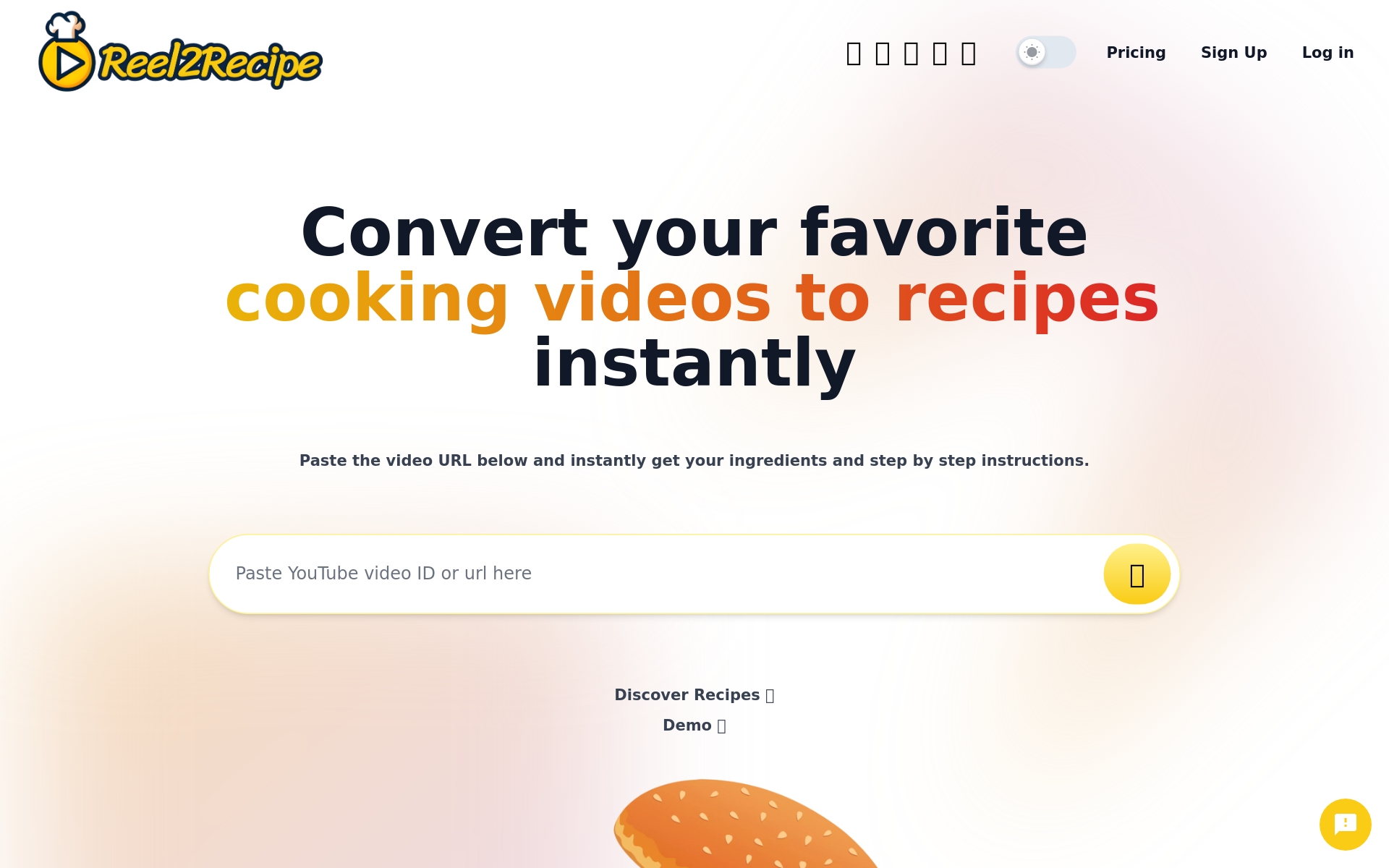
Reel2Recipe pros:
- Ease of Use
- Recipe Sharing
Reel2Recipe cons:
- Limited features in the free version
- Pricing may not justify value for money
Reel2Recipe stands out as a groundbreaking platform that transforms cooking videos into comprehensive recipes. Ideal for anyone keen on exploring new culinary delights, this tool streamlines the process of translating dynamic visual content into easy-to-follow written formats. Users can now enjoy seamless cooking experiences without incessantly rewinding or pausing videos.
The user-friendly interface encourages creativity and experimentation in the kitchen. By extracting essential details like ingredients and instructions, Reel2Recipe serves as a reliable companion for cooks of all skill levels. Whether you’re a novice cook or a professional chef, this platform enhances your culinary journey.
Moreover, Reel2Recipe fosters a vibrant community where users can share their own video-based recipes. This collaborative aspect not only enriches the resource pool but also provides an opportunity for users to showcase their culinary expertise. By participating, users can expand their cooking repertoire while connecting with fellow cooking enthusiasts.
With plans starting at a one-time payment of $14.99, Reel2Recipe offers accessible pricing for an invaluable cooking resource. This cost-effective solution makes it possible for anyone to elevate their cooking game and discover diverse dishes in just a few clicks. If you're passionate about cooking and looking to innovate in the kitchen, Reel2Recipe is definitely worth exploring.
Reel2Recipe Pricing
Paid plans start at $14.99/One time payment and include:
- Videos up to 1 hour long
- Unlimited Recipes from TikTok
- Unlimited Recipes from Facebook
- Export recipes to PDF
- Email recipe to yourself
- Customer Support

TYPPO pros:
- Intuitive Video Creation: Turn spoken words into videos quickly with AI assistance.
- User-Friendly Interface: No design skills required making it accessible to everyone.
TYPPO cons:
- No specific cons or missing features were listed in the provided information for Typpo.
TYPPO is a cutting-edge platform designed to revolutionize video creation by simplifying the process for users. Through its innovative technology, TYPPO allows individuals to produce captivating videos simply by speaking into their smartphones. By harnessing the power of advanced AI, the platform converts users' spoken words into vibrant animations, eliminating the need for any design expertise. This user-friendly approach not only makes video production accessible to everyone but also encourages creativity and authentic expression. Users can easily share their animated creations on social media or send them directly to friends and family, fostering meaningful communication. With the aim of empowering users to craft branded messages at no cost, TYPPO is an ideal tool for anyone looking to enhance their storytelling. To explore this exciting platform, users can visit TYPPO's website.

X pros:
- Sign Up Bonus: Get a 20% discount on checkout
- Quick Generation: Create your AI avatar videos in just 10 seconds
X cons:
- No cons were identified in the provided information.
- Lack of detailed information on advanced features
X-Me is an innovative platform designed for creating personalized AI avatar videos. Users can simply upload a selfie video and input text, allowing them to generate engaging content featuring a variety of celebrity avatars, including well-known figures like Trump, Musk, and The Rock. The platform also offers multilingual support, enabling users to customize the avatars' speech in different languages. With its user-friendly interface, X-Me makes it easy for anyone to dive into the world of video generation and express themselves creatively through AI avatars.
X Pricing
Paid plans start at $10/month and include:
- 10 Credits/month
- 2K keypoints meshMultilingual
- Voice Library
- No Watermark

Neverends pros:
- Transforms text into video
- Capable of portraying emotions
Neverends cons:
- Limited to text inputs
- Lack of customization options
NeverEnds is a cutting-edge platform designed to convert written text into captivating video content. It empowers users to craft dynamic visuals that effectively convey personal feelings and enhance brand identity. Setting itself apart from traditional text-to-video tools, NeverEnds provides a distinct backdrop for each narrative, enriching brand storytelling and fostering deeper audience engagement through striking visual experiences. With a commitment to creative expression that transcends geographical limitations, the platform serves a diverse global user base. The dedicated team behind NeverEnds combines expertise in technology, marketing, operations, and finance, driving the platform’s innovative approach and ongoing success in the video generation landscape.

Lychee pros:
- Ease of converting podcast sessions into platform-ready videos
- Efficiency in transforming podcasts into tailored marketing content
Lychee cons:
- Availability - freelancers often get pulled into new tasks and ditch their previous ones
- Bandwidth to manage - You need to manage freelancers, especially if from non-English speaking countries
Lychee is a dynamic video editing platform designed to enhance social media content through professional editing services. It specializes in crafting engaging clips that highlight key moments, ensuring that users can effectively capture their audience's attention. With a strong focus on storytelling, Lychee utilizes high-quality editing techniques tailored for short-form video applications, helping clients create visually striking and memorable videos. Additionally, the platform prioritizes brand safety and maintaining content integrity by implementing a thorough human review process. By optimizing video styles for various social media platforms, Lychee empowers users to shine in the competitive digital landscape.

ClipBuddy pros:
- Generates short social media clips
- Auto-curates captivating video moments
ClipBuddy cons:
- No real-time editing
- No auto-emojis
ClipBuddy is an innovative video editing tool specially crafted for transforming lengthy videos into short, captivating clips that are perfect for sharing on popular social media platforms, including TikTok, Instagram, YouTube Shorts, Facebook, LinkedIn, and Snapchat. Utilizing advanced AI technology, ClipBuddy expertly identifies standout moments in videos, adds eye-catching captions to boost viewer engagement, and ensures smooth transitions between images and audio.
Designed with user convenience in mind, ClipBuddy automatically resizes videos to the ideal 9:16 aspect ratio for optimal viewing on mobile devices. Key features include AI-driven video curation, automatic caption generation, and compatibility adjustments. Future updates will introduce exciting functionalities like auto-emojis and customizable branding options. With a straightforward interface that requires little to no editing experience, ClipBuddy operates on an accessible, usage-based pricing model and provides email support along with robust content protection. Developed in Denmark, it has already attracted over 900 creators who trust the platform for their content creation needs and supports multiple languages, making it a versatile choice for diverse users.
ClipBuddy Pricing
Paid plans start at $12/month and include:
- AI-driven video curation
- Automatic captioning
- Video resizing for optimal device compatibility
- Seamless transitions
- Upcoming auto-emojis feature
- Upcoming branding feature

Shortgen Video pros:
- ShortVideoGen is a user-friendly text-to-video application designed to generate short videos with sounds.
- The tool leverages advanced video and audio generation AI models, ensuring high-quality output while eliminating the need for complex manual editing.
Shortgen Video cons:
- No specific cons or missing features were identified in the Shortgen Video documentation.
- No specific cons or missing features were identified in the document.
Shortgen Video is an innovative platform designed for users to craft and share short video clips on a diverse array of subjects. From light-hearted and amusing creations, such as humorous weddings involving beloved characters, to serene and calming visuals perfect for relaxation, like gentle rain scenes, the platform provides an extensive collection of themes to suit various tastes. Shortgen Video encourages creativity, allowing individuals to convey their thoughts and ideas in a succinct and engaging format, making it easy for them to connect with their audience and showcase their artistic flair. Whether for entertainment or tranquility, Shortgen Video is a versatile tool for anyone looking to make impactful short videos.

Nüz pros:
- Engaging Content: Nüz delivers news in an engaging video format that captures your attention and keeps you interested.
- Balanced Summaries: Find well-rounded and insightful summaries of today’s news ensuring you get a comprehensive view of global events.
Nüz is an innovative video news platform created by OneSub that delivers concise and balanced summaries of current events. Designed for quick consumption, it offers informative video stories that highlight diverse perspectives on global news. Utilizing advanced AI technology, Nüz analyzes bias in various reputable news sources, ensuring users receive a well-rounded understanding of important issues. The application is user-friendly, free to install, and prioritizes privacy by steering clear of cookies, trackers, and advertisements. With Nüz, users can stay informed about the world in just minutes, making it an ideal choice for anyone seeking reliable news updates.

Eazycaptions pros:
- Create engaging videos with eye-catching captions, sound effects, and b-rolls
- Save editing time with automated AI accurate captions in 17 languages
Eazycaptions is a dynamic video editing tool designed to help users craft captivating videos with ease. It stands out in the realm of video generators by providing features such as automated, AI-driven captions that ensure accuracy, as well as tools for highlighting important emojis and keywords. Users can enhance their projects with a selection of b-roll stock footage and sound effects that elevate the overall audio-visual experience. Whether you're a vlogger, educator, product reviewer, or someone looking to create impactful content, Eazycaptions offers ready-made caption templates and various resources to effectively communicate your message and engage your audience. With its user-friendly interface and innovative features, Eazycaptions is the perfect companion for anyone looking to produce professional-quality videos effortlessly.
Eazycaptions Pricing
Paid plans start at $180/month and include:
- Up to 20 videos monthly
- Up to 200 MB / video
- Up to 1min 30secs / video





