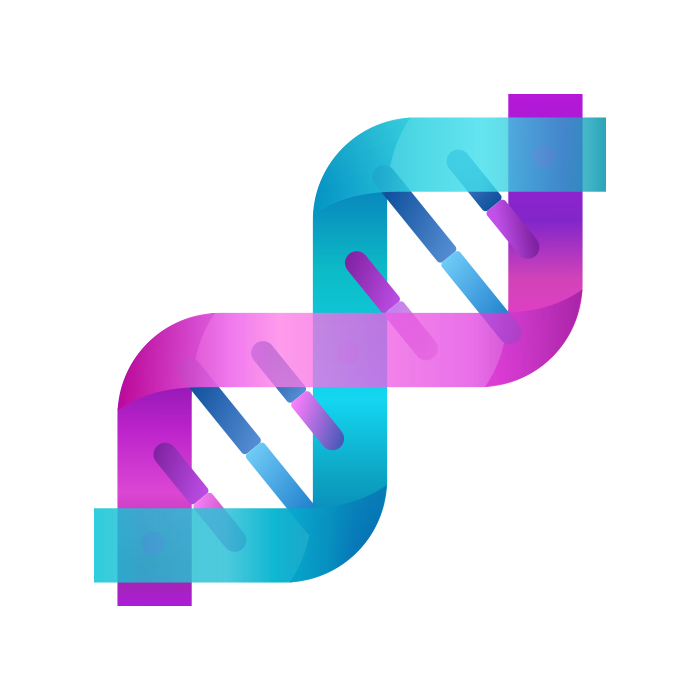AI Programming Tools
Explore top AI programming tools that enhance coding efficiency and streamline development processes.
Programming has always been a complex endeavor, but now, with the rise of AI programming tools, the landscape is changing rapidly. These tools can help streamline coding tasks, debug errors, and even generate code snippets, transforming the way developers approach their work. Whether you’re a seasoned pro or just starting out, the right AI tools can significantly boost your productivity.
However, as more developers explore these AI capabilities, not all tools are created equal. The market is brimming with options, ranging from code completion aids to intelligent documentation generators, each with its own strengths and weaknesses. Finding the best fit for your workflow can feel overwhelming, especially when the pace of innovation is so swift.
To help cut through the clutter, I’ve spent time testing and evaluating the most promising AI programming tools available. You’ll discover a selection that not only enhances your coding efficiency but also empowers you to tackle challenges with newfound confidence. Whether you need help debugging or want to automate repetitive tasks, there’s an AI tool out there that’s right for you.
In an era where every minute counts, leveraging these tools can make all the difference in meeting deadlines and pushing projects forward. Join me as we explore the best AI programming tools designed to supercharge your coding experience.
The best AI Programming Tools
-
76. Bloop for natural language search for code snippets
-
77. Unfold AI for intelligent code completion assistance
-
78. Bigdevsoon for leveraging tools for code optimization
-
79. Code Language Converter for quickly switch code between programming languages.
-
80. Code Converter for rapidly convert code for multi-language projects.
-
81. AI Code Mentor for streamlining code for better readability
-
82. AutoRegex for generate code for data validation tasks.
-
83. What The Diff for automated pr descriptions for clarity
-
84. Dstack for streamlining code deployment workflows.
-
85. Second for code version management and collaboration.
-
86. DepsHub for streamlined dependency updates in code projects
-
87. Pixee AI for code snippet generation and optimization.
-
88. Codecompanion for streamlining bug fixes and refactoring
-
89. Magnet for streamlining code review processes
-
90. Wolfia for automate coding project assessments
212 Listings in AI Programming Tools Available

Bloop pros:
- Quickly finds relevant code
- Natural language search
Bloop cons:
- Offline code editing only
- Limited documentation language support
Bloop Bloop is a revolutionary AI-driven tool designed to enhance the way developers interact with their codebases. By incorporating features like natural language search and advanced regex matching, it empowers users to quickly locate code snippets and understand complex structures. Bloop Bloop excels in identifying internal libraries and common coding patterns, making it an invaluable asset for teams working on modernizing legacy systems, especially in transitioning from COBOL to Java. Its carefully crafted framework ensures code safety throughout the conversion process, eliminating the risk of code freeze. Being open-source, Bloop Bloop allows for limitless free usage when self-hosted and supports over 20 programming languages, making it an essential tool for developers looking to streamline their workflow and enhance code comprehension.

Unfold AI pros:
- Real-time bug solutions
- Automatic errors detection
Unfold AI cons:
- Gathers user metadata
- Potential risk of not functioning perfectly
Unfold AI is a cutting-edge productivity tool designed specifically for developers using the Visual Studio Code environment. It focuses on improving the development workflow by offering real-time solutions for bugs and errors. Key features of Unfold AI include automatic error detection and intelligent code completion, which help streamline the coding process.
The free version provides essential capabilities such as manual problem-solving assistance, an option to seek advice from the AI in natural language, and the ability to attach relevant code snippets along with aggregated solutions. For users interested in advanced functionality, the pro version offers a tailored AI trained for specific coding challenges, lifetime access with a one-time payment, enhanced quality assurance features, and an upgraded algorithm for even faster and more effective support.
Unfold AI is readily accessible through the Visual Studio Code marketplace, enabling seamless integration for users who wish to enhance their coding experience. Future plans include expanding support to other popular IDEs like PyCharm, Visual Studio, Android Studio, IntelliJ, and Eclipse, ensuring a wider audience can benefit from its innovative features.

Bigdevsoon pros:
- BigDevSoon is an AI-driven tool designed to enhance your Frontend Development skills.
- It offers a platform where users can code real projects to improve their coding abilities.
Bigdevsoon cons:
- No specific cons or missing features mentioned in the document.
BigDevSoon is an innovative platform tailored specifically for developers seeking to bridge the gap between learning through tutorials and tackling real-world projects. It features a diverse array of projects categorized by difficulty, complete with user stories and acceptance criteria to guide learners through their coding journey. To further enhance the experience, the platform introduces Elise, an AI Project Buddy, who offers support and guidance as users navigate their tasks.
Engagement is at the core of BigDevSoon, with a vibrant community that fosters collaboration and networking among developers. Users can earn experience points (XP), unlock various achievements, and keep track of their progress via leaderboards, adding a competitive yet supportive element to the learning process. The platform is designed with gamification features to inspire users and celebrate their coding milestones.
Best of all, BigDevSoon allows users to start for free, making it accessible for anyone eager to advance their coding skills. Community connection is also prioritized, with links to social media channels encouraging interaction and shared learning. Whether you're just starting out or looking to level up your skills, BigDevSoon offers the tools and resources to help you thrive.

Code Language Converter pros:
- Fast code conversion
- Accurate conversions
Code Language Converter cons:
- Doesn't support older programming languages
- Could misinterpret certain snippets
The Code Language Converter is an innovative AI-driven tool tailored for developers looking to seamlessly convert code snippets between various programming languages. With its ability to deliver swift and precise translations, this tool supports a wide array of languages, making it a versatile asset for any coding project. Users can easily input their code for conversion, and the tool provides relevant samples for reference. While it excels in facilitating efforts like testing and debugging, it’s worth noting that the conversions are not infallible; human oversight is essential to ensure accuracy. Particularly beneficial for those working with TypeScript and PHP, the Code Language Converter enhances productivity, making the coding process more efficient and streamlined.

Code Converter pros:
- Quick Conversion
- AI-Powered
The Code Language Converter is a versatile online tool designed to assist programmers in seamlessly converting code between various programming languages. Utilizing advanced artificial intelligence, this tool enables developers to paste their code snippets and select the target language for rapid transformation. While it significantly streamlines the conversion process, users are encouraged to review the output to ensure it aligns with their standards. Key features include an intuitive interface, support for a wide range of programming languages, and the option for users to create accounts for managing conversion credits. Whether for quick tasks or extensive projects, the Code Language Converter is a valuable resource for developers navigating multiple programming environments.

AI Code Mentor pros:
- Revolutionary explainer tool using Artificial Intelligence
- Aids developers at various skill levels
AI Code Mentor cons:
- Lack of advanced features present in more expensive plans
- Scalability concerns in handling large codebases
Overview of AI Code Mentor
AI Code Mentor is a cutting-edge tool designed to support developers at every stage of their coding journey. By harnessing the power of Artificial Intelligence, it offers tailored guidance that resonates with each user's skill level, whether they’re just starting out or are seasoned professionals. The platform excels at simplifying complex code, ensuring it remains maintainable and performs optimally without sacrificing functionality. Users can select from various explanation styles—including those suited for beginners and advanced programmers—allowing for efficient optimization, refactoring, and code review. AI Code Mentor not only enhances productivity but also fosters a deeper understanding of coding practices, making it an invaluable resource for developers seeking to improve their skills and streamline their workflow.

AutoRegex pros:
- Simplifies the process of converting English language text into Regular Expressions
- Offers a user-friendly experience for users finding Regular Expressions challenging
AutoRegex is a cutting-edge platform designed to simplify the complex task of creating Regular Expressions (RegEx) from plain English descriptions. Aimed at users who may struggle with the intricacies of RegEx syntax, AutoRegex leverages artificial intelligence to translate user-defined patterns into accurate Regular Expressions effortlessly. For instance, if a user needs to identify valid email addresses, they can simply articulate their requirements in English, and the platform will generate the corresponding RegEx. While AutoRegex streamlines this process, users are encouraged to review the generated expressions to ensure their accuracy before use. Overall, AutoRegex stands out as a practical tool for programmers and developers looking to enhance their efficiency and ease of working with Regular Expressions.

What The Diff pros:
- Automated PR Descriptions
- Rich Summary Notifications
What The Diff cons:
- Usage-based pricing model may lead to unexpected costs if token consumption is not carefully monitored
- Limited free plan with 25,000 tokens per month may not be sufficient for larger teams or projects
Overview of What The Diff
"What The Diff" is a cutting-edge AI-driven tool designed to enhance the code review process and improve collaboration among development teams. By automating the generation of pull request descriptions, it saves developers time and ensures clarity in communication. The tool also bridges the gap between technical and non-technical stakeholders by providing concise summary notifications, keeping everyone informed about project progress without the need for intricate technical knowledge.
In addition to these features, "What The Diff" facilitates the creation of changelogs and progress reports, making project tracking easier. Its advanced capabilities extend to assisting with code refactoring, helping developers optimize their code without the manual grind. With customizable settings for controlling token consumption, teams can tailor the tool to match their specific needs, ensuring efficient and effective use. Overall, "What The Diff" stands as a valuable resource for any software development environment, streamlining workflows and enhancing team collaboration.
What The Diff Pricing
Paid plans start at $19/month and include:
- Automated PR Descriptions
- Rich Summary Notifications
- Beautiful Changelogs
- Weekly Progress Reports
- Inline AI Refactoring
- Finegranular Settings

Dstack pros:
- Open-source
- Self-hosted
Dstack cons:
- Hosting the open-source version of dstack requires setting up and managing the server yourself.
Dstack is a versatile open-source orchestration engine designed specifically for the development, training, and deployment of AI models. It streamlines the workflow for AI engineers, allowing them to handle tasks without relying on additional tools or extensive support from operations teams. With a user-friendly interface, Dstack simplifies the management of clusters across various cloud providers and on-premises servers. Unlike more complex solutions like Kubernetes, Dstack offers a lightweight and specialized experience tailored for AI development. Its flexibility facilitates seamless integration with new cloud platforms and enhances the efficiency of utilizing on-site servers by effectively managing them as a cohesive fleet for container operations.

Second pros:
- 100,000 hours of human labor saved
- 10M lines of code transformed
Second cons:
- No specific cons or missing features listed in the provided document.
Second is an innovative technology company established by Eric Rowell in January 2023, aiming to transform the landscape of software development through the power of artificial intelligence. Drawing from his extensive experience in architecting and overseeing intricate software systems, Eric identified a critical need for more effective methods in codebase migrations and upgrades. The surge of AI technologies presented a unique opportunity to address these challenges, leading to the birth of Second.
The core team comprises Eric Rowell as Founder and CEO, alongside skilled AI engineers Mason Pierce and M Sarosh Khan. Together, they are dedicated to enhancing the developer experience by automating repetitive tasks, freeing developers to focus on crafting groundbreaking software solutions.
Second's platform provides tailored pricing plans for organizations ranging from startups to large enterprises. Key features include AI-enhanced codebase maintenance and streamlined migration processes, which support programming teams in optimizing their workflows. By leaning into AI-driven automation, Second envisions a future where developers devote their talents to innovative, strategic projects, while AI efficiently manages everyday tasks. In doing so, Second seeks to help companies save time and resources, fostering a more productive development environment.

DepsHub pros:
- Secure project dependency management
- Advanced algorithms for updates
DepsHub cons:
- Pricing not publicly available
- Self-hosted version pending
DepsHub is an innovative tool tailored for developers seeking to simplify the management of software dependencies across various programming languages and frameworks such as JavaScript, Python, Go, PHP, Java, Swift, Ruby, Docker, C#, and C++. Designed to enhance productivity, DepsHub streamlines the process of monitoring and updating dependencies while integrating seamlessly with well-known platforms like GitHub, GitLab, Bitbucket, Linear, Jira, and Zapier.
One of its standout features is its AI-driven engine, which intelligently analyzes library changelogs and release notes to automate updates and maintain security. DepsHub prioritizes efficiency with capabilities like noise-free dependency management, a comprehensive cross-repository overview, and essential checks for license compliance and security vulnerabilities. By providing automatic updates and thorough vulnerability scans, DepsHub is dedicated to keeping software projects secure and current, allowing developers to focus more on coding and less on maintenance.

Pixee AI pros:
- Immediate Fixes: Provides instant fixes to code vulnerabilities for enhanced security.
- Integrated Workflow: Integrates smoothly with your development workflow through your IDE and GitHub app or using CLI tools.
Pixee AI is an advanced automated solution designed to bolster code security through its innovative tool, Pixeebot. This tool specializes in identifying and rectifying vulnerabilities within code, enhancing its quality, and optimizing performance. Pixeebot seamlessly integrates into existing development workflows, accommodating various environments such as IDEs and GitHub apps.
One of its standout features is the capability to deliver immediate fixes for detected vulnerabilities, ensuring that development teams can maintain a swift pace without compromising on security. It actively monitors repositories and pull requests, providing a layer of oversight that helps developers stay ahead of potential issues.
Supporting a broad range of programming languages—including Java, Python, JavaScript, Go, C#, Node, and Ruby—Pixee AI offers versatility to accommodate diverse coding needs. Additionally, it leverages the open-source Codemodder framework for tailored code modifications and includes a GitHub app and a command-line interface tool for local development scenarios. With Pixee AI, software development teams can prioritize code safety and security while maintaining their momentum towards innovation.

Codecompanion pros:
- AI-Native IDE
- Build apps, fix bugs, refactor 10x faster
CodeCompanion is an innovative integrated development environment (IDE) tailored for developers who seek efficiency in building applications and resolving coding issues. This AI-driven platform offers a robust set of features including semantic code search, an integrated terminal, a browser for web browsing, and Git functionalities, making it a versatile tool for all programming tasks. Users benefit from the ability to quickly access up-to-date documentation and seamlessly update their code in real time. Prioritizing user privacy, CodeCompanion ensures that all data is stored locally, safeguarding sensitive information. With support for API keys, it’s an adaptable solution suitable for projects of any scale, enhancing the overall development experience.

Magnet pros:
- Streamlines software development
- Context-specific suggestions
Magnet cons:
- Only GPT-3.5 and GPT-4 support
- No free unlimited GPT-4
Magnet is a cutting-edge AI coding assistant designed to enhance the software development experience by leveraging the capabilities of OpenAI's API, including advanced models like GPT-3.5 and GPT-4. Unlike traditional Integrated Development Environments (IDEs), Magnet transforms the coding landscape with its intelligent suggestions and recommendations tailored to specific contexts.
The tool stands out with its ability to provide multi-file coding context, effectively allowing developers to pull in relevant information from various codebases. It facilitates seamless collaboration and improves coding efficiency through features such as issue tracking integration, change suggestions, and smart coding insights. While Magnet is available for free with a valid OpenAI API key, premium subscription options are offered at $20 per month, granting users access to unlimited GPT-4 capabilities and integrations with tools like Linear, GitHub, and Notion.
By reimagining how coding assistance is delivered, Magnet empowers developers to make informed decisions and streamline their workflows, making it an essential asset in modern programming environments.
Magnet Pricing
Paid plans start at $20/month and include:
- Unlimited GPT-4 assistant usage
- Linear integration
- GitHub integration
- Notion integration
- Bug fixing capabilities
- Coding collaboration enhancement

Wolfia pros:
- Supports multiple codebases
- Plain language queries
Wolfia cons:
- Limited to specific codebases
- No built-in code editor
Wolfia is an innovative platform designed to streamline the way developers find information within their codebases. By facilitating questions in everyday language, it eliminates the need for exhaustive navigation through complex code structures. Supporting a variety of programming environments such as Android, iOS, Python, and JavaScript, Wolfia can be customized to meet the specific needs of different projects.
What sets Wolfia apart is its application of machine learning algorithms, which analyze and comprehend the intricacies of the codebase to deliver accurate and relevant answers. Its key features include automated response generation, contextual adjustments to answers, and the ability to import documents, all of which significantly improve productivity. These capabilities make Wolfia particularly useful for managing extensive inquiries and accelerating security audits.
Trusted by growing companies, Wolfia offers tailored solutions and demo versions for developers eager to explore its functionality, making it an essential tool for enhancing efficiency in software development.