AI Education Tools
Discover top AI tools enhancing learning, engagement, and educational efficiency in classrooms today.
Education is evolving at a breakneck pace, and technology is leading the charge. From the rise of online classes to immersive learning experiences, digital tools are transforming how we teach and learn. Among these innovations, AI tools are emerging as game-changers, providing personalized learning support like never before.
Imagine a classroom where every student has access to resources tailored specifically for their needs. Whether it’s adaptive learning platforms that change content based on performance or AI tutors that offer real-time feedback, the possibilities are extensive.
However, not all AI tools are created equal. With so many options available, it can be overwhelming for educators and students alike to find those that truly add value. That's why I took the time to explore and evaluate the top AI tools for education.
In this guide, you'll discover a curated selection of applications and platforms designed to enhance learning outcomes and streamline the educational process. Let’s dive into the best AI resources that can elevate your teaching and learning experience.
The best AI Education Tools
-
646. GPTionary for interactive vocabulary building activities
-
647. Melon for streamline learning with curated collections.
-
648. SocratiQ for enhancing collaborative classroom learning
-
649. Typeright for enhancing student writing proficiency
-
650. Aibgen for personalized learning resource creator
-
651. PDFPeer for simplify study sessions with pdf q&a.
-
652. Aginsi for streamlined research tools for educators
-
653. Bloon AI for tailored educational resources for students
-
654. OddityAI for homework help and detailed guidance
-
655. Parabrain.ai for personalized tutoring with tailored ai.
-
656. Vocabulift for dynamic vocabulary quizzes for students
-
657. Askdocs for efficient study material summarization
-
658. Educator Lab for streamline lesson creation for diverse learners.
-
659. HackYourNews for summarizing tech topics for students' insights.
-
660. Recapiogpt for summarize lecture notes effectively.
963 Listings in AI Education Tools Available

GPTionary pros:
- GPTionary offers concise, comprehensive word and phrase descriptions to enhance and expand one's knowledge base.
- Users can easily explore a vast range of words and phrases, gaining a deeper understanding of their meanings, synonyms, antonyms, and contextual usage.
GPTionary is a groundbreaking educational tool that merges the functionalities of a thesaurus and dictionary, designed to enhance users' understanding of language. It offers in-depth definitions, synonyms, antonyms, and practical examples, allowing learners to grasp the intricacies of words and phrases more effectively. With features that cater to individual learning preferences, GPTionary includes interactive exercises and quizzes to strengthen vocabulary retention. The platform is regularly updated to reflect current language trends, ensuring users have access to the latest entries. Its intuitive interface makes navigation effortless, empowering users to refine their communication skills and articulate their thoughts with confidence. In essence, GPTionary serves as a comprehensive resource for anyone looking to expand their language proficiency.

Melon pros:
- One of the most outstanding benefits of building an AI brain with Melon is the ability to connect insights and knowledge from various sources.
- Melon helps you make smarter use of your online content by retrieving, summarizing, and connecting insights and knowledge.
Melon cons:
- Missing features compared to other AI tools in the same industry
- No specific cons or missing features were identified in the reviews of Melon.
Melon is an innovative educational tool designed to assist users in mastering new information by creating a digital representation of their cognitive processes. By drawing insights from a variety of online resources, Melon allows individuals to synthesize knowledge into meaningful conclusions and gain personalized lessons that promote memory retention and the development of new ideas. Featuring engaging components like daily 'brain moods' and inspiring quotes, Melon enhances the overall learning journey. This platform addresses the challenges of information overload, empowering users to improve their cognitive abilities through advanced AI technology, ultimately fostering deeper understanding and more effective learning experiences.

SocratiQ pros:
- Facilitator selection feature
- Customizable learning personas
SocratiQ cons:
- No subscription option
- Visual representation not customizable
SocratiQ is an innovative educational tool designed to enhance the experience of teaching and learning. It provides a dynamic environment for users to deepen their understanding of various subjects through personalized interactions. With features like facilitator selection, users can tailor their learning experiences to best suit their needs. The platform offers specialized workspaces known as 'Explorations' where users engage in various educational activities, making the learning process interactive and enjoyable.
One of SocratiQ's standout features is its multi-language support, allowing a diverse range of users to participate. The platform also enables users to create and track customized learning personas, monitor their progress, and save their favorite workspaces for easy access. Additionally, it fosters a sense of community by allowing users to share explorations, lessons, and guides, contributing to a collaborative learning environment. With its intuitive interface and comprehensive feedback options, SocratiQ stands out as a versatile tool suitable for both individual learners and institutions alike.

Typeright cons:
- Limited language support
- Premium for full functionality
Typeright is an innovative AI-driven writing assistant designed to enhance the writing experience for users of all skill levels. By correcting grammar, spelling, and punctuation errors, and offering style and synonym suggestions, Typeright aims to improve communication and writing proficiency. Available in several languages, including English, German, and Spanish, this versatile tool can be accessed on various platforms such as iOS, Android, and desktop via browser extensions.
One of the standout features of Typeright Plus is its comprehensive functionality, which allows users to unlock additional writing aids. These include assistance in recalling past errors, predictive typing, and support for finding elusive words in text. While Typeright does have some limitations, such as its premium pricing model for full access, the lack of offline capabilities, and concerns regarding data privacy, it remains a valuable educational tool. Ultimately, Typeright serves as a helpful partner in the journey to mastering written communication, making it a worthy choice for anyone looking to elevate their writing skills.

Aibgen is an innovative educational tool designed to enhance learning through the integration of artificial intelligence. Its primary function is to facilitate personalized learning experiences, allowing educators to tailor their teaching strategies to meet the individual needs of students. Aibgen can generate customized educational content, quizzes, and study materials based on a student's unique learning style and progress.
By leveraging data analytics, Aibgen provides insight into student performance, helping teachers identify areas where additional support may be needed. This adaptive approach not only fosters a more engaging learning environment but also empowers students to take charge of their education. Whether used in a traditional classroom setting or for remote learning, Aibgen aims to bridge the gap between technology and education, making learning more accessible and effective for all.

PDFPeer pros:
- PDFPeer is a highly useful and accessible tool for interacting with PDF documents, making tasks such as studying and professional work more efficient and convenient
- PDFPeer offers secure and fast technology for uploading PDFs, ensuring a safe and efficient process
PDFPeer is an innovative AI-powered tool designed specifically for students and professionals looking to enhance their interactions with PDF documents. By leveraging a chat-based interface, it enables users to ask questions, summarize content, and find information in a seamless manner. This makes studying and working with PDFs not only more efficient but also more engaging.
One of the standout features of PDFPeer is its ability to convert traditional PDFs into an AI-friendly format, allowing for a more interactive experience. Users can upload various types of documents, including study materials, contracts, and financial reports, and engage in real-time discussions about the content. This functionality is especially beneficial for those who need to navigate complex documents quickly.
PDFPeer stands out for its user-friendly design that makes it accessible to users of all skill levels. Whether you’re a student trying to grasp a tough concept or a professional needing to extract critical information from reports, the tool is tailored to meet diverse educational needs. Plus, with a pricing model that starts at $0.00/month, it provides excellent value for those looking for effective learning solutions.
Overall, PDFPeer has received positive feedback for its versatility and effectiveness across various fields such as law, web development, and education. It simplifies the often cumbersome task of dealing with PDFs, making it a must-have tool for anyone looking to optimize their study or work routines.
PDFPeer Pricing
Paid plans start at $0.00/month and include:
- 1 PDF
- Max 10 MB/PDF
- Max 200 Pages/PDF
- Max 200 Questions/day

Aginsi pros:
- All-in-one research solution
- Streamlined Workflow
Aginsi cons:
- No Linux support
- Limited integrations
Aginsi is an innovative educational tool designed to enhance the research experience for students, educators, and academics. By harnessing the power of artificial intelligence, Aginsi simplifies the research process through its core features, including AI-driven summarization and intelligent categorization of information. This allows users to condense extensive research materials into easy-to-digest summaries, making complex information more accessible.
In addition to its summarization capabilities, Aginsi employs AI tags to organize data effectively. This feature enhances workflow efficiency by ensuring users can quickly locate relevant information based on context and significance. Moreover, Aginsi seamlessly integrates with popular text editing platforms such as MS Office and Notion, facilitating a smooth transition between research and writing phases.
User privacy is a top priority for Aginsi, which employs industry-standard encryption to safeguard data, and is committed to compliance with regulations like GDPR and CCPA. By choosing Aginsi, users benefit from a comprehensive research tool that prioritizes both functionality and security in their educational pursuits.
Aginsi Pricing
Paid plans start at $300/month and include:
- 188 Articles or 225,000 processed words
- Save 20%
- Seamless integration with editors
- Efficient data management and organization
- Smooth transition to text editing platforms
- Robust privacy protections

Bloon AI pros:
- Personalized learning pathways
- Tailored learning materials
Bloon AI cons:
- Limited information on the website
- Lacks company credibility details
Bloon AI is an innovative educational tool designed by Helium Technologies, Inc. to revolutionize the learning experience. This software harnesses the power of artificial intelligence to create a dynamic learning environment that adapts to each user’s unique needs and preferences. Key features include an interactive AI Whiteboard, intelligent learning strategies, and customized educational materials, all aimed at enhancing knowledge retention and stimulating effective study habits. By focusing on personalized learning pathways, Bloon AI caters to diverse learning styles and ensures that the process remains enjoyable and engaging. Ultimately, Bloon AI seeks to transform how individuals approach learning, fostering an environment where knowledge acquisition is not only effective but also fulfilling.

OddityAI pros:
- Supports multiple subjects
- Reads uploaded images
OddityAI cons:
- No support for advanced subjects
- No peer-to-peer collaboration
OddityAI stands out as a revolutionary platform designed specifically for students seeking homework assistance. With its AI Homework Helper tool, it utilizes advanced GPT-4 technology to tackle assignments in diverse subjects such as History, English, and Science. This innovative approach ensures that students receive tailored, accurate information that adheres to their unique learning styles.
One of the key features of OddityAI is its ability to interpret assignment tasks efficiently. Students can easily upload their homework by taking a clear photo, allowing the AI to analyze and provide solutions. This user-friendly functionality bridges the gap between understanding complex academic requirements and receiving direct assistance.
Moreover, OddityAI goes beyond mere solution provision. The platform emphasizes explanatory support, detailing the methodology behind each answer. This ensures that users not only get answers but also gain a deeper comprehension of various concepts, particularly in challenging areas like science.
With flexible subscription plans starting at just $4.99 a month, OddityAI caters to a range of budgets and learning needs. Additionally, the availability of a free trial option allows users to explore the features without a commitment, making it an ideal choice for students looking to enhance their educational experience.
OddityAI Pricing
Paid plans start at $4.99/month and include:
- Uses advanced AI
- 250 Questions or image uploads
- Never expire
- Usable on any current/future AI bots
- Supports multiple subjects
- Reads uploaded images

Parabrain.ai pros:
- Customized AI Training
- Expertise in various fields
Parabrain.ai cons:
- Cons information is not available in the provided document.
- No specific cons or missing features of Parabrain.ai were found in the provided documents.
Parabrain.ai is an innovative platform tailored for educators, researchers, and professionals aiming to elevate their learning experience. This AI-driven tool empowers users to upload their own notes and research materials, effectively crafting a personalized AI expert that aligns with their specific academic or professional focus. With features that promote collaborative learning, users can connect with peers and their AI counterparts worldwide, facilitating a rich exchange of ideas and knowledge. The platform also offers access to virtual tutors, professors, and leading thinkers, enhancing productivity and streamlining various tasks. In essence, Parabrain.ai provides a unique, tailored educational journey, encouraging users to expand their understanding and reach new heights in efficiency.

Vocabulift pros:
- Dynamic subtitles and translations
- Real-time translations
Vocabulift cons:
- Limited to video learning
- Doesn't support multiple platforms
Vocabulift is an innovative language learning platform that leverages the power of artificial intelligence to redefine how individuals learn and master new languages. With features designed to enhance understanding and retention, it offers dynamic subtitles that provide real-time translation, allowing users to engage with content in a more immersive way. The tool includes interactive learning modules, customizable worksheets, and a personalized vocabulary builder, making it adaptable to individual learning styles.
One of Vocabulift's distinguishing characteristics is its ability to facilitate immediate word translations and in-depth explanations, helping learners grasp nuances in their native language. By prioritizing an interactive and engaging approach to language acquisition, Vocabulift not only makes learning more effective but also enjoyable, empowering users to confidently expand their linguistic abilities. Whether for personal enrichment or professional development, Vocabulift stands out as a comprehensive educational tool that fosters a deeper connection to language learning.
Vocabulift Pricing
Paid plans start at €€9.99/month and include:
- Dynamic subtitles and translations
- Real-time translations
- Interactive learning feature
- Customizable worksheet generation
- Personal vocabulary builder
- Organizes vocabulary lists

Askdocs pros:
- Supports multiple document formats
- Handles YouTube link processing
Askdocs cons:
- Restrictive document questioning options
- No manual summarization control
AskDocs is a cutting-edge AI assistant tailored for educational purposes, streamlining the management of reading and research tasks. This versatile tool supports a variety of document formats, including PDFs, DOCX, TXT, CSV, EPUB, and even YouTube links, making it ideal for diverse learning environments.
With its advanced natural language processing capabilities, powered by models like GPT-3.5 and GPT-4, AskDocs excels at summarizing dense information, extracting key answers, and providing accurate citations from multiple documents. This enables students and educators to quickly retrieve essential data, enhancing overall productivity and facilitating deeper understanding of complex materials.
Whether used for academic research, legal analysis, or general content comprehension, AskDocs transforms the way users engage with text, allowing for efficient, flexible questioning and rapid information processing. It is an invaluable resource for anyone looking to optimize their educational experience and make informed decisions based on comprehensive data analysis.
Askdocs Pricing
Paid plans start at $9/month and include:
- Greater volume of queries
- Document reading requirements
- Group Document Questioning

Educator Lab pros:
- Generate lesson plans, worksheets, and activities quickly and easily with AI-powered platform
- Customize lesson plans, worksheets, and activities to meet the needs of students and curriculum
Educator Lab cons:
- No specific cons or missing features mentioned in the document.
Educator Lab is an innovative software platform designed specifically for educators, administrators, and instructional designers. By harnessing the power of artificial intelligence, it offers a seamless way to generate compliant lesson plans, worksheets, and activities tailored to a variety of educational levels and subjects. Users benefit from a broad selection of customizable resources, enabling them to adapt materials to meet their individual needs. The platform fosters collaboration among peers and streamlines the lesson planning and assessment processes, boosting productivity while improving student learning outcomes. With a free sign-up that doesn’t require a credit card, Educator Lab invites educators to be part of a supportive community focused on enhancing lesson planning efficiency and educational quality.

HackYourNews pros:
- Users praise the library's use of async/await for intuitive survey logic management
- Users appreciate the combination of programmability and natural language input
HackYourNews cons:
- Data Collection Ethics
- Impact on Mental Health
HackYourNews stands out as a valuable resource for those in the educational sector, especially for individuals keen on technology and programming. This platform employs AI to provide succinct summaries of top stories from Hacker News, making it easier for educators and students to stay informed about the latest developments in tech.
One particularly noteworthy feature is its coverage of specialized topics, like the Qwen2-Math models designed for mathematical reasoning. This allows educators to access cutting-edge information that can enhance their curriculum and teaching strategies, fostering a more engaging learning environment.
Similarly, HackYourNews introduces innovations like the RP2350 microcontroller, which has been presented as a cost-effective yet powerful alternative in the microcontroller space. Such stories can ignite discussions and projects in classrooms, encouraging students to explore practical applications of their learning.
Additionally, HackYourNews encourages critical thinking and analysis. By providing a platform for peer-driven content, students can engage with real-world technology discussions, honing their analytical skills while staying abreast of industry trends.
For educators looking to integrate technology trends into their lessons, HackYourNews is a treasure trove of information. It not only saves time but also enriches the educational experience by aligning academic concepts with current technological advancements.
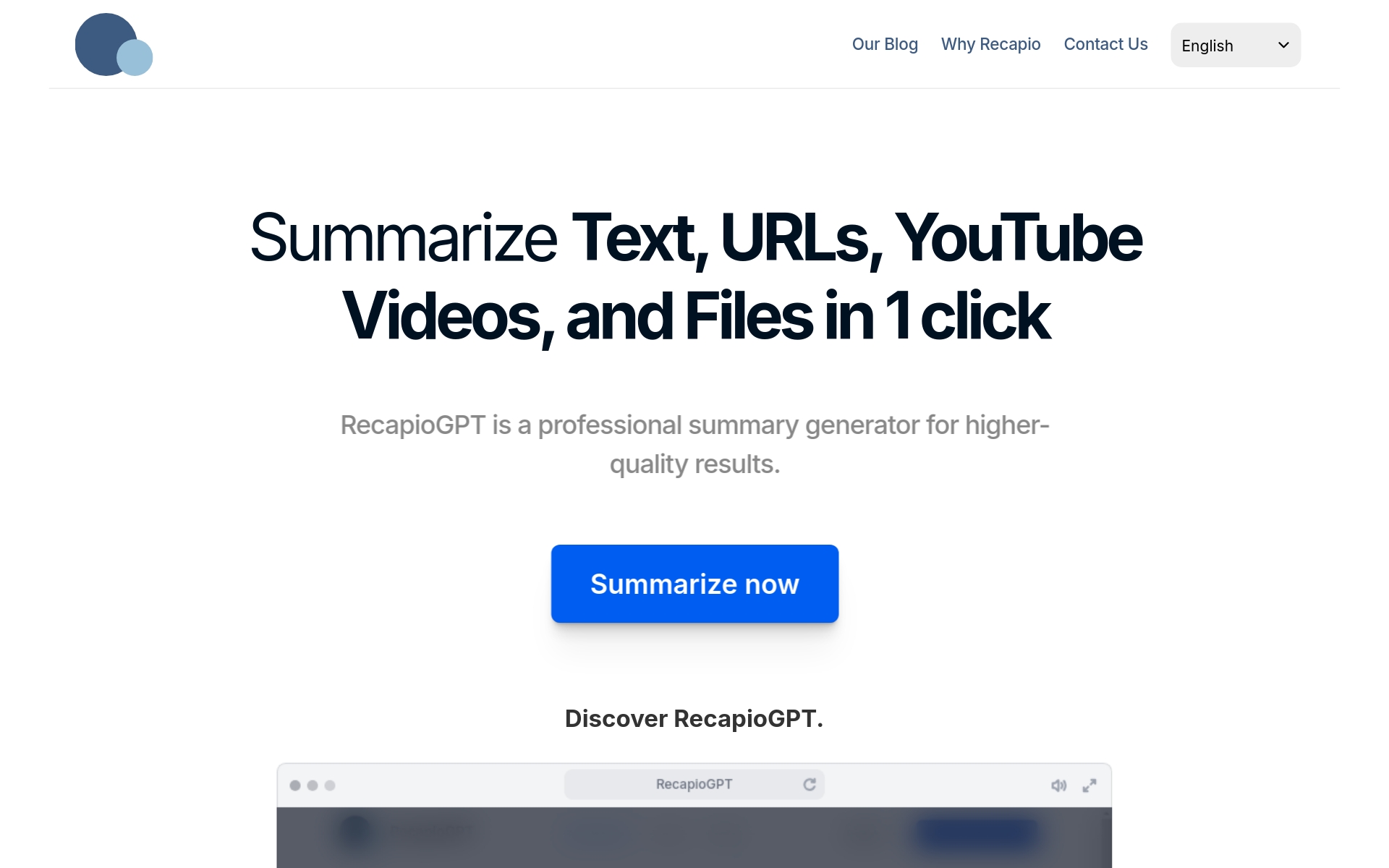
Recapiogpt pros:
- Supports various file types
- One-click operation
Recapiogpt cons:
- Priority Support required business subscription
- Need to use Chrome Extension
RecapioGPT is an innovative platform designed to enhance the educational experience by harnessing the power of Artificial Intelligence. Leveraging advanced natural language processing algorithms, it effectively distills articles into their most essential points. This feature is particularly beneficial for students and educators looking to grasp complex information swiftly.
By summarizing content, RecapioGPT enables users to receive concise overviews, making study sessions more efficient and productive. This tool simplifies research, allowing learners to focus on core concepts without getting bogged down by lengthy texts.
In addition, the platform is user-friendly, making it accessible to individuals of all technical backgrounds. Whether you are preparing for an exam or exploring new topics, RecapioGPT offers crucial insights that can enhance comprehension and retention. It is an invaluable companion for anyone looking to streamline their learning process.
Moreover, RecapioGPT supports a variety of subjects and content types, ensuring that users can find summaries relevant to their specific needs. This versatility makes it a standout choice among AI tools designed for educational purposes, appealing to a broad audience of users.
In a world where information is abundant yet overwhelming, RecapioGPT stands out by simplifying the learning journey. Its focus on brevity and clarity empowers users to absorb knowledge more effectively, making it an essential resource in the educational landscape.
Related Categories
- Academic Research Tools
- Academic Writing Tools
- AI Detectors
- Assignment Tools
- Chemistry Tools
- Citation Tools
- College Students Tools
- Dissertation Writing Tools
- Essay Writing Tools
- Graduate Students Tools
- Grammar Checkers
- Language Learning Tools
- Law Students Tools
- Lesson Planning Tools
- Mathematics Tools
- Medical Students Tools
- Paraphrasing Tools
- PDF Chat Tools
- PhD Students Tools
- Plagiarism Checkers
- Report Writing Tools
- School Tools
- Science Tools
- Students Tools
- Summarizers
- Teachers Tools
- Thesis Writing Tools
- University Students Tools




