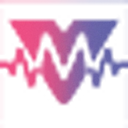AI Audio Tools
Discover top AI audio tools for seamless editing, voice enhancement, and sound design.
With the rise of AI technology, we're entering a new era of audio creation and manipulation. Gone are the days when high-quality audio production required an extensive skill set and expensive equipment. Today, innovative AI audio tools are making it easier than ever for anyone to produce professional-grade sound, whether for podcasts, music, or unique audio projects.
These tools are not just about music creation; they can generate voiceovers, enhance sound quality, and even assist in sound design. The array of applications is vast, reflecting how deeply AI is infiltrating the world of audio.
After spending countless hours testing various platforms and features, I've compiled a list of the best AI audio tools available. From intuitive apps for beginners to robust options for professionals, there's something for everyone looking to elevate their audio game.
So, if you're ready to explore the exciting possibilities that AI can unlock in the realm of sound, let's dive into the best tools that will transform your audio experience.
The best AI Audio Tools
-
91. Controlla Voice for unique voice creation for audio projects
-
92. Checksub for voice isolation for enhanced clarity
-
93. Vocaloid6 for generate vocal tracks from melodies and lyrics.
-
94. MetaVoice Studio for create engaging audio content effortlessly.
-
95. PolyAI for voice-activated customer feedback collection
-
96. Splitter.ai for separating vocals from music tracks.
-
97. Superwhisper for audio enhancement for video production.
-
98. Letterly for voice-to-text for effortless notes.
-
99. Easeus Vocal Remover for extract vocals for remixing projects
-
100. Chord AI for instant audio to midi conversion
-
101. Speechify Voice Cloning for custom audiobooks for personal projects.
-
102. Melody Ml for isolating instrumentals for beat making.
-
103. Revoldiv for edit audio transcriptions for clarity
-
104. Vocali.se for karaoke creation from audio tracks
-
105. Unreal Speech for efficient audiobook narration and editing
566 Listings in AI Audio Tools Available

Controlla Voice pros:
- Users can train their own AI singing voice
- Ability to blend unlimited voices in any proportion
Controlla Voice cons:
- Does NOT work with layered voices
- Does NOT work with reverb and echoes
Controlla Voice stands out as a revolutionary AI audio tool designed for music enthusiasts and creators alike. It allows users to train their own AI singing voice, providing a unique platform to craft and personalize vocal sounds. Whether you're looking to recreate your voice or explore entirely new vocal blends, Controlla Voice offers a range of options to enhance your audio projects.
One of its standout features is the ability to transform any singing or rapping recordings into a personalized rendition. Users can maintain the original notes and rhythm, ensuring that the essence of the song remains intact while adding their unique vocal identity. This capability makes Controlla Voice a valuable asset for those involved in music production and songwriting.
Furthermore, the platform encourages creativity by allowing users to blend various voices in different proportions. This functionality opens up a world of possibilities, enabling distinct sound design and innovative vocal mixing. Musicians and producers can experiment and discover new vocal styles, making their work truly original.
As a tool for vocal mixing and sound design, Controlla Voice is undeniably powerful. It enhances the music production experience by providing a user-friendly interface that fosters creativity. For anyone looking to push the boundaries of their audio creations, Controlla Voice is a must-try platform that transforms how we think about AI in music.

Checksub pros:
- Generates subtitles rapidly
- Dubbing capabilities
Checksub cons:
- Limited voice-cloning capabilities
- Quality of translation varies
Checksub is an innovative AI-driven platform that specializes in subtitle generation and video translation. Designed for content creators and businesses alike, it simplifies the process of localizing videos for diverse audiences by supporting over 200 languages. This makes it an invaluable tool for anyone looking to expand their reach in the global market.
One of Checksub's standout features is its rapid subtitle generation. Users can quickly produce accurate subtitles, enhancing the accessibility of their video content. The platform also offers customization options, allowing users to tailor the style and animation of subtitles to match their brand's aesthetic.
In addition to subtitles, Checksub provides advanced AI voice-cloning and dubbing capabilities. These features enable users to create personalized audio content that resonates with their target audiences. This is particularly valuable for businesses aiming to deliver engaging and relatable localized content.
Checksub is also designed to boost social media reach and improve SEO with its translated content. By making videos available in multiple languages, creators can tap into new markets and engage with a broader audience. This strategic advantage can significantly elevate a brand's visibility online.
Starting at just $18 per month, Checksub offers a range of paid plans that cater to different user needs. Its user-friendly interface and powerful features make it a go-to solution for enterprises and creators seeking to enhance their video content while ensuring it resonates globally.
Checksub Pricing
Paid plans start at $18/month and include:
- Up to 1 translation per project
- Subtitle file export (SRT, VTT,...)

Vocaloid6 pros:
- Extensive voice bank library
- Natural and expressive vocals
Vocaloid6 cons:
- Limited languages supported
- Only exclusive to Yamaha
Vocaloid6, developed by Yamaha, represents a significant advancement in AI-driven audio tools for music creators. Designed to enhance musical expressiveness, this technology allows users to easily incorporate lyrics and vocal melodies into their compositions, bringing a new level of creativity to their work.
What sets Vocaloid6 apart is its ability to produce more natural-sounding vocals. It empowers musicians to express their vocal ideas freely, seamlessly translating creative concepts into audio form. This instantly bridges the gap between imagination and production.
Additionally, Vocaloid6 serves as an invaluable support system for those looking to elevate their compositions. Its innovative features make it a perfect ally for songwriters, producers, and anyone passionate about music. By infusing compelling vocal elements, creators can better realize their musical visions and engage listeners more effectively.
As an AI audio tool, Vocaloid6 fosters an environment for experimentation and exploration. Whether you are a seasoned musician or an aspiring creator, this tool helps bring captivating vocal ideas to life, enhancing the overall quality of your artistic output.

MetaVoice Studio pros:
- Ultra-Realistic Voices
- Personalized Online Identity
MetaVoice Studio emerges as an innovative player in the realm of AI audio tools, offering a suite of features aimed at enhancing voice synthesis and audio production. With its user-friendly interface, it allows creators to easily generate high-quality vocal outputs that can be tailored to fit various projects, including podcasts, audiobooks, and multimedia presentations.
One of the standout features of MetaVoice Studio is its advanced voice customization options. Users can manipulate elements such as tone, pitch, and speed, ensuring the generated audio aligns perfectly with the intended message and audience. This level of personalization can enhance listener engagement, making the content feel more authentic and relatable.
In addition, MetaVoice Studio supports multi-language capabilities, empowering content creators to reach a broader audience. This functionality is particularly beneficial for brands and professionals looking to localize their audio content without sacrificing quality. The platform's versatility truly shines here, enabling users to tap into different markets with ease.
Collaboration is another critical component of MetaVoice Studio. It offers seamless integration with various audio editing software, allowing teams to streamline their workflows. This feature is invaluable for those working in dynamic environments, where quick iterations and feedback are often essential.
For anyone invested in audio production, MetaVoice Studio presents itself as a worthwhile option. Its blend of customization, accessibility, and collaborative features makes it an attractive tool for both novice creators and seasoned audio professionals alike. It ultimately stands out in a crowded market, promising a powerful solution for all audio needs.

PolyAI pros:
- Increased capacity
- Revenue gains
PolyAI cons:
- No specific cons or missing features are mentioned in the provided documents.
- No specific cons of using Polyai were found in the provided documents.
PolyAI is an innovative conversational platform that specializes in enhancing voice interactions for enterprises, distinguishing itself from traditional text-based chat solutions. Established in 2017 by a team of experts from the University of Cambridge, PolyAI aims to revolutionize customer service, particularly in call centers. With the ability to manage and resolve more than half of incoming calls, the platform allows customers to engage in a natural conversation, seamlessly transitioning between topics. PolyAI prioritizes not only user experience but also security and integration with existing technology systems, along with delivering real-time analytics. Catering to various industries, including banking and healthcare, PolyAI is dedicated to providing exceptional voice-based customer interactions.
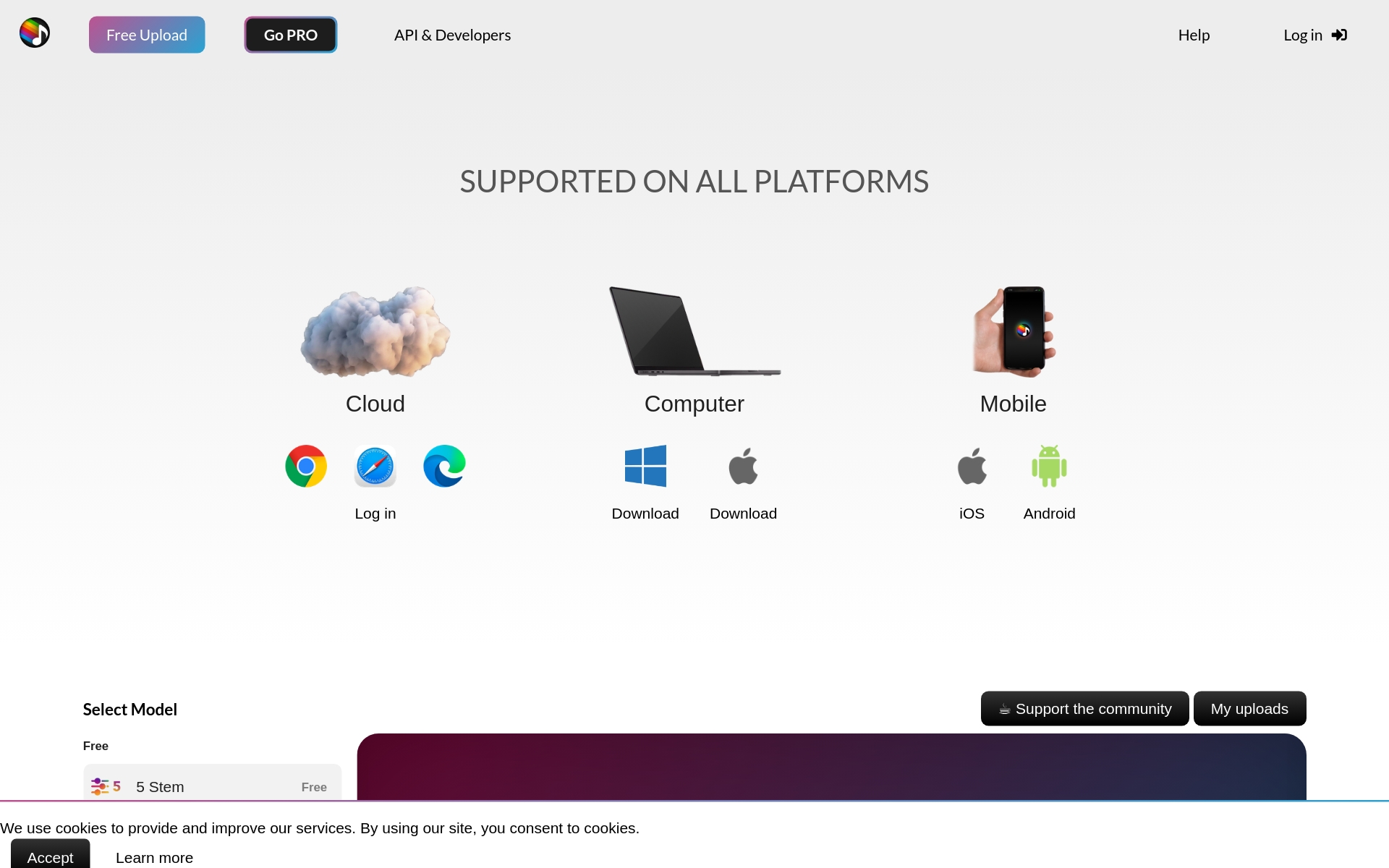
Splitter.ai pros:
- Near perfect 2 Stem separation/extraction
- Reverb removal
Splitter.ai cons:
- The document does not provide specific cons or missing features of Splitter.ai
Splitter.ai stands out in the realm of audio processing with its cutting-edge AI technologies. Founded by an experienced music producer and audio engineer, this Swedish company specializes in creating innovative solutions tailored for various audio applications. Whether it's music production, forensic analysis, or karaoke, Splitter’s tools are designed to enhance the way audio is manipulated and enjoyed.
One of Splitter.ai's flagship features is its ability to isolate specific elements within a music composition. This includes separating vocals, drums, and other instruments, providing users with unparalleled control over their audio mixes. Professionals in the music industry, as well as casual users, will appreciate the precision and utility offered by these advanced capabilities.
The platform’s user-friendly interface makes it accessible to both seasoned audio engineers and novices. With a focus on intuitive design, Splitter.ai allows users to achieve high-quality audio outputs without requiring extensive technical knowledge. This democratizes audio editing, enabling anyone to create polished mixes effortlessly.
Moreover, Splitter.ai’s applications extend beyond traditional music production. By catering to industries like forensics, the technology proves useful in contexts where clarity and detail in sound are paramount. This versatility makes Splitter.ai an invaluable asset for various sectors looking to leverage audio processing technology.
In summary, Splitter.ai emerges as a leading choice for anyone seeking state-of-the-art audio tools driven by artificial intelligence. Its ability to simplify complex audio tasks while maintaining high-quality results positions it as a standout option in the competitive landscape of AI audio tools.

Superwhisper pros:
- Allows you to use phrases, names, links, or acronyms
Superwhisper cons:
- No cons found in the document.
Superwhisper is a cutting-edge voice-to-text application designed specifically for macOS, harnessing the power of artificial intelligence to deliver highly accurate transcription capabilities. With support for over 100 languages, users can effortlessly compose emails, send messages, and jot down notes at impressive speeds, making it an indispensable tool for both personal and professional use. One of its standout features is that all processing occurs directly on the user's device. This means you can enjoy seamless performance without relying on a WiFi connection, ensuring privacy and convenience. Superwhisper truly redefines how we interact with technology through voice commands.

Letterly pros:
- App simplifies working with the team
- Helps generate neat messages quickly
Letterly cons:
- No specific cons or disadvantages were found in the documents related to using Letterly.
- No specific cons or missing features mentioned in the provided document.
Letterly is a versatile mobile application that specializes in transforming spoken language into polished written text. With its intuitive interface, it streamlines the process of capturing voice inputs, allowing users to efficiently convert their thoughts into well-structured messages, notes, or social media updates. The app stands out for its cutting-edge AI technology, which ensures the produced text is clear and free from errors. Users appreciate features like easy sharing and copying of text, making it a practical tool for enhancing productivity and organizing ideas. Overall, Letterly is valued for its ability to simplify writing tasks and improve the overall workflow for anyone needing a reliable solution for speech-to-text conversion.

Easeus Vocal Remover pros:
- EaseUS Vocal Remover uses advanced AI technology to process and split songs for speed and quality.
- It effortlessly removes vocals from songs, offering various export options for different platforms and audio formats.
Easeus Vocal Remover cons:
- One output format available for audio files (only MP3)
- Limited output formats - For now, only MP3 format is supported when exporting audio files
EaseUS Vocal Remover is a cutting-edge audio tool that leverages AI to effortlessly remove vocals from a wide range of audio files. This innovative software is ideal for musicians and creators looking to produce karaoke tracks, instrumental backdrops, or acapella versions without compromising sound quality. With its ability to automatically identify and isolate vocals, users can work with various audio formats and even extract vocals from video files or links shared from popular streaming platforms like YouTube and SoundCloud. The built-in player allows for real-time previews, making it easier for users to refine their audio projects. Whether you're involved in music production, remixing, or simply learning to play an instrument, EaseUS Vocal Remover streamlines the process, enhancing creativity and efficiency in your musical endeavors.

Chord AI pros:
- Chord Recognition: Uses advanced algorithms to identify chords for any song.
- Beat Tracking: Segments songs into bars and beats for easy structure understanding.
Chord AI cons:
- One potential con is that the app's chord representation in PDF files could be larger for better readability.
Chord AI is a cutting-edge music companion app developed by Nomad AI and Bellec Research, harnessing the power of advanced deep learning techniques. This versatile application provides users with real-time chord recognition for any track played through platforms like YouTube and SoundCloud, or even for live performances captured via the device’s microphone. Beyond identifying chords and beats, Chord AI includes key detection, a detailed chord dictionary suitable for various instruments, and the ability to separate different instruments within audio tracks. Moreover, the app leverages Spotify's research to convert audio into MIDI files and utilizes OpenAI's Whisper model for accurate speech and lyrics transcription. Designed for musicians ranging from beginners to seasoned pros, Chord AI makes the process of learning and enjoying music more accessible and engaging than ever.

Speechify Voice Cloning stands out as one of the most innovative tools in the realm of AI audio solutions. This technology employs sophisticated algorithms to recreate a person’s voice, offering an authentic listening experience. Users can easily generate high-quality audio suited for various applications, including audiobooks, podcasts, and personalized voice interfaces.
One of the key advantages of Speechify is its ability to adapt to different voices by utilizing extensive audio samples. The result is a synthetic voice that not only mimics tone and pitch but also captures the unique nuances that distinguish individual speech patterns. This makes the tool particularly valuable for content creators looking to give their work a more personal touch.
Beyond its technical prowess, Speechify places a strong emphasis on user experience. The platform is designed to be intuitive, allowing users to quickly input text and generate audio with minimal hassle. Additionally, it features options for customizing the generated voice, ensuring that it aligns perfectly with the creator's vision and purpose.
While voice cloning offers remarkable opportunities for creativity, Speechify is also committed to addressing the ethical considerations that come with this technology. The company emphasizes responsible use, aiming to prevent potential misuse while promoting the positive applications of synthetic voice generation. This balanced approach positions Speechify as a forward-thinking leader in the audio innovation landscape.

Melody Ml pros:
- Machine Learning Technology: Automatically separate music tracks with precision.
- Multiple Audio Formats: Supports MP3 WAV FLAC and Ogg/Vorbis.
Melody Ml cons:
- No specific cons or missing features provided in the document.
- Missing detailed information on advanced features
Melody ML stands out in the realm of audio tools by leveraging Machine Learning to deconstruct music tracks into distinct elements like vocals, drums, and bass. This innovative platform empowers artists and producers to remix and craft unique musical pieces with ease. The user-friendly interface is a significant perk, making it accessible even for those who might not be tech-savvy.
The intelligent Demucs processing model ensures that users receive high-quality stems for their music projects. This makes Melody ML a go-to choice for creators seeking professional-grade audio separation. With support for various formats, including MP3, WAV, FLAC, and Ogg/Vorbis, it caters to the diverse needs of musicians and producers.
In terms of pricing, Melody ML is incredibly generous. Users can start by remixing their first two songs for free, which is a perfect introduction to the platform's capabilities. Each additional track comes at a nominal fee of just $0.50, making it an affordable option for those looking to experiment with their music without breaking the bank.
Importantly, Melody ML emphasizes user privacy and ownership rights, allowing creators to feel secure while using the platform. By providing a straightforward pricing model and respecting legal rights over content, it builds a trustworthy environment for musicians to explore their creativity.
Melody Ml Pricing
Paid plans start at $0.50/track and include:
- Machine Learning Technology
- Multiple Audio Formats
- User Privacy
- Flexible Stems Download
- Affordable Pricing: First two songs are free each additional song costs $0.50

Revoldiv pros:
- Supports Chrome, Firefox
- Detects cheers, speech, applause
Revoldiv cons:
- Audiograms must be less than 3 minutes
- Limited to single-word at a time editing
Revoldiv sets itself apart in the realm of AI audio tools by providing a robust platform for instant transcription of video and audio files. Users will appreciate its high speed and accuracy, making it a go-to choice for professionals who need quick turnaround times on transcriptions. Whether it’s conference calls or interviews, the tool seamlessly converts spoken content into clear text.
Editing transcriptions is a breeze with Revoldiv. The platform allows users not only to correct mistakes but also to eliminate filler words and enhance overall clarity. This feature is especially beneficial for content creators looking to refine their material before sharing it with audiences. Additionally, users can create audiograms, adding a visual element to their audio content for social media or presentations.
Exporting projects is straightforward, as Revoldiv supports a variety of formats for videos and subtitles. This flexibility means users can meet diverse requirements seamlessly, whether they're working on a podcast, video tutorial, or a simple video presentation. Having multiple export options is crucial for those looking to distribute their content widely.
In terms of collaboration, Revoldiv excels with features that enable project sharing, commenting, and discussion participation. Users can break content into chapters for easier navigation, making it ideal for comprehensive projects. These features foster teamwork and feedback, enhancing the overall production process.
Lastly, the user-friendly interface of Revoldiv is packed with smart features such as speaker detection and real-time text editing. The ability to create shareable snippets makes it easy to highlight key moments in a longer audio or video file. For anyone aiming to streamline their audio content creation process, Revoldiv is an invaluable tool that checks all the boxes.

Vocali.se pros:
- Machine learning and artificial intelligence powered engine
- Super fast processing (less than 2 minutes)
Vocali.se cons:
- The exact file formats supported by Vocali.se are not specified on their website
- The output format of the separated files is not specified on the Vocali.se website
Vocali.se stands out in the realm of audio tools as a free online service that simplifies the process of separating vocals from music in any song or audio file. Leveraging the advanced machine learning technology of Spleeter, it delivers high-quality audio separations, making it an excellent choice for those looking to create karaoke tracks.
Users can easily upload their preferred audio files and click the "Separate Music and Vocals" button, instantly receiving access to the separated files for download. This quick and straightforward process eliminates the need for software installation or lengthy account registration, making it accessible for all.
Privacy is a priority at Vocali.se, as the platform is funded through user donations and adheres to a clear set of terms of service. The commitment to user security adds peace of mind while utilizing the service, enhancing the overall user experience.
For those needing assistance, Vocali.se provides friendly support via email. Users can reach out with any inquiries, ensuring they have help at hand whenever needed. Whether for personal use or creative projects, Vocali.se is a powerful and user-friendly tool for audio enthusiasts.

Unreal Speech pros:
- Convert up to 500 characters in 0.3 seconds (45 seconds of audio)
- Convert up to 500,000 characters in 15 minutes (10 hours of audio)
Unreal Speech cons:
- Unreal Speech lacks voices in languages other than English, although they are working on multilingual voice support.
- Custom voices or voice cloning feature is not currently available on Unreal Speech.
Unreal Speech stands out as an affordable text-to-speech API that prioritizes cost-effectiveness without compromising on quality. It serves as a practical alternative to larger competitors such as Eleven Labs and Amazon, making it an attractive choice for individuals and businesses alike. The platform enables users to convert up to 500,000 characters into audio within just 15 minutes, generating approximately 10 hours of sound. With flexible subscription models and options for managing affiliate programs, Unreal Speech also supports commercial use of the audio it produces. Its tiered pricing plans cater to varying needs, ensuring that users can find a suitable option based on their character and audio requirements. Overall, Unreal Speech is a reliable and budget-friendly solution in the realm of text-to-speech technology.
Unreal Speech Pricing
Paid plans start at $49/month and include:
- 3M characters
- 67 hours of audio
- Discount for first 6 months
- Basic plan features
- Select available
- Volume discounts