

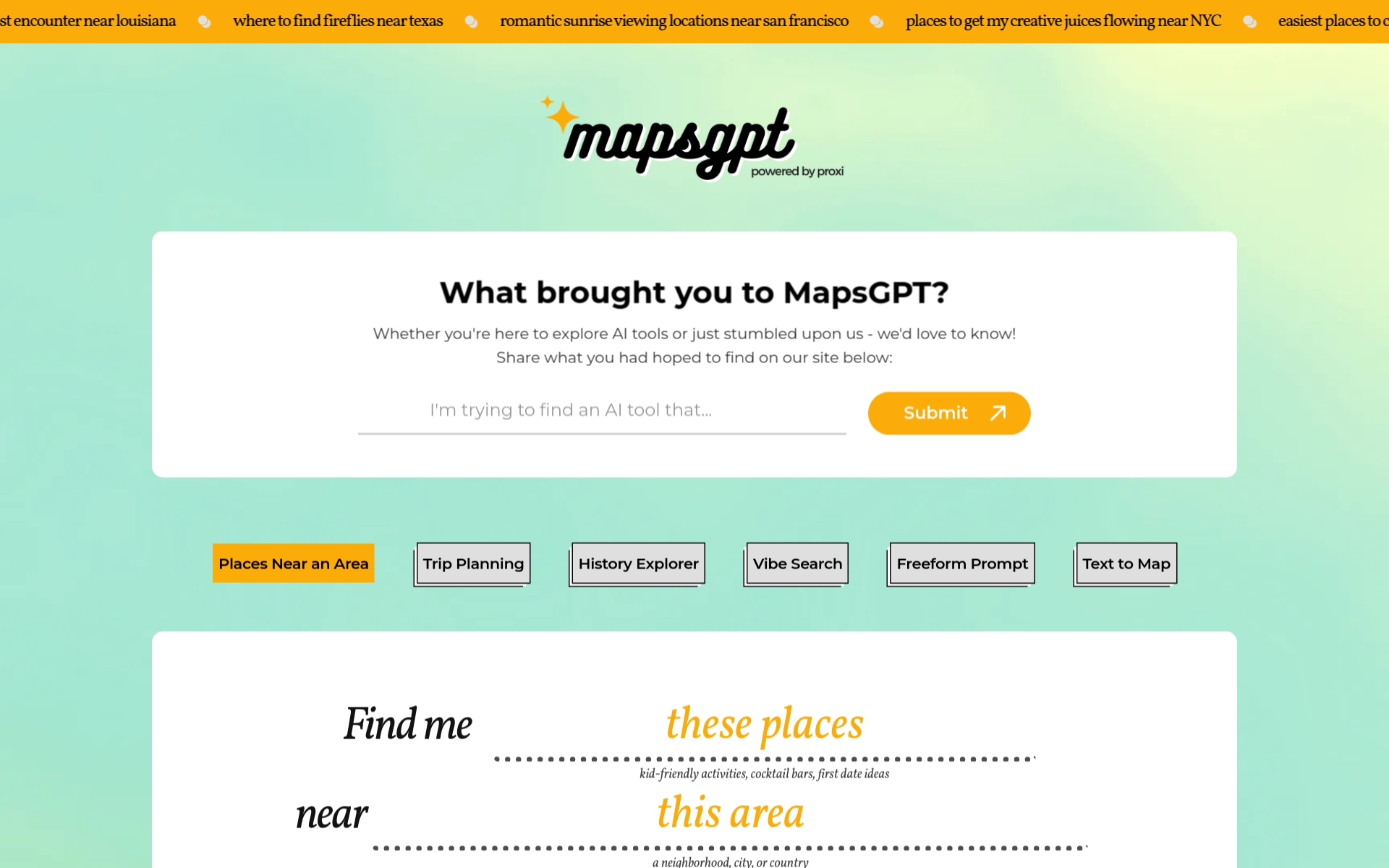
What is MapsGPT?
MapsGPT is a user-friendly tool designed for creating custom maps by leveraging AI technology to map out locations based on textual descriptions provided by users. It quickly generates interactive maps with pins, catering to a broad audience including travelers, event planners, and educators. The tool allows for easy customization of pins, revisiting previously made maps, and offers versatile search options based on vibes or specific categories like coffee shops or historical places. MapsGPT operates as a standalone web-based tool, providing quick turnaround, enhanced creativity, diverse functionalities, and shareable outputs. While it operates under a free-to-try model, subscription plans are available for advanced features. MapsGPT competes with Google My Maps, offering automated map creation and a more intuitive interface.
Who created MapsGPT?
MapsGPT was created by an undisclosed founder or founding team, as the information regarding the founder(s) is not provided in the documents about MapsGPT. The tool is designed to cater to both casual and professional map enthusiasts, offering an innovative way to create customized maps efficiently through AI technology.
What is MapsGPT used for?
- Creating trip itineraries
- Curating event venues
- Historical exploration
- Exploring unique locations
- Event spot curation
- Educational mapping
- Quick map generation for various purposes
- Sharing curated maps with others
- Creating customized maps effortlessly
- Enhancing collaboration and presentation possibilities
- Planning educational outings
- Mapping out road trip stops
- Customizing travel experiences
- Discovering hidden gems
- Creating personalized city guides
- Developing themed tours
Who is MapsGPT for?
- Travelers
- Event Planners
- Educators
How to use MapsGPT?
To use MapsGPT, follow these steps:
-
Introduction to MapsGPT: MapsGPT is a tool designed for creating custom maps effortlessly. It caters to travelers, event planners, and educators for various use cases like trip itineraries, event venue curation, and historical exploration.
-
Features and Functionality:
- Text-to-Map Conversion: Enter a description to generate a map with pins at specified locations.
- Customizable Pins: Add, edit, and personalize pins on the maps.
- Revisitable Maps: Log in to access previous maps for ongoing projects.
- Versatile Search Options: Search based on vibes or specific categories.
- Shareable Output: Easily share map links and various format options for collaboration.
-
Integration and Compatibility: MapsGPT functions as a standalone web-based tool, accessible via any internet browser without additional software requirements.
-
Benefits and Advantages:
- Quick Turnaround: Convert text descriptions to map locations rapidly.
- Enhanced Creativity: Explore unique locations with minimal effort.
- Diverse Functionalities: Suits a range of mapping needs for both personal and professional use.
- Shareability: Collaborate and present maps effectively with easy sharing options.
-
Pricing and Licensing: MapsGPT offers a free-to-try model with subscription plans for advanced features and continuous access.
-
Support and Resources: Detailed documentation, customer service, and a community forum are available for user assistance.
-
Comparison and Alternatives: MapsGPT stands out for its automation compared to Google My Maps. Other alternatives include MapQuest and BatchGeo.
In summary, MapsGPT is a user-friendly tool that streamlines map-making through AI, offering quick, intuitive, and varied map generation possibilities for different purposes. It stands out for its ease of use, search functionalities, custom pin options, and sharing capabilities, making map creation efficient and enjoyable.
- User-Friendly Interface: MapsGPT maintains an easy-to-navigate interface, perfect for beginners and seasoned users alike.
- Quick Customization: The AI-driven mapping speeds up the process of creating tailored maps, ensuring timely results.
- Versatile Use Cases: From history buffs to event planners, MapsGPT serves a diverse audience with varied needs.
- Data Accuracy: The curated data may not always be up-to-date or entirely accurate, requiring users to verify the mapped locations personally.
- Running Overloaded: The tool may experience overload at times, causing users to retry their operations.
- Limited Real-time Features: Real-time adjustments and layers might be somewhat limited compared to advanced GIS tools.
- Data Accuracy: The curated data may not always be up-to-date or entirely accurate, requiring users to verify the mapped locations personally
- Running Overloaded: The tool may experience overload at times, causing users to retry their operations
- Limited Real-time Features: Real-time adjustments and layers might be somewhat limited compared to advanced GIS tools
MapsGPT FAQs
-
What is MapsGPT?
- MapsGPT is an innovative tool tailored for both casual and professional map enthusiasts who need to create customized maps quickly and efficiently. It leverages AI to map out locations based on user-provided textual descriptions, which then plots these locations with pins on a map, effectively saving time and effort.
-
How does MapsGPT work?
- MapsGPT works by allowing users to enter textual descriptions, and then AI technology generates a map with pins at the designated locations. This feature significantly reduces the manual effort required to plot points on a map.
-
What are the pros of MapsGPT?
- MapsGPT has a user-friendly interface, allows quick customization through AI-driven mapping, and serves a diverse audience with versatile use cases.
-
What are the cons of MapsGPT?
- MapsGPT may have some data accuracy issues, occasional overload, and limited real-time features compared to advanced GIS tools.
-
Is MapsGPT a standalone tool?
- Yes, MapsGPT primarily functions as a standalone web-based tool, requiring no additional software or platform integration, making it accessible through any internet browser.
Get started with MapsGPT
MapsGPT reviews
What do you like most about using MapsGPT?
The user interface is really neat and easy to navigate, which makes it user-friendly.
What do you dislike most about using MapsGPT?
I encountered some bugs while using the map editing features, which was a bit frustrating.
What problems does MapsGPT help you solve, and how does this benefit you?
It aids in creating maps for my travel blog, making it easier to show readers where to go.
Are you sure you want to delete this item?
What do you like most about using MapsGPT?
The ability to create maps for specific themes is fantastic! I can design custom maps for local tourism.
What do you dislike most about using MapsGPT?
I wish there were more customization options for the map design itself, but the essentials are covered well.
What problems does MapsGPT help you solve, and how does this benefit you?
It allows me to highlight cultural sites for tourists, providing a better travel experience and promoting local business.
Are you sure you want to delete this item?
What do you like most about using MapsGPT?
The AI technology is revolutionary! It takes my input and generates a map that truly represents my needs.
What do you dislike most about using MapsGPT?
The free version has limitations, especially regarding the number of pins I can use, but I understand the need for a subscription model.
What problems does MapsGPT help you solve, and how does this benefit you?
It helps me create detailed location guides for my business, making it easier for clients to find us.
Are you sure you want to delete this item?
MapsGPT alternatives
Trip Planner AI simplifies travel planning with personalized itineraries, AI route optimization, and collaborative group features.
RoutePerfect offers personalized trip planning with free travel perks, AI-powered itineraries, hotel recommendations, and virtual guides.
Wonderplan creates personalized travel plans with AI, allowing easy itinerary modifications and offline PDF access.
Roam Around helps users find top places to visit with personalized travel plans based on their preferences.
Eddy Travels finds the best travel deals using AI, serving over 4 million users globally since November 2018.
Related Categories
- Accounting Tools
- Architect Tools
- Authors Tools
- Construction Tools
- Consultants Tools
- Doctors Tools
- Entrepreneurial Tools
- Filmmakers Tools
- Insurance Agents Tools
- Investment Banker Tools
- It Professionals Tools
- Journalists Tools
- Lawyers Tools
- Managers Tools
- Network Engineers Tools
- Pastors Tools
- Private Equity Tools
- Public Relations Tools
- Realtor Tools
- Scientists Tools
- Software Engineers Tools
- Software Testing Tools
- Trip Planners



