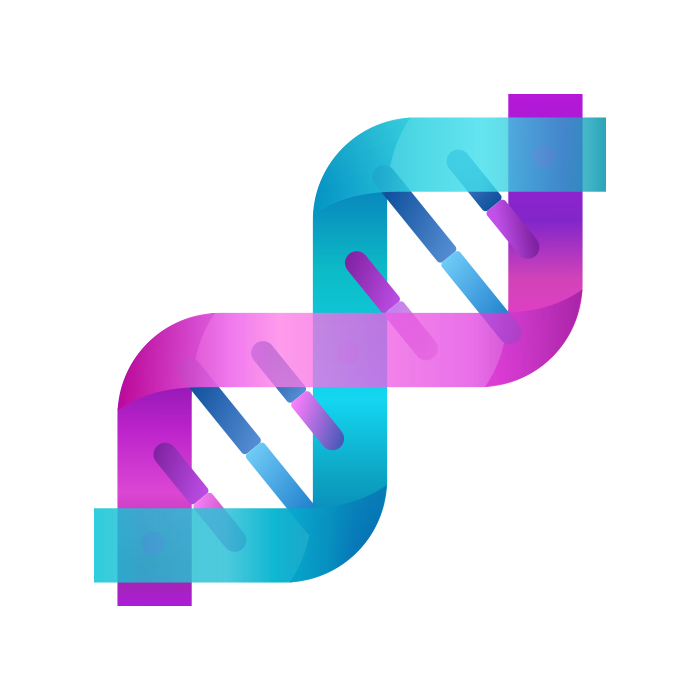AI Software Development Tools
Discover top AI tools that streamline and enhance the software development process.
In the fast-evolving world of software development, staying ahead of the curve is more critical than ever. Enter AI tools—innovative solutions that can streamline coding processes, enhance collaboration, and even predict project outcomes. No longer are they mere novelties; they have become essential allies for developers at every level.
From code generation to debugging and project management, AI tools are transforming how we approach software projects. They offer powerful functionalities that can save time and reduce errors, allowing developers to focus on what truly matters: building quality software.
I’ve explored various AI tools designed specifically for software development, evaluating their capabilities and effectiveness. The landscape is rich and varied, with each tool catering to different needs and preferences. If you’re looking to boost your productivity and elevate your coding skills, these tools are worth your consideration.
So, whether you’re a seasoned developer or just starting out, let’s dive into the best AI tools that can revolutionize your development workflow. Your journey toward smarter, more efficient coding begins here.
The best AI Software Development Tools
-
136. SourceAI for automated code generation
-
137. Bloop for code navigation and refactoring aid
-
138. HoneyHive for streamline llms in code review processes.
-
139. Corgea for automate code vulnerability fixes easily.
-
140. Autoblocks for rapid debugging and prototyping solutions
-
141. Bigdevsoon for streamlining development workflow efficiency
-
142. Unfold AI for instant code error detection and fixes
-
143. AI Code Mentor for optimizing code for better performance.
-
144. What The Diff for automated pr descriptions for clarity
-
145. Pixee AI for code review automation for developers.
-
146. Airbevel for ai-assisted code visualization tools
-
147. Second for code collaboration and review sessions.
-
148. DepsHub for streamlined dependency management tools.
-
149. Dstack for streamlining collaborative coding sessions.
-
150. Codecompanion for accelerate bug fixes and app builds.
390 Listings in AI Software Development Tools Available

SourceAI pros:
- Generate code in any programming language.
- Easy
SourceAI cons:
- Sometimes SourceAI will have trouble understanding user input, requiring more detailed explanations
- Missing features compared to competitors in the AI tool industry
SourceAI is an innovative AI-powered tool in the category of Software Development Tools. It aims to simplify the coding experience by enabling users to generate code in any programming language simply by describing it in plain text. This advanced technology, powered by GPT-3 and Codex, not only generates code but also assists in simplifying complex code, identifying errors, and providing automated solutions to fix them. SourceAI is designed to save time in development, increase efficiency, and enhance the overall coding experience for both beginners and experienced programmers.

Bloop pros:
- Quickly finds relevant code
- Natural language search
Bloop cons:
- Relies on Telemetry
- Limited documentation language support
Bloop Bloop is an innovative AI-driven tool designed to enhance code navigation and comprehension for developers. With capabilities that include natural language search and detailed identification of internal libraries and patterns, Bloop streamlines the coding process. Its support for regex matching and precise code navigation makes it an invaluable resource for programmers working with complex codebases.
One of Bloop’s standout features is its ability to modernize legacy code, particularly during COBOL to Java transitions. This ensures that the migration process is both safe and efficient, reducing the risk of code freeze. As an open-source solution, Bloop provides unlimited free usage for those looking to self-host, and it supports a wide range of programming languages—over 20 in total. Whether you're maintaining legacy systems or developing new applications, Bloop Bloop is a powerful ally in navigating the intricacies of software development.

HoneyHive pros:
- Filter and curate datasets from production logs
- Export datasets for fine-tuning custom models
HoneyHive cons:
- No specific cons were identified in the available documents.
HoneyHive is a sophisticated platform tailored for AI developers, specifically focused on the seamless deployment and enhancement of Language and Learning Models (LLMs) within production settings. Offering a comprehensive toolkit, HoneyHive supports a diverse range of models and frameworks, ensuring versatility for teams. Key features include robust monitoring and evaluation tools designed to maintain the quality and performance of LLM agents.
The platform fosters straightforward deployment of LLM-driven applications and includes functionalities for offline evaluation, prompt engineering collaboration, and debugging assistance. Users can track performance through various evaluation metrics and manage their models with an efficient registry. With a strong emphasis on enterprise-grade security, scalability, and end-to-end encryption, HoneyHive provides flexible hosting solutions, whether on its own cloud or within a Virtual Private Cloud (VPC). Additionally, dedicated customer support enriches the user experience, guiding teams through every stage of their AI development process.

Corgea pros:
- Saving Hours, Increased Efficiency: Streamlines the process of fixing vulnerable code with AI assistance.
- Free Up Engineering: Engineers can dedicate effort to revenue-generating tasks, reducing up to 80% of the effort usually spent on fixing issues.
Corgea is a cutting-edge platform that transforms the management of vulnerable code for security teams. By harnessing advanced AI capabilities, it streamlines the process of identifying and implementing fixes, significantly reducing the need for manual oversight. Compatible with major code repositories such as GitHub, GitLab, and Bitbucket, Corgea is designed with developers in mind, facilitating ease of use from the moment users sign up for a free account.
With a suite of features aimed at enhancing efficiency, Corgea helps teams save valuable time, accelerate issue resolution, and maximize engineering resources. Its multi-language support further broadens its appeal, making it a versatile choice for a diverse range of development environments. As a proactive solution for security patch management, Corgea empowers organizations to bolster their code security effectively in today’s fast-paced digital world.

Autoblocks pros:
- Designed for product teams to collaborate
- Scales with you, securely
Autoblocks cons:
- No direct list of cons provided in the snippets
- Autoblocks may have missing features compared to other AI tools in the industry
Autoblocks is a dynamic software development platform tailored to enhance the context pipeline for generating precise and relevant AI outputs. Designed with flexibility in mind, it seamlessly integrates with various codebases and technology stacks, allowing developers and product managers to maintain full control over their AI systems without facing restrictive dependencies. This platform fosters collaboration through a suite of developer-friendly tools, comprehensive online evaluations, and features aimed at safeguarding user experiences. With robust debugging options and insightful product analytics, Autoblocks is crafted to support stringent privacy and security standards. Its capabilities not only boost the consistency of AI-generated content but also accelerate the overall product development process, making it a valuable asset for teams looking to optimize their AI initiatives.
Autoblocks Pricing
Paid plans start at $200/month and include:
- 2 seats included
- 1 config
- 1 test suite
- 100 test cases
- 1000 weekly evaluations
- Autoblocks CLI

Bigdevsoon pros:
- BigDevSoon is an AI-driven tool designed to enhance your Frontend Development skills.
- It offers a platform where users can code real projects to improve their coding abilities.
Bigdevsoon cons:
- No specific cons or missing features mentioned in the document.
BigDevSoon is an innovative platform tailored for developers aiming to bridge the gap between learning and practical application. By offering a diverse selection of projects that cater to varying skill levels, it empowers users to build real-world experience. Each project comes equipped with detailed user stories and acceptance criteria, guiding developers through the process. An AI Project Buddy, named Elise, is also on hand to provide personalized assistance and support.
In addition to honing coding skills, BigDevSoon fosters a vibrant community where users can connect, share experiences, and seek help. The platform's gamified elements enhance user engagement, allowing participants to earn experience points (XP), unlock achievements, and monitor their progress through competitive leaderboards. New users can start their journey for free, making it accessible to all levels of developers. To further encourage community involvement, BigDevSoon provides links to its social media channels, promoting interaction and collaboration among its members.

Unfold AI pros:
- Real-time bug solutions
- Automatic errors detection
Unfold AI cons:
- Limited to Windows OS
- Gathers user metadata
Unfold AI is a productivity-boosting tool tailored for developers that seamlessly integrates with Visual Studio Code. By offering real-time solutions for bugs and errors, it significantly streamlines the coding process. The tool features automatic error detection, manual troubleshooting options, and intelligent code completion, making it easier for developers to identify and resolve issues as they work.
The free version of Unfold AI provides fundamental capabilities, including error detection, personalized AI inquiries, and aggregated solutions. For those seeking more robust functionalities, the pro version includes a code-specific AI, lifetime access with a one-time purchase, advanced quality assurance features, and a more sophisticated algorithm for enhanced performance.
Available for installation directly from the VS Code marketplace, Unfold AI not only supports developers in their current environment but also plans to extend its compatibility to other popular Integrated Development Environments (IDEs) such as PyCharm, Visual Studio, Android Studio, IntelliJ, and Eclipse, ensuring a versatile development experience for users across various platforms.

AI Code Mentor pros:
- Revolutionary explainer tool using Artificial Intelligence
- Aids developers at various skill levels
AI Code Mentor cons:
- May not provide in-depth bug detection and vulnerability analysis
- Scalability concerns in handling large codebases
AI Code Mentor is an innovative software development tool designed to support developers at all levels of expertise. By harnessing the power of artificial intelligence, it provides tailored explanations that cater to individual learning styles, facilitating a deeper understanding of code. The platform excels in breaking down complex code structures to enhance maintainability and boost performance, all while retaining the original functionality. Users can select from various explanation formats, such as those suited for beginners, seasoned programmers, or even a robot-like approach, making it easier to optimize, refactor, and review code effectively. Whether you're just starting or looking to refine your skills, AI Code Mentor offers a versatile resource to elevate your coding experience.

What The Diff pros:
- Automated PR Descriptions
- Rich Summary Notifications
What The Diff cons:
- Unclear if the AI model supports specific programming languages or specialized code conventions that may be relevant to diverse development environments
- Absence of a community or support forum for users to seek help or collaborate on enhancing the tool
Overview of What The Diff
What The Diff is an innovative AI-powered tool designed to enhance the efficiency of the code review process within software development. By automatically generating detailed pull request descriptions, this assistant eases communication among team members and provides clear insights into code changes. It simplifies stakeholder engagement through succinct summary notifications, ensuring that non-technical participants remain informed without overwhelming them with technical jargon.
In addition to managing pull request descriptions, What The Diff aids developers with code refactoring, promoting cleaner and more maintainable code. The tool also offers features such as changelog creation and progress reporting, enabling teams to track advancements seamlessly. With customizable settings for managing token consumption, developers can tailor their usage to meet specific project needs. Overall, What The Diff serves as a valuable asset for software teams looking to streamline collaboration and improve the quality of their code reviews.
What The Diff Pricing
Paid plans start at $19/month and include:
- Automated PR Descriptions
- Rich Summary Notifications
- Beautiful Changelogs
- Weekly Progress Reports
- Inline AI Refactoring
- Finegranular Settings

Pixee AI pros:
- Immediate Fixes: Provides instant fixes to code vulnerabilities for enhanced security.
- Integrated Workflow: Integrates smoothly with your development workflow through your IDE and GitHub app or using CLI tools.
Pixee AI offers a cutting-edge solution in software development with its automated tool, Pixeebot, designed to bolster code security and quality. By pinpointing and rectifying vulnerabilities in real time, Pixeebot enhances the overall integrity and performance of code. It seamlessly integrates into the development lifecycle, compatible with popular environments and platforms such as IDEs and GitHub apps, allowing for a smooth workflow.
Supporting a diverse array of programming languages—including Java, Python, JavaScript, Go, C#, Node, and Ruby—Pixee AI caters to various development needs. The tool provides proactive monitoring of repositories and pull requests, ensuring that security measures are always up to date. Utilizing the open-source Codemodder framework, Pixeebot allows for tailored code modifications, enhancing flexibility for developers.
Additionally, Pixee AI includes a GitHub app for a comprehensive user experience and offers a CLI tool suitable for local development settings. With its focus on streamlining security practices, Pixee AI aims to empower developers to innovate without compromising on safety or productivity.

Airbevel cons:
- No specific cons or missing features were mentioned in the document provided.
Airbevel is a forward-thinking software development firm dedicated to crafting modern applications that cater to the demands of the digital era. With a strong focus on innovation, the company excels in creating software solutions that adapt to the fast-changing technological landscape. One of their standout offerings is "dsc.gg," a platform that combines link shortening with community discovery, allowing users to engage more effectively through customized branded links. By prioritizing advanced software development, Airbevel is committed to delivering tools that genuinely connect with today's digital users and their evolving needs.

Second pros:
- 100,000 hours of human labor saved
- 10M lines of code transformed
Second cons:
- No specific cons or missing features listed in the provided document.
Second is an innovative technology company, founded by Eric Rowell in January 2023, aimed at transforming the software development landscape. Drawing from his extensive experience in managing intricate software systems, Eric identified a pressing need for enhanced practices in codebase migrations and upgrades. The advent of artificial intelligence presented an opportunity to significantly streamline these processes, leading to the establishment of Second.
The core mission of Second is to empower developers by automating routine tasks that often divert their attention from more creative and strategic aspects of their work. The team, which includes founding AI engineers Mason Pierce and M Sarosh Khan, is committed to leveraging AI to understand developer intent and facilitate automation, thereby saving time and resources.
Second offers a range of pricing plans tailored to accommodate businesses of all sizes, from startups to large enterprises. Their platform features AI-driven codebase maintenance and automated migration tools, providing a modern approach for software engineering teams looking to enhance their operational efficiency. By integrating AI into their workflows, Second aims to foster an environment where developers can focus on innovation, while repetitive tasks are seamlessly managed by intelligent automation.

DepsHub pros:
- Secure project dependency management
- Advanced algorithms for updates
DepsHub cons:
- Limited programming languages support
- Not fully deployed yet
DepsHub is an innovative software development tool designed to enhance productivity by simplifying the management of software dependencies. It accommodates a range of programming languages and frameworks, including popular options like JavaScript, Python, Go, and more, making it versatile for developers. DepsHub streamlines the updating of dependencies and code, integrating seamlessly with leading platforms such as GitHub, GitLab, and Jira.
One of its standout features is its ability to provide noise-free dependency management, allowing users to focus on what matters without the clutter. Additionally, it offers a comprehensive overview across multiple repositories, ensuring developers have a clear picture of their projects. Key functionalities include license compliance checks and security alerts for potential vulnerabilities, helping to maintain the integrity and security of software.
DepsHub's AI-driven engine takes dependency analysis a step further, automatically reviewing library changelogs and release notes to suggest timely updates. This tool aims not only to keep software secure and up-to-date but also to automate many tedious aspects of dependency management, saving developers valuable time and effort.

Dstack pros:
- Open-source
- Self-hosted
Dstack cons:
- Hosting the open-source version of dstack requires setting up and managing the server yourself.
Dstack is an innovative open-source orchestration engine designed specifically for managing the complexities involved in developing, training, and deploying AI models. It streamlines these processes by offering a user-friendly interface, enabling AI engineers to operate independently without relying on additional tools or support from IT operations teams. Dstack is compatible with various cloud providers and caters particularly to the needs of AI development, presenting a more lightweight solution compared to traditional Kubernetes setups. One of its standout features is the capability to seamlessly integrate with new cloud services, while also optimizing the use of on-premise servers by automatically organizing them into a fleet for efficient container management. This makes Dstack a valuable asset for teams looking to enhance their AI workflows.

Codecompanion pros:
- AI-Native IDE
- Build apps, fix bugs, refactor 10x faster
CodeCompanion is a cutting-edge integrated development environment (IDE) tailored for developers seeking to enhance their coding efficiency. It combines various essential tools, including semantic code search, an integrated terminal, browser access, and Git functionalities, to streamline the development process. One of its standout features is the ability to browse the web for the latest documentation, allowing developers to update their code instantly. Prioritizing user privacy, CodeCompanion stores all project data locally on the user's system. This tool is versatile enough to accommodate projects of any scale, and developers can easily access its features via API keys. With its robust capabilities, CodeCompanion is a valuable ally in the world of software development.