AI Professionals Tools
Discover top AI tools that boost productivity and enhance expertise for professionals.
In today's fast-paced professional landscape, leveraging technology is no longer just an advantage—it’s essential for success. With the rise of AI tools, professionals can enhance productivity, streamline workflows, and make data-driven decisions like never before. These innovations are reshaping the way we work, allowing us to focus on creativity and strategic thinking instead of repetitive tasks.
From robust project management software to advanced data analytics platforms, the options are overwhelming. Whether you're navigating team collaboration or seeking insights from complex data sets, the right AI tools can elevate your professional game.
Having spent considerable time exploring and testing various tools, I've compiled a list of the best AI solutions tailored for professionals. Each of these tools brings unique features and capabilities to the table, helping you tackle everyday challenges with ease.
So, if you’re ready to transform your work experience and harness the power of AI, let’s dive into the top tools that can revolutionize the way you operate.
The best AI Professionals Tools
-
166. Travelnaut for curated trip plans for business travel.
-
167. MapsGPT for team collaboration for project mapping
-
168. MirrorThink for team collaboration and feedback sharing.
-
169. Atlasnavi.com for efficient route planning for business trips
-
170. Superlegal for streamline team contract collaboration.
-
171. PaceAI for streamline documentation for it projects
-
172. Traverse Legal for ai tools for legal process optimization
-
173. WanderAI for effortless business trip itinerary creation
-
174. Crosby Health for streamlining mental health care access
-
175. YourDoctor AI for streamlined health assessments for professionals
-
176. CaseMark AI for streamlining document review processes
-
177. Zerotax.ai for tax query resolutions for professionals.
-
178. HeHealth for ai tools for sexual health evaluation
-
179. DrugCard for optimize local literature screening tasks
-
180. AI Clearing for construction site digital monitoring tools
482 Listings in AI Professionals Tools Available

Travelnaut pros:
- Detailed Itineraries: Discover the ultimate travel itineraries for popular destinations like Tokyo, Japan, Bangkok, Thailand, Vienna, Austria, and more.
- Must-Visit Destinations: Explore our curated list of must-visit destinations around the world including Paris, France, Athens, Greece, Rome, Italy, and many more.
Travelnaut stands out as a premier AI-driven travel information hub, tailored for professionals seeking to streamline their travel plans. By merging advanced technology with human expertise, it delivers a comprehensive suite of resources that cater to various travel needs, all in one convenient platform.
With meticulously crafted itineraries, Travelnaut ensures that users have access to diverse attractions, food suggestions, and practical local tips. Each itinerary is designed to enhance the journey, making travel planning both efficient and enjoyable.
Understanding the importance of local knowledge, Travelnaut provides essential language tips and insights about regional weather patterns. This attention to detail allows travelers to better prepare for their adventures, ensuring they navigate unfamiliar environments with confidence.
In addition, the platform includes transportation options and packing advice tailored to specific destinations. By integrating with external sources, Travelnaut guarantees the information remains accurate and relevant, which is crucial for professionals on tight schedules.
Overall, Travelnaut is not just a travel resource; it’s an indispensable tool for professionals aiming to optimize their travel experiences. Its blend of technology and human curation makes it a go-to choice for anyone looking to explore the world efficiently and effectively.
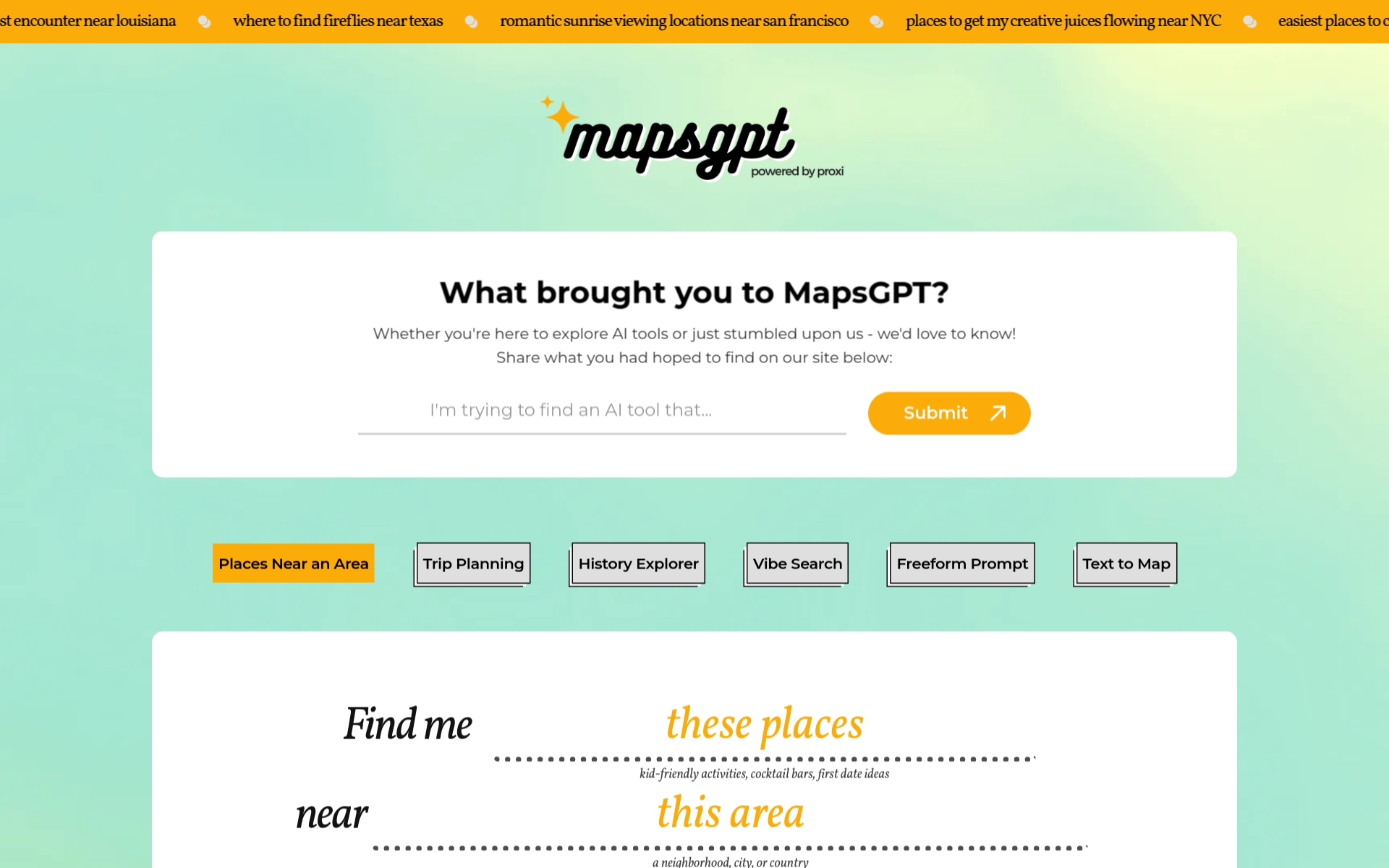
MapsGPT pros:
- User-Friendly Interface: MapsGPT maintains an easy-to-navigate interface, perfect for beginners and seasoned users alike.
- Quick Customization: The AI-driven mapping speeds up the process of creating tailored maps, ensuring timely results.
MapsGPT cons:
- Data Accuracy: The curated data may not always be up-to-date or entirely accurate, requiring users to verify the mapped locations personally.
- Running Overloaded: The tool may experience overload at times, causing users to retry their operations.
MapsGPT is a groundbreaking tool tailored for professionals seeking to create custom maps with ease. Merging user-friendly design with advanced AI technology, this platform empowers users to generate interactive maps from simple textual input. Whether for travel, event planning, or educational purposes, MapsGPT streamlines the mapping process, making it accessible to a broad audience.
One of its standout features is the ability to easily customize pins. Users can revisit and edit previously created maps, ensuring that their projects remain dynamic and up-to-date. The versatile search options allow users to explore locations based on specific themes, be it cozy coffee shops or rich historical sites.
In addition to its intuitive features, MapsGPT functions as a standalone web-based tool. This allows for a quick turnaround in map creation, which is crucial for busy professionals who require speed and efficiency. Its shareable outputs make it easy to collaborate with teams or share findings with clients.
While MapsGPT operates on a free-to-try basis, its subscription plans unlock advanced features for those who need more robust capabilities. This flexibility in pricing makes it an attractive option for various users, whether they are casual map enthusiasts or professionals with serious map-making needs.
Competing directly with tools like Google My Maps, MapsGPT distinguishes itself with automated map creation and a more user-friendly interface. For professionals in need of an innovative mapping solution, MapsGPT is undoubtedly worth exploring.

MirrorThink pros:
- Enhances scientific research
- Unlimited research capabilities
MirrorThink cons:
- Doesn't support multiplatform
- Limited to scientific research
MirrorThink is a specialized AI tool tailored specifically for scientific research professionals. Utilizing the cutting-edge capabilities of GPT-4, it delivers quick, accurate responses to a wide array of research inquiries. Researchers can rely on its integration with databases like Wolfram and Pubmed to access verified data and enhance the reliability of their findings.
Designed with user-friendliness in mind, MirrorThink streamlines the research process. Users can efficiently explore academic literature, perform mathematical calculations, and analyze scientific trends. This makes it an invaluable resource for those engaged in rigorous research activities.
However, MirrorThink does come with certain limitations. Its focus is purely on scientific research, which may not cater to broader professional needs. The tool requires a continuous online connection and does not support offline functionality or real-time collaboration, which could restrict its usability for some researchers.
Moreover, potential users should be aware that MirrorThink does not disclose details about data privacy or version history. While it serves as a competent and reliable research partner, understanding these limitations is crucial for professionals who prioritize data security and flexible usage in their work environment.

Superlegal pros:
- Speeds up contracts
- Built-in contract editor
Superlegal cons:
- May over-simplify complex contracts
- Fixed pricing can be expensive
Superlegal stands out as an innovative contract review solution that fuses artificial intelligence with legal expertise, making it an essential tool for legal professionals. Its robust features encompass a built-in contract editor, negotiation support, and team collaboration capabilities, enabling seamless contract management from start to finish.
One of Superlegal's key strengths lies in its AI-driven analysis, which reviews contracts and pinpoints potential risks. This insightful guidance is further validated by legal professionals, ensuring that users can negotiate with confidence and secure favorable deals.
The platform is designed with efficiency in mind, aiming to significantly reduce contract closure times and cut legal costs by up to 90%. This makes it particularly valuable for businesses looking to streamline their operations without sacrificing legal integrity.
With pricing plans beginning at $799 per month, Superlegal is an investment that emphasizes the importance of balancing legal risks with commercial interests. For professionals seeking to enhance their contract management processes, this tool is certainly worth considering.
Superlegal Pricing
Paid plans start at $799/month and include:
- 6 Contract Reviews/mo
- Cost per contract: $133 (Save 33%)
- Complex contract (10 pages or more) will count as 2 reviews
- Under 24 hours turnaround
- Basic playbook customizations

PaceAI pros:
- Empowers IT professionals in non-technical roles to generate ideas and improve productivity
- Rapidly accomplishes tasks in minutes instead of hours/days
PaceAI is an innovative AI tool specifically crafted for non-technical IT professionals, making the often daunting task of technical documentation much more manageable. With over 35 specialized tools at its disposal, it helps streamline the creation of user stories, product visions, and flowcharts, among other vital documentation tasks.
Designed by IT professionals for IT professionals, PaceAI emphasizes productivity and efficiency. Its intuitive interface allows users to generate high-quality documentation quickly, freeing them to concentrate on strategic priorities and team collaboration.
The tool's mission centers on empowering IT professionals who may not have a technical background. By leveraging cutting-edge AI models, PaceAI enhances the documentation process, ensuring that even those without tech-savvy skills can produce thorough and accurate content.
With pricing starting at just $9 per month, PaceAI presents an affordable option for teams looking to improve their documentation workflows. Overall, it stands out as a powerful ally for professionals aiming to boost their productivity while simplifying technical processes.
PaceAI Pricing
Paid plans start at $9/month and include:
- 30+ IT Professional AI tools
- Pace Editor (AI response editor)
- 1-click copy export
- PaceChat (ChatGPT for IT professionals)
- IT Professional roles
- Doc Analyzer

Traverse Legal pros:
- Traverse AI specializes in a variety of practice areas including Complex & Class Action Litigation, Trademark Law, and Copyright Law.
- They offer cutting-edge legal solutions for issues related to Cybersquatting, Trade Secrets, and Non-Compete agreements.
Traverse Legal cons:
- No specific cons of using Traverse Ai were found in the provided documents.
Traverse AI stands out as a leading legal firm that expertly combines legal expertise with cutting-edge technology. Specializing in complex litigation, trademark, and copyright law, they provide comprehensive legal solutions for businesses navigating today's intricate digital landscape. Their strong focus on emerging tech areas such as cryptocurrency and blockchain sets them apart in a rapidly evolving field.
The firm caters specifically to the unique needs of internet-driven businesses, including high-profile platforms like Uber, Amazon, and Airbnb. Their team, including attorneys like Enrico Schaefer and Mark G. Clark, is adept at addressing key legal challenges such as cybersquatting and non-compete agreements. This targeted approach ensures that clients receive tailored advice and representation.
What truly differentiates Traverse AI is their deep understanding of Artificial Intelligence law. In an age where AI and Machine Learning regulations are becoming increasingly complex, the firm's expertise helps clients navigate these critical issues. Their commitment to robust legal representation makes them an invaluable partner for tech companies and startups alike.
Overall, Traverse AI represents a crucial resource for professionals looking to safeguard their innovations and intellectual property in a fast-paced digital world. With their specialized focus and client-driven approach, they effectively bridge the gap between law and technology, ensuring that businesses can thrive without legal hindrance.

WanderAI pros:
- Generates full itinerary quickly
- Customized based on personal preferences
WanderAI cons:
- Cannot handle multi-destination trips
- No offline capabilities
WanderAI is a game-changer in the travel planning sector, perfect for busy professionals who crave customized itineraries without the hassle. With its AI-driven approach, users can seamlessly input their destination, trip duration, and personal preferences to receive tailored travel plans in mere seconds. This efficiency caters to the demands of a professional lifestyle, allowing for swift organization of travel logistics.
The platform excels in personalizing itineraries by considering users' individual interests and preferences, ensuring that every plan reflects what they truly enjoy. Users can easily modify suggestions, making it simple to align their travel adventures with their specific desires. Whether it's a weekend getaway or an extensive trip, WanderAI adapts to create the perfect plan.
WanderAI also offers a user-friendly interface, complete with features such as example trips and destination inspiration. Testimonials from satisfied users showcase the platform’s ability to simplify travel planning, making it a go-to resource for busy professionals. Signing up for the service opens up a wealth of customization options that further enhance the travel experience.
In a world where time is a precious commodity, WanderAI streamlines travel planning to minimize stress. Its efficient and hassle-free approach to creating personalized itineraries makes it an essential tool for professionals looking to optimize their travel experiences. Whether for business or leisure, WanderAI is designed to meet the unique needs of today's fast-paced traveler.

Crosby Health offers a specialized solution for healthcare organizations dealing with the complex challenge of denial appeals. Originally created to support a five-physician practice, its tools have evolved to assist a wide range of providers in efficiently managing their appeals process. By integrating advanced Clinical Artificial Intelligence with expert appeal writing and a comprehensive submission engine, Crosby Health has developed the Apollo platform. This platform facilitates the streamlined generation, submission, and tracking of appeals, helping thousands of healthcare providers alleviate the challenges posed by clinical denials. Ultimately, Crosby Health empowers organizations to focus on patient care while effectively navigating the appeals landscape.

YourDoctor AI pros:
- Interactive AI: Engage with a generative AI assistant for personalized health advice.
- Customized Responses: Describe your situation for tailored health consultation.
YourDoctor AI positions itself as a cutting-edge healthcare platform that utilizes artificial intelligence to provide tailored medical advice. By analyzing user-reported symptoms, it generates personalized treatment recommendations, streamlining the often complex process of seeking medical care. The platform simplifies healthcare access for users, aiming to enhance overall patient outcomes and boost service efficiency.
In today's digital age, the rise of telemedicine makes YourDoctor AI a relevant solution for individuals in need of quick medical guidance. It effectively connects users with healthcare professionals while maintaining an intuitive experience. Through its AI-driven approach, it not only empowers patients to take command of their health but also fosters a supportive environment for consultation.
Designed for both individuals and healthcare providers, YourDoctor AI caters to a wide range of professional needs. For practitioners, it offers tools that can help optimize patient interactions and improve clinical efficiency. By leveraging data and AI, the platform assists in making well-informed decisions while enhancing the quality of care provided.
With a focus on personalization and ease of use, YourDoctor AI represents a significant step towards modernizing healthcare. As telehealth continues to grow, this platform stands out as an innovative tool for professionals seeking to improve their practice and deliver effective, patient-centered care.

CaseMark AI pros:
- Designed for legal industry
- Streamlines legal processes
CaseMark AI cons:
- Dependent on Azure infrastructure
- Limited to legal sector
CaseMark AI is a robust AI-driven workflow platform tailored specifically for the legal sector. It automates tedious tasks such as case summaries, contract reviews, and deposition summaries, allowing legal professionals to focus on more strategic activities. By utilizing advanced AI models like GPT-3.5-turbo and GPT-4, CaseMark enhances efficiency and accuracy in legal processes.
Privacy and data protection are central to CaseMark’s design. The platform ensures secure storage of customer data while providing customizable workflows and integrated productivity tools. This commitment to security makes it particularly appealing for legal practitioners who prioritize confidentiality in their operations.
With integrations across over 2,000 software solutions, CaseMark AI fits seamlessly into existing workflows. It also offers dedicated tools for platforms like Chrome and Word, ensuring users can work where they're most comfortable. This flexibility enhances user adoption and simplifies the transition to an AI-powered workflow.
CaseMark AI’s pricing starts at just $25 per summary, making it accessible for a range of legal practices. Additionally, the platform offers a 14-day free trial, allowing users to explore its comprehensive features without initial investment. While it currently lacks a mobile app and may present some integration challenges, its focus on privacy and specialized legal solutions makes it a standout choice for professionals in the field.
CaseMark AI Pricing
Paid plans start at $25/summary and include:
- Securely upload document(s)
- Choose from 30+ lawyer-built workflows
- Generate summary and iterate via AI-assisted chat
- Ingest complex transcripts and documents
- Never use uploaded documents for own purposes
- No training or data leakage when uploading

Zerotax.ai pros:
- Convenient, accessible, and designed to suit modern needs
- Cost-effective and efficient services
If you're a professional seeking reliable tax assistance, ZeroTax.ai stands out as a top-tier choice. Its TaxGPT service merges advanced AI technology with expert human insight, ensuring clients receive swift and accurate answers to their tax-related queries. You can access the service through a friendly chatbot interface or by calling for direct assistance, making it both convenient and efficient.
The platform prioritizes user experience by offering basic question assistance for free, alongside options for detailed tax expert reviews at a nominal fee of $50 per question. This flexibility makes professional tax guidance accessible without breaking the bank.
ZeroTax.ai's AI operates like a robust learning system, continuously refining its knowledge by cross-referencing extensive tax information. Users benefit from personalized recommendations tailored to their unique situations, enhancing the overall accuracy and relevance of the advice provided.
Client feedback has been overwhelmingly positive, with many praising the quick response times from both AI and tax professionals. Whether you're a freelancer or part of a larger organization, ZeroTax.ai simplifies navigating the complex world of taxes, all while ensuring the security of your personal information.
Zerotax.ai Pricing
Paid plans start at $50/question and include:
- Instant Expert Advice
- Convenient and Easy to Use
- Free Tax Question Answers
- Fast & Accurate Answers
- Safe and Secure
- Tax Pro Reviews Available

HeHealth pros:
- Provides anonymous and doctor-validated answers and information regarding men's sexual health
- Delivers quick and reliable information regarding various health concerns including STIs and general health issues
HeHealth is a cutting-edge tool that leverages artificial intelligence to deliver reliable and confidential information on men’s sexual health. Designed to address concerns surrounding sexually transmitted infections (STIs) and other health issues, it provides users with results based on a straightforward three-step process. With a remarkable accuracy rate of up to 90% in identifying potential health conditions, including STIs and cancer, HeHealth stands out as a trustworthy resource. User privacy is paramount, with robust measures in place to anonymize and encrypt data throughout the interaction. Available in over 190 countries, HeHealth connects individuals with expertise from both medical professionals and AI specialists, ensuring timely access to vital health information. With results typically ready in just one minute, this innovative tool emphasizes convenience and user empowerment in the realm of sexual healthcare.

DrugCard pros:
- Three to five times more hits discovered
- 50-70% time saved on screening
DrugCard cons:
- No specific cons mentioned in the available documents
DrugCard stands out as an essential AI tool for professionals in the pharmaceutical industry, particularly those involved in pharmacovigilance. By leveraging advanced AI-enabled data intelligence, the platform effectively streamlines drug safety routines, making processes more efficient and reliable. This allows users to focus on more strategic tasks while DrugCard handles the heavy lifting of data analysis.
One of the key strengths of DrugCard is its capability to perform continuous and cost-effective screening of local medical literature. This feature is crucial for professionals looking to stay abreast of the latest research and developments in their field. With support for multiple languages, DrugCard ensures that language barriers do not hinder access to vital information.
The platform utilizes cutting-edge natural language processing algorithms to sift through extensive scientific articles, providing curated insights and real-time notifications that keep users informed. This is an invaluable resource for regulatory compliance and risk management, allowing professionals to make data-driven decisions with confidence.
DrugCard also offers detailed reports and summaries of screened literature, simplifying complex data into digestible formats. These tools empower users to engage with drug safety activities more effectively, enhancing overall operational efficiency. For professionals who prioritize staying compliant and informed, DrugCard is an invaluable asset that enhances their workflow and decision-making capabilities.

AI Clearing pros:
- Full construction site digitalization
- Lower cost on construction supervision
AI Clearing cons:
- No specific cons or drawbacks of using Aiclearing were mentioned in the provided documents.
AI Clearing is a cutting-edge digital tool designed specifically for the construction industry, offering advanced progress tracking capabilities. By utilizing drone-captured data and sophisticated machine learning algorithms, it generates detailed 3D site reports that encompass the entire construction area. This approach minimizes re-work costs and helps mitigate the risks associated with litigation, making it an invaluable asset for construction professionals.
The platform's centerpiece, AI Clearing Core™, revolutionizes site monitoring with its autonomous capabilities. It provides real-time red flag detection and precise data analysis, thereby enhancing site awareness and facilitating effective stakeholder communication. These features not only streamline reporting cycles but also empower teams to detect discrepancies early, leading to more efficient project management.
AI Clearing stands out in its seamless integration of AI technology with GIS and CAD systems. This unique combination allows construction professionals to digitize their work environments, significantly reducing supervision costs. Through interactive online dashboards and comprehensive PDF reports, users can easily access actionable insights, promoting transparency and collaboration among all parties involved in the construction process.
For construction managers and teams seeking to optimize their workflows, AI Clearing offers a robust solution that transforms traditional monitoring practices. Its focus on data visualization and autonomous site management equips professionals to stay ahead of potential challenges, ensuring that projects are completed on time and within budget.
Related Categories
- Accounting Tools
- Architect Tools
- Authors Tools
- Construction Tools
- Consultants Tools
- Doctors Tools
- Entrepreneurial Tools
- Filmmakers Tools
- Insurance Agents Tools
- Investment Banker Tools
- It Professionals Tools
- Journalists Tools
- Lawyers Tools
- Managers Tools
- Network Engineers Tools
- Pastors Tools
- Private Equity Tools
- Public Relations Tools
- Realtor Tools
- Scientists Tools
- Software Engineers Tools
- Software Testing Tools
- Trip Planners





