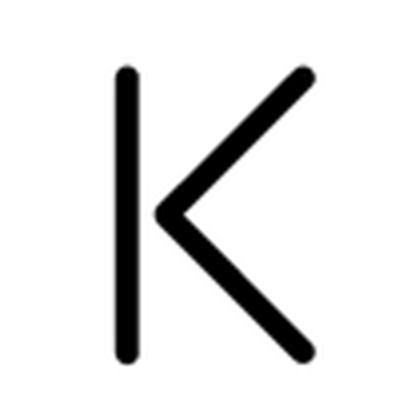AI Creative Tools
Discover top AI tools that enhance creativity in writing, art, music, and design.
Creativity in the digital age is undergoing a transformation, with AI stepping in as a powerful ally. From generating stunning visuals to composing music, AI creative tools are making the artistic process more accessible and exciting than ever. But with an influx of options, it can be overwhelming to find the right fit for your creative needs.
The landscape has shifted dramatically in recent years. No longer relegated to niche applications, AI tools are now seamlessly merging into everyday creative workflows. These innovative technologies can enhance your projects, save time, and even push you toward unexplored artistic avenues.
I’ve spent significant time diving into the world of AI creative tools, exploring everything from graphic design applications to music composition software. As someone who appreciates the blend of technology and creativity, I wanted to share my findings on the best options available today.
Whether you're looking to craft eye-catching visuals or brainstorm unique concepts, there's a tool tailored just for you. Join me as we explore the best AI creative tools that can elevate your artistic projects and redefine your creative process.
The best AI Creative Tools
-
391. Storyworld for interactive character creation tools
-
392. Pngmaker for crafting unique digital artwork easily.
-
393. Decoratly for designing with unique style prompts
-
394. Myroomdesigner.ai for instantly transform room photos creatively.
-
395. Real Fake Photos for customizable profile pics for creatives.
-
396. Waifu2X.pro for elevating digital art with enhanced clarity.
-
397. PhotoDiva for transform backgrounds with ease.
-
398. Stability AI Stable Diffusion 3 for artistic image generation and enhancement.
-
399. @Kuki_Ai for creative prompts for storytelling fun.
-
400. Petalica Paint for simplifying and refining sketch strokes
-
401. VIP Graphics for designing stunning infographics easily.
-
402. Lucidpic for generate unique characters for storytelling
-
403. Mini Dalle 3 Online for crafting unique art from descriptive prompts
-
404. Freepik AI Sketch to Image for concept art visualization for projects
-
405. Infografix for craft engaging visual stories easily.
1704 Listings in AI Creative Tools Available

Storyworld pros:
- Personalized children's stories
- Children as main character
Storyworld cons:
- No animation
- Restricted storyline customizability
StoryWorld stands out in the realm of interactive storytelling, utilizing cutting-edge artificial intelligence to create engaging narratives that respond to user choices. This innovative app transforms the way stories are told and experienced, allowing users to shape plots in real time. With its immersive gameplay, it caters to a diverse audience, from children aged 8 and up to adults, ensuring a safe and delightful environment for all.
What sets StoryWorld apart is its striking visual support. The app automatically generates captivating images that complement the unfolding stories, creating a more vivid experience for users. This visual element enhances the narrative, making each user’s journey feel unique and personalized. The dynamic interface is designed for ease of use, allowing individuals to dive into adventures effortlessly.
The freemium model of StoryWorld encourages exploration, offering users the chance to access additional story continuations and features. Its audiobook capability further enriches the storytelling experience, catering to different preferences and allowing users to enjoy the tales in a variety of formats. This flexibility helps StoryWorld appeal to a broad range of creative individuals.
User reviews highlight StoryWorld's compelling quality, reflected in its impressive average rating of 4.8 stars on both major app stores. This positive feedback underlines the app's entertainment value and commitment to delivering a top-tier interactive storytelling experience. For anyone seeking a blend of creativity and technology, StoryWorld is a noteworthy tool that promises endless imaginative possibilities.

Pngmaker pros:
- Creates transparent PNG images
- Swift image generation
Pngmaker cons:
- Trial version restrictions
- No advanced design options
PNGMaker is an innovative AI-driven platform designed to convert text descriptions into high-quality PNG images. Ideal for graphic designers, content creators, and various professionals, this tool allows users to generate transparent PNGs by simply inputting detailed descriptions. With its advanced algorithms, PNGMaker delivers images in about 10 seconds, streamlining the creative process.
The platform is versatile, enabling users to incorporate new elements into existing images and offering a user-friendly interface that supports a range of applications. PNGMaker also provides a free trial for users to explore its features, alongside various subscription plans that include benefits like unlimited processing, commercial licensing, and options for private image generation. This tool fosters creativity and enhances visual storytelling, making it a valuable resource for anyone looking to elevate their projects visually.
Pngmaker Pricing
Paid plans start at $7.9/MoBilled Yearly and include:
- 1000 fast generations per month
- unlimited normal processing generations
- Generate 4 images in one go
- 2 running jobs at once
- No Ads
- Commercial license

Decoratly pros:
- Seamless transformation abilities
- Flexible design platform
Decoratly cons:
- No support for design annotations
- No undo/redo functionality
Decoratly stands out as an innovative AI-powered tool, expertly designed for users looking to transform their living or working spaces. With its intuitive interface, users can easily upload images and share their style preferences, enabling the AI to generate realistic design alterations tailored to their desires. Whether you have a specific vision or need inspiration, Decoratly simplifies the design process for everyone.
Offering two distinct rendering modes, Decoratly caters to diverse design needs. The 'makeover' mode facilitates transformative changes, while the 'enhance' mode allows for more subtle adjustments. This flexibility makes it suitable for both professional designers seeking new ideas and individuals wanting to refresh their spaces.
Users benefit from a rich customization platform that includes options for style, color schemes, and furniture types. The inclusion of a 'prompt builder' feature further enhances the user experience, making it simple to experiment with 27 unique design styles. This versatility is particularly appealing for those who enjoy exploring different aesthetics in interior or exterior design.
With Decoratly, creativity knows no bounds, as the tool supports both interior and exterior transformations. This feature makes it an invaluable asset for anyone looking to breathe new life into their surroundings, offering a seamless way to visualize and implement design changes. Whether you're redecorating a room or redesigning your outdoor space, Decoratly makes the entire process accessible and enjoyable.

Myroomdesigner.ai pros:
- AI-Powered Interior Designer: Get personalized design suggestions from an AI with just a few clicks.
- Quick Style Application: Apply different themes and styles to your room photos instantly.
Myroomdesigner.ai cons:
- Limited number of AI generations per month (100-400 depending on the plan)
- Pricing may not justify the value for money considering the available features
MyRoomDesigner.ai is a groundbreaking tool that redefines the interior design experience through AI technology. Users can effortlessly upload photos of their spaces and experiment with various design styles, including Farmhouse, Coastal, Modern, and Traditional. This feature allows for a fresh and personalized take on home décor, enabling users to visualize potential transformations right from their devices.
One of the standout aspects of MyRoomDesigner.ai is its commitment to user privacy. Unlike many online services, this platform ensures that uploaded photos remain secure, never shared with third parties, giving users peace of mind while they explore design possibilities. The intuitive slider feature allows for easy comparison between the original and redesigned spaces, making it simple to gauge the impact of different styles.
Managing personal designs is seamless within the app. Users can keep track of their photos, rendered designs, and account details all in one place, creating a streamlined experience that makes interior redesign both efficient and enjoyable. The tool’s subscription plans, starting at $29 per month, cater to varying needs, encompassing premium features like AI-powered background removals and access to an extensive product database.
Whether you're a casual homeowner or a passionate interior enthusiast, MyRoomDesigner.ai enhances the design journey with user-friendly tools and cutting-edge technology. Its ability to integrate various design elements into user photos opens up a world of creative possibilities for anyone looking to elevate their living spaces.
Myroomdesigner.ai Pricing
Paid plans start at $29/month and include:
- 100 AI generations per month
- 10 boards per month
- Rich product database
- Automatic purchase lists
- Product cost calculator
- Public profile

Real Fake Photos pros:
- Convenient to use - simply upload your selfie and let AI technology do the rest
- Advanced image processing techniques ensure natural and authentic headshots
Real Fake Photos cons:
- No specific cons or disadvantages of using Real Fake were mentioned in the provided documents.
Real Fake Photos stands out in the realm of AI creative tools by offering a unique service that transforms everyday selfies into stunning professional headshots. Leveraging advanced AI algorithms, the platform ensures that every image receives personalized enhancements, resulting in a polished look fit for any professional context.
What sets Real Fake Photos apart is its user-friendly interface. Users, regardless of their technical expertise, can easily upload their selfies and watch as the AI works its magic. This accessibility makes professional-grade headshots attainable from the comfort of one’s home.
In addition to standard enhancements, the service allows for style and background customization. This feature is particularly beneficial for those looking to align their images with personal branding or industry-specific aesthetics, ensuring each headshot reflects individual identity and career goals.
Customer feedback highlights the unparalleled convenience of obtaining high-quality images without the hassle of expensive photography sessions. Many have praised the impressive results, emphasizing how simple it is to achieve a professional look using Real Fake Photos.
With a subscription starting at EUR 14.7/month, this service offers a cost-effective solution for anyone in need of standout visuals for resumes, LinkedIn profiles, or corporate branding. Whether for job seekers or professionals looking to refresh their image, Real Fake Photos is an invaluable tool in the creative landscape.
Real Fake Photos Pricing
Paid plans start at EUR14.7/month and include:
- 120 professional headshots
- 1 headshot style: professional or casual
- Variety of outfits and backgrounds
- Unlimited upscales: increase resolution on all images
- All styles

Waifu2X.pro pros:
- Double Image Size: Easily increase the size of your images without losing quality.
- Quality Retention: Maintain the sharpness and clarity of your images after enlargement.
Waifu2X.pro is a powerful image enhancement tool that specializes in enlarging images while preserving their quality. Aimed at anime enthusiasts, graphic designers, and photographers, it effectively doubles image sizes without sacrificing sharpness or clarity. The tool stands out by preventing common issues like pixelation and blurriness, ensuring that enlarged visuals remain vibrant and detailed. With an intuitive interface and versatile applications, Waifu2X.pro makes it easy for users to achieve stunning results in both personal and professional projects. Best of all, it is accessible at no cost, making it a valuable resource for anyone looking to enhance their visual content.

PhotoDiva pros:
- Offers automatic virtual makeup
- Provides one-click filters
PhotoDiva cons:
- No cons found in the provided information.
PhotoDiva is a user-friendly, free portrait editing software designed to effortlessly enhance and beautify images using advanced AI technology. With an array of features, it provides users with tools for automatic retouching, digital plastic surgery, and blemish removal, ensuring every photo looks its best. The software includes options for adding virtual makeup, changing backgrounds, and applying a variety of filters with just a click. Whether you're editing cherished family photos or professional images, PhotoDiva caters to a wide range of editing needs. For those seeking more advanced features, the Pro version expands on these capabilities, making it a versatile choice for all photography enthusiasts.

Stable Diffusion 3 marks a significant evolution in text-to-image generation, showcasing enhanced capabilities, especially for prompts involving multiple subjects. This model adopts a robust diffusion transformer architecture complemented by flow matching techniques, resulting in notable advancements in image quality and spelling precision. With model sizes ranging from 800 million to 8 billion parameters, users have the flexibility to choose options that best meet their creative aspirations. Stable Diffusion 3 is designed with a focus on making generative AI not only innovative but also open and accessible, empowering a wide range of users—from individual artists to developers and enterprises—to explore their creative potential fully.

@Kuki_Ai pros:
- Engaging Conversations: Enjoy real-time interaction with Kuki's advanced AI engine.
- Personalized Experience: Tailor your chats with Kuki to align with your mood and preferences.
Kuki_Ai stands out in the realm of AI creative tools as an engaging digital companion that prioritizes entertainment and interaction. Designed with a focus on personalized conversations, it adapts to the user’s mood and preferences, ensuring a unique engagement every time. This level of customization makes Kuki_Ai not just a chatbot but a true virtual companion.
The user-friendly interface of Kuki_Ai enhances the experience, allowing for seamless navigation. Whether seeking companionship or a lively chat, users can easily connect with Kuki. Its ability to spark entertaining dialogues sets it apart from other AI options, appealing to those looking for creativity in their engagements.
Incorporating advanced AI technology, Kuki provides a conversational flow that feels less robotic and more human-like. Each interaction is crafted to be fun and enjoyable, making it a perfect choice for anyone looking to unwind or explore creative conversations. With Kuki_Ai, you can expect a delightful experience that resonates well with your personal interests and emotional state.
In a world inundated with AI tools, Kuki_Ai manages to uphold a distinct identity through its engaging and interactive premise. It encourages users to explore their thoughts and ideas in a free-spirited manner. As a creative tool, Kuki_Ai isn’t just about conversation; it’s about fostering a sense of connection and creativity in an ever-evolving digital landscape.

Petalica Paint pros:
- Simplifies and refines strokes
- Add color hints feature
Petalica Paint cons:
- Privacy policy agreement needed
- Not good for non-artists
Petalica Paint is an innovative colorization tool created by Preferred Networks, leveraging artificial intelligence to breathe life into sketch images. This user-friendly platform allows artists to upload their sketches and receive automatic colorization, transforming black-and-white outlines into vibrant artworks. To enhance the creative process, users can provide specific color hints, guiding the AI's choices. Among its features is SketchSimplification, which helps refine the initial strokes for a smoother finish.
Petalica Paint offers three distinct colorization styles: 'Tanpopo', 'Satsuki', and 'Canna', each catering to different artistic preferences. The 'Canna' style is particularly recognized for its impressive attention to shading and lighting, giving depth to the colored images. Integrated into Pixiv Sketch, the tool is versatile and also supports commercial use, abiding by particular terms of service. Whether you’re an amateur artist or a seasoned professional, Petalica Paint presents an exciting way to enhance your sketches and explore your creativity.

VIP Graphics pros:
- Use of AI-powered tool for automated slide creation
- Integration with Google Slides for familiar workflow
VIP Graphics cons:
- Possible constraints in creating highly specialized slides
- Lack of advanced AI functionalities seen in other tools
Overview of VIP Graphics
VIP Graphics is a dynamic graphic design agency dedicated to providing tailored creative solutions for clients across various industries. With a focus on enhancing brand identity, the company offers a comprehensive range of services, including logo design, branding strategies, advertising materials, and website graphics. The talented team of graphic designers at VIP Graphics collaborates closely with clients to fully grasp their unique visions, ensuring that every project is not only visually striking but also effectively communicates the intended message. By prioritizing innovation and customization, VIP Graphics empowers businesses to differentiate themselves in a competitive marketplace and achieve their marketing goals.

Lucidpic pros:
- All the generated images are royalty-free
- Utilizes advanced machine learning algorithms for creating convincing human images
Lucidpic cons:
- No specific cons or missing features found in the document.
- No specific cons mentioned in the document.
The Lucidpic AI Person Generator stands out as an essential creative tool for anyone in need of high-quality, AI-generated images of people. Its flexibility allows users to fully customize images to match specific visions, whether for professional headshots, team photos, or imaginative group scenarios. For creators and businesses aiming to enhance their visual content, this tool provides an accessible solution with exceptional output.
With capabilities like bulk image generation and precise customization options, Lucidpic caters to a variety of user needs. The tool allows you to adjust attributes such as age, ethnicity, hair, clothing, and background, creating a diverse array of unique human images. This feature is especially beneficial for projects that require tailored visuals, saving time and effort in the creative process.
Offering speedy results at an affordable price of just $0.03 per image, Lucidpic ensures that users can generate stunning visuals in under 30 seconds. This efficiency is a game-changer for professionals who might otherwise rely on pricey photoshoots or stock images. With its cost-effective model, more creators can access high-quality visuals without breaking the bank.
Additionally, the integration capabilities of Lucidpic into business workflows make it an excellent choice for organizations with specific requirements. The availability of custom solutions means businesses can adapt the tool to fit their unique needs, enhancing productivity and streamlining creative operations. Ultimately, Lucidpic transforms how users approach image generation, making it an invaluable asset for personal and professional projects alike.
Lucidpic Pricing
Paid plans start at $0.03/each and include:
- Generate custom AI photos in seconds
- Elevate your professional profile with lifelike digital headshots
- Bulk image generation for large-scale projects
- Control every detail of AI-generated image
- Fast & affordable creation in under 30 seconds
- Seamlessly integrate AI-generated humans into business workflows

Mini Dalle 3 Online pros:
- Enhanced Understanding of Textual Descriptions
- Improved Image Quality
Mini Dalle 3 Online cons:
- No cons were provided in the document.
- Enhanced Understanding of Textual Descriptions
Mini Dalle 3 Online is an innovative AI-driven image creation tool designed to transform text descriptions into stunning visuals. Released in October 2023, it marks the latest evolution of OpenAI's DALL-E technology, specifically tailored for users of ChatGPT Plus and Enterprise. This tool enhances user experience by seamlessly integrating with ChatGPT, enabling easy prompt crafting and contextual image generation. With built-in safety features, ethical considerations, and privacy protocols, Mini Dalle 3 Online prioritizes responsible use. Subscribers can enjoy a specified number of image generations within designated time limits, effectively merging creativity and technology to bring ideas to life.
Mini Dalle 3 Online Pricing
Paid plans start at $20/month and include:
- Monthly fee of $20
- Leverage AI-powered image generation up to 50 times every 3 hours
- Generate highly detailed and accurate visual representations from text descriptions
- Refine and adjust generated images with additional text inputs
- Incorporates ethical guidelines to limit creation of inappropriate or harmful content
- Creators can opt out of having their generated images used for future model training

Freepik AI Sketch to Image is a cutting-edge tool designed to convert hand-drawn sketches into high-quality, realistic images using advanced artificial intelligence. This user-friendly technology caters to graphic designers, artists, and creative professionals who wish to streamline their design process. By simply uploading rough sketches, users can obtain polished visuals that elevate their initial concepts effortlessly. The AI-driven algorithms behind this tool excel at interpreting and enhancing sketches, providing a quick and effective solution for those aiming to produce professional-grade images without extensive manual effort. Overall, Freepik AI Sketch to Image empowers creatives to bring their ideas to life with remarkable efficiency and precision.

Infografix pros:
- Save time by creating infographics quickly without needing design skills
- Use generative AI to save brain space and get content generated
Infografix stands out in the realm of AI creative tools, offering a user-friendly platform for anyone looking to produce engaging infographics without any design expertise. This free generator is accessible via web browsers or mobile apps, making it convenient for users on the go.
Utilizing Azure AI, Infografix allows users to generate stunning infographics quickly. By simply inputting text prompts, users can create various styles, ensuring a seamless experience for both novices and experienced creators. This innovation truly democratizes infographic design.
The platform supports a diverse range of infographic types, including timelines, process maps, and SWOT analyses. Such variety empowers users to visualize their data effectively, adapting to various contexts—be it business presentations or educational materials.
Customization is another key feature of Infografix. Users can tweak color themes, choose font styles, and select export formats like PNG, JPG, SVG, and PDF for optimal presentation. This flexibility enhances the aesthetic appeal of the final product, allowing creators to tailor visuals to their specific needs.
Related Categories
- 3D Model Generators
- AI Portrait Generators
- Art Generators
- Avatar Makers
- Background removers
- Character Chat Tools
- Deepfake Makers
- Design Generators
- Drawing Generators
- Headshot generators
- Image Enhancer & Upscalers
- Image Generators
- Infographics Tools
- Interior Design Tools
- Outfit Generators
- Photo Editors
- Photographers Tools
- Product Design Tools
- Story Generators
- Text To Image Tools