AI Academic Research Tools
Discover top AI tools that enhance efficiency and accuracy in academic research tasks.
Academic research can often feel like navigating an overwhelming maze of information. With an endless sea of journals, articles, and studies, finding the right resources can be both time-consuming and frustrating. This is where AI tools come in, promising to simplify the research process and enhance productivity.
The landscape of academic research has evolved significantly, and today’s AI tools offer capabilities that go far beyond basic information retrieval. From intelligent literature reviews to data analysis support, these technologies are transforming how researchers gather and synthesize information.
In my quest to uncover the best AI tools for academic research, I spent considerable time experimenting with a variety of platforms. Each one has its unique features, catering to different aspects of the research journey—from organizing notes to generating citations.
As new tools surface regularly, some have already established themselves as indispensable allies for scholars and students alike. Here’s a curated list of the standout AI tools that can elevate your academic research game. Let’s explore what they offer.
The best AI Academic Research Tools
-
46. Enago Read for streamline research article analysis.
-
47. Satlas for historical imagery analysis for research.
-
48. Promptstacks for collaborative ai research and prompt sharing
-
49. DocXter for streamlined literature review assistant
-
50. Cambrianml for seamless automated literature reviews
-
51. Wisio.app for ai support for analyzing research papers
-
52. Historica for comprehensive historical data integration
-
53. Layer for literature review and synthesis aid
-
54. Focal for accelerate academic research with ai insights
-
55. System Pro for efficient literature review assistance
-
56. Locus for streamline literature review processes.
-
57. Cebra for neural dynamic modeling for research insights
-
58. Talk To Books for efficiently locate relevant book passages.
-
59. Galactica for streamlining scientific literature analysis
-
60. Zelma for supporting educational policy analysis
145 Listings in AI Academic Research Tools Available

Enago Read pros:
- Resource management features
- Facilitates efficient workflow
Enago Read cons:
- Resource pinning feature
- Automated literature summary
Enago Read, formerly known as RAxter.io, is an innovative platform tailored specifically for researchers looking to enhance their literature review process. By harnessing advanced AI technology, Enago Read streamlines knowledge exploration and critical reading, significantly boosting research productivity.
One standout feature of Enago Read is its Copilot functionality, which allows users to ask questions about academic papers and receive instant responses. This real-time assistance fosters a deeper understanding of complex content, making it a valuable resource for researchers.
Integrating seamlessly with Trinka AI, a writing assistant designed for academic needs, Enago Read creates a cohesive ecosystem for scholars. This integration enhances the writing process by providing tailored support alongside literature review capabilities.
Offered by the Crimson Group, Enago Read emerges as a trusted provider within the academic support landscape. With services that include English editing, localization, and translation, it helps researchers from diverse backgrounds and countries maintain high standards in their work.

Satlas pros:
- AI-Annotated Imagery: Satellite images annotated with AI for accurate observations.
- Timeframe Navigation: Explore historical satellite imagery to witness environmental changes over time.
Satlas cons:
- No specific cons of using Satlas were mentioned in the document provided.
Satlas stands out as a cutting-edge tool designed for those involved in academic research and education. Leveraging AI-annotated satellite imagery, it provides a unique lens through which users can observe the dynamic changes our planet experiences over time. This innovative approach allows researchers to gain insights into environmental shifts, urban development, and a myriad of other geographical transformations.
One of Satlas's key features is its intuitive interface, making it accessible for educators, researchers, and enthusiasts alike. The user-friendly design encourages exploration and engagement, enabling researchers to easily navigate historical imagery to track changes across different landscapes. This is particularly valuable for studies related to climate change, urbanization, and land use.
The platform's ability to offer geospatial exploration means that users can access satellite imagery from diverse locations globally. This feature supports comparative analyses, allowing researchers to observe global patterns and localized phenomena with ease. Additionally, the AI annotations enhance the precision of observations, providing a rich context for understanding complex environmental data.
Overall, Satlas serves as a robust resource for academic researchers. Its combination of advanced satellite technology and artificial intelligence cultivates a comprehensive understanding of Earth's evolving conditions. Whether for teaching, research projects, or personal interest, Satlas empowers users to monitor and appreciate the intricate changes our planet undergoes.

Promptstacks pros:
- Comprehensive platform for learning about Generative AI, ChatGPT, and other large language models
- Over 19,000 people already on board, making it a popular resource
Promptstacks cons:
- No specific cons or missing features of using Promptstacks were found in the provided documents.
- The page you are looking for does not exist on Promptstacks website
Promptstacks serves as a valuable resource for those interested in the rapidly changing landscape of Generative AI. This platform fosters a collaborative environment where users can share insights, tips, and strategies related to prompt engineering, catering to both newcomers and seasoned professionals in the field. With a wealth of in-depth tutorials and articles, Promptstacks addresses a wide array of topics, ranging from foundational knowledge of tools like ChatGPT to more complex discussions on language modeling. The platform not only enhances individual learning but also encourages engagement and knowledge exchange within its vibrant community, making it an essential hub for anyone looking to deepen their understanding of artificial intelligence.

DocXter pros:
- Supports language simplification
- Can provide chat history
DocXter cons:
- No mobile application
- Limited file format support
DocXter is an innovative AI-driven platform tailored for academic research and document analysis. This interactive tool is engineered to help users extract meaningful insights from a wide array of document types, including DOC, DOCX, PDF, PPTX, and TXT files. By leveraging advanced AI technology, DocXter enhances the research experience through features like real-time collaboration, personalized study guidance, and in-depth analysis support aimed at students and professionals alike. Its ability to decode complex documents and identify key information streamlines the study process, making it an invaluable resource for anyone engaged in academic pursuits. With versatile AI models at its core, DocXter empowers users to interact with documents in precise and effective ways, significantly enriching the research journey.

Cambrianml pros:
- Over 240,000 ML papers
- Access to latest research
Cambrianml cons:
- Limited to ML papers only
- Depends on Arxiv data
CambrianML is an innovative platform tailored for researchers delving into the expansive realm of Machine Learning. With access to a library of over 240,000 academic papers, it empowers users to conduct comprehensive literature reviews and stay abreast of the latest developments in the field. The platform fosters a collaborative environment where researchers can connect, share resources, and exchange insights, enhancing the overall research experience. Features such as public profiles, shared bookmarks, and organized folders facilitate seamless communication and resource management among colleagues. By bridging the gap between knowledge-sharing and research efficiency, CambrianML stands out as a valuable tool for advancing scholarly work in Machine Learning.

Wisio.app pros:
- AI suggestions for improving writing quality
- Comprehensive database of relevant scientific papers
Wisio.app stands out as a specialized AI writing assistant tailored for the scientific community. With its robust features, it aims to enhance the clarity and precision of scientific writing. This tool is particularly valuable for researchers looking to improve their manuscripts with alternative phrasings, synonyms, and diverse sentence structures.
One of Wisio.app’s noteworthy capabilities is its access to a comprehensive database of relevant scientific papers. This feature empowers users to integrate up-to-date research and references seamlessly into their writing, ensuring their work is well-informed and relevant.
Additionally, Wisio.app offers translation services into multiple languages, making it an ideal resource for international collaboration and communication in science. This feature broadens the accessibility of research and helps scientists share their findings across linguistic boundaries.
The user-friendly interface caters to both seasoned researchers and newcomers in the scientific field. This simplicity ensures that all users can navigate the platform with ease, focusing on their writing rather than grappling with complicated software. Wisio.app undoubtedly contributes to the academic research landscape by enhancing the quality and accessibility of scientific communication.

Historica pros:
- Historica serves as a powerful tool for research and education in school curricula, scientific projects, educational software development, and the organization of educational events.
- Historica provides a global platform for local communities and cultural events to display their cultural artifacts and historical events, offering detailed presentations from unique perspectives and in fresh contexts.
Historica cons:
- There are no specific cons mentioned for Historica in the provided documents.
- Reliance on AI
Historica is a groundbreaking platform that leverages artificial intelligence to create a comprehensive digital model of human history. By integrating diverse data types into a unified ontology, it showcases the complexity and richness of human civilization from ancient times to the present. This innovative approach makes Historica an invaluable resource for academics and researchers across various disciplines.
One of Historica's standout features is its dynamic interactive map, which visually depicts the development of global civilizations over time. This map allows users to explore historical events, cultural interactions, and significant milestones in an engaging way. By providing a visual context for history, Historica enhances traditional academic research methods with a new dimension of interactivity.
Moreover, Historica promotes interdisciplinary collaboration by making its extensive historical database accessible to scholars, educators, and students. The platform serves as a vital tool for research and educational purposes, allowing users to delve deeper into historical narratives and understand their implications. Its user-friendly design ensures that both experienced researchers and newcomers can benefit from its wealth of information.
In addition to its academic applications, Historica offers recreational opportunities through games and simulations that revolve around historical events. This unique combination of learning and play encourages a broader audience to engage with history, fostering a deeper appreciation for our shared past. By bridging the gap between education and entertainment, Historica redefines how history is approached and understood.
Overall, Historica embodies the principles of decentralization and global collaboration. Its commitment to enriching historical information ensures that it continues to evolve as a resource, making it an essential tool for anyone interested in the complexities and legacies of human history.

Layer pros:
- AI-Powered Summarization and Information Extraction
- Set Research Goals
Layer cons:
- No specific cons or missing features were mentioned in the document for using Layer
- No cons listed in the document
Layer is an innovative research tool that harnesses the power of artificial intelligence to streamline the process of gathering and organizing information from a wide range of documents. By implementing advanced algorithms, Layer aims to cut research time by up to 40%, allowing users to work more efficiently. The platform offers features such as AI-driven summarization and information extraction, enabling users to set specific research goals and receive accurate answers complete with sourced citations. With its ability to distill insights from dense PDFs and facilitate easy note-taking, Layer supports a broad spectrum of academic research needs. Its applications are diverse, serving not only scholars and researchers but also journalists, strategists, and analysts engaged in fields like scientific inquiry, market studies, and policy formulation. Layer represents a significant leap forward in enhancing the research experience for users across various disciplines.
Layer Pricing
Paid plans start at $30/month and include:
- Unlimited questions
- Unlimited pdf length
- Unlimited website length
- Access to early features
- Cofounder's phone number for priority support and feedback
- Lifetime access
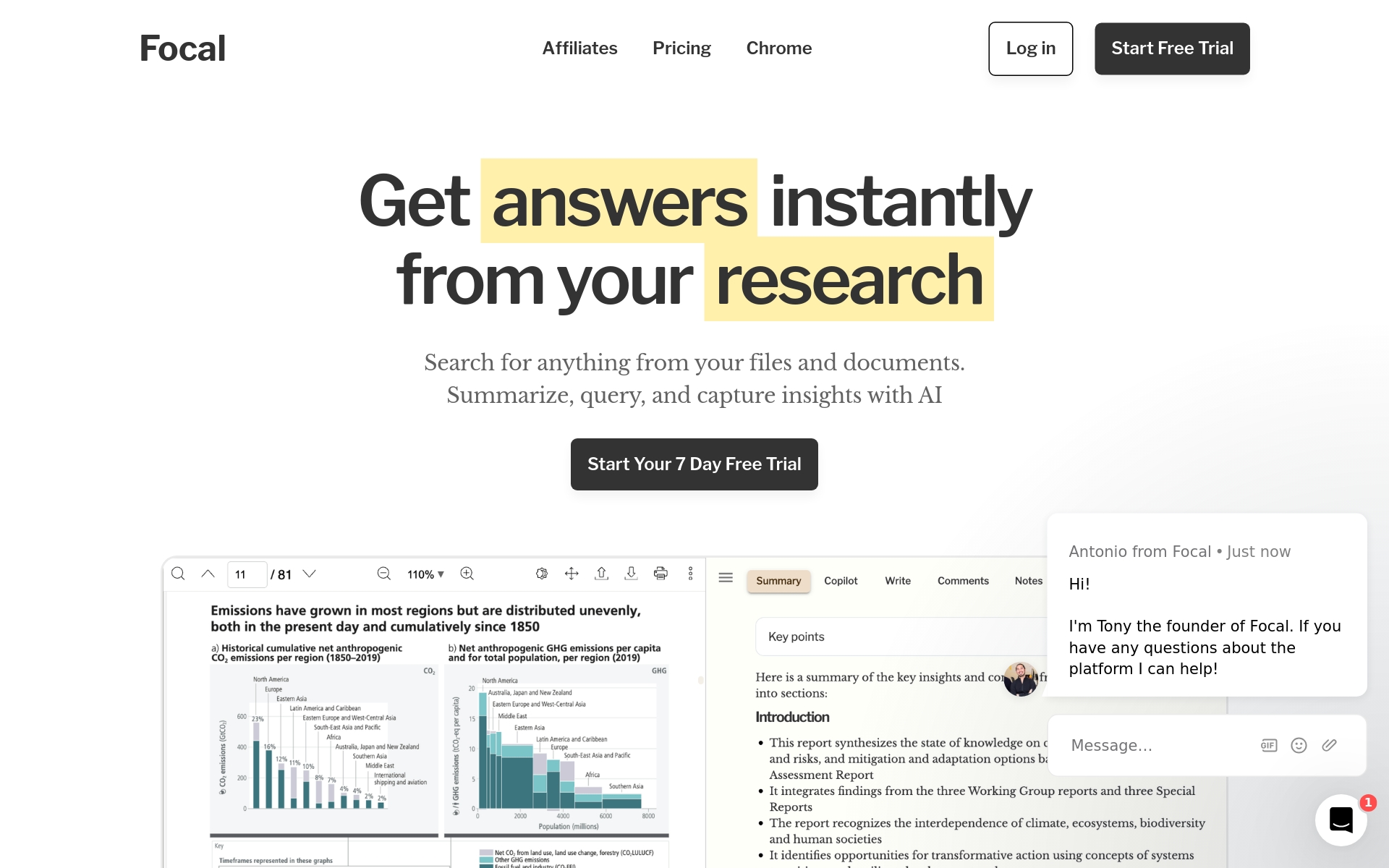
Focal pros:
- AI-embedded: Work alongside AI to enhance your research workflow with GPT-4.
- Save Forever: Securely save web pages and PDF documents indefinitely.
Focal cons:
- Currently only supports desktop, no mobile app available
- No free plan, limited trial before subscription
Focal is an innovative academic research tool designed to simplify and enhance the research process for users across various fields. It allows individuals to save and organize articles and papers, while also generating concise summaries that highlight essential information for quick reference. A notable feature of Focal is its ability to categorize and group highlights based on different projects, which promotes efficient sharing and collaboration among team members engaged in research activities. With its user-friendly and minimalist interface, Focal minimizes distractions and maximizes productivity. Additionally, its advanced AI capabilities enable users to conduct precise searches within their stored documents, making it an invaluable resource for knowledge workers in sectors such as finance and legal research. Overall, Focal stands out as a comprehensive tool for improving research efficiency and facilitating the sharing of insights.
Focal Pricing
Paid plans start at $USD/month and include:
- 2,000 pages per month
- Standard AI Model
- PDFs and Web Articles
- AI Summaries
- AI Copilot Sources
- AI Copilot Workspace

System Pro pros:
- Fast and Precise Searches: Tailored algorithms for quick and accurate scientific literature retrieval.
- Reliable Platform: Count on stable and consistent access to research materials.
System Pro Overview: Best AI Tools for Academic Research
"System Pro" stands out as a leading platform designed for those navigating the complexities of scientific literature, particularly in health and life sciences. With its intuitive interface and powerful search algorithms, users can easily find relevant research and insights, making the platform an indispensable resource for academics and professionals alike.
The tool is engineered for efficiency, allowing rapid access to needed information. With features that support data synthesis and contextual understanding, System Pro enhances the user experience by streamlining the research process, vital for scientific discovery and innovation.
One of the platform's key strengths is its reliable performance, ensuring that users can trust the results of their inquiries. The focus on health and life sciences means that System Pro caters specifically to those fields, differentiating it from more generic research tools.
Whether you are engaged in scholarly research, drug development, or policy-making, System Pro offers the latest scientific advancements. It empowers users by making complex data easily accessible and interpretable, driving forward the pace of research in vital areas of science.

Locus pros:
- Research faster with AI assistance
- Summarize entire pages or portions to save time and quickly get the TLDR
Locus is an innovative academic research tool designed to enhance the user experience through the power of AI and large language models. It assists researchers and students in synthesizing information and extracting essential insights from dense academic texts such as articles and textbooks. With features like Smart Search and AI-driven support, Locus helps users quickly locate crucial information and navigate through complex materials with ease.
Additionally, it offers functionalities such as saving favorite content, brainstorming research topics, and studying through interactive note cards, making it a comprehensive solution for efficient research and memorization. Locus is tailored not only for individual learners but also provides professional-grade options with expanded capabilities at various pricing tiers, ensuring it meets the diverse needs of its users. Overall, Locus stands out as a valuable asset for those seeking to streamline their academic research processes and enhance their understanding of intricate subjects.

Cebra pros:
- Non-Linear Embedding Techniques: Leverages advanced non-linear methods to merge behavioral and neural data revealing dynamic neural activity.
- Flexible Application: Suitable for diverse datasets including calcium imaging and electrophysiology and across various sensory and motor tasks.
Cebra cons:
- No cons available in the provided documents.
- No specific cons or missing features of using Cebra were mentioned in the provided documentation.
CEBRA (Comprehensive Encoding of Behavioral and Regulatory Activity) stands out as a revolutionary machine-learning tool tailored for academic research, particularly in the realms of behavioral and neural data analysis. Its innovative approach allows researchers to identify hidden structures within time series data, unveiling intricate patterns in variability that traditional methods may overlook.
A notable advantage of CEBRA is its capacity for simultaneous decoding of neural activity from the visual cortex while reconstructing video experiences. This feature enhances our understanding of how brain activity correlates with sensory processing and perception.
The method employs non-linear techniques, allowing researchers to merge various datasets, including calcium imaging and electrophysiology. This versatility promotes a richer exploration of complex sensory and motor tasks, making it a valuable resource for interdisciplinary studies.
One of CEBRA's standout features is its label-free decoding ability, which enables the reconstruction of complex kinematic and visual elements without reliance on external labels. This capability streamlines the research process, allowing for a focus on intrinsic data relationships.
Additionally, CEBRA supports multi-session analysis, providing consistency in latent space exploration. This is particularly beneficial for robust hypothesis testing across multiple experiments and datasets, facilitating deeper insights into neural representations and connectivity over time.
In sum, CEBRA is rapidly establishing itself as an essential tool for researchers seeking to deepen their understanding of brain function and behavior. Its unique features and applications make it a prime choice for those engaged in cutting-edge academic research.

Talk To Books cons:
- The service has been closed down, so it is no longer available for use
- Availability might be limited compared to active AI tools in the same industry
Talk To Books is an innovative platform designed to enhance the literary research experience by allowing users to interactively explore ideas and discover books. By simply stating a thought or posing a question, individuals can access curated passages from a diverse range of texts, thanks to advanced AI technology that supports semantic matching and retrieval. Since its launch in 2018, the platform has attracted significant interest for its ability to facilitate meaningful conversations about literature, offering a unique approach to exploring content that traditional search methods may not provide. By engaging millions of users, Talk To Books exemplifies how artificial intelligence can transform academic research into a more interactive and insightful journey, broadening the horizons of literary inquiry.

Galactica pros:
- Collaborative Effort: Encourages open research and collaboration, a core value for academic advancements.
- High-Quality Data: Trained on high-quality scientific and academic data, making it a powerful tool for researchers.
Galactica cons:
- Accuracy Issues: Can generate inaccurate and unreliable output, which is a significant limitation for scientific research.
- Not for Production Use: Intended strictly for research purposes and not for production environments.
Galactica is a sophisticated AI research tool created by Meta AI, tailored specifically for scholars and researchers in the academic field. This innovative platform harnesses a wealth of high-quality scientific and academic data to develop powerful machine learning models that facilitate research activities. Although Galactica streamlines tasks related to generating, analyzing, and interpreting scientific texts, users should be cautious as the tool may occasionally produce results that are not entirely accurate or reliable.
Designed with a focus on fostering open research collaboration, Galactica is accessible to those in the scientific community eager to explore its capabilities. Its emphasis on reproducibility allows researchers to validate results and expand on existing studies, making it a valuable resource for advancing knowledge in various disciplines. Overall, Galactica serves as a significant asset in expediting the research process while promoting transparency and collaboration within the academic landscape.

Zelma pros:
- Specializes in U.S school data
- Enabled plain language queries
Zelma cons:
- Limited to U.S data
- No API for integration
Zelma is an innovative research tool designed to assist educators, researchers, and policymakers in navigating the complex landscape of U.S. school testing data. By utilizing advanced artificial intelligence, Zelma simplifies the process of querying extensive educational datasets, allowing users to obtain valuable insights with ease. Its user-friendly interface enables individuals to pose questions in plain English, making it accessible for those without a technical background. Through Zelma, users can better understand educational trends, evaluate assessment outcomes, and draw informed conclusions that contribute to improved educational practices and policies. This powerful research assistant bridges the gap between data and decision-making, empowering stakeholders in the education sector to make evidence-based choices.
Related Categories
- Academic Research Tools
- Academic Writing Tools
- AI Detectors
- Assignment Tools
- Chemistry Tools
- Citation Tools
- College Students Tools
- Dissertation Writing Tools
- Essay Writing Tools
- Graduate Students Tools
- Grammar Checkers
- Language Learning Tools
- Law Students Tools
- Lesson Planning Tools
- Mathematics Tools
- Medical Students Tools
- Paraphrasing Tools
- PDF Chat Tools
- PhD Students Tools
- Plagiarism Checkers
- Report Writing Tools
- School Tools
- Science Tools
- Students Tools
- Summarizers
- Teachers Tools
- Thesis Writing Tools
- University Students Tools







